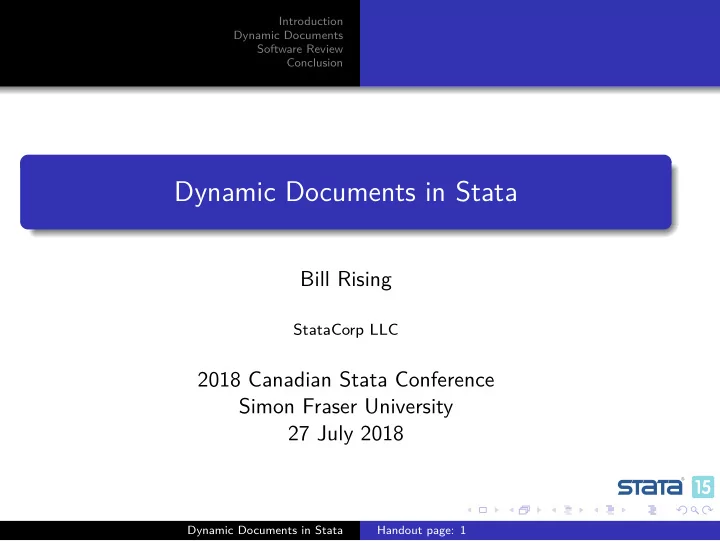
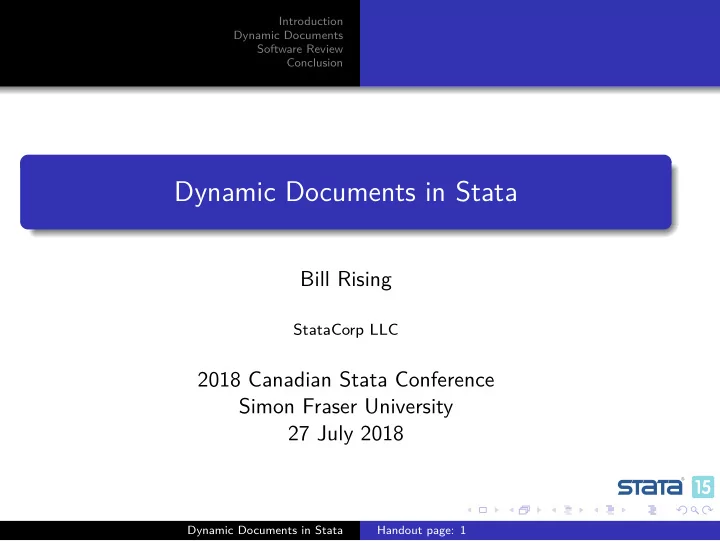
Introduction Dynamic Documents Software Review Conclusion Dynamic Documents in Stata Bill Rising StataCorp LLC 2018 Canadian Stata Conference Simon Fraser University 27 July 2018 Dynamic Documents in Stata Handout page: 1
Introduction Dynamic Documents Goals for Creating Documents Software Review Conclusion The Good and Bad of Creating Documents Think of documents you’ve made in the past, good and bad Good: Reused ideas from one project for another Reused and polished lessons for teaching Bad: Questions on methods for reaching particular numerical results Updating analyses because of new or improved data Producing repetitive reports Dynamic Documents in Stata Handout page: 1
Introduction Dynamic Documents Goals for Creating Documents Software Review Conclusion General Idea What gets done once often gets done twice Similar projects Updated datasets Datasets arriving over time or from various sources Teaching Production work, such as dreaded monthly reports The second and later repetitions should not start from scratch Dynamic Documents in Stata Handout page: 2
Introduction Dynamic Documents Goals for Creating Documents Software Review Conclusion Dynamic Documents Needed: reproducible, reusable, and maintainable documents, aka dynamic documents Documents should be reproducible at the push of a button No manual intervention! Documents should be reusable Documents should be easily maintained and improved This is especially necessary for teaching Both of these are easy for pure narratives Including computational results is trickier Making this nice for all collaborative parties is even trickier Dynamic Documents in Stata Handout page: 2
Introduction Dynamic Documents Goals for Creating Documents Software Review Conclusion Best Possible Process One underlying file for producing a final document, including both narrative and computation If not a single document, a single folder with easily-related files The final document can be reliably reproduced from scratch Drafts of the final document can be passed around to all collaborators Topic experts as well as statistical experts as well as writers Those comfortable with programmerish work and those who are not The final document could be in a variety of forms Dynamic Documents in Stata Handout page: 2
Introduction Dynamic Documents Goals for Creating Documents Software Review Conclusion What We’ll See Here Several tools for producing dynamic documents Some way of deciding between complexity, completeness, and comprehension Dynamic Documents in Stata Handout page: 2
Introduction Dynamic Documents General Needs Software Review Conclusion Bare Necessities for Teaching Commands Results Graphs Dynamic Documents in Stata Handout page: 3
Introduction Dynamic Documents General Needs Software Review Conclusion Bare Necessities for Reports Results without commands Inline results Results often show up within the narrative Invisible commands Dynamic Documents in Stata Handout page: 3
Introduction Dynamic Documents General Needs Software Review Conclusion Dream World Extremely readable documents Flexible formatting Dynamic Documents in Stata Handout page: 3
Overview Introduction Concept Dynamic Documents markstat Software Review dyndoc Conclusion putdocx putwrap Included Software We will look at three and one half pieces of software Germán Rodríguez’ markstat command Stata’s official dyndoc command Stata’s official putdocx command A wrapper to (possibly) make putdocx simpler, called putwrap Dynamic Documents in Stata Handout page: 3
Overview Introduction Concept Dynamic Documents markstat Software Review dyndoc Conclusion putdocx putwrap Excluded Software The software below was covered in a similar talk in 2016: texdoc for making documents which are like Stata Journal articles Still relevant Markdoc for creating general-purpose documents in many formats StatWeave for making general-purpose documents A suite for producing lessons with handouts Dynamic Documents in Stata Handout page: 3
Overview Introduction Concept Dynamic Documents markstat Software Review dyndoc Conclusion putdocx putwrap Terminology It will help to have some defined jargon here to refer to files A base file gets processed by the software The result of the processing is an interim file, if that file needs more processing The document as it would be viewed will be called a final file This is not final as in “final draft” Dynamic Documents in Stata Handout page: 4
Overview Introduction Concept Dynamic Documents markstat Software Review dyndoc Conclusion putdocx putwrap Working Through the Examples Much as something fully interactive would be nice, typing is dull We’ll look at examples of files for each of the methods and then see if we can get them to turn into documents Most of the talk will be spent looking at these files When this talk is posted, all the example files will be in the file repdoc.zip Dynamic Documents in Stata Handout page: 4
Overview Introduction Concept Dynamic Documents markstat Software Review dyndoc Conclusion putdocx putwrap A Sketch of What to Do Here is a basic outline of a small evaluation we’d like to do This is in the data/shared/pseudo.txt file It has a few items of interest Stata commands and output Graphics A table from tabout An unnumbered list Boldface, italics and fixed-width fonts We would like to realize this report (or something close to it) in different ways Dynamic Documents in Stata Handout page: 4
Overview Introduction Concept Dynamic Documents markstat Software Review dyndoc Conclusion putdocx putwrap markstat Basics markstat was written and is maintained by Germán Rodríguez markstat is based on the markdown language markstat can produce most any document type you would like markstat can be used in either simple markdown mode or in a strict mode Narrative and code are in the same file Dynamic Documents in Stata Handout page: 4
Overview Introduction Concept Dynamic Documents markstat Software Review dyndoc Conclusion putdocx putwrap markstat Process markstat processes a markdown file to produce the end document markstat produces many small files containing code and output By default these get deleted, but they can be kept It is possible to regenerate the document without running the Stata commands While dangerous in general, this is useful when fixing typos in the narrative Germán credits taking this idea from Ben Jann’s texdoc Dynamic Documents in Stata Handout page: 5
Overview Introduction Concept Dynamic Documents markstat Software Review dyndoc Conclusion putdocx putwrap markstat Advantages Can be quite simple Simplicity can lose some important features Can be made more complex The added complexity reduces the readability of the base file Has the ability to include external files as the markdown gets processed This is not possible in vanilla markdown Dynamic Documents in Stata Handout page: 5
Overview Introduction Concept Dynamic Documents markstat Software Review dyndoc Conclusion putdocx putwrap markstat Disadvantages Markdown has some limitations Unfortunately, markdown doesn’t have some hidden rarely-used constructions which allow extra complexity Dynamic Documents in Stata Handout page: 5
Overview Introduction Concept Dynamic Documents markstat Software Review dyndoc Conclusion putdocx putwrap markstat Installation & Dependencies Getting markstat itself is simple . ssc install markstat It does require another piece of Stata software . ssc install whereis It also requires Pandoc (http://pandoc.org) If you want to use L A T EX, you need to install the package for your OS You also need to get Stata’s style file Instructions for this are at the site (http://data.princeton.edu/stata/markdown) Dynamic Documents in Stata Handout page: 5
Overview Introduction Concept Dynamic Documents markstat Software Review dyndoc Conclusion putdocx putwrap dyndoc Basics dyndoc is an official Stata command dyndoc uses markdown for its formatting language dyndoc makes web pages (HTML) Narrative and code are in the same file Rather than indentation or code fences, dyndoc use its own dyndoc tags Dynamic Documents in Stata Handout page: 6
Overview Introduction Concept Dynamic Documents markstat Software Review dyndoc Conclusion putdocx putwrap dyndoc Process dyndoc takes a markdown + Stata file and turns it into an html file There are no interim files Dynamic Documents in Stata Handout page: 6
Overview Introduction Concept Dynamic Documents markstat Software Review dyndoc Conclusion putdocx putwrap dyndoc Advantages There are extra dyndoc tags which allow for conditional processing This can be useful in dreadful monthly reports for calling out rare evants Has the ability to include external files as the markdown gets processed It’s built in to Stata Dynamic Documents in Stata Handout page: 6
Overview Introduction Concept Dynamic Documents markstat Software Review dyndoc Conclusion putdocx putwrap dyndoc Disadvantages The tags can look a bit cluttered The clutter is not as bad when the file is viewed as a Stata do-file in your text editor Dynamic Documents in Stata Handout page: 6
Overview Introduction Concept Dynamic Documents markstat Software Review dyndoc Conclusion putdocx putwrap dyndoc Dependencies None, of course Dynamic Documents in Stata Handout page: 6
Recommend
More recommend