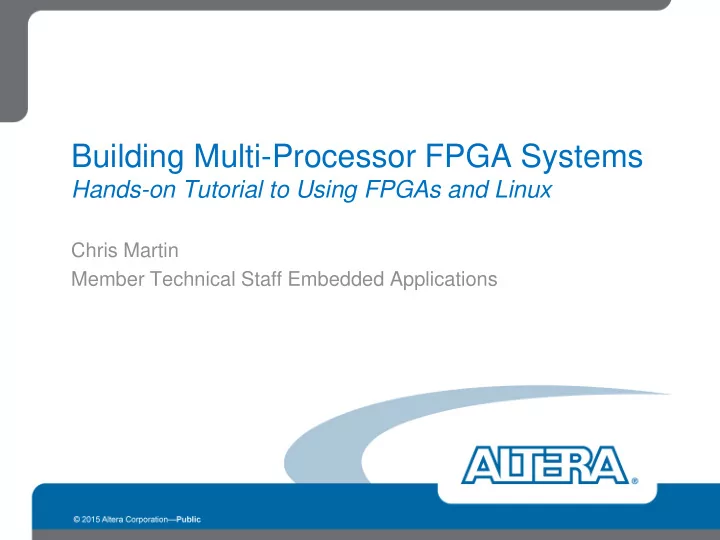
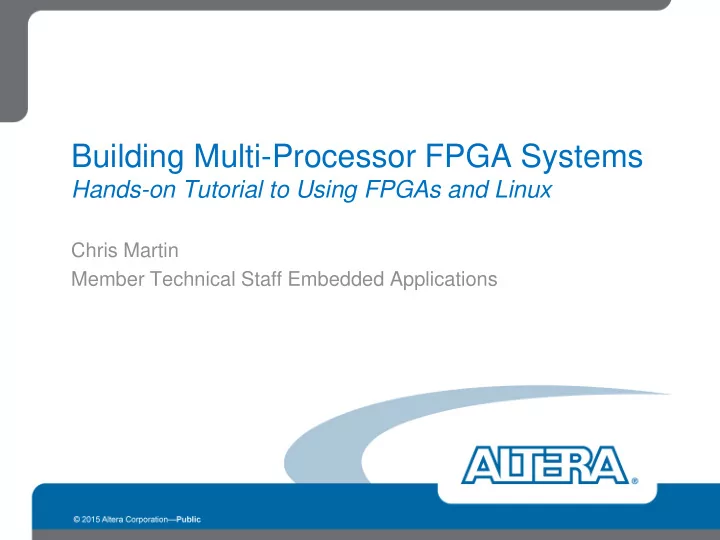
Building Multi-Processor FPGA Systems Hands-on Tutorial to Using FPGAs and Linux Chris Martin Member Technical Staff Embedded Applications
Agenda Introduction Problem: How to Integrate Multi-Processor Subsystems Why… – Why would you do this? – Why use FPGAs? Lab 1: Getting Started - Booting Linux and Boot-strapping NIOS Building Hardware: FPGA Hardware Tools & Build Flow Break (10 minutes) Lab 2: Inter-Processor Communication and Shared Peripherals Building/Debugging NIOS Software: Software Tools & Build Flow Lab 3: Locking and Tetris Building/Debugging ARM Software: Software Tools & Build Flow References Q&A – All through out. 2
The Problem – Integrating Multi-Processor Subsystems Given a system with Subsystem Processor multiple processor sub- 1 systems, these architecture decisions Periph 1 Periph 2 Periph 3 must be considered: Inter-processor communication Partitioning/sharing Subsystem Processor 2 Peripherals (locking required) Bandwidth & Latency Requirements Periph 1 Periph 2 Periph 3 3
Why Do We Need to Integrate Multi-Processor Subsystems? May have inherited processor subsystem from another development team or 3 rd party – Risk Mitigation by reducing change Fulfill Latency and Bandwidth Requirements – Real-time Considerations – If main processor not Real-Time enabled, can add a real-time processor subsystem Design partition / Sandboxing – Break the system into smaller subsystems to service task – Smaller task can be designed easily Leverage Software Resources – Sometimes problem is resolved in less time by Processor/Software rather than Hardware design – Sequencers, State-machines 4
Why do we want to integrate with FPGA? (or rather, HOW can FPGAs help?) Huge number of processor Simple Multiprocessor System subsystems can be implemented A Bandwidth & Latency can be Peripheral ARM tailored – Addresses Real-time aspects of Shared Mailbox System Solution Peripheral – FPGA logic has flexible interconnect NIOS – Trade Data width with clock N frequency with latency Peripheral Experimentation – Allows you to experiment changing And, why is Altera involved microprocessor subsystem with Embedded Linux… hardware designs – Altera FPGA under-the-hood – However: Generic Linux interfaces used and can be applied in any Linux system. 5
Why is Altera Involved with Embedded Linux? 120,000 With Embedded Processor Without CPU With CPU Without Embedded Processor 100,000 Design Starts 80,000 50% 60,000 40,000 20,000 0 Source: Gartner September 2010 More than 50% of FPGA designs include an embedded processor, and growing. Many embedded designs using Linux Open-source re-use. – Altera Linux Development Team actively contributes to Linux Kernel 6
SoCKit Board Architecture Overview Lab focus UART DDR3 LEDs Buttons 7
SoC/FPGA Hardware Architecture Overview DDR A9 A9 EMIF ARM-to-FPGA DMA Bridges I$ D$ I$ D$ ROM UART Data Width L2 configurable RAM SD/MMC FPGA 42K Logic Macros AXI Bridge AXI Bridge AXI Bridge Using no more FPGA2HPS HPS2FPGA LWHPS2FPGA than 14% 32/64/128 32 32/64/128 SYS ID RAM GPIO FPGA Fabric 32 NIOS “Soft Logic” 8
Lab 1: Getting Started Booting Linux and Boot-strapping NIOS Topics Covered: – Configuring FPGA from SD/MMC and U-Boot – Booting Linux on ARM Cortex-A9 – Configuring Device Tree – Resetting and Booting NIOS Processor – Building and compiling simple Linux Application Key Example Code Provided: – C code for downloading NIOS code and resetting NIOS from ARM – Using U-boot to set ARM peripheral security bits Full step-by-step instructions are included in lab manual. 9
Lab 1: Hardware Design Overview Subsystem 1 NIOS Subsystem SD/MMC EMIF – 1 NIOS Gen 2 processor – 64k combined instruction/data Cortex-A9 RAM (On-Chip RAM) – GPIO peripheral UART ARM Subsystem – 2 Cortex-A9 (only using 1) – DDR3 External Memory RAM – SD/MMC Peripheral – UART Peripheral NIOS 0 GPIO Subsystem 2 Shared Peripherals Dedicated Peripherals 10
Lab1: Programmer View - Processor Address Maps NIOS ARM Cortex-A9 Address Base Peripheral Address Base Peripheral 0xFFC0_2000 ARM UART 0xFFC0_2000 UART 0x0003_0000 GPIO (LEDs) 0xC003_0000 GPIO (LEDs) 0x0002_0000 System ID 0xC002_0000 System ID 0x0000_0000 On-chip RAM 0xC000_0000 On-chip RAM 11
Lab 1: Peripheral Registers Peripheral Address Access Bit Definitions Offset [31:0] – System ID. Sys ID 0x0 RO Lab Default = 0x00001ab1 [31:0] – Drive GPIO output. GPIO 0x0 R/W Lab Uses for LED control, push button status and NIOS processor resets (from ARM). [3:0] - LED 0-3 Control. ‘0’ = LED off . ‘1’ = LED on [4] – NIOS 0 Reset [5] – NIOS 1 Reset [1:0] – Push Button Status UART 0x14 RO Line Status Register [5] – TX FIFO Empty [0] – Data Ready (RX FIFO not-Empty) UART 0x30 R/W Shadow Receive Buffer Register [7:0] – RX character from serial input UART 0x34 R/W Shadow Transmit Register [7:0] – TX character to serial output 12
Lab 1: Processor Resets Via Standard Linux GPIO Interface int main(int argc, char** argv) { int fd, gpio=168; char buf[MAX_BUF]; /* Export: echo ### > /sys/class/gpio/export */ fd = open("/sys/class/gpio/export", O_WRONLY); sprintf(buf, "%d", gpio); write(fd, buf, strlen(buf)); NIOS resets close(fd); connected to GPIO /* Set direction to Out: */ /* echo " out“ > /sys/class/ gpio/gpio###/direction */ sprintf(buf, "/sys/class/gpio/gpio%d/direction", gpio); GPIO driver uses fd = open(buf, O_WRONLY); write(fd, "out", 3); /* write(fd, "in", 2); */ /sys/class/gpio close(fd); interface /* Set GPIO Output High or Low */ /* echo 1 > /sys/class/gpio/gpio###/value */ sprintf(buf, "/sys/class/gpio/gpio%d/value", gpio); fd = open(buf, O_WRONLY); write(fd, "1", 1); /* write(fd, "0", 1); */ close(fd); /* Unexport: echo ### > /sys/class/gpio/unexport */ fd = open("/sys/class/gpio/unexport", O_WRONLY); sprintf(buf, "%d", gpio); write(fd, buf, strlen(buf)); close(fd); 13 }
Lab 1: Loading External Processor Code Via Standard Linux shared memory (mmap) /* Map Physical address of NIOS RAM to virtual address segment with Read/Write Access */ fd = open("/dev/mem", O_RDWR); load_address = mmap(NULL, 0x10000, NIOS RAM address PROT_READ|PROT_WRITE, MAP_SHARED, fd, 0xc0000000); accessed via mmap() /* Set size of code to load */ Can be shared with load_size = sizeof(nios_code)/sizeof(nios_code[0]); other processes /* Load NIOS Code */ for(i=0; i < load_size ;i++) R/W during load { *(load_address+i) = nios_code[i]; Read-only protection } after load /* Set load address segment to Read-Only */ mprotect(load_address, 0x10000, PROT_READ); /* Un-map load address segment */ munmap(load_address, 0x10000); 14
Post-Lab 1 Additional Topics Hardware Design Flow and FPGA Boot with U-boot and SD/MMC 15
Building Hardware: Qsys (Hardware System Design Tool) User Interface Interfaces Exported In/out of system Connections between cores 16
Hardware and Software Work Flow Overview Preloader & U-Boot Eclipse Quartus DS-5 & Debug Tools Device Tree RBF Inputs: – Hardware Design (Qsys or RTL or Both) Outputs (to load on boot media): – Preloader and U-boot Images – FPGA Programmation File: Raw Binary Format (RBF) – Device Tree Blob 17
SDCARD Layout Partition 1: FAT – Uboot scripts – FPGA HW Designs (RBF) – Device Tree Blobs – zImage – Lab material Partition 2: EXT3 – Rootfs Partition 3: Raw – Uboot/preloader Partition 4: EXT3 – Kernel src 18
Updating SD Cards File Update Procedure zImage Mount DOS SD card partition 1 and replace file with new one: soc_system.rbf $ sudo mkdir sdcard soc_system.dtb $ sudo mount /dev/sdx1 sdcard/ $ sudo cp <file_name> sdcard/ u-boot.scr $ sudo umount sdcard preloader-mkpimage.bin $ sudo dd if=preloader-mkpimage.bin of=/dev/sdx3 bs=64k seek=0 u-boot-socfpga_cyclone5.img $ sudo dd if=u-boot-socfpga_cyclone5.img of=/dev/sdx3 bs=64k seek=4 root filesystem $ sudo dd if=altera-gsrd-image- socfpga_cyclone5.ext3 of=/dev/sdx2 More info found on Rocketboards.org – http://www.rocketboards.org/foswiki/Documentation/GSRD141SdCard Automated Python Script to build SD Cards: – make_sdimage.py 19
Lab 2: Mailboxes NIOS/ARM Communication Topics Covered: – Altera Mailbox Hardware IP Key Example Code Provided: – C code for sending/receiving messages via hardware Mailbox IP NIOS & ARM C Code – Simple message protocol – Simple Command parser Full step-by-step instructions are included in lab manual. – User to add second NIOS processor mailbox control. 20
Lab 2: Hardware Design Overview Subsystem 1 NIOS 0 & 1 Subsystems SD/MMC EMIF – NIOS Gen 2 processor – 64k combined instruction/data Cortex-A9 RAM – GPIO (4 out, LED) UART – GPIO (2 in, Buttons) – Mailbox GPIO ARM Subsystem MBox RAM MBox RAM – 2 Cortex-A9 (only using 1) – DDR3 External Memory NIOS 0 NIOS 1 – SD/MMC Peripheral – UART Peripheral GPIO GPIO Subsystem 2 Subsystem 3 Shared Peripherals Dedicated Peripherals 21
Recommend
More recommend