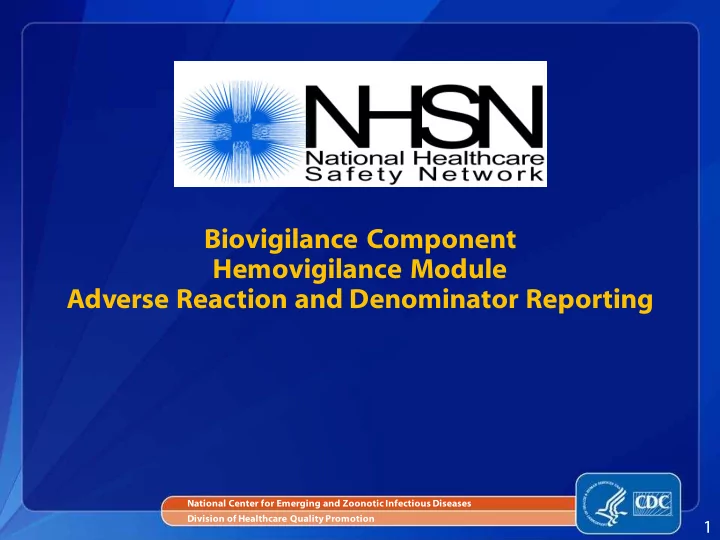
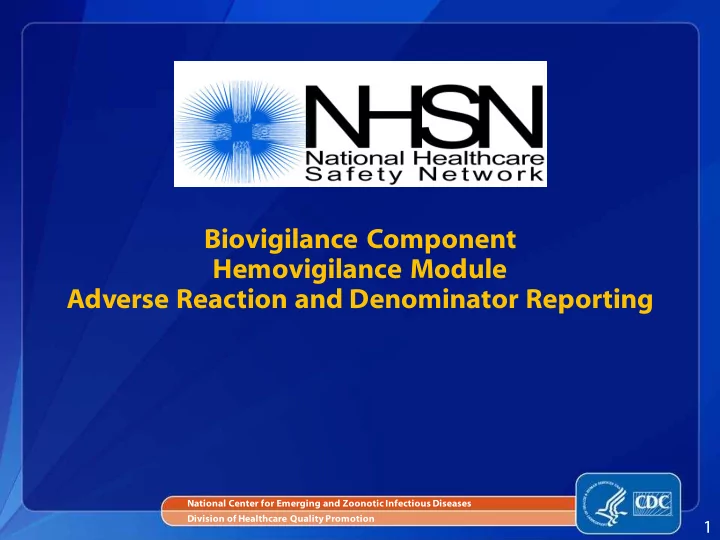
Biovigilance Component Hemovigilance Module Adverse Reaction and Denominator Reporting National Center for Emerging and Zoonotic Infectious Diseases Division of Healthcare Quality Promotion 1
Objectives Review adverse reaction reporting Provide instructions for completing an Adverse Reaction form in NHSN Describe how to link adverse reactions to incidents Provide instructions for completing a Monthly Reporting Denominators form in NHSN Review an adverse reaction case study 2
Adverse Reactions Definition A transfusion-related adverse reaction is an undesirable response or effect in a patient temporally associated with the administration of blood or blood components. It may or may not be the result of an incident. 3
Hemovigilance Module Adverse Reactions Reporting Requirements All CDC-defined transfusion-associated adverse reactions that are possibly, probably, or definitely related to a transfusion performed by the participating facility must be reported to NHSN on an Adverse Reaction form. Report one adverse reaction per form. If a patient experiences two reactions, two separate forms must be completed. 4
Hemovigilance Module Adverse Reactions Reporting Requirements Reports should be entered after the investigation is complete and imputability has been determined. After an investigation has been completed and a report entered, reports can still be edited to include new information. The Hemovigilance Module DOES NOT replace the FDA's mandatory requirements for reporting blood transfusion-related deaths or Blood Product Deviation reporting. Detailed instructions on completing the form are provided on the Website. 5
Hemovigilance Module Adverse Reactions The 12 defined adverse reactions: Transfusion-associated circulatory overload (TACO) Transfusion-related acute lung injury (TRALI) Transfusion-associated dyspnea (TAD) Allergic reaction (when severity = severe, life threatening, or death) Hypotensive transfusion reaction Febrile non-hemolytic transfusion reaction (FNHTR) Acute hemolytic transfusion reaction (AHTR) Delayed hemolytic transfusion reaction (DHTR) Delayed serologic transfusion reaction (DSTR) Transfusion-associated graft vs. host disease (TAGVHD) Post transfusion purpura (PTP) Transfusion-transmitted infection (TTI) 6
Hemovigilance Module Adverse Reaction Case Classification Tables Case Definition Criteria used to classify adverse reactions Severity Degree to which the patient developed symptoms Imputability Assessment of the relationship between the transfusion and the adverse reaction Reporting Optional section added 7
Before Entering Event Forms Be sure that your facility has completed: Annual Facility Survey • Monthly Reporting Plan(s) • 8
Adverse Reaction Form and Table of Instructions 9
Entering an Adverse Reaction Form Click “Reaction,” then “Add” 10
Patient Information Fields marked with a red asterisk (*) are mandatory 11
Patient Information Patient Information Patient information is shared across NHSN Components. If a Patient ID is recognized by NHSN, the system will auto-fill the patient information. If a Patient ID is not recognized by NHSN, a new patient can be added to NHSN directly from the Adverse Reaction form. Creating a unique patient identifier for Patient ID is not recommended; use medical record numbers or other standard facility identification code for Patient ID. 12
Reaction Details More on Link/Unlink Incidents later More information on Link/Unlink Incidents will be provided later in this training session. 13
Reaction Details Date and time reaction occurred For acute reactions, use the date and time the symptoms were first observed. For delayed reactions, use the date of test identifying new antibodies or date patient noticed symptoms. Facility location where patient was transfused Only report reactions for recipients who were transfused in your facility. Signs and symptoms, laboratory Check all that apply and use ‘Other’ to include signs and symptoms or laboratory results not listed. See Section 3 in the protocol for a glossary of signs and symptoms. 14
Investigation Results 15
Investigation Results Adverse Reactions Using the case classification tables in the protocol, select the appropriate reaction. • If the reaction cannot be diagnosed, select ‘Unknown pathophysiology.’ • If the reaction can be diagnosed, but does not match one of the 12 defined adverse reactions listed, select ‘Other’ and specify the reaction. Using the protocol, determine case definition, severity, and imputability. Update the record if new information becomes available after the reaction has been entered. 16
Outcome Outcomes Select the appropriate clinical outcome of the patient. If the recipient died following the adverse reaction, enter the date of death whether or not the death was transfusion related. • Enter the relationship of the transfusion to death using the imputability criteria for “Other or Unknown” in Section 3 of the protocol. 17
Component Details 18
Component Details Was a particular unit implicated in the adverse reaction? If only ONE unit was transfused, that unit must be implicated in the reaction (except when reporting TACO). If multiple units were transfused, and a single unit can be implicated as the cause, the implicated unit must be entered on the FIRST row. If multiple units were transfused, but a single unit cannot be identified as the cause, no unit can be called implicated. Enter additional rows as needed. 19
Component Codes Two code systems used for blood products: ISBT-128 Codabar The 5-digit code for the blood product entered in NHSN should match the product description generated by the application. ISBT-128 product code Codabar product code 20
Don’t forget to SAVE! Remember to SAVE before leaving the page. Forms cannot be left unfinished and completed later. Forms cannot be saved unless all required fields are entered. 21
Linking Incident Records to Adverse Reaction Records Incidents that are associated with adverse reactions must be linked to adverse reaction records in NHSN. Incident records must be entered before they can be linked to Adverse Reaction records. Use the “Link/Unlink To Incidents” button on the Adverse Reaction form to link the records. 22
Linking Adverse Reactions to Incidents Incident form Adverse Reaction form On the Incident form, select On the Adverse Reaction form Incident result: 1 – Product Click the “Link/Unlink To Incident” transfused; reaction button Product action: Product transfused Enter Patient ID(s) The Patient ID must be the same on both forms! 23
Linking Incident Records to Adverse Reaction Records All incident records with matching Patient ID(s) will show on the Incident Link List. Select the Incident records that are associated with the adverse reaction and click “Link/Unlink.” 24
Linking Adverse Reaction to Incidents Once the Incident record is linked to the Adverse Reaction record, “Reaction is Linked” will appear next to the “Link/Unlink To Incidents” button. Remember that Patient ID must match on both the Incident form and Adverse Reaction form. 25
Topics Covered So Far… Navigating NHSN Adverse reaction case definition criteria Entering an Adverse Reaction form in NHSN Linking Adverse Reaction records to Incidents records Coming Up Next… Monthly Reporting Denominators Adverse Reaction case study 26
Hemovigilance Module Monthly Reporting Denominators Denominator forms are entered at the end of each reporting month. Facilities must report the total number of units and/or aliquots of specified blood products transfused each month. The total number of samples collected for type and screen and/or crossmatch must also be reported. The denominator form must be used to report when no adverse reactions or incidents occur in a month. 27
Entering a Monthly Reporting Denominator Form Select “Summary Data” Click “Add” Select “Monthly Reporting Denominators” from the drop-down menu Click “Continue” 28
Entering a Monthly Reporting Denominator Form Select the month and year from the drop-down menu. 29
Entering a Monthly Reporting Denominator Form Check the appropriate box if no adverse reactions or incidents occurred during the month. The no adverse reaction box cannot be checked if an Adverse Reaction form has been entered. The no incidents box cannot be checked if an Incident or Monthly Incident Summary form have been entered. 30
Hemovigilance Module Monthly Reporting Denominators Form The number of modified units does not need to equal the TOTAL units/aliquots transfused The total units transfused is not inclusive of all modifications Do not include the units from which aliquots were made in the units transfused count. 31
Recommend
More recommend