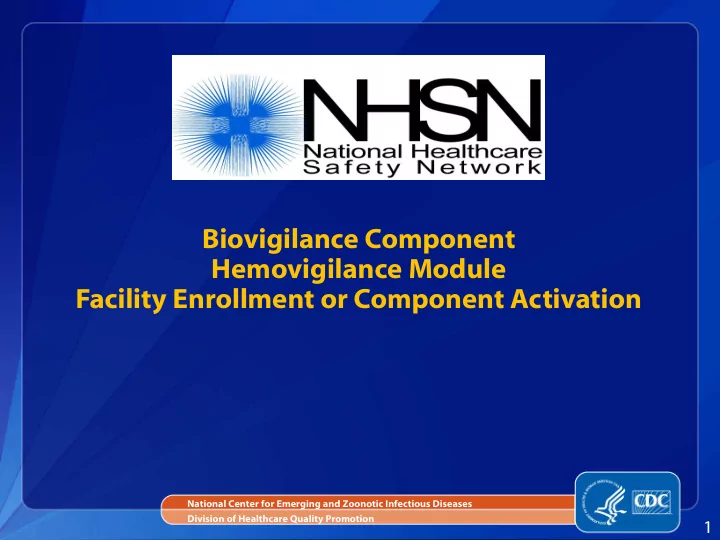
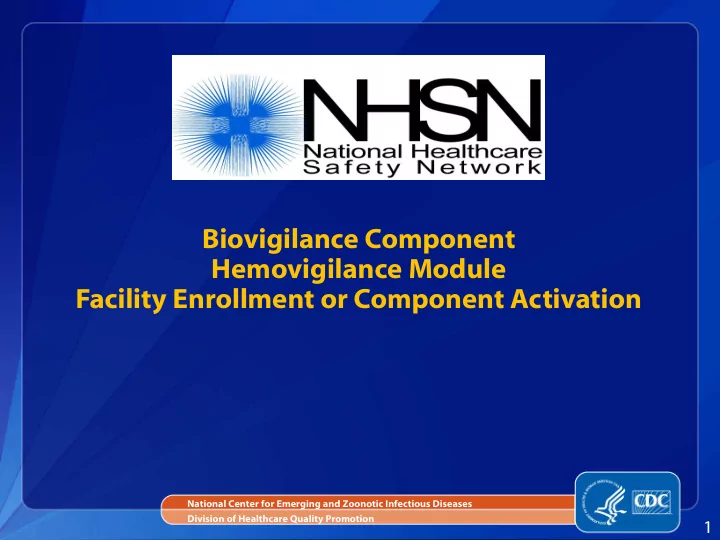
Biovigilance Component Hemovigilance Module Facility Enrollment or Component Activation National Center for Emerging and Zoonotic Infectious Diseases Division of Healthcare Quality Promotion 1
Objectives Provide an overview of the National Healthcare Safety Network (NHSN) and the Hemovigilance Module. Learn how to enroll in NHSN for facilities new to NHSN. Learn how to activate the Biovigilance Component for facilities already enrolled in NHSN . Understand location mapping in NHSN. 2
National Healthcare Safety Network NHSN is a secure, Internet-based surveillance system managed by the CDC’s Division of Healthcare Quality Promotion (DHQP). The Hemovigilance Module is designed for transfusion services staff in healthcare facilities to monitor recipient adverse reactions and quality control incidents related to blood transfusions. 3
Purposes of NHSN Collect data from a sample of healthcare facilities to permit valid estimations of the: Magnitude of adverse events Adherence to practices to prevent adverse events Analyze and report collected data to permit recognition of trends. Provide facilities with data that can be used for inter- facility comparisons and local quality improvement activities. A comprehensive list of purposes can be found on the website: http://www.cdc.gov/nhsn/ 4
Assurance of Confidentiality “The voluntarily provided information obtained in this surveillance system that would permit identification of any individual or institution is collected with a guarantee that it will be held in strict confidence, will be used only for the purposes stated, and will not otherwise be disclosed or released without the consent of the individual, or the institution in accordance with Section 304, 306, and 308(d) of the Public Health Service Act (42 USC 242b, 242k, and 242m(d )).” 5
NHSN Structure NHSN Healthcare Patient Long Term Personnel Biovigilance Dialysis Safety Care Facility Safety Component Component Component Component Component Hemovigilance Module 6
Hemovigilance Module The Hemovigilance Module requires surveillance from product receipt from suppliers to administration to patients. The Hemovigilance Module captures: Incidents related to the transfusion process • Errors and accidents that could lead to adverse reactions in transfusion recipients. Adverse transfusion reactions • Undesirable response or effect in a patient temporally associated with a transfusion. Denominators • Total number of units and aliquots of specified blood components transfused (each month); total number of discards (each month); and samples collected for type and screen and/or crossmatch. 7
Key Roles in NHSN Facility Administrator The person enrolling the facility in NHSN. Only person who can activate additional components for a facility. Has add/edit/delete rights to facility data, users, and users’ access. Has authority to nominate/join groups for data sharing. Only person who can reassign the role of Facility Administrator to another user. Component Primary Contact Someone who is familiar with the facility’s transfusion services. Interacts most closely with CDC for the component. Users Rights are determined by Facility Administrator: view data, data entry, data analysis. May be given administrative rights. One person may fill multiple roles. 8
Getting Started in the Hemovigilance Module Enrolling in NHSN Facilities that are currently not participating in NHSN and wish to participate must enroll their facility in NHSN. • Please visit http://www.cdc.gov/nhsn/enrollment/index.html for more information regarding the enrollment process. During the enrollment process, facilities may choose to participate in any of the NHSN components. Activating the Biovigilance Component Facilities that are already enrolled in NHSN and wish to participate in the Biovigilance Component must activate the component within NHSN. 9
Getting Started in the Hemovigilance Module Is your facility enrolled in NHSN? yes no Activation Enrollment Choose an NHSN NHSN Facility Administrator activates the Biovigilance Facility Administrator Component Five-Step Facility Administrator Enrollment Process enters a Biovigilance Component Primary Contact Facility Administrator adds Admin User Are you unsure of your facility’s status with NHSN? Email nhsn@cdc.gov 10
Enrollment of Facilities in NHSN Choose an NHSN Facility Administrator This role should be filled by someone in the facility who has the authority to make decisions regarding facility and patient data. Read the NHSN Facility Administrator Enrollment Guide. Available on the website at http://www.cdc.gov/nhsn/acute-care- hospital/bio-hemo/enroll.html. Please read this guide before enrollment. 11
Five-Step 1. Enrollment Preparation Enrollment Process 2. Register for NHSN 3. Register for Secure Access Management Services (SAMS) 4. Submit forms Electronically 5. Sign and Send Consent 12
Step 1 – Enrollment Preparation Read the enrollment materials before beginning “NHSN Facility Administrator Enrollment Guide” “Purposes, Eligibility, Requirements and Confidentiality” “NHSN Rules of Behavior for Facility/Group Administrators” Enrollment materials can be found at http://www.cdc.gov/nhsn/acute-care-hospital/bio-hemo/enroll.html Review the Biovigilance Component-related training materials at http://www.cdc.gov/nhsn/acute-care- hospital/bio-hemo/index.html. Completing the registration process may require assistance from your IT department. Update spam-blockers to allow emails from nhsn@cdc.gov and SAMS-NO- REPLY@cdc.gov. Add https://*.cdc.gov to trusted sites and disable all pop-up blockers. 13
Step 2 – Register for NHSN Go to http://nhsn.cdc.gov/RegistrationForm/index. Read and agree to the Rules of Behavior. 14
Step 2 – Register for NHSN Personal Information This is the person who will be the NHSN Facility Administrator. The email address must be the same for all steps of the process. Facility Identifier Select one and enter the number. NHSN Training Date This is the date you completed all the required training. 15
Response from CDC: Welcome to NHSN Email Following successful registration, you will receive a welcome to NHSN email. 16
Step 3 – Register for SAMS The Secure Access Management System (SAMS) provides secure online access to and exchange of information between CDC and public health partners. Users receive an invitation to register with SAMS which provides instructions for registration and identify proofing in order to obtain access to CDC applications, including NHSN. Registration Approval During registration the user sets a password which expires every 60 days. The user is also issued a grid card which adds an additional level of security when logging in to the system. 17
Important Facts SAMS and Email A person cannot obtain SAMS access without first being added as a user, with the exception of a Facility Administrator. Every new user must register with SAMS and provide identity proofing documentation. SAMS is a web-based system so access to NHSN via SAMS is available from any computer. Most communication from CDC to users is by email. You must use the same email address throughout the NHSN enrollment or activation process as well as the registration process for SAMS. For detailed information regarding SAMS, visit http://www.cdc.gov/nhsn/sams/about-sams.html. 18
Step 3 – Register for SAMS SAMS Homepage The invitation to register contains the users Username and Password for SAMS registration. At first login, the user will need to accept the Rules of Behavior. 19
Step 3 – Register for SAMS Registration Page After accepting the Rules of Behavior, enter the required registration information and click Submit. 20
Step 3 – Register for SAMS Identity Proofing Carefully follow the instructions in the email to insure the enrollment process is not delayed. 21
Step 3 – Register for SAMS SAMS Approval Once your identity documentation has been processed, you will receive confirmation of approval for SAMS access. You will also be issued a grid card which will be mailed to your home address. The grid card, username, and password are required to log into NHSN. 22
Access NHSN Once access is approved and you receive the grid card, you will be able to access NHSN at https://auth.cdc.gov . 23
Step 4 – Submit Forms Electronically Once logged into SAMS, under My Applications, click ‘NHSN Enrollment’ . 24
Step 4 – Submit Forms Electronically Click “Enroll a facility” . If you have not completed the required forms, print and fill out the forms before continuing the “Enroll a facility” step by selecting “Access and print required enrollment forms” . The Annual Facility Survey must be completed online during the enrollment process. 25
Step 4 – Submit Forms Electronically Once required forms are submitted, the confirmation message will display. 26
Recommend
More recommend