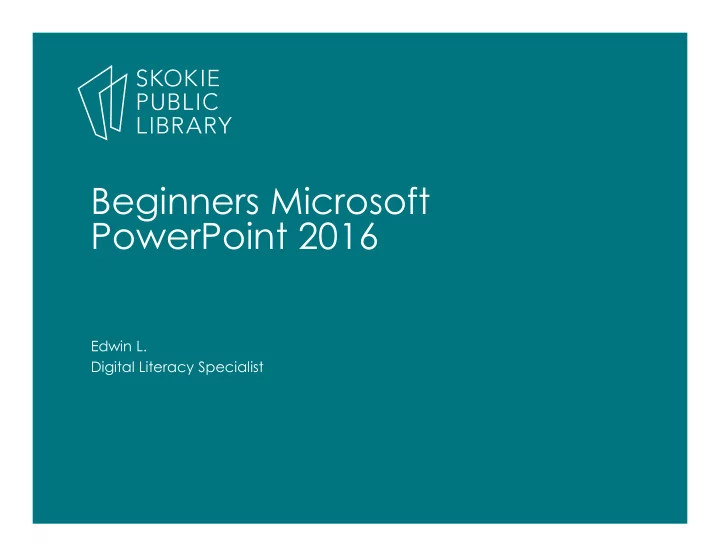
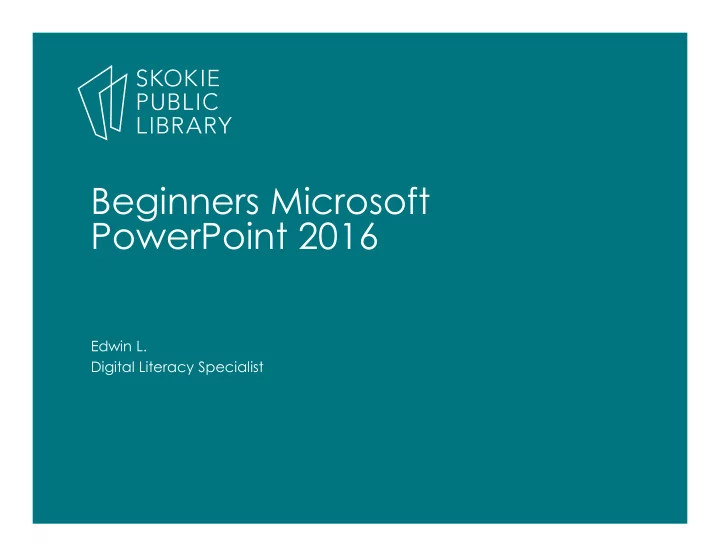
Beginners Microsoft PowerPoint 2016 Edwin L. Digital Literacy Specialist
This is a hands-on training class. You will learn basic PowerPoint functionalities to get you familiar with PowerPoint documents. (This class assumes that you know how to use mouse and keyboarding, and have very basic computer knowledge)
What is Microsoft PowerPoint? Microsoft PowerPoint is a presentation software program that is part of Microsoft Office designed to create electronic presentations consisting of a series of separate pages or slides. You can use it for : • School • Business • Personal Use
PowerPoint 2016 Helpful Links To learn more • http://skokielibrary.info/resources/online- training-tutorials/ • https://www.lynda.com/portal/patron?org =skokielibrary.info (Log-in with your SPL card number or create an account if you are a first time user. Then search “PowerPoint 2016” classes.)
PowerPoint 2013 Helpful Links To Learn More • http://www.gcflearnfree.org/powerpoint2016 • http://officeskills.org/blog/tag/ms-powerpoint- 2016-free-tutorials/ • https://support.office.com/en-us/powerpoint • http://youtube.com (Search for Microsoft PowerPoint 2013)
Where to learn more • Library books • Skokie Public Library classes • Skokie Public Library 1 on 1’s
Thank You Want a copy of this presentation? Visit www.skokielibrary.info/handouts where this presentation will be available for four weeks.
Recommend
More recommend