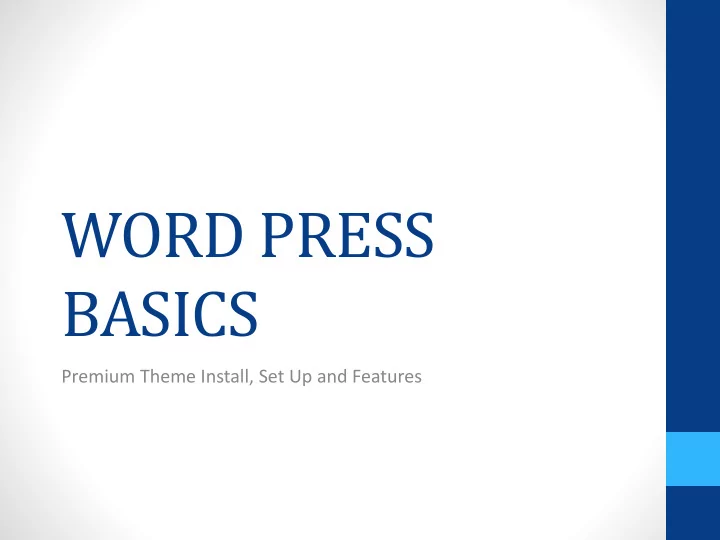
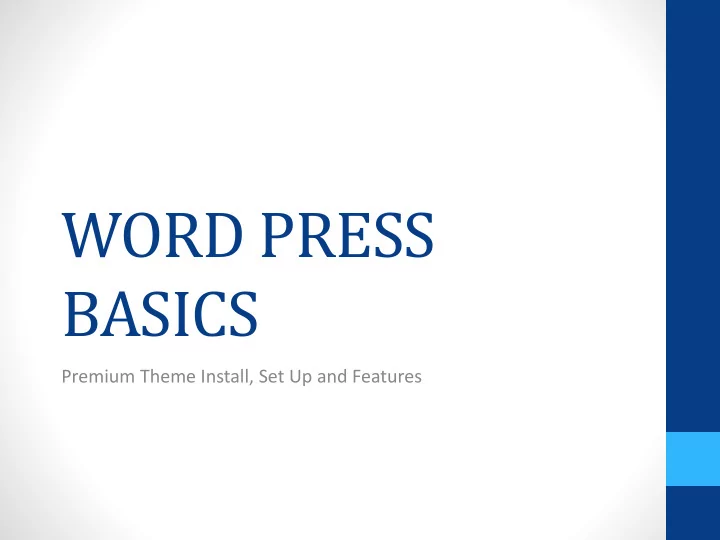
WORD PRESS BASICS Premium Theme Install, Set Up and Features
Add Customizr Theme THE FOLLOWING RESOURCE LINKS ARE AVAILABLE FOR THIS THEME ▪ Theme Download – via Admin Console, Theme, Add New https://wordpress.org/themes/customizr/ ▪ Theme Documentation http://docs.presscustomizr.com ▪ Theme Demo http://demo.presscustomizr.com
Go to Appearance, Themes via the Admin console: • Add New • Install • Activate • Set up your new theme ADD AND ACTIVATE NEW THEME
CHANGING THEMES • When you change the theme, you will likely need to resize images to fit the new themes specific sizes. • Check theme documentation for sizes
Image Sizes • LOGO 250 W x 150 H • SITE FAVICON / ICON 512 X 512 minimum size • SLIDER – max height 500 px width 1170 px
Follow the Customize Menu Customize feature in WordPress makes it simple to set up theme Admin Menu > Appearance >> Customize
Site Identity – add the Site Title and Tag Line SITE HEADER
ADD A SLIDER Go to your Media Library, select image and scroll to bottom of image details Click No to switch to Yes Click add slider to create New Slider
FRONT PAGE SLIDER Go to Customizer – Front Page Slider Dropdown List Choose Slider to Display The front page slider is visible by default, and auto generates from your blog pots
Front Page Features • Enable Features • To use image, add Feature Image to page • Select Page for each Feature location
Home Page Features • Give each page a Feature image, the feature image will show in the circle on Home page • Create a uniform look, make all Page Feature images the same size • Check text for excerpt is not a link, form, you can set excerpt length in; Main Content > Post Lists: blog archive • Features can be tailored to your sites needs, highlight products, recent projects, services, or target your sales funnel
Page Layout Options • Customizr theme has several page layout options • Choose a layout for • Front Page • Pages • Posts • Posts Page
Breadcrumb Navigation • Customizer supports breadcrumb navigation aides : • Select locations for breadcrumbs to appear • Accessibility tip : screen readers will read breadcrumb navigation for visually impaired
IMAGE GALLERIES Deluxe themes will often include more gallery options Customzr theme includes the Lightbox effect on images
Events Calendar Events Calendar will use Customizr theme CSS, allowing custom colour selection for Calendar areas, and a widget
Preview as Device The Customize tool, also has a Preview ▪ Desktop ▪ Tablet ▪ Phone
Advanced Navigation • Additional Navigation for Posts
Footer Repeats at bottom of every page add quick links to popular content This theme uses Widgets in the Footer Add Widgets of your choice to your website, this can be done through the theme Customize option, or navigate to Appearance > Widgets
Recommend
More recommend