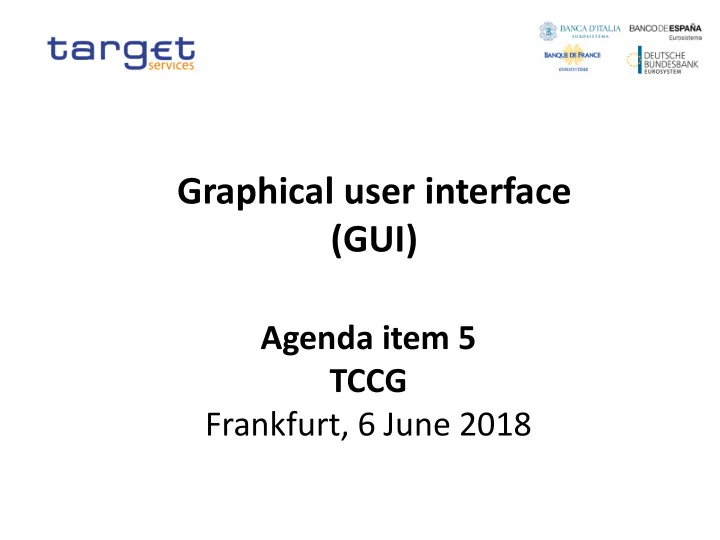
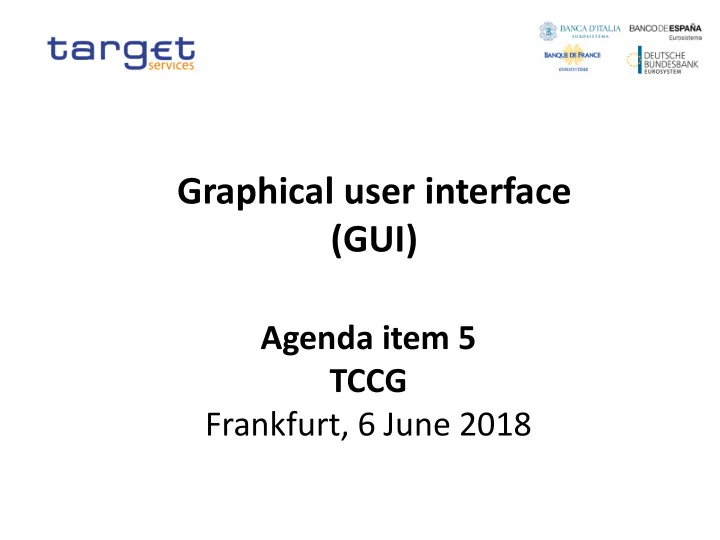
Graphical user interface (GUI) Agenda item 5 TCCG Frankfurt, 6 June 2018
Agenda • What is the scope of this task? • What means usability? • What makes a GUI usable? • Which issues will be mentioned in a GUI style guide? • How will be proceeded? • How could usability be tested by users? Page 2 6 June 2018
What is the scope? Application of common GUI style guide for U2A services • RTGS and CLM in scope • T2S GUI is out of scope of the T2/T2S Consolidation project An alignment of the T2S GUI to a common style guide would be a topic for „ Beyond Consolidation “, CRDM GUI relies on the T2S GUI • TIPS GUI not within the scope of the T2/T2S Consolidation project An alignment of the TIPS GUI to a common style guide would be subject to a change request and could only be implemented after TIPS go-live, if required • Data Warehouse GUI The front-end application IBM Cognos for the data warehouse has a dedicated GUI Changing the standard GUI of a third party software product not feasible Page 3 6 June 2018
What means usability? ISO 9241 (Ergonomic Requirements for Office Work with Visual Display Terminals) : „Usability is the extent to which a product can be used by specified users to achieve specified goals with effectiveness, efficiency and satisfaction in a specified context of use. “ Effectiveness Accuracy and completeness when users achieve a specified goal Efficiency Resource of cost in relation to accuracy and completeness Satisfaction Comfort and acceptability of use Page 4 6 June 2018
What makes a GUI usable? Key components • Structure and font Using standards (eg logo up left) Guranteeing readibility by appropriate font, colour and sufficient spacing Easy catching the text by indicating key words and use of bullet points Synchronising colours, taking care of contrast of colours • Navigation and links Using simple and easily understandable navigation Indicating by breadcrumbs where the user works within hierarchie of pages Using unambiguous page titles • Options for dialog Making contact information accessible via every (sub) page Showing support hours (for contacts by phone) Offering forms with less as possible mandatory fields Making use of dialog fields in forms by the keyboard • Service functions Making accessible search function from each (sub) page Providing help area and FAQs Page 5 Offering overall view on new information and pages 6 June 2018
Which issues will be mentioned in a GUI style guide? 1. Sequence of dialog and buttons 1.1 Information/operation 1.2 Capturing new items 1.3 Control capturing 1.4 Buttons 1.5 Description of functional concepts related to dialogs 2. Structure of menue 3. Construction, presentation and functioning of the GUI screens 3.1 Language 3.2 Colours 3.3 Fonts 3.4 Construction of screens 3.4.1 Title area 3.4.2 Breadcrumb navigation 3.4.3 Message area 3.4.4 Menue area 3.4.5 Detail area 3.4.6 Area where to place orders Page 6 3.5 Search 6 June 2018 3.5.1 Wildcard
Which issues will be mentioned in a GUI style guide? Continuation 3.5.2 Case sensitivity / case insensitivity 3.6 Display of lists 3.7 Export function 3.8 Elements of screens 3.8.1 Fields for displaying information and capturing 3.8.2 Fields for combination 3.8.3 Checkboxes 3.8.4 Radiobuttons 3.9 Auto completion 3.10 Broadcasts and messages in a dialog 3.10.1 Broadcasts 3.10.2 Messages in a dialog 3.11 Print functions 3.12 Presentation of sums, amounts and times 3.13 Validations 4. Access rules Page 7 5. Support functions 6 June 2018
How will be proceeded? September Till end of 02 July till 31 August 2018 2018 June 2018 1 st step 2 nd step 3 rd step Final Discussing general GUI Presenting U2A Testing GUI style elements, design business cases by users Style to users and having a look at first (next slide) Guide screens Page 8 6 June 2018
How could usability be tested by users? Usability Process of watching / tracking an actual user while they use testing the prototype to see if it is in fact usable Focus 6 to 12 users discuss issues and concerns about the features Group of a GUI (lasts about two hours and is moderated) testing Rolling out a near complete product to users who are happy Beta to try it and provide critical feedback testing Allowing to ask users questions, track their usage, create file bug reports Page 10 6 June 2018
Recommend
More recommend