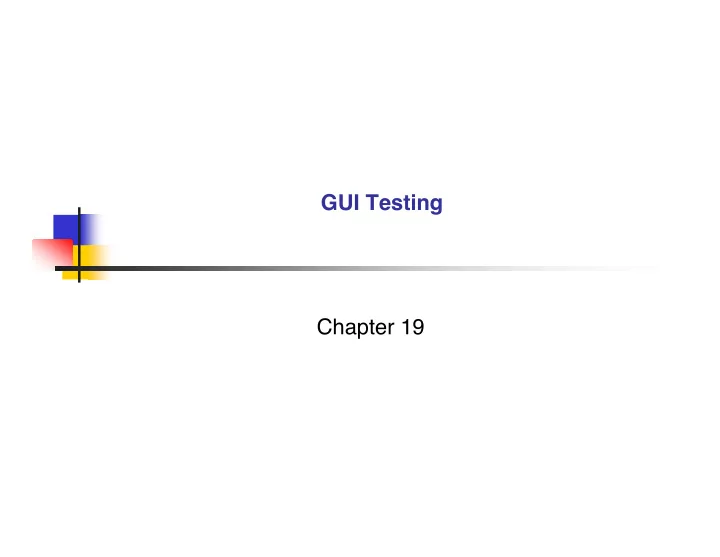
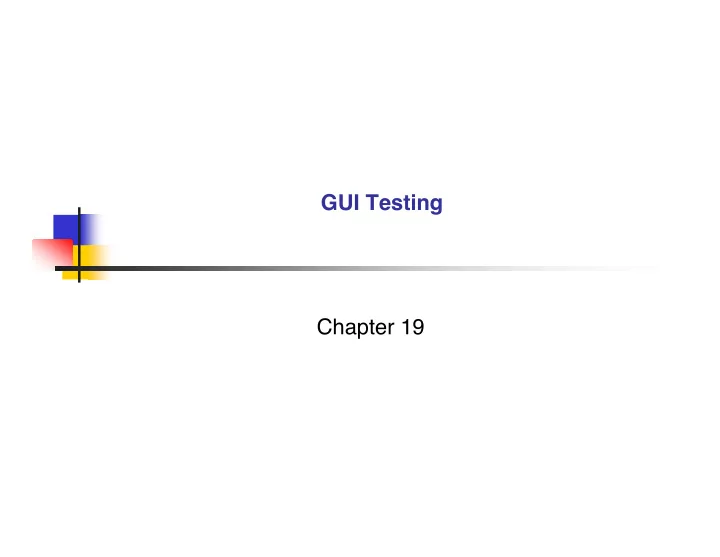
GUI Testing Chapter 19
GUI characteristic Figure 19.1 What is the main characteristic of GUIs? GUI–2
GUI characteristic – 2 What is the main characteristic of GUIs? Event driven GUI–3
Levels of testing What are the levels of testing? GUI–4
Levels of testing For GUIs what are the levels of testing? Unit testing Integration testing System level testing GUI–5
Unit testing – what For GUIs what are the levels of testing? Unit testing What do we test? GUI–6
Unit testing – what – 2 For GUIs what are the levels of testing? Unit testing – what do we test? Button level Text box level GUI–7
Unit testing – how How do we do unit testing? GUI–8
Unit testing – how – 2 How do we do unit testing? Try clicking buttons and using text boxes Visually compare with expected results GUI–9
Unit testing – difficulties What are the difficulties of unit testing? GUI–10
Unit testing – difficulties – 2 What are the difficulties of unit testing? Distinguishing Output errors Computation errors What else? GUI–11
Unit testing – difficulties – 3 What are the difficulties of unit testing? Distinguishing Output errors Computation errors Not easily repeatable Seat of the pants testing User input and observation errors GUI–12
Unit testing – overcome difficulties How do we overcome the difficulties? GUI–13
Unit testing – overcome difficulties – 2 How do we overcome the difficulties? Automate with special drivers GUI–14
Unit testing – other considerations Other considerations? GUI–15
Unit testing – other considerations – 2 Other considerations? Mode of implementation What does this mean? GUI–16
Unit testing – other considerations – 3 Other considerations? Mode of implementation Using GUI tools – Visual Basic E.g. do not need to test input/output at text box level Text is stored correctly Writing custom Java classes E.g. need to test input/output at text box level Is text stored correctly? GUI–17
Integration testing – what What are the levels of testing? Unit testing Integration testing What do we do? GUI–18
Integration testing – what – 2 What are the levels of testing? Unit testing Integration testing Little to do for GUIs GUI–19
System testing – what What are the levels of testing? Unit testing Integration testing System testing What do we do? GUI–20
System testing – what – 2 What are the levels of testing? Unit testing Integration testing System testing Exercise event paths GUI–21
Event paths How do we find event paths? GUI–22
Event paths – 2 How do we find event paths? Build EDPNs GUI–23
EDPN build How do we build EDPNs? GUI–24
EDPN build – 2 Figure 19.2 How do we build EDPNs? First build for atomic system functions GUI–25
EDPN build – 3 How do we build EDPNs? First build for atomic system functions Then? GUI–26
EDPN build – 4 Figure 19.3 How do we build EDPNs? First build for atomic system functions Combine into one GUI–27
EDPN use How do we use EDPNs? GUI–28
EDPN use – 2 How do we use EDPNs? Look for coverage GUI–29
EDPN use – 3 How do we use EDPNs? Look for coverage What types of coverage do we look for? GUI–30
EDPN use – 4 How do we use EDPNs? Look for coverage Every atomic system function Every input port Every output port Explore common threads Explore abnormal user behaviour threads GUI–31
Atomic system function What are the problems with ASFs? GUI–32
Atomic system function – 2 What are the problems with ASFs? Some do not have visible system-level output E.g. store US dollar amount GUI–33
Atomic system function – 3 What are the problems with ASFs? Some do not have visible system-level output E.g. store US dollar amount What else? GUI–34
Atomic system function – 4 What are the problems with ASFs? Determining what is an atomic system function Copy needs to have select first Is select an atomic function? Is copy an atomic function? Complicating / simplifying factor? GUI–35
Atomic system function – 5 What are the problems? Determining what is an atomic system function Copy needs to have select first Is select an atomic function? Is copy an atomic function? Complicating/simplifying factor? Grey out invalid buttons E.g. un-grey-out is an output of select Un-greyed-out is a precondition of copy Forced navigation simplifies GUI use and testing GUI–36
Common threads Explore common threads What are the problems? GUI–37
Common threads – 2 Explore common threads What are the problems? Determining what is common GUI–38
Common threads – 3 Explore common threads What are the problems? Determining what is common How can it be done? GUI–39
Common threads – 4 Explore common threads What are the problems? Determining what is common How can it be done? Gather usage patterns GUI–40
Abnormal behaviour Explore abnormal user behaviour threads What are the problems? GUI–41
Abnormal behaviour – 2 Explore abnormal user behaviour Threads could be infinitely long and/or silly E.g. toggle between countries and then quit What else? GUI–42
Abnormal behaviour – 3 Explore abnormal user behaviour Threads could be infinitely long and/or silly E.g. toggle between countries and then quit Interaction with other processes GUI–43
Recommend
More recommend