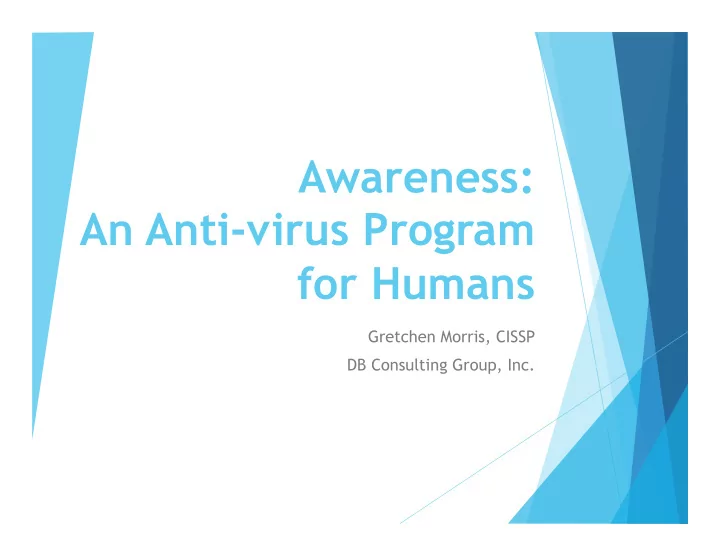
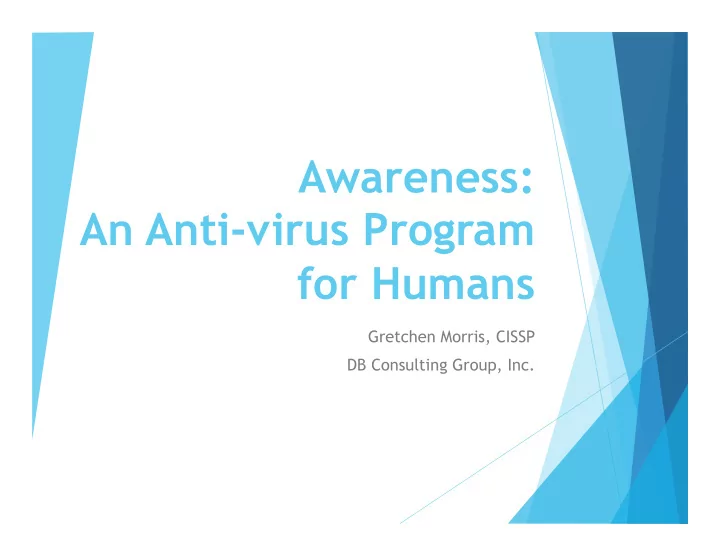
Awareness: An Anti-virus Program for Humans Gretchen Morris, CISSP DB Consulting Group, Inc.
Integrated Awareness Efforts Website u News Articles u Security Tips u Calendar(s) u Newsletters u Posters u Webinars u Lunch and Learns u Blogs u Online courses u Books u Videos u Training Catalog… u
Website Main communication u tool for your team Post (list) all other u awareness activities here Have each of them u point back to your website Point to other helpful websites • FTC https://www.ftc.gov/ • Stop.Think.Connect https://www.dhs.gov/stopthinkconnect
News Articles NSI – Security Sense (vendor Provided) or internally created u Current issues and concerns u Post to website u Use to create Security Tips, Include in newsletter u
Security Tips Cyber Security Tip Despite the best efforts of security researchers, too many people are still falling prey to email scams. Whether it’s a get-rich-quick scheme or a sophisticated spearphishing attack, there are some emails you should steer clear of. Read the SECURITYsense article, "Caution! Emails You Should Never Open," to learn more. URL: https://your.website.gov/2016/caution-emails-never-open/ Create from News Articles u Post to the website and your organizational internal news page u Can also Include in u A monthly printed calendar u A newsletter u
Calendar Annual calendar u Topics feed into u Newsletter article selection Topics feed into u Webinar topic and speaker selection List rules of u behavior or other important information on the back Post to website u
Another Calendar February 2014 Febr bruar uary T y Training Sc aining Schedule hedule Risk Management Risk Mana gement • 2/4 - 2/5 (9AM - 4PM) 2/4 - 2/5 (9AM - 4PM) Room B322 oom B322 Monthly u Security and the R Security and the Role of ole of the COR/GTL the COR/GTL ed • Sun Mon Tue Thu Fri Sat 2/6 (9AM - 5PM) Room B322 2/6 (9AM - 5PM) oom B322 calendar CMS ISSO T CMS ISSO Training aining • 1 2/18 - 2/20 (9AM - 5PM) 2/18 - 2/20 (9AM - 5PM) Room B310 oom B310 All training SCoE Meeting SCoE Meeting u • 2/20 (12PM - 2PM) Room C112 2/20 (12PM - 2PM) oom C112 events listed on ISSO Monthly Meeting ISSO Monthl y Meeting • 2/26 (1PM - 2:00PM) 2/26 (1PM - 2:00PM) Room C114 oom C114 the dates they 2 3 4 5 6 7 8 occur Security Tip of the Month Security & Risk the Role of Reco ecognizing and A gnizing and Avoiding Sp iding Spyw yware are Management the COR/ Other u GTL The The f follo llowing sym wing sympt ptoms ma ms may indicat y indicate that sp that spyw yware are is in- is in- stalle stalled o d on y n your co r compu puter r important dates 9 1 11 1 14 ⇒ you are subjected to endless pop-up windows 0 3 listed also ⇒ you are redirected to web sites other than the one you typed into your browser 12 15 ⇒ new, unexpected toolbars appear in your web browser ⇒ new, unexpected icons appear in the task tray at 1 1 1 1 2 21 the bottom of your screen ⇒ random Windows error messages begin to appear 6 7 8 9 0 SCoE ⇒ your computer suddenly seems very slow To a avoid u id unint nintentio ntionally installing it y nally installing it yourse self, f lf, follo llow the w these se 22 CMS ISSO Training go good se d secu curity practice rity practices s Washington’s ⇒ Don't click on links within pop-up windows Birthday 2 2 2 2 2 2 ⇒ Choose no when asked unexpected questions " " ⇒ Be wary of free downloadable software 3 4 5 6 7 8 ⇒ Don't follow email links claiming to offer anti - spyware software ISSO Reference: http://www.us-cert.gov/ncas/tips/ST04-016
Newsletter u Quarterly, Monthly, Semi-annually u Include u “Easter eggs” u Interviews u Security cartoons
Posters u Monthly, quarterly u Tie in with calendar themes u Cover current Incident Response Management concerns u Keep them simple (uncluttered)
Webinars u Cover current topics of interest u Follow monthly theme u Offer technical and awareness topics u Allow the learners to use webinar functionality (like chat for questions) u Allow for interaction (Q & A) with the speaker
Lunch and Learn u Open lines of communication between IT Security and the employees u Allow IT Security to share information in an informal environment u Allow the employees an opportunity to discuss activities and ask questions regarding IT Security
Blogs For you u Training trends: u http://elearningbrothers.com/ 20-elearning-blogs-you-simply- have-to-bookmark/ Current security issues: u http://krebsonsecurity.com/ For everyone u https://staysafeonline.org/blog/ u Post to your website, list in your u training catalog
Online Courses u On your Agency LMS u Hosted by other vendors u Freely available courses u Fed VTE u Other Agencies
Books u Set up categories according to areas of interest u Advertise on how to access u Some have the ability to have chapters downloaded to mobile devices
Videos u Locate and advertise u Create if you can u Point to them from u Newsletter u Security tips u Online courses u Website u Course catalog
Training Catalog u Print and share u Make it available online u Include a list of all that may be helpful or available to different audiences
How it all “fits” together Security External Blogs Tips Newsletters Websites ? Posters Books Your Internal Online Website Training News Articles Lunch and Learns Videos Webinars Training Calendars Catalog
For Your Technical Learners u Examples: u Internal security alert listserv that bundles many of the common alerts. u List of external websites that list security concerns and alerts. u Technical webinars with experts to help them learn more about a topic and give them an opportunity to ask questions
Questions?
Recommend
More recommend