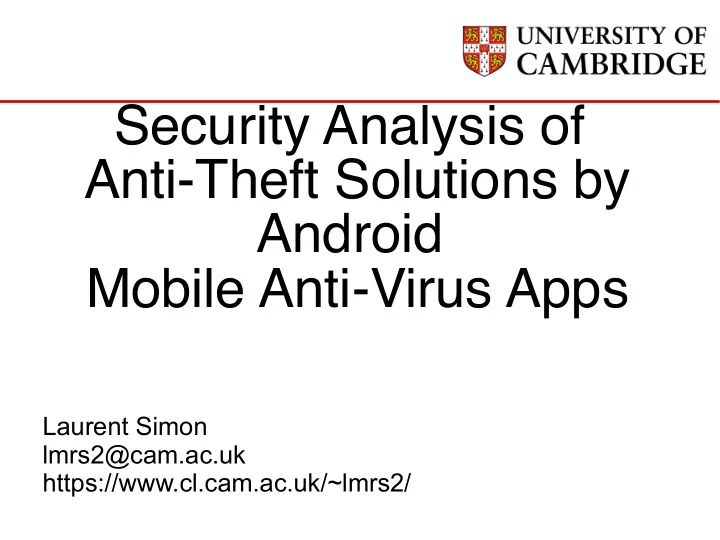
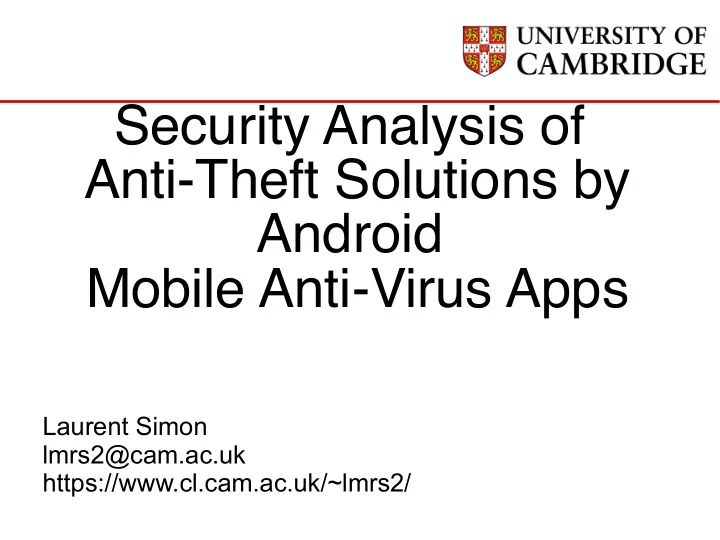
Security Analysis of Anti-Theft Solutions by Android Mobile Anti-Virus Apps Laurent Simon lmrs2@cam.ac.uk https://www.cl.cam.ac.uk/~lmrs2/
Talk outline ● Background ● Mobile Anti Virus (MAV) sample ● Lock ● Wipe 21/05/15 Laurent Simon - MoST'15 - USA 2
Background ● Phone theft is a growing problem ● 2013: – 3.1M devices stolen in the USA – 120,000 in London ● 50% of users don't lock their phone 21/05/15 Laurent Simon - MoST'15 - USA 3
Anti-Theft Solutions ● Wide offering – enterprise and consumer-grade => This talk: consumer grade only ● Top 10 Mobile Anti Virus apps (MAV), downloaded from Google Play hundreds of millions of times (top 2 between 100M and 500M) ● Anti-theft enable remote wipe and remote lock with an app on phone + remote trigger via ● web page ● SMS 21/05/15 Laurent Simon - MoST'15 - USA 5
Partition storing user data ● Data partition mounted on /data ● Sensitive info, ext4 (eMMC), yaffs2 ("raw flash") ● Internal (primary) "SD card" : mounted on /sdcard ● Music, pictures, FAT, emulated (FUSE) ● External SD card : removable ● Same as internal one, FAT ● Secondary SD card, or primary if no internal one 21/05/15 Laurent Simon - MoST'15 - USA 6
Admin API ● Provides admin features, i.e. sensitive functions ● Access to various "policies": e.g. force-lock , wipe-data , reset-password ● Like traditional Android permissions, each policy declared in Android manifest file ● Like traditional Android permissions, policies not accepted at installation but manually enabled/disabled in the phone Settings 21/05/15 Laurent Simon - MoST'15 - USA 7
Admin API (Cont'ed) 21/05/15 Laurent Simon - MoST'15 - USA 9
Admin API (Cont'ed) ● If user does not grant admin access, app can still run ... without admin privileges ● To uninstall/remove admin app, admin privileges must be disabled first ● Restrictions imposed: cannot read other apps' data or read/write chip at block level 21/05/15 Laurent Simon - MoST'15 - USA 10
Admin API (Cont'ed) ● Focus of this talk: force-lock and wipe-data policies ● wipeData(int flag) : ● Triggers the built-in Factory Reset ● Flag indicates: – Wipe only data partition – Wipe data partition AND primary SD card ● LockNow() : lock the screen with default Android PIN ● No admin granted: ad-hoc solutions 21/05/15 Laurent Simon - MoST'15 - USA 11
Modes ● Normal mode: Android ● Safe mode ● Recovery/Bootloader mode 21/05/15 Laurent Simon - MoST'15 - USA 12
Talk outline ● Background ● Mobile Anti Virus (MAV) sample ● Lock ● Wipe 21/05/15 Laurent Simon - MoST'15 - USA 13
Apps studied ● 10 most downloaded Mobile Anti Virus (MAV) apps on Google Play ● AVG, Lookout, Avast, Dr.web, Norton, McAFee, Kaspersky, TrustGo, TrendMicro, Avira ● Top 2 downloaded 100M-500M ● Following top 4 10M-50M 21/05/15 Laurent Simon - MoST'15 - USA 14
Talk outline ● Background ● Mobile Anti Virus (MAV) sample ● Lock ● Wipe 21/05/15 Laurent Simon - MoST'15 - USA 17
Removal of MAVs & API Misuse ● Scenario: admin + non-locked: ● 7/10 MAVs do not prevent disabling admin privileges ● McAfee and Avast prompt user with PIN when trying to disable admin 21/05/15 Laurent Simon - MoST'15 - USA 19
Removal of MAVs & API Misuse ● Android doc: "called prior to the administrator being disabled" ● BUT called after on Gingerbread (GB, v2.3.x) ● OnDisabledRequested() called prior on GB, ICS, JB 21/05/15 Laurent Simon - MoST'15 - USA 20
Other API Misuses ● Scenario: admin + locked: proper lock implementation requires: ● Force-lock policy declared in manifest file by MAV ● Manual granting of admin by users ● Proper use of API by MAV, e.g. lockNow() ● 4/10 MAVs do not use lockNow() even when granted admin privileges ● Bypass thru Safe mode 21/05/15 Laurent Simon - MoST'15 - USA 21
Rate Limiting ● Scenario: admin + locked + use lockNow() ● Overlay of custom lock screen on top of default Android PIN screen 21/05/15 Laurent Simon - MoST'15 - USA 22
Rate Limiting ● 5/10 MAVs do not enforce rate limiting in their screen => brute-force PIN feasible ● For a 4-digit PIN and 5sec/PIN attempt, about 7hrs on average for randomly selected PINs ● <5mn for 60 most common PINs ~ 30% ● <40mn for 400 most common PINs ~ 50% 21/05/15 Laurent Simon - MoST'15 - USA 24
Rate Limiting ● Scenario: admin + locked + use lockNow() + rate limiting ● Some devices have no rate limiting (e.g. Samsung Galaxy S Plus) ● Reboot into Safe mode where user-installed apps do not run automatically ● Counter storing glitches: e.g. for Lookout, removing battery resets the state 21/05/15 Laurent Simon - MoST'15 - USA 26
Network-level attacks: GSM ● Avast (100M-500M download) sends temp PIN in clear ● Similar issue for Dr.Web with commands sent via SMS 21/05/15 Laurent Simon - MoST'15 - USA 27
Network-level attacks: TLS ● Impersonate as cloud server to send an unlock command ● One app did not validate the CN of certs 21/05/15 Laurent Simon - MoST'15 - USA 29
Vendor customisations ● Charging mode gives shell: e.g. LG L7 runing JB (v4.1.2) ● Unprotected Recovery/Booloader: flash arbitrary binaries to access data regardless of Android lock. Most Samsung/LG phones in our sample. 21/05/15 Laurent Simon - MoST'15 - USA 31
Talk outline ● Background ● Mobile Anti Virus (MAV) sample ● Lock ● Wipe 21/05/15 Laurent Simon - MoST'15 - USA 32
Wipe implementations ● Data partition: 10/10 use admin API to wipe it ● If no admin privileges, just use phone APIs (contact, SMS, etc) ● Primary SD: 5/10 MAVs use admin API to wipe it ● Other MAVs unlink and/or overwrite files and/or format partition ● Secondary SD: 10/10 MAVs use ad-hoc solutions (unlink, overwrite files, format partition). Android has no API to wipe it . 21/05/15 Laurent Simon - MoST'15 - USA 33
Lookout implementation ● Overwrites files and unlinks them ● Dev assume file update occurs "in-place" ● On Galaxy S Plus, FAT-formatted primary SD: >90% data recoverable 21/05/15 Laurent Simon - MoST'15 - USA 34
Avast implementation ● "Thorough wipe" option: ● Unlinks all files from external storage ● Creates a 1MB file and overwrites it 1000 times with zeros ● Dev assume file update does NOT occurs "in- place", so 1GB (1000x1MB) unallocated space is overwritten ● Partitions formatted with ext4 update "in-place", 99% of data is recoverable 21/05/15 Laurent Simon - MoST'15 - USA 35
Conclusion ● Lock implementations can be circumvented because of misuse of APIs, vendor customisations, restrictions imposed by Android ● Wipe implementations are not better than the buit-in (possibly flawed) Factory Reset ● Vendor solutions only have the potential to increase reliability 21/05/15 Laurent Simon - MoST'15 - USA 36
Thanks! L a u r e n t S i m o n lmrs2@cam.ac.uk https://www.cl.cam.ac.uk/~lmrs2/ 21/05/15 Laurent Simon - MoST'15 - USA 37
Recommend
More recommend