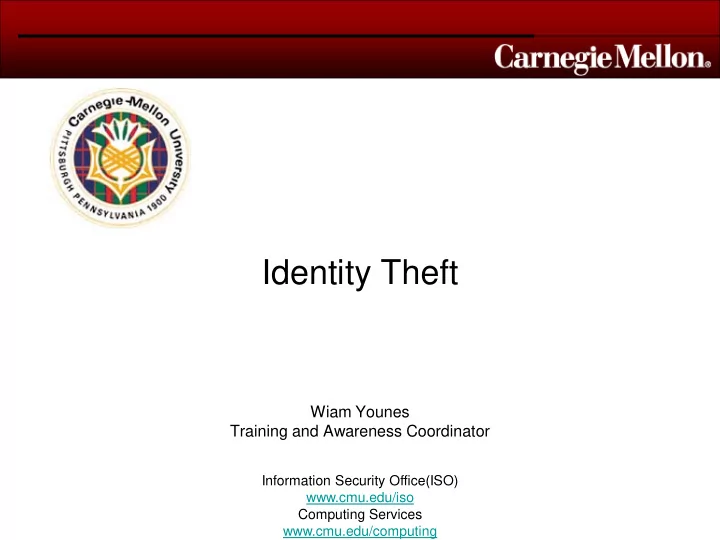
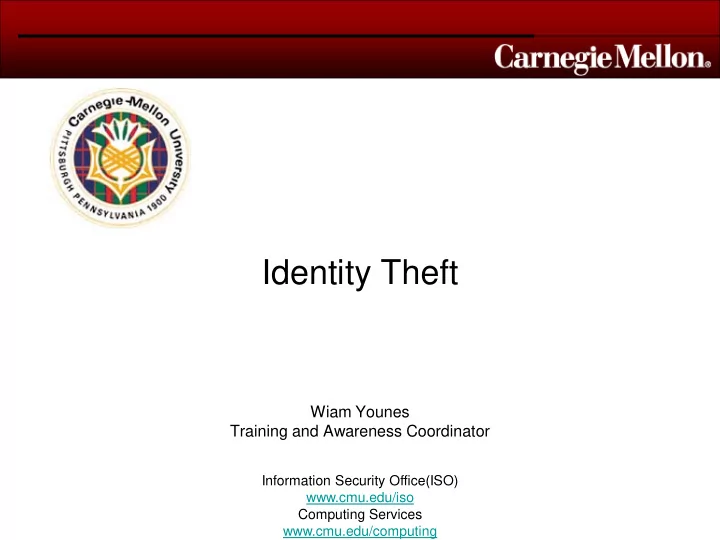
Identity Theft Wiam Younes Training and Awareness Coordinator Information Security Office(ISO) www.cmu.edu/iso Computing Services www.cmu.edu/computing
What is Identity Theft? Identity Theft is a crime in which an impostor obtains key pieces of personal Identifying Information (PII) such as Social Security Numbers and driver’s license numbers and uses them for their own personal gain. Information Security Office(ISO) www.cmu.edu/iso
Your name + key information = PII SSN PII – “Personally Identifiable Information” Credit Name DL # Card Acct. # Information Security Office(ISO) 3 www.cmu.edu/iso
How does it happen? • Stolen wallet - Driver license ID - Credit cards - Debit cards - Bank accounts checks; last withdrawal banking statement - Health insurance - Auto registration and insurance card - Frequent flyer card • Pilfered mail • Computer virus • Phishing and Social Engineering - Links to fraudulent web sites - Email - Phone call - Mail • Social Networking account • License plate • Health records • Financial Data Information Security Office(ISO) www.cmu.edu/iso
Identity Theft related crimes include • Check fraud • Credit card fraud • Financial Identity Theft • Criminal identity theft • Governmental identity theft • License plate number identity theft • Mortgage fraud Information Security Office(ISO) www.cmu.edu/iso
Good and bad news 2003 2007 US Adult Identity Fraud 10.1 m 8.4 m 2006 One year fraud amount 55.7 b 49.3 b The mean per fraud victim 6,278 5,720 The mean for the resolution Time per victim 40 hr 25 hr Information Security Office(ISO) www.cmu.edu/iso
Identity Report 2010 The Javelin Strategy and Research 2010 report on identity fraud https://www.javelinstrategy.com/uploads/files/1004.R_2010IdentityFraudSurveyConsumer.pdf Information Security Office(ISO)
The threat of identity theft hits close to home This is my street. 1 out of every 33 people means someone on my street will have their identity stolen this year. Information Security Office(ISO) www.cmu.edu/iso
Translating statistics to campus Standard office floor 1 out of every 37 people will be a victim this year. At least 3 people will be hit this year. Information Security Office(ISO) www.cmu.edu/iso
Protect yourself from Identity Theft Information Security Office(ISO) www.cmu.edu/iso
Stolen Identity If you suspect that you are a victim of identity theft; http://www.cmu.edu/iso/aware/idtheft/notify/index.html 1. Report identity theft to your local police department 2. Contact the fraud hotline at the Social Security Administration (SSA), if your social security was stolen 3. Contact the fraud department of the three major credit bureaus - Equifax - Experian - Trans Union 4. Contact your creditors or bank when suspecting that your credit card, debit card or bank account is compromised. Information Security Office(ISO) www.cmu.edu/iso
How to keep your data safe 5. Physically Store 1. Secure Your Securely Computer 6. Proper Disposal 2. Know What You Have 7. Evaluate Workflow 3. Delete or Secure Regularly 8. Remain Vigilant 4. Transfer Securely Information Security Office(ISO) www.cmu.edu/iso
What About Everyone Else? 1. We can help keep others safe from identity theft! 2. What happens when we don’t? • PA Breach of Personal Information Notification Act • What To Do If You Suspect A Breach • ISO Breach Handling Process 3. Proper Handling of Sensitive Data – How To Avoid Breaches Information Security Office(ISO) www.cmu.edu/iso
Common CMU Sources of Identity Data • Old Class and Grade rosters • Old Salary files • Any Excel export file from central systems (e.g. HRIS, SIS, etc.) • Shadow systems (e.g. local financial aid, admission applications, etc.) • Research datasets • Locally stored email • Old backups & media Information Security Office(ISO) www.cmu.edu/iso
PA Breach of Personal Information Notification Act 1/2 • Effective June 20, 2006 • Triggered when computerized “Personal Information” is compromised • Notification must be made “without unreasonable delay” Information Security Office(ISO) www.cmu.edu/iso
PA Breach of Personal Information Notification Act 2/2 • “Personal Information” = First name (or first initial) and Last name linked with one or more of: – Social Security Number – Driver’s License Number – Financial Account Number or Credit or Debit Card Number with any required access code or password in un-encrypted or un-redacted form • Or if encrypted and the encryption is breached/involves a person with access to the encryption key Information Security Office(ISO) www.cmu.edu/iso
What To Do If You Suspect A Breach Responding to a Compromised/Stolen Computer http://www.cmu.edu/iso/governance/procedures/compromised-computer.html Compromised - Reasonable suspicion of unauthorized interactive access 1. Disconnect From Network 2. Do NOT Turn Off 3. Do NOT Use/Modify 4. Contact ISO & Dept Admin 5. Preserve External Backups/Logs 6. Produce Backups/Logs/Machine ASAP For Investigation Also report stolen computers Information Security Office(ISO) www.cmu.edu/iso
ISO Breach Handling Process The ISO: 1. Confirm compromise, notifiable data, and likelihood of data breach (stolen laptop = data breach) 2. If data breach – proceed to notification The ISO, the organization, & General Counsel’s Office: 3. Identify population and locate current contact info via alumni records 4. Draft & send notification letter and interface w/ law enforcement and consumer reporting agencies as required 5. Operate call center and respond to legal action Information Security Office(ISO) www.cmu.edu/iso
Proper Handling of Sensitive Data 1/5 1. Know what data is stored on your personal computer Run http://www.cmu.edu/computing/doc/security/identity/intro.html Training video and material http://www.cmu.edu/iso/aware/id-finder/index.html Information Security Office(ISO) www.cmu.edu/iso
Proper Handling of Sensitive Data 2/5 2. Delete or redact what you don’t absolutely need. Identity Finder for Windows (Commercial) http://www.cmu.edu/computing/doc/security/identity/index.html Tools Matrix for Windows, Mac Unix http://www.cmu.edu/computing/security/secure/tools/data- sanitization-tools.html Information Security Office(ISO) 20 www.cmu.edu/iso
Proper Handling of Sensitive Data 3/5 3. Don’t store it on your personal computer especially not on your laptop or home computer. If you must store sensitive data, check with your departmental computing administrator about options to store it on a secured file server, one with robust access control mechanisms and encrypted transfer services. Information Security Office(ISO) 21 www.cmu.edu/iso
Proper Handling of Sensitive Data 4/5 4. If you must store it on your personal computer A. Follow the “Securing your Computer guidelines” http://www.cmu.edu/computing/documentation/secure_general/ secure_general.html B. Password protect the file if possible C. Encrypt the file (Identity Finder’s Secure Zip, Computing Services,PGP Desktop or TrueCrypt) http://www.cmu.edu/computing/doc/security/encrypt/overview.ht ml http://www.pgp.com/products/desktop_home/index.html http://www.truecrypt.org/ Information Security Office(ISO) www.cmu.edu/iso
Proper Handling of Sensitive Data 5/5 4. If you must store it on your personal computer (cont.) D. Only transmit via encrypted protocols (NOT Telnet, FTP, or Windows File Shares – instead use SCP and SFTP) E. Reformat and/or destroy your hard drive before disposal or giving your computer to someone else http://www.cmu.edu/iso/governance/guidelines/data- sanitization.html F. Secure delete it as soon as feasible http://www.cmu.edu/computing/security/secure/tools/data- sanitization-tools.html G. Secure your backups and media Information Security Office(ISO) 23 www.cmu.edu/iso
Thank you, and stay safe! Questions, Concerns, Feedback? iso@andrew.cmu.edu Practice Safe Computing http://www.cmu.edu/iso/aware/pledge/i ndex.html Information Security Office(ISO) www.cmu.edu/iso
Recommend
More recommend