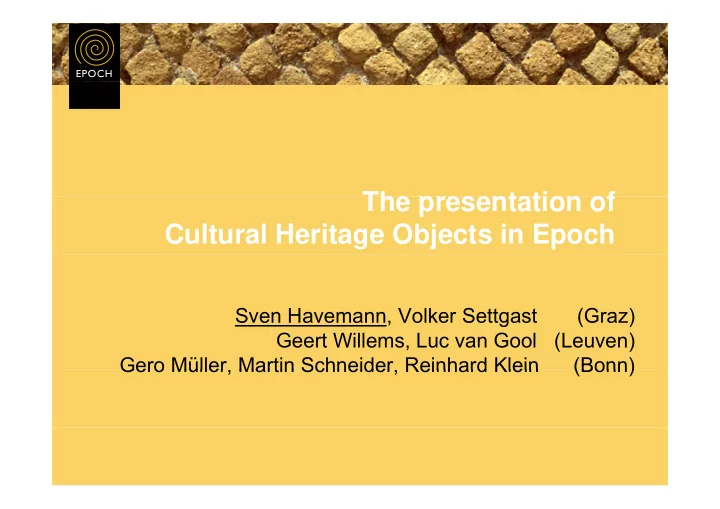
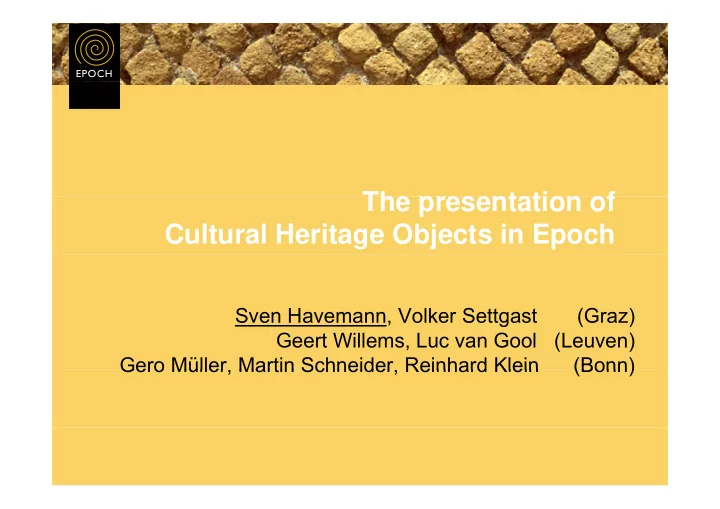
The presentation of The presentation of Cultural Heritage Objects in Epoch S en Ha emann Volker Settgast Sven Havemann, Volker Settgast (Graz) (Gra ) Geert Willems, Luc van Gool (Leuven) Gero Müller Martin Schneider Reinhard Klein Gero Müller, Martin Schneider, Reinhard Klein (Bonn) (Bonn)
The Duality of Acquisition and Presentation • CI CI support of shape representation t f h t ti means that solutions are operational for: 1. Acquisition : Digitisation of artifacts 2. Storage : Sustainable archiving g g 3. Presentation : Interactive display � � Hundreds of shape representations Hundreds of shape representations, each with its pros and cons � � Which of them to choose for CI? Which of them to choose for CI? � How can all CI software make use of them?
Example: Textured triangle meshes Triangle meshes too complex : too complex : • Dataset has 526 MB, but screen has Triangle meshes too simplistic : T i l h t i li ti only 2 MPixel • Huge loss of information w.r.t. • Consequence: the 12 images (6 MPixel each) Multi- used for reconstruction used for reconstruction resolution l ti • Only 1 texel per surface point meshes
Shape Representations in Epoch CI • Synthetic reconstructions S th ti t ti � 3DStudioMax, Maya etc → obj, ply, nexus • Scanned 3D models • Scanned 3D models � Laser Scanner, Structured Light → obj, ply, nexus • Photogrammetric Reconstructions g � Photo sequence, Arc3D Webservice → obj, ply, nexus • Procedural Cities � CityEngine, shape grammar Ci E i h → obj, ply, osb bj l b • Parametric Shapes � GML generated + displayed on the fly � GML, generated + displayed on the fly ( → ply) ( → ply) • Scene Graph � OpenSG, all above types in graph nodes → Collada, osb
Towards High-Quality Acquisition on a Mass Scale • Camera Dome: � Systematic variation of light position � Systematic variation of eye position (optional) � Acquisition of many, many images • Advantages: � Much richer materials ( n texels per surf.point) ( p p ) � Acquisition in conveyor-belt fashion possible • Open box, put artifact on belt, scan, put it back • Disadvantage: No direct 3D measurements � Photogrammetry, shape from shading, space carving Photogrammetry, shape from shading, space carving
The Camera Dome in Leuven Geert Willems Luc van Gool
The Camera Dome in Leuven • 1 Camera (5 MP), 260 white LEDs • 70 cm diameter • Transportable Transportable � Weight <10 kg � 15 minutes setup 15 minutes setup • No moving mechanical parts mechanical parts • Acquisition time: 5 5 minutes / object i t / bj t
Presentation: Reconstruction & Viewing • 3D from integration of estimated srf normal • 3D from integration of estimated srf.normal � Idealization: Requires Lambertian material • Result: Albedo map + Normal map, 40 MB • Viewer application Viewer application for CH scholars � 2D, not 3D 2D t 3D � Many filters: • Relighting • Without color • Line drawing …
Applied: Cuneiform Tablets from Babylon • „Cuneiform DL C neiform DL Initiative“ • Tests with Eastern Studies Eastern Studies KU Leuven • Tests with T t ith Cornell Univer., large collection • TV coverage • TV coverage…
The Camera Dome in Bonn Gero Müller Martin Schneider Reinhard Klein
The Camera Dome in Bonn • 151 Canon A-80 cams • One flash One flash, 151 picts • 22801 img • 22801 img. • Variation of li ht light and d view direct • No moving mech. parts • Calibration is done once beforehand
The Camera Dome in Bonn • 151 Canon A-80 cams • One flash One flash, 151 picts • 22801 imgs • 22801 imgs. • Variation of li ht light and d view direct • No moving mech. parts • Calibration is done once beforehand
Presentation: Reconstruction & Viewing • BTF: 6-dimensional function • Like texture, but plus light- and view-directions • BTF is compressed � Clustered PCA • 3D via visual hull: Silhouette � Computed on GPU p • Visual hull contains no cavities but BTF does! • Rendering via relighting: Multiply w/ g g p y Environment map
Presentation: Reconstruction & Viewing • View BTF objects interactively via custom node in OpenSG � Storage and Presentation • Only single light direction: OpenGL light settings (often headlight) � Simple GLSL shader!
The Epoch Viewer Sven Havemann Volker Settgast Dieter Fellner
The Guiding Vision • Strategic goal : Make using 3D technology not a gadget but a standard in all museums today � Beyond pilot projects: Completely different thing • Target scenario: Museum curator decides T t i M t d id „We make an exhibition on Etruscian culture“ • Real historic artifacts: Tiny brooches, pieces of jewelry, golden coins, decorated cups, sherds • Curator hires digitization company: Creation of digital artifacts from real ones
The Guiding Vision • From a recent archeological campaign : � Purchase several digitized strata of excavation site • Places where some of the real artifacts were found � Purchase laser scans of physical remains • Ground walls of houses, pillars, statues • Create 3D backdrops for digital presentation via photogrammetric reconstruction h t t i t ti � Photo sequences of landscapes and old cities � Photo sequences of prominent buildings & details
The Guiding Vision • Concept of a complementary exhibition : Digital artifacts complement real artifacts � Historian’s nightmare: Arcade games in Museums � Important: Un-intrusive use of technology p gy � Artifact, not technology, must be in visitor’s focus • Digital artifacts shall support+enhance the • Digital artifacts shall support+enhance the appreciation+understanding of the real artifacts � „ Select a real artifact and take it in your hand, S l t l tif t d t k it i h d magnify it, view it from all sides “ � „Grandparent compliant Grandparent compliant“ �
The Epoch-Viewer – Main Idea 3D Powerpoint: Easy authoring of CH presentations p y g p + + + + =
Feature Wish List • 1 Drag & Drop Authoring 1. Drag & Drop Authoring � Fill pre-defined layouts with content � Drag+drop from e.g. Windows Explorer to 3D D d f Wi d E l t 3D • 2. Easy 3D Navigation y g � Too close, trapped in corner, gimbal lock… � Enforce valid views: Never get lost in 3D! � Enforce valid views: Never get lost in 3D! • 3. CH Integration � CH-specific standards: „Collada CH <extra>“ � Ultimate goal: 3D-browsing CIDOC/CRM Ultimate goal: 3D browsing CIDOC/CRM network of semantic information
Feature Wish List • 4 CH Sustainability 4. CH Sustainability � Presentation is aggregated knowledge � Re-use of knowledge + software R f k l d ( („shader“) h d “) ft • 5. Low-level Extensibility � PTM-Viewer for cuneiform tablets, volumetric for Egyptian mummy BTF for rich textures for Egyptian mummy, BTF for rich textures, … � New rendering modules, new file loaders • 6. Ad-hoc 3D geometry 6 Ad h 3D ( (stone walls etc) ll ) � Like Powerpoint diagram editor, but in 3D p g , � Create & animate simple 3D support objects
Feature Wish List • 7 Non-monolithic 7. Non monolithic � Software component, not full application � Integration with existing software easy: I t ti ith i ti ft Add 3D canvas to database frontend � Consequence: No 2D GUI, just API • 8 Different User Levels 8. Different User Levels � Level 0: Presentation end-user in museum � Level 1: Drag&Drop authoring of presentations L l 1 D &D th i f t ti � Level 2: Scripting of presentation templates � Level 3: C++ extension developers
Authoring: Presentation Template
Authoring: Presentation Template
Authoring: Presentation Template • Drop targets Drop targets (made of standard geometry) (made of standard geometry)
Authoring: Presentation Template • Drop targets Drop targets (made of standard geometry) (made of standard geometry) • Dropping of ad-hoc f d h geometry • Trans- formations: formations: R,G,B T i Tripod d
Creating Ad-Hoc Geometry
Presentation: Interaction
Beyond 3D Powerpoint: Beyond 3D-Powerpoint: The Epoch Viewer
Beyond 3D-PPT: The Epoch Viewer • Pursuit of feature wish list • Two major new developments: Two major new developments: 1. Attach semantics to 3D shapes using XML 2. Component technology 2 C t t h l • Now much more general than just 3D-PPT g j Create sustainable knowledge in XML form � � � Bi directional link to semantic technologies Bi-directional link to semantic technologies � And even better for non-expert users
Recommend
More recommend