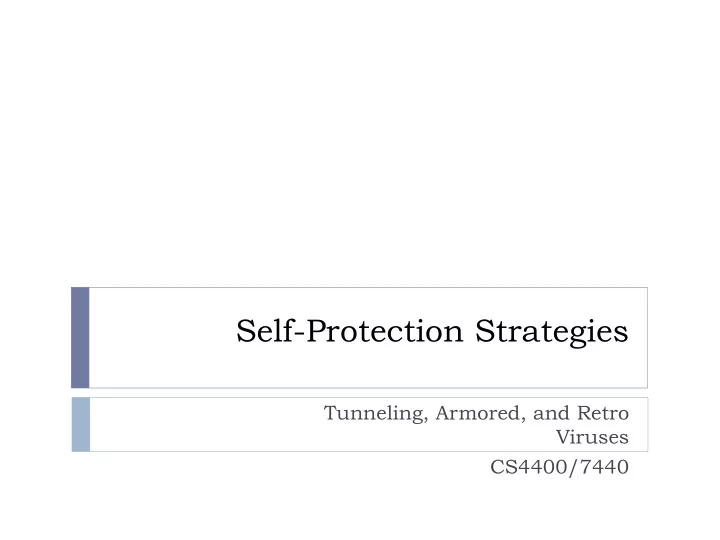
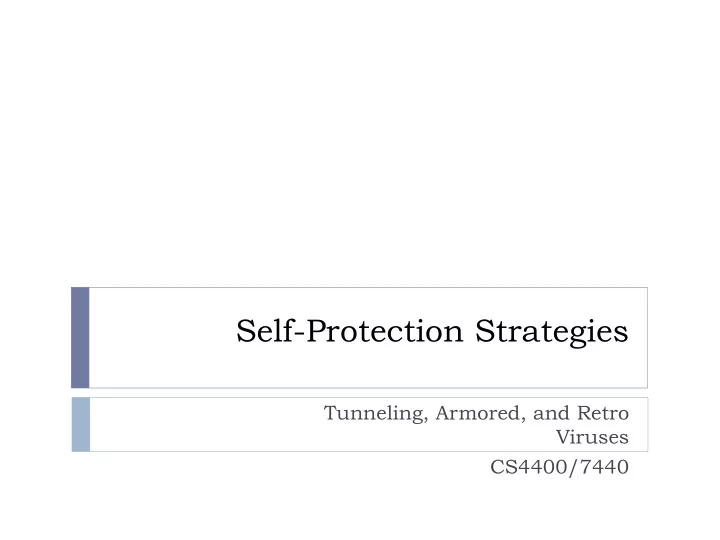
Self-Protection Strategies Tunneling, Armored, and Retro Viruses CS4400/7440
Anti-anti-virus Techniques } Virus writers have devised numerous methods of resisting anti-virus software and making life difficult for anti-virus researchers } We will examine four categories of virus self-protection in coming weeks: } tunneling, } armor, } retroviruses, and } encrypted viruses of several types } Reading Assignment: Chapter 6 of Szor. 2
Tunneling Viruses } Recall the DOS IVT (interrupt vector table) and the technique of interrupt hooking: Uninfected System BIOS IVT entry for 13h Handler Infected System Virus BIOS IVT entry for 13h Handler Handler 3
Background: Chaining Interrupt Handlers } Interrupts contain address pointing to interrupt vector } Interrupt vector contains addresses of interrupt handlers. } If more devices than elements in interrupt vector, then chain: } List of handlers for given Pentium address traversed to Processor Event- determine the appropriate Vector Table one. 4
Hooking an Interrupt 1. Get location/length of IDT using Intel sidt instr. SIDT (Store Interrupt Descriptor Table) stores contents IDTR } (Interrupt Descriptor Table Register) register, which is a selector that points into the Interrupt Descriptor Table. } 2. Each descriptor is 8 bytes: Index into the Table by 8n bytes to change interrupt n 3. This descriptor contains the address of the Ring0 code to run for interrupt n } This address is changed to point to hooking code } Additional work to chain
Interrupt Hooking } Interrupt hooking IS a legitimate technique, } e.g. a disk compression utility might need to intercept disk accesses to compress and decompress on the fly: System with Disk Compression Utility Compression BIOS IVT entry for 13h Handler Handler 6
Anti-virus Interrupt Monitors } When an anti-virus program executes at boot-up time, it installs a monitor that lengthens the call chain even more: After Anti-virus Installation Compression BIOS IVT entry for 13h AV Monitor Handler Handler § The AV monitor checks to see if it is first on the call chain. § If so, calls the saved address for the next item on the chain (in this case, the compression handler). 7
Detecting the Interrupt Hooking Virus } However, if a virus has hooked the interrupt, then the anti-virus monitor code detects that it is not being called directly from the IVT: Infected System with Anti-Virus Monitor IVT entry for Virus Compression BIOS AV Monitor 13h Handler Handler Handler § The AV monitor now begins virus disinfection. 8
Tunneling Viruses } A tunneling virus defeats the anti-virus monitor by following the interrupt call chain until it finds the end, installing itself there instead of at the beginning: System Infected with Tunneling Virus IVT entry for Compression Virus BIOS AV Monitor 13h Handler Handler Handler § The AV monitor now finds itself pointed to directly from the IVT and finds nothing to disinfect. 9
Tunneling Methods } The process of following the interrupt call chain is called tunneling , because the virus is trying to locate itself in the system in a place that is beneath the vision of the anti-virus software } How can a virus follow the call chain? } Emulation (sophisticated and costly) } Stepping through instructions in debug mode } In DOS, scanning all of memory to find the code that calls the BIOS handler, which must be the end of the chain 10
Defeating Tunneling Viruses } The AV monitor } can scan in both directions and record the call chain for later checking } scan for virus code patterns throughout all the handlers in the call chain, } in case the virus had already tunneled down the chain before the AV software was installed } removes the virus handler when it is detected 11
Interrupt Wars } An interrupt hooking virus usually has a memory-resident file infector component in addition to the interrupt handler; the handler calls the infector } The memory-resident component can detect that the handler has been removed, and can re-install it at the end of the call chain } The AV monitor will detect the new virus handler and remove it again; this interrupt war, carried on while interrupts are being processed, can make a system unstable } Solution: find and remove the memory-resident code immediately before removing the handler 12
Armored Viruses } An armored virus makes it difficult for anti-virus professionals to detect and analyze its functions } Anti-virus professionals use a variety of detection and analysis tools: } Disassemblers } Debuggers } Emulators } Heuristic analyzers } Goat files } Armored viruses try to make each of these tools ineffective or more difficult to use 13
Armored Viruses } Armored virus techniques fall naturally into five categories, corresponding to the five tools they are designed to combat: } Anti-disassembly } Anti-debugging } Anti-emulation } Anti-heuristics } Anti-goat 14
Anti-Disassembly } The broadest category of techniques that make disassembly difficult are the virus code encryption techniques, which we will study separately for several weeks starting next week. Other techniques: } Encrypted data } Code obfuscation } Using checksums } Compressed code } We will examine each of these briefly 15
Encrypted Data } The virus encrypts its data and decrypts it as it is used } The encryption and decryption code is clearly visible, so it is straightforward to figure out } BUT, when viewing the code in a disassembler, the data is garbled } Labor-intensive: The anti-virus software engineer is slowed down by the need to emulate code, write a decryption utility program and paste data into it, etc. 16
Encrypted Data Example } The Fix2001 worm attacked Windows 95 systems in 2001 } The worm sent stolen accounts and passwords by email back to a free email address (e.g. hotmail.com) obtained with a false identity } The worm author did not want the email address to be readable to a disassembler } The address was in a constant data section that was encrypted } Stepping through a debugger to watch the data be decrypted slows down the analysis 17
Code Obfuscation } We saw a DOS example two weeks ago that used a jump into the middle of a previous instruction } Some obfuscation merely injects no-ops, do-nothings (e.g. add eax,0 ) } Regular expression matching can filter these out } Analysis is not slowed much by these instructions } It is slower to analyze code with roundabout computations, computed jump addresses rather than direct jumps, etc. 18
Obfuscated Computation } Example from Szor text, p. 223: } Straightforward code to write 256 bytes into a file: mov cx, 100h ; 100h = 256 bytes to write mov ah, 40h ; 40h = DOS function number int 21h ; Invoke DOS handler } Convoluted code to do the same thing: mov cx,003Fh ; cx = 003fh inc cx ; cx = 0040h xchg ch, cl ; swap ch, cl (cx = 4000h) xchg ax, cx ; swap ax, cx (ax = 4000h) mov cx, 0100h ; cx = 100h int 21h ; Invoke DOS handler 19
Anti-Disassembly Checksums } Straightforward code to match an imported function prototype, from the exported functions list in DLL, } to decide which system functions to infect, } might loop through the DLL function names list and } compare each function name to a constant string, e.g. (in C pseudocode), for (each prototype in DLL export table) if (0 == strcmp(name, “ GetFileHandle(int) ” )) infect(current export table address); endfor } Easy to read in the disassembled code; } good disassembler can even search and find the string “ GetFileHandle ” if the anti- virus researcher already suspects that is the function being infected 20
Checksums cont ’ d. } Instead, the virus could compute a checksum over the ASCII bytes of the two strings, store one as a constant, and compare the checksums for equality: int ConstantName = 0x89f7e5b2; /* Computed by virus writer */ for (each prototype in DLL export table) int foo = checksum(name); if (foo == ConstantName) infect(current export table address); endfor } This code no longer reveals the API name to a reader } Labor Intensive: Anti-virus researcher must now step through the checksum computation to figure out what is going on } i.e., impedes the analysis } Similar idea to encrypting data 21
Anti-Disassembly Compression } A virus can be stored using a compression algorithm, and decompressed during execution by a decompression code at the beginning of the virus } As with encrypted data, the compression algorithm is exposed, but examination of disassembled code is greatly slowed down } Anti-virus researcher might need to emulate the code, or step through it in a debugger 22
Armored Viruses } Armored virus techniques fall naturally into five categories, corresponding to the five tools they are designed to combat: } Anti-disassembly } Anti-debugging } Anti-emulation } Anti-heuristics } Anti-goat 23
Anti-Debugging } We have seen that anti-disassembly techniques might drive an anti-virus researcher to step through virus code in a debugger } The next step in the escalating war between the virus and anti-virus communities is the development of virus code that resists being executed in a debugger 24
Recommend
More recommend