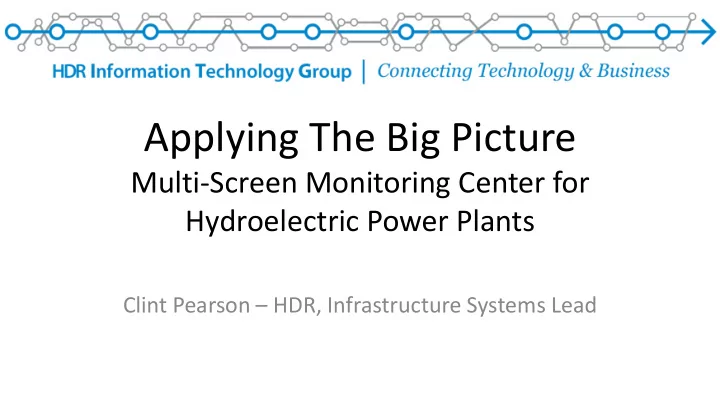
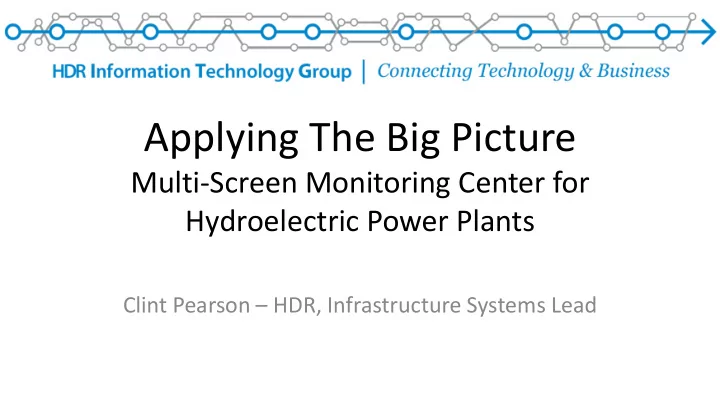
Applying The Big Picture Multi-Screen Monitoring Center for Hydroelectric Power Plants Clint Pearson – HDR, Infrastructure Systems Lead
The Main Point • New Technology has dramatically changed the creative options available to help save the world from calamity! • The NVIDIA GPU Technology Conference 2013 was the catalyst for overcoming the TVA Project challenges • Application of what you learn here is exciting!
Disclaimers and Clarifications: • Fellow IT Admin, sharing experiences at work • Fellow Admin with new experiences daily. – Open to discussion and correction • “ I ” means “we” …. It takes a Team! • Not anti-Vendor A, B or C, just sharing experiences • Sharing Limited Content … and very fast! – More technical details are available – Ongoing collaboration is encouraged
INTRODUCTION – some extra info W hat might we have in common? Clint Pearson of Kennard NE 22 years of IT experience: Army Aviation DeVry University – KC, MO VTel – Austin, TX – the Novel Days MACC – Blair, NE – SQL Admin 10th Year at HDR, IT Group dba, sharepoint, vmware, cisco ucs
Who We Are What We Do hdrinc.com Omaha, NE
Source: http://www.tva.com/power/hydro.htm
Remote Sensor Equipment
Timeline : 2012 Project Requirements First Implementation 8 Individual Computers with HDMI to 1:1 Monitor
2012: First Design • From Whiteboard to Visio • 8 Computers with 1:1 HDMI to 8 Monitors
2012: First Design – Computer Room • From Whiteboard to Visio to Reality • 8 Computers with HDMI to Ethernet
2012: First Design – Monitoring Room
Project Requirement Shift • Client was quickly frustrated with the lack of control of each map • Desire for 8 individual displays controlled by 1 computer, but able to become 1 large display
Timeline : 2012 – Project Requirements – First Implementation of 8 Computers 2013 – GTC 2013 Day 1 – “Seeing The Big Picture” – Multi-GPU System Selection Process – Implementation of Boxx with K5000 ’s
GTC 2013 Demos
Timeline : 2013 – Rethinking Multi-Display for TVA – Research and Project Adjustment Presentation • The cost was worth it for ability to go full screen! – Multi-GPU System Selection Process – Implementation of Boxx with K5000 ’s
Implementation Details in Pics Hardware
Implementation Details in Pics Hardware
Software Mosaic Control Panel
Default Display Arrangement Software
Arrange Displays – impressive wizard Software
Bezel Correction Needed Software
Bezel Correction – Easy Peasy!! Software
Excellent!
Simple Testing – very impressive
Ultimate Test: from 8 Individual Maps…
…. To One Big Display! Success !!
Central Control Able to control the entire room by 1 keyboard and mouse
Questions?? if time
Thank You!! Ways to contact us: cpearson@hdrinc.com @ClintP22 LinkedIn.com/clintpearson Your feedback is important! Please complete the Presenter Evaluation sent to you by email or through the GTC Mobile App.
Recommend
More recommend