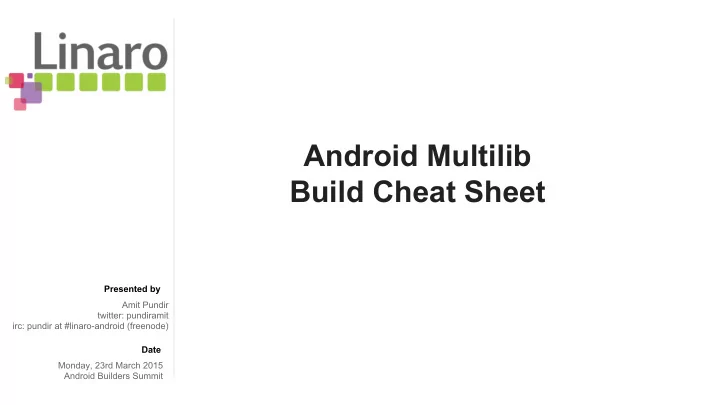
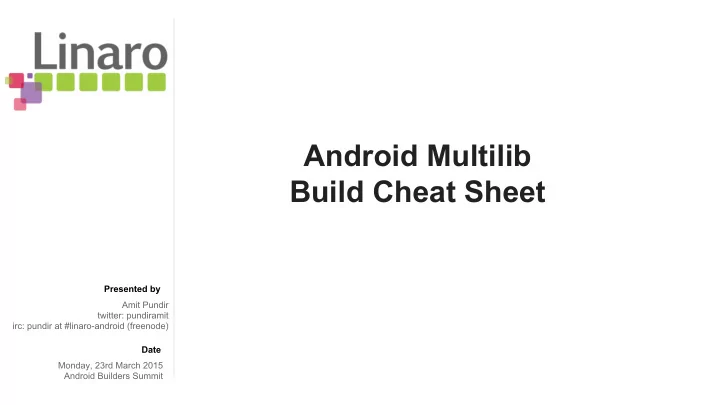
Android Multilib Build Cheat Sheet Presented by Amit Pundir twitter: pundiramit irc: pundir at #linaro-android (freenode) Date Monday, 23rd March 2015 Android Builders Summit
Android Multilib Build Cheat Sheet ● AOSP build configurations ○ 32-bit and 64-bit only builds ○ Multilib builds ● How to do a Multilib build? ○ Multilib platform configuration ○ Building Multilib modules ● Multilib examples from android-5.1.0_r1 ○ Platform configuration example ○ Multilib module build example
AOSP Build Configurations ● 32-bit and 64-bit only builds ○ Android build for a single target cpu arch i.e. either 32-bit or 64-bit. ● Multilib builds ○ Android build for two target cpu archs e.g. 64-bit primary and 32-bit secondary, or 32-bit primary and 64-bit secondary.
32-bit and 64-bit only builds ● 32-bit only build ○ Target support 32-bit applications only ○ Build 32-bit Android binaries to run on 32-bit targets ○ Generate huge interest even on 64-bit targets ● 64-bit only build ○ Target support 64-bit applications only ○ Build 64-bit Android binaries to run on 64-bit targets ○ Build not yet ready for a day to day use. Builds successfully but doesn’t boot up. Last tried booting on stock android-5.1.0_r1.
Multilib builds ● Multi-target build configuration for 64-bit targets ● Support building binaries for two target cpu archs in the same build, with a primary and a secondary arch configuration. ● Target can support both 32-bit and 64-bit applications
Multilib builds ● 64-bit Primary and 32-bit Secondary (aka 64_32) ○ 64-bit arch is configured as the Primary arch and 32-bit as Secondary ○ 64-bit is the default target for modules if not configured otherwise locally ○ system_server will run as a 64-bit process ● 32-bit Primary and 64-bit Secondary (aka 32_64) ○ Build configuration contrary to 64bit Primary and 32bit Secondary ○ Theoretically possible, traces still available in AOSP ( system/core/rootdir/init.zygote32_64.rc ) ○ Configuration might have been dropped somewhere in the development cycle. Build is broken for stock android-5.1.0_r1 art/build/Android.common.mk:42: *** Do not know what to do with this multi-target configuration!. Stop.
Multilib builds ● Zygote configuration ○ Primary and Secondary zygotes ■ Multilib builds run two zygote processes ■ Primary zygote and Secondary zygote ■ To support both 64bit and 32bit applications ○ Starting Lollipop, zygote init config is not part of init.rc anymore. ■ init.rc include init.${ro.zygote}.rc at runtime which initialize zygotes ■ Enable/Select Multilib zygote in product config: PRODUCT_DEFAULT_PROPERTY_OVERRIDES += ro.zygote=zygote64_32 PRODUCT_COPY_FILES += system/core/rootdir/init.zygote64_32.rc:root/init.zygote64_32.rc
Multilib builds ○ Dissecting /init.zygote64_32.rc : service zygote /system/bin/app_process64 -Xzygote /system/bin --zygote --start-system-server --socket-name=zygote class main socket zygote stream 660 root system onrestart write /sys/android_power/request_state wake onrestart write /sys/power/state on onrestart restart media onrestart restart netd “service zygote” → /system/bin/app_process64 → Primary Zygote “--start-system-server” → system_server → 64-bit process service zygote_secondary /system/bin/app_process32 -Xzygote /system/bin --zygote --socket-name=zygote_secondary class main socket zygote_secondary stream 660 root system onrestart restart zygote “service zygote_secondary” → /system/bin/app_process32 → Secondary Zygote
How to do a Multilib build? ● Multilib platform configuration ○ Configure target archs and abis ○ Application/Executables support ○ Custom toolchains ● Building Multilib modules ○ Local build flags ○ Building arch specific modules ○ Binary installation path ○ Handling pre-built modules ○ Dex-preopt and generated sources
Multilib Platform Configuration ● Configure target CPU archs and ABIs in BoardConfig.mk ○ Primary arch: ■ TARGET_ARCH and TARGET_CPU_* variables defined as usual TARGET_ARCH := arm64 TARGET_ARCH_VARIANT := armv8-a TARGET_CPU_VARIANT := generic TARGET_CPU_ABI := arm64-v8a ○ Secondary arch: ■ Android build system uses TARGET_2ND_* variables to set up an additional compilation environment for the secondary arch TARGET_2ND_ARCH := arm TARGET_2ND_ARCH_VARIANT := armv7-a-neon TARGET_2ND_CPU_VARIANT := cortex-a15 TARGET_2ND_CPU_ABI := armeabi-v7a TARGET_2ND_CPU_ABI2 := armeabi
Multilib Platform Configuration ● Application/Executables Support ○ To build 32-bit executables and apps by default, set TARGET_PREFER_32_BIT := true ○ Set TARGET_SUPPORTS_32_BIT_APPS and TARGET_SUPPORTS_64_BIT_APPS to choose which native libraries to build for an app. ■ If both are set, it will build 64-bit apps unless TARGET_PREFER_32_BIT is set or it is overriden by module-specific local variables in Android.mk ■ If only one is set, it will only build apps that work on that particular arch. ■ If neither is set it will fall back to only building 32bit apps unless overridden by Android.mk config.
Multilib Platform Configuration ● Set Custom Toolchains ○ Set TARGET_GCC_VERSION_EXP , if you are using a common GCC toolchain version for both the archs. ■ For example, to use custom 4.9-linaro toolchains to build both 32-bit and 64- bit binaries, set: TARGET_GCC_VERSION_EXP := 4.9-linaro The build system in this case will pick both 32-bit and 64-bit custom 4.9-linaro toolchains from default prebuilts toolchain path i.e. prebuilts/gcc/linux-x86/arm/arm-linux-androideabi-4.9-linaro and prebuilts/gcc/linux-x86/aarch64/aarch64-linux-android-4.9-linaro.
Multilib Platform Configuration ○ Set TARGET_TOOLCHAIN_ROOT and 2ND_TARGET_TOOLCHAIN_ROOT to use different toolchain versions for 64-bit and 32-bit binaries. ■ For example, set custom 4.9-linaro toolchain for primary arch and stock 4.9 toolchain for secondary arch: TARGET_TOOLCHAIN_ROOT := prebuilts/gcc/linux-x86/arm/arm-linux-androideabi-4.9-linaro 2ND_TARGET_TOOLCHAIN_ROOT := prebuilts/gcc/linux-x86/arm/arm-linux-androideabi-4.9
Building Multilib Modules ● Building an Android module with Multilib support ○ Module names in product configuration, PRODUCT_PACKAGES , together with the dependency graph decides what binaries will be built and installed to the system image. ■ For libraries pulled in by dependency, a 32-bit library is only installed if it’s required by a 32-bit library or executable. The same is true for 64-bit libraries. ■ For executables, by default the build system builds only the 64-bit version, but this build rule can be overridden by TARGET_PREFER_32_BIT or LOCAL_32_BIT_ONLY module-scoped local variable. Note : Module names on the make command line cover only the 64-bit version build. For example, after running “lunch aosp_arm64-eng”, “make libc” builds only the 64-bit libc. To build the 32-bit libc, you need to run “make libc_32”.
Building Multilib Modules ● Module definition in Android.mk Set LOCAL_MULTILIB to build for 64-bit and/or 32-bit archs. It overrides the global TARGET_PREFER_32_BIT . ■ LOCAL_MULTILIB := first , build module for the first arch (64-bit on a 64-bit target, 32-bit on a 32-bit target). Same as LOCAL_NO_2ND_ARCH := true ■ LOCAL_MULTILIB := 32 , build only 32-bit, same as LOCAL_32_BIT_ONLY := true ■ LOCAL_MULTILIB := 64 , build only 64-bit. ■ LOCAL_MULTILIB := both , build for both architectures on a Multilib target. ■ LOCAL_MULTILIB := “” , build depends on other global or LOCAL_* module-scoped variables.
Building Multilib Modules ○ Local build variables: To set up a custom local build env, use the LOCAL_* variables. ■ Set an arch-specific variable, LOCAL_ variable with a target arch suffix i.e. LOCAL_*_$(TARGET_ARCH) and LOCAL_*_$(TARGET_2ND_ARCH) . ● For example: LOCAL_CFLAGS_arm64 += -DARCH_ARM64_HAVE_NEON LOCAL_SRC_FILES_arm := xyz_arm.c ■ Or set LOCAL_ variable with a _32 or _64 suffix based on whether to build for 32- bit or 64-bit, independent of target arch. ● For example: LOCAL_CFLAGS_64 += -DARCH_GENERIC_HAVE_ABC LOCAL_SRC_FILES_32 += xyz_generic.c Note: Not all LOCAL_ variables support arch/target specific variants. Refer to build/core/clear_vars.mk for an up-to-date list.
Building Multilib Modules ○ Building for specific arch(s): To drive an arch-specific build, use the following variables. ■ LOCAL_MODULE_TARGET_ARCH and LOCAL_MODULE_UNSUPPORTED_TARGET_ARCH specifies that a module can or cannot be built for one or more architectures. LOCAL_MODULE_TARGET_ARCH := “arm arm64 x86_64” LOCAL_MODULE_UNSUPPORTED_TARGET_ARCH := “arm arm64 ..” ■ LOCAL_MODULE_TARGET_ARCH_WARN and LOCAL_MODULE_UNSUPPORTED_TARGET_ARCH_WARN are same, but warn that the arch is not supported, which is useful for modules that are critical but not yet working.
Building Multilib Modules ○ Installation Path: ■ Libraries: /system/lib always host 32-bit libraries, and /system/lib64 64- bit libraries. ■ Executables: If you build an executable as both 32-bit and 64-bit, then either set LOCAL_MODULE_STEM_{32,64} to distinguish the installed file name, or set LOCAL_MODULE_PATH_{32,64} to distinguish the install path. ■ In multilib builds the install location depends on the CPU target. Set LOCAL_MODULE_RELATIVE_PATH to set the install location instead of LOCAL_MODULE_PATH . ● For example, HALs will generally use: LOCAL_MODULE_RELATIVE_PATH := hw
Recommend
More recommend