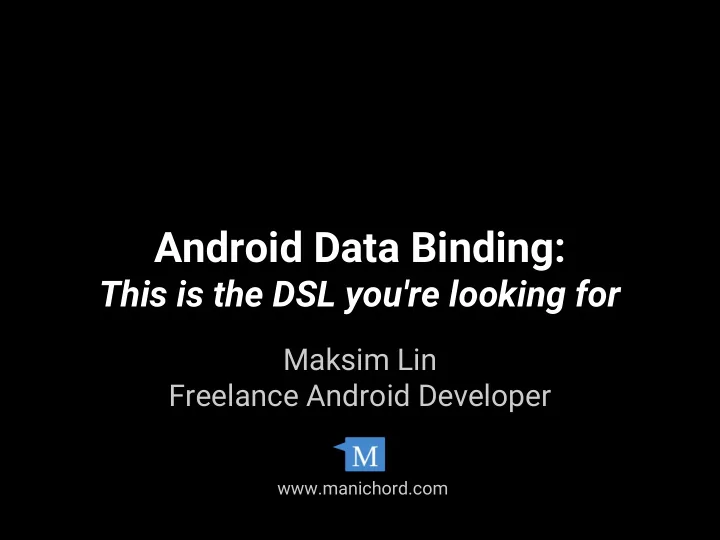
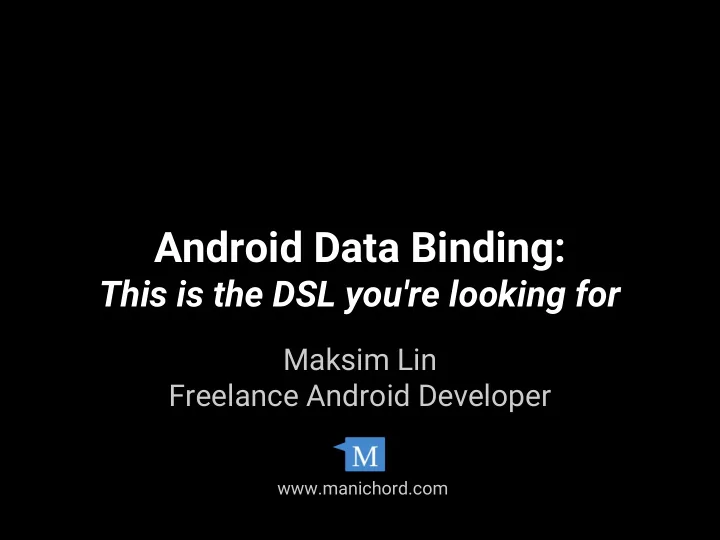
Android Data Binding: This is the DSL you're looking for Maksim Lin Freelance Android Developer www.manichord.com
The plan ★ Why Data Binding ? ★ Brief intro to Data Binding Library ★ Adding Data Binding to an existing app ★ Two-way Data Binding ★ Using less common widgets with DBL ★ Using 3rd Party Libraries with DBL ★ Summary
UI’s
Ye Olde Days
Application UI’s: Ye Olde Days forward 100 back 50 to square repeat 4 [forward 50 right 90] end to flower repeat 36 [right 10 square] end
Application UI’s: Ye Olde Days $> co -l services $> ci -u inetd.conf $> rlog hello.c $> rcsdiff -r2.1 -r2.2 hello.c
App UI’s: 2017
App UI’s: 2017
App UI’s: 2017
Build Android UI’s
Build Android UI’s <?xml version="1.0" encoding="utf-8"?> ... <TextView android:id="@+id/statusLabel" android:layout_width="wrap_content" android:layout_height="wrap_content" ... />
Build Android UI’s ★ public void onCreate() ★ statusLabel = findViewById(R.id.statusLabel) ★ @BindView(R.id.title) TextView statusLabel ★ public void onResume() ★ statusLabel.setText(model.getStatus())
Build Android UI’s
Build Android UI’s ★ statusLabel.setText(model.getStatus()) ★ .setText(model.getStatus().toUpperCase()) ★ (model.getStatus() == null) == true ★ String status = (model.getStatus() != null) ? model.getStatus().toUpperCase() : “ ”;
Build Android UI’s
Build Android UI’s <TextView android:id="@+id/statusLabel" android:layout_width="wrap_content" android:layout_height="wrap_content" android:text="@string/default_status" ... />
Adding DBL android { .... dataBinding { enabled = true } }
DBL ! <layout> <data> <variable name="model" type="foo.Tests" /> ... <TextView android:id="@+id/statusLabel" android:text="@ { model.status } " ... />
Adding Data Binding to an existing app
Example Apps MGit Sketch Notes
Two-Way
Two-way Binding ~ $ curl -s https://developer.android.com/topic/librarie s/data-binding/index.html |grep -i "two-way" ~ $ � But: https://medium.com/@georgemount007
Using One-way Binding @{}
Using Two-way Binding @={} Magic!
Magic ? “Any sufficiently advanced technology is indistinguishable from magic.”
Two-Way Binding Example
Add Simple Dialog...
Simple ?!?!
Before DBL...
--- /src/.../... +++ /src/.../... <?xml version="1.0" encoding="utf-8"?> ... <EditText android:id="@+id/gitName" android:layout_width="match_parent" android:layout_height="wrap_content" ... /> <EditText android:id="@+id/gitEmail" android:layout_width="match_parent" android:layout_height="wrap_content" ... />
--- /src/.../... +++ /dev/null import org.eclipse.jgit.lib.StoredConfig; … public class ConfigRepoDialog extends SheimiDialogFragment implements DialogInterface.OnClickListener @Override public Dialog onCreateDialog(Bundle savedInstanceState) { super.onCreateDialog(savedInstanceState); mActivity = getActivity(); AlertDialog.Builder builder = new AlertDialog.Builder(mActivity); LayoutInflater inflater = mActivity.getLayoutInflater(); View layout = inflater.inflate(R.layout.dialog_repo_config, null); builder.setView(layout); mGitName = (EditText) layout.findViewById(R.id.gitName); mGitEmail = (EditText) layout.findViewById(R.id.gitEmail); StoredConfig config; String stored_name = ""; String stored_email = ""; contd...
--- /src/.../... +++ /dev/null try { config = ((Repo)getArguments().getSerializable(REPO_ARG_KEY)).getGit().getRepository().getConfig(); stored_name = config.getString("user", null, "name"); stored_email = config.getString("user", null, "email"); } catch (StopTaskException e) { } if (stored_name == null) stored_name = ""; if (stored_email == null) stored_email = ""; mGitName.setText(stored_name); mGitEmail.setText(stored_email); // set button listener builder.setTitle(R.string.title_config_repo); builder.setNegativeButton(R.string.label_cancel, new DummyDialogListener()); builder.setPositiveButton(R.string.label_save, this); return builder.create(); } contd...
--- /src/.../... +++ /dev/null @Override public void onClick(DialogInterface dialogInterface, int i) { try { StoredConfig config = ((Repo)getArguments().getSerializable(REPO_ARG_KEY)).getGit().getRepository().getConfig(); String email = mGitEmail.getText().toString(); String name = mGitName.getText().toString(); if (email == null || email.equals("")) { config.unset("user", null, "email"); } else { config.setString("user", null, "email", email); } if (name == null || name.equals("")) { config.unset("user", null, "name"); } else { config.setString("user", null, "name", name); } config.save(); } catch (StopTaskException e) { … } }
After DBL...
--- /src/.../... +++ /src/.../... public class ConfigAction extends RepoAction { @Override public void execute() { + try { + DialogRepoConfigBinding binding = DataBindingUtil.inflate(LayoutInflater.from(mActivity), R.layout.dialog_repo_config, null, false); + GitConfig gitConfig = new GitConfig(mRepo); + binding.setViewModel(gitConfig); + + AlertDialog.Builder builder = new AlertDialog.Builder(mActivity); + builder.setView(binding.getRoot()) + .setNeutralButton(R.string.label_done, null) + .create().show(); + + } catch (StopTaskException e) { + Timber.e(e); + }
--- /src/.../... +++ /src/.../... + public class GitConfig { + private final StoredConfig mConfig; + + private final String USER_SECTION = "name"; + private final String NAME_SUBSECTION = "name"; + private final String EMAIL_SUBSECTION = "email"; + + /** + * Create a Git Config for a specific repo + * + * @param repo + */ + public GitConfig(Repo repo) throws StopTaskException { + mConfig = repo.getStoredConfig(); + } + + public String getUserName() { + return getSubsection(NAME_SUBSECTION); + } + + public void setUserName(String name) { + setSubsection(NAME_SUBSECTION, name); + } + private void setSubsection(String subsection, String value) { ...
--- /src/.../... +++ /src/.../... <?xml version="1.0" encoding="utf-8"?> +<layout> + <data> + <variable + name="viewModel" + type="me.sheimi.sgit.database.models.GitConfig" /> + </data> - <EditText - android:id="@+id/gitName" + + <EditText + android:text="@={viewModel.userName}" - <EditText - android:id="@+id/gitEmail" - + <EditText + android:text="@={viewModel.userEmail}" + + </layout>
Using less common widgets with DBL
Spinning the wheel
Google recommends... public class SpinnerActivity extends Activity implements OnItemSelectedListener { ... public void onItemSelected(AdapterView<?> parent, View view, int pos, long id) { // An item was selected. You can retrieve the selected item using // parent.getItemAtPosition(pos) } public void onNothingSelected(AdapterView<?> parent) { // Another interface callback } }
2-way attributes “Two-way binding doesn’t work for every attribute — only the ones that have event notifications for changes. Fortunately, this includes pretty much all the ones you really care about for user input.” - George Mount
Some attributes are more equal than others.... https://developer.android.com/reference/andr oid/widget/AdapterView.html#getSelectedItem Position()
2-way Binding a Spinner Widget <data> <variable name="spinModel" type="...sketchnotes.PenSelectionSpinnerModel"/> <Spinner android:id="@+id/penColourSpinner" android:layout_width="wrap_content" ... android:entries="@array/penNameList" android:selectedItemPosition="@ = {spinModel.penPos}" />
2-way Binding a Spinner Widget public class PenSelectionSpinnerModel extends BaseObservable { private final SketchView mView; public PenSelectionSpinnerModel(SketchView view) { mView = view; } public void setPenPos(int pos) { mView.setCurrentPenIndex(pos); notifyPropertyChanged(BR.spinModel); } @Bindable public int getPenPos() { return mView.getCurrentPenIndex(); } }
2-way Binding a Spinner Widget /** * Set and persist the current pen used for drawing * * @param penIndex */ public void setCurrentPenIndex(int penIndex) { int penColour = getResources().getIntArray( R.array.penColourList)[penIndex]; Timber.d("Set pen colour %d", penColour); mPrefHelper.setPenIndex(penIndex); mPenPainter.setColor(penColour); }
Recommend
More recommend