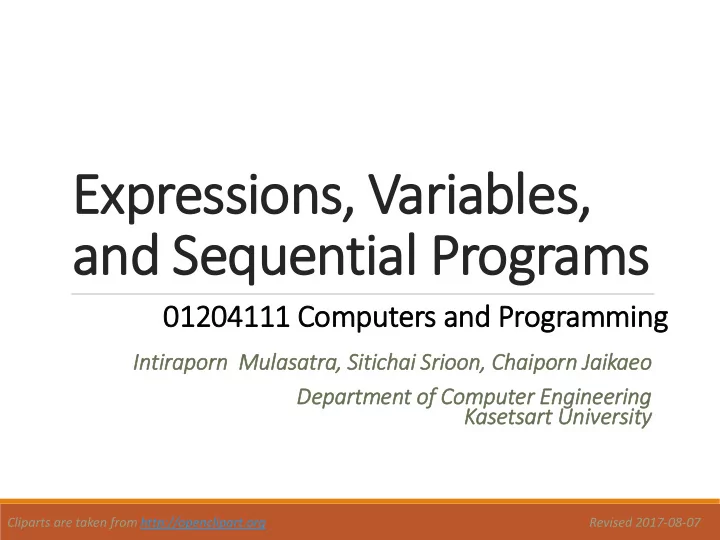
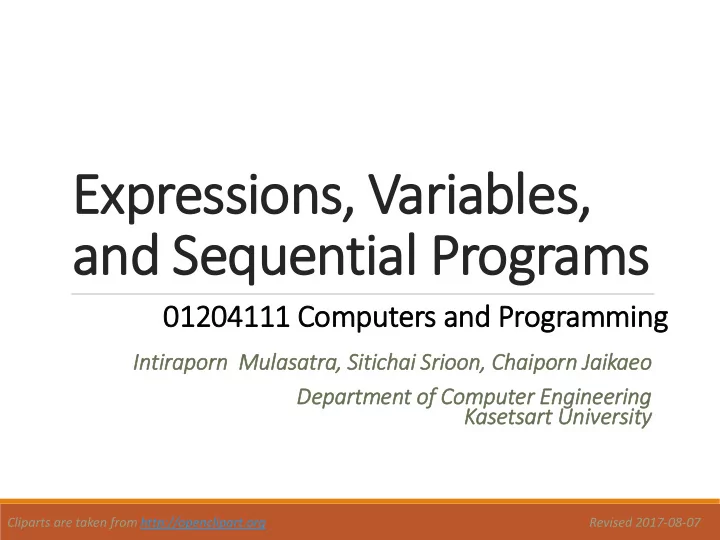
Expressions, Variables, and Sequential Programs 01204111 Computers and Programmin ing Inti In tira raporn rn Mula ulasatra ra, , Sit Sitic ichai Sri Srioon, , Cha haiporn rn Jai Jaikaeo Depart De rtment of of Com omputer r Eng ngineerin ing Kas asetsart Uni niversity Cliparts are taken from http://openclipart.org Revised 2017-08-07
Outline • Simple sequential programs • Data types • Arithmetic expressions • Basic output • Variables and important data types • Output formatting • Data type conversions 2
Task: Dining Bill • At a dining place with your friends, there are five items you ordered: Item Price Salad 82 Soup 64 Steak 90 Wine 75 Orange Juice 33 • Write a program to compute the total cost of the bill 3
Dining Bill – Ideas and Steps • We simply want to know the summation of all the five numbers • Somehow, we need to tell the computer to 'Show me the result of all these numbers added up.' 4
Dining Bill – Solving in Shell Mode >>> print(82+64+90+75+33) Enter 344 The result shows after hitting [Enter] • In shell mode (aka. interactive mode, intermediate mode), you can enter Python statements or expressions interactively >>> 82+64+90+75+33 Enter 344 5
Dining Bill – Script Mode print( 82+64+90+75+33 ) One statement in the program This line is the output of the program • Notes: A print statement prints a result on screen 6
What Is a Statement? • A (programming) statement is a complete command to order the computer to do something • In our example, it is the line print( 82+64+90+75+33 ) • This is equivalent to giving a command 'Hey! Please print the value of the expression 82+64+90+75+33 .' • A program usually consists of many statements 7
What Is an Expression? • An expression is something that can be evaluated to a value ◦ An arithmetic expression can be evaluated to a numerical value • In our example, it is the part 82+64+90+75+33 • This part gets evaluated by the computer. The result, 344, is then given to the print function 8
Other Statement Examples print(20) ◦ displays a single value, 20 , and move the cursor to the new line print() ◦ simply move the cursor to the new line print('Hello') ◦ displays the text HELLO and move the cursor to the new line ◦ 'HELLO' is a string expression 9
Dining Bill – Revised Program • Let us modify our previous example to make it output more informative print('Total cost is ') print(82+64+90+75+33) • Our program now has two statements, executed from top to bottom 10
Better Than a Calculator? • Of course, using a simple calculator for this task might seem much easier. However, ◦ Repeating the whole task is tedious, especially with many numbers ◦ When making a small mistake, the whole process must be restarted from the beginning • With a program, all steps can be easily repeated and modified 11
Task: Discounted Dining Bill • Based on the previous scenario, one of your friends just happens to carry a member card with 20% discount • Modify the program to compute the final cost 20% off 12
Discounted Dining Bill – Ideas • Start with the same summation expression • With 20% discount, the final cost will be 80% of the original • Therefore, we just multiply the original expression by 0.8 • In most programming languages, * means multiply 13
st Attempt Discounted Dining Bill – 1 st • Will this work? print ('Total cost is ') print ( 82+64+90+75+33 * 0.8) wrong! 14
Caveats – Operator Precedence • In Python (and most programming languages), different operators have different precedence in order of operations • For example, * has precedence over + in this expression, no matter how many spaces are used 82+64+90+75+33 * 0.8 • Therefore, the above expression is equivalent to: 82+64+90+75+(33*0.8) which is wrong 15
Operator Precedence • Python (and most programming languages) evaluates expressions Operators Precedence in this order ( ) Highest • Operations of the same ** : precedence are evaluated from * / // % : left to right + - Lowest • When not sure, always use parentheses One exception: • ** (Exponentiation) ** is evaluated from right to left • % (remainder after division) • // (integer division) 16
Operator Precedence: Examples Expression Equivalent to 2*3+4*5 (2*3)+(4*5) 1+2+3+4 ((1+2)+3)+4 (2+3)/5*4 ((2+3)/5)*4 3-2-5-(7+6) ((3-2)-5)-(7+6) 10+9%2+30 (10+(9%2))+30 10/2*5%3 ((10/2)*5)%3 17
Discounted Dining Bill – Revised Program print('Total cost is ') print( (82+64+90+75+33) * 0.8) Total cost is the outputs of the program 275.2 >>> 18
Task: Bill Sharing • At the same restaurant, five people are splitting the bill and share the Item Price total cost Salad 82 • Write a program to compute the Soup 64 amount each person has to pay Steak 90 Wine 75 Orange Juice 33 22
Bill Sharing – Ideas • Just compute the total and divide it by 5 • The result should be the amount each person has to pay 23
Bill Sharing – Program#1 print ( 'Total amount: ' ) print ( 82 + 64 + 90 + 75 + 33 ) print ( 'Each has to pay: ' ) print ( ( 82 + 64 + 90 + 75 + 33 ) / 5.0 ) • The result should be correct • However, the summation expression gets repeated twice 24
Bill Sharing – Program#2 • We now store the result of the total amount in a variable total = 82 + 64 + 90 + 75 + 33 print ( 'Total amount: ' ) print ( total ) print ( 'Each has to pay: ' ) print ( total / 5 ) 25
What Is a Variable? • Any values such as 85, 23+8, "Hello" are objects that get stored inside computer's memory • A variable is like a name tag given to such an object object name 26
Binding Variables to Values • An assignment statement (=) creates a new variable, gives it a value (an object in memory), and binds a name to the value my_int = 82 ◦ the variable name ( my_int ) ◦ the assignment operator, also known as the equal sign ( = ) ◦ the object that is being tied to the variable name ( 82 ) 82 my_int 27
Changing Bindings • Binding can be changed with a new assignment statement • Previous objects may still reside in memory, but will be removed later on 82 my_int my_int = 82 my_int = 64 64 28
Reassigning Variables • Assign x to be an integer x = 76 print(x) • Reassign x to be a string x = 'Sammy' print(x) • Output 76 Sammy 29
Expressions in Assignment Statements total = 82+64+90+75+33 This expression is evaluated This variable’s name is total and then stored as an integer 344 total • An assignment statement (=) creates a new variable and binds it to a value (344 in this case) 30
More on Variables 30 width width = 30 175.5 height height = 175.5 KU u_name u_name = 'KU' 31
Naming Variables • Different programming languages may have slightly different rules for naming a variable • Some common rules are ◦ A name consists of only alphanumeric characters ◦ (A-Z, a-z, 0-9) and underscores (_) ◦ Variable names cannot begin with a number ◦ A name must not be a reserved word (keyword) ◦ Lowercase and uppercase letters mean different things 32
Python Keywords You don’t have to memorize this list. In most development environments, keywords are displayed in a different color; if you try to use one as a variable name, you’ll know. 33
Naming Variables: Examples Name Correct? Reason ✓ radius OK ✓ OK pay_rate ✓ OK G_force while is a reserved word jack&jill contains a symbol & 8bus starts with a number contains a symbol - buggy-code is a reserved word class ✓ Class OK ✓ _class OK 34
Readability Counts! • Your program is written not only for computer, but also human, to read • Variable names should be meaningful Bad Example Good Example a = 30 height = 30 b = 50 width = 50 c = a * b area = height * width 35
How a Variable Stores Value? • A variable can be created only once • Assignment can be done over and over ◦ However, a variable can store one value at a time ? x = 5 5 x 1 20 x = 20 2 37
How a Variable Stores Value? ? 5 3 x = 5 1 40 Assign1 y x x = 20 Assign2 2 20 y = x*2 Assign3 4 8 x = 8 Assign4 5 x = x+1 Assign5 9 ? will not affect the value of y 38
Values and Types • Sometimes you need to store something other than an integer in a variable • Python provides several data types (or classes ) for different purposes • Some important types are listed here Type Value Usage Example a whole number int total = 25 (positive, negative, zero) a number with fraction float g_force = 9.81 a sequence of zero or more first = 'A' string character(s) name = 'John' 39
Checking Object Types • The type() function can be used to check the type of any object >>> type("Hello") check type of the object literal "Hello" <class 'str'> >>> type(10) check type of the object literal 10 <class 'int'> >>> type(10.0) check type of the object literal 10.0 <class 'float'> >>> x = (38+50+21)/3 >>> x 36.333333333333336 check type of the object that >>> type(x) <class 'float'> the variable x currently refers to 40
Recommend
More recommend