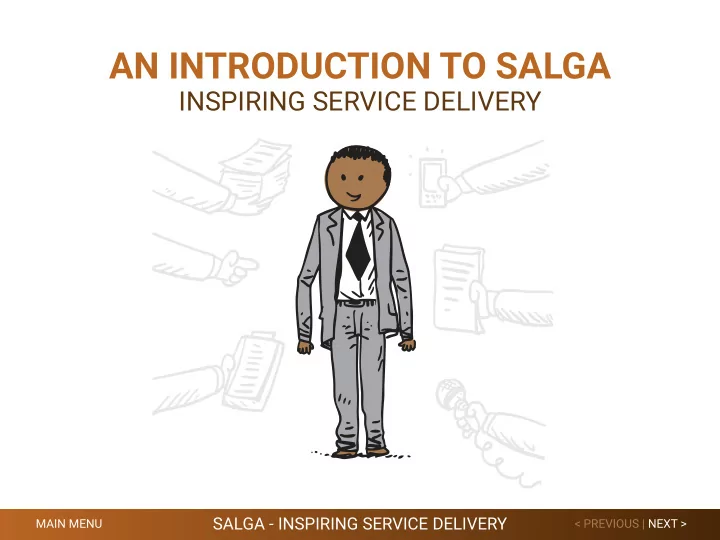
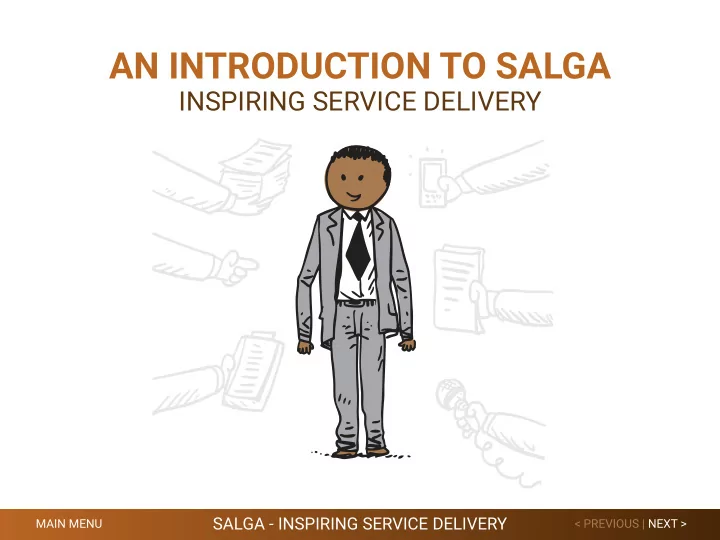
AN INTRODUCTION TO SALGA INSPIRING SERVICE DELIVERY SALGA - INSPIRING SERVICE DELIVERY MAIN MENU < PREVIOUS | NEXT >
MAIN MENU Home Tools Data Bank Benchmarking Tool Benchmarking Geo Benchmarking Cross Comparison Reporting SALGA - INSPIRING SERVICE DELIVERY MAIN MENU < PREVIOUS | NEXT >
SALGA - INSPIRING SERVICE DELIVERY MAIN MENU MAIN MENU < PREVIOUS | NEXT > < PREVIOUS | NEXT >
STEP 1: Home page and Tools Welcome to the Municipal Barometer! The easiest way to keep track of our municipalities and their service delivery. SALGA - INSPIRING SERVICE DELIVERY MAIN MENU MAIN MENU < PREVIOUS | NEXT > < PREVIOUS | NEXT >
TOOLS: DATA BANK SALGA - INSPIRING SERVICE DELIVERY MAIN MENU < PREVIOUS | NEXT >
STEP 2: Drop down menu There are three main areas: Data Bank, Benchmarking Tool and Reporting. Select what you are looking for from the drop down. SALGA - INSPIRING SERVICE DELIVERY MAIN MENU MAIN MENU < PREVIOUS | NEXT > < PREVIOUS | NEXT >
STEP 3: Data Bank Select Data Bank to compare different municipal results. SALGA - INSPIRING SERVICE DELIVERY MAIN MENU MAIN MENU < PREVIOUS | NEXT > < PREVIOUS | NEXT >
STEP 4: Select year Click on the arrow to select the year you are looking to analyse. Click the next button. SALGA - INSPIRING SERVICE DELIVERY MAIN MENU MAIN MENU < PREVIOUS | NEXT > < PREVIOUS | NEXT >
STEP 4: Select year Click on the arrow to select the year you are looking to analyse. Click the next button. SALGA - INSPIRING SERVICE DELIVERY MAIN MENU MAIN MENU < PREVIOUS | NEXT > < PREVIOUS | NEXT >
STEP 5: Select Govenment Category Click on the arrow to select which category you are looking to review. Click the next button. SALGA - INSPIRING SERVICE DELIVERY MAIN MENU MAIN MENU < PREVIOUS | NEXT > < PREVIOUS | NEXT >
STEP 6: Select Geographical Area Select which areas you want to compare, you can make multiple selections if necessary. Click the next button. SALGA - INSPIRING SERVICE DELIVERY MAIN MENU MAIN MENU < PREVIOUS | NEXT > < PREVIOUS | NEXT >
STEP 7: Select Indicators Select what it is you would like to compare between Municipalities. Click the next button. SALGA - INSPIRING SERVICE DELIVERY MAIN MENU MAIN MENU < PREVIOUS | NEXT > < PREVIOUS | NEXT >
STEP 8: Select Graph before exporting You can now select how you would like the data to be shown, in table format, graph formats ie. pie charts, bar graphs etc. and grouped graphs. SALGA - INSPIRING SERVICE DELIVERY MAIN MENU MAIN MENU < PREVIOUS | NEXT > < PREVIOUS | NEXT >
STEP 8: Select Graph before exporting Select the type of graph you are looking for with the relevant details, ie. Pie Chart, Bar Graph, etc. SALGA - INSPIRING SERVICE DELIVERY MAIN MENU MAIN MENU < PREVIOUS | NEXT > < PREVIOUS | NEXT >
STEP 9: Export Graph Once you have selected which graph you need the data will be automatically collated and you can export an accurate report. The report will be automatically downloaded to your computer. SALGA - INSPIRING SERVICE DELIVERY MAIN MENU MAIN MENU < PREVIOUS | NEXT > < PREVIOUS | NEXT >
TOOLS: BENCHMARKING TOOL Benchmarking SALGA - INSPIRING SERVICE DELIVERY MAIN MENU < PREVIOUS | NEXT >
STEP 1: Benchmarking Tool Hover over the Benchmarking Tool link to bring up the secondary drop down menu. There are three subsections, Benchmarking, Geo Benchmarking and Cross Comparison. Select the first option, Benchmarking SALGA - INSPIRING SERVICE DELIVERY MAIN MENU MAIN MENU < PREVIOUS | NEXT > < PREVIOUS | NEXT >
STEP 2: Benchmarking: Select Options Select year, category, order, number of records and even benchmarking basis options for a comprehensive comparison between any municipality from the same govenment category. SALGA - INSPIRING SERVICE DELIVERY MAIN MENU MAIN MENU < PREVIOUS | NEXT > < PREVIOUS | NEXT >
STEP 3: View the complete data on any Municipality you require home tools Mangamanga district municipality Water Electricity Sanitation Refuse removal SALGA - INSPIRING SERVICE DELIVERY MAIN MENU MAIN MENU < PREVIOUS | NEXT > < PREVIOUS | NEXT >
STEP 3: View the complete data on any Municipality you require Again you can export the table directly to your computer if required. Click the back button to return to the main list. SALGA - INSPIRING SERVICE DELIVERY MAIN MENU MAIN MENU < PREVIOUS | NEXT > < PREVIOUS | NEXT >
TOOLS: BENCHMARKING TOOL Geo Benchmarking SALGA - INSPIRING SERVICE DELIVERY MAIN MENU < PREVIOUS | NEXT >
STEP 1: Geo Benchmarking Hover over the Benchmarking Tool link to bring up the secondary drop down menu. There are three subsections, Benchmarking, Geo Benchmarking and Cross Comparison. Select the second option, Geo Benchmarking, for an accurate representation of the geographical Municipalities and their data. SALGA - INSPIRING SERVICE DELIVERY MAIN MENU MAIN MENU < PREVIOUS | NEXT > < PREVIOUS | NEXT >
STEP 2: Use the map to select and compare any municipality to any other municipality from the same geographic category Click view for a complete of each geographic location overview. SALGA - INSPIRING SERVICE DELIVERY MAIN MENU MAIN MENU < PREVIOUS | NEXT > < PREVIOUS | NEXT >
STEP 3: Benchmarking every year for selection Get the complete yearly benchmark ranking for each specific municipality. Click back to return to field list. SALGA - INSPIRING SERVICE DELIVERY MAIN MENU MAIN MENU < PREVIOUS | NEXT > < PREVIOUS | NEXT >
TOOLS: BENCHMARKING TOOL Cross Comparison SALGA - INSPIRING SERVICE DELIVERY MAIN MENU < PREVIOUS | NEXT >
STEP 1: Cross Comparison Hover over the Benchmarking Tool link to bring up the secondary drop down menu. There are three subsections, Benchmarking, Geo Benchmarking and Cross Comparison. Select the third option, Cross Comparison, for an accurate comparison between any municipality to any other municipality from the same geographic category. SALGA - INSPIRING SERVICE DELIVERY MAIN MENU MAIN MENU < PREVIOUS | NEXT > < PREVIOUS | NEXT >
STEP 2: Make your selection from the dropdown menus in order to generate the data SALGA - INSPIRING SERVICE DELIVERY MAIN MENU MAIN MENU < PREVIOUS | NEXT > < PREVIOUS | NEXT >
STEP 2: Make your selection from the dropdown menus in order to generate the data Select which areas you want to compare, you can make multiple selections if necessary. SALGA - INSPIRING SERVICE DELIVERY MAIN MENU MAIN MENU < PREVIOUS | NEXT > < PREVIOUS | NEXT >
STEP 3: Click view for a complete overview and to export and download the relevant data SALGA - INSPIRING SERVICE DELIVERY MAIN MENU MAIN MENU < PREVIOUS | NEXT > < PREVIOUS | NEXT >
TOOLS: REPORTING SALGA - INSPIRING SERVICE DELIVERY MAIN MENU < PREVIOUS | NEXT >
STEP 1: Reporting Tool Hover over the Benchmarking Tool link to bring up the secondary drop down menu. Click on Reporting. SALGA - INSPIRING SERVICE DELIVERY MAIN MENU MAIN MENU < PREVIOUS | NEXT > < PREVIOUS | NEXT >
STEP 2: Municipal Performance Benchmarking Report Make your selections from the dropdown menus to generate your report. Click on Download. SALGA - INSPIRING SERVICE DELIVERY MAIN MENU MAIN MENU < PREVIOUS | NEXT > < PREVIOUS | NEXT >
STEP 2: Municipal Performance Benchmarking Report Make your selections from the dropdown menus to generate your report. Click on Download. SALGA - INSPIRING SERVICE DELIVERY MAIN MENU MAIN MENU < PREVIOUS | NEXT > < PREVIOUS | NEXT >
STEP 2: Municipal Performance Benchmarking Report Make your selections from the dropdown menus to generate your report. Click on Download. SALGA - INSPIRING SERVICE DELIVERY MAIN MENU MAIN MENU < PREVIOUS | NEXT > < PREVIOUS | NEXT >
STEP 2: Municipal Performance Benchmarking Report Make your selections from the dropdown menus to generate your report. Click on Download. SALGA - INSPIRING SERVICE DELIVERY MAIN MENU MAIN MENU < PREVIOUS | NEXT > < PREVIOUS | NEXT >
STEP 2: Municipal Performance Benchmarking Report Make your selections from the dropdown menus to generate your report. Click on Download SALGA - INSPIRING SERVICE DELIVERY MAIN MENU MAIN MENU < PREVIOUS | NEXT > < PREVIOUS | NEXT >
STEP 3: Thematic Overview Report Make your selections from the dropdown menus to generate your report. Click on Download. SALGA - INSPIRING SERVICE DELIVERY MAIN MENU MAIN MENU < PREVIOUS | NEXT > < PREVIOUS | NEXT >
STEP 4: The Legislative Framework Governing Municipal Performance Measurement Click on Download. SALGA - INSPIRING SERVICE DELIVERY MAIN MENU MAIN MENU < PREVIOUS | NEXT > < PREVIOUS | NEXT >
STEP 4: The Methodology Report Coming soon. Coming Soon SALGA - INSPIRING SERVICE DELIVERY MAIN MENU MAIN MENU < PREVIOUS | NEXT > < PREVIOUS | NEXT >
THANK YOU SALGA - INSPIRING SERVICE DELIVERY MAIN MENU < PREVIOUS | NEXT >
Recommend
More recommend