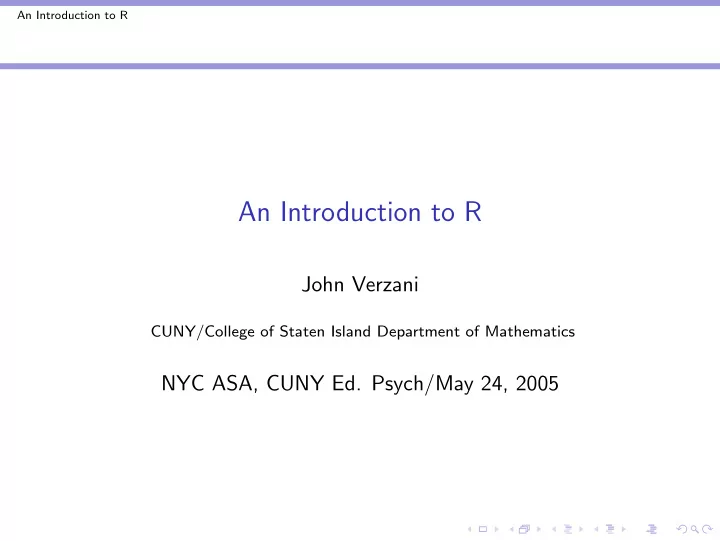
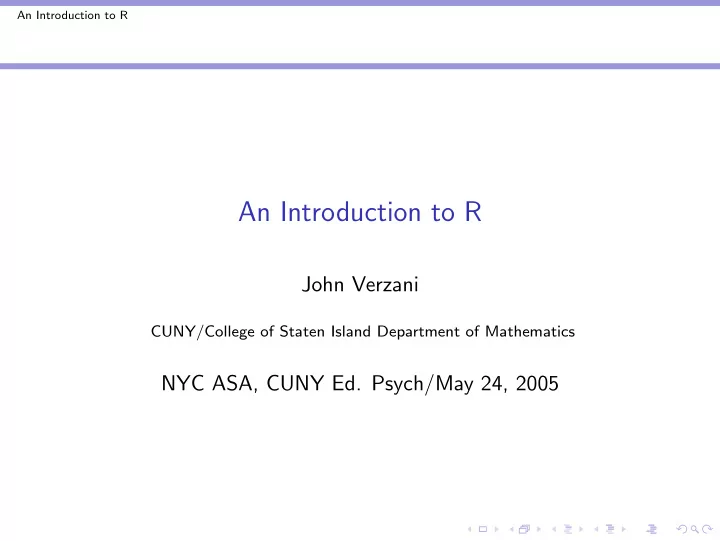
An Introduction to R Data Applying functions to data Extra arguments to find trimmed mean > mean(fat, trim = 0.2) [1] 3.482 missing data – coded NA > shuttleFailures = c(0, 1, 0, NA, 0, 0, 0) > mean(shuttleFailures, na.rm = TRUE) [1] 0.1667
An Introduction to R Data Applying functions to data Functions ◮ Functions are called by name with a matching pair of () ◮ Arguments may be indicated by position or name ◮ Named arguments can (and usually do) have reasonable defaults ◮ A special role is played by the first argument
An Introduction to R Data Applying functions to data generic functions Interacting with R from the command line requires one to remember a lot of function names, although R helps out somewhat. In practice, many tasks may be viewed generically: E.g.,“print”the values of an object,“summarize”values of an object,“plot”the object. Of course, different objects should yield different representations. R has methods (S3, S4) to declare a function to be generic. This allows different functions to be“dispatched”based on the“class”of the first argument. A basic template is: methodName( object, extraArguments) Some common generic functions are print() (the default action), summary() (for summaries), plot() (for basic plots).
An Introduction to R Data Applying functions to data summary() function called on a number and factor > summary(somePrimes) Min. 1st Qu. Median Mean 3rd Qu. Max. 2.00 4.00 7.00 8.29 12.00 17.00 > summary(gender) Female Male 2 3
An Introduction to R Data Vectorization of data R, like MATLAB, is naturally vectorized. For instance, to find the sample variance, ( n − 1 ) − 1 ∑ ( x i − ¯ x ) 2 by hand involves: sample variance (also var() ) > x = c(2, 3, 5, 7, 11, 13) > fractions(x - mean(x)) [1] -29/6 -23/6 -11/6 1/6 25/6 37/6 > fractions((x - mean(x))^2) [1] 841/36 529/36 121/36 1/36 625/36 1369/36 > fractions(sum((x - mean(x))^2)/(length(x) - + 1)) [1] 581/30
An Introduction to R Data Vectorization of data Example: simulating a sample distribution A simulation of the sampling distribution of ¯ x from a random sample of size 10 taken from an exponential distribution with parameter 1 naturally lends itself to a“for loop:” for loop simulation > res = c() > for (i in 1:200) { + res[i] = mean(rexp(10, rate = 1)) + } > summary(res) Min. 1st Qu. Median Mean 3rd Qu. Max. 0.392 0.786 0.946 1.000 1.220 2.440
An Introduction to R Data Vectorization of data Vectorizing a simulation It is often faster in R to vectorize the simulation above by generating all of the random data at once, and then applying the mean() function to the data. The natural way to store the data is a matrix. Simulation using a matrix > m = matrix(rexp(200 * 10, rate = 1), ncol = 200) > res = apply(m, 2, mean) > summary(res) Min. 1st Qu. Median Mean 3rd Qu. Max. 0.308 0.800 1.010 1.020 1.190 1.830
An Introduction to R Graphics Graphics R has many built-in graphic-producing functions, and facilities to create custom graphics. Some standard ones include: histogram and density estimate > hist(fat, probability = TRUE, col = "goldenrod") > lines(density(fat), lwd = 3)
An Introduction to R Graphics histogram and density estimate Histogram of fat 0.20 0.15 Density 0.10 0.05 0.00 0 2 4 6 8 fat
An Introduction to R Graphics Graphics: cont. Quantile-Quantile plots > qqnorm(fat) Boxplots > boxplot(MPG.highway ~ Type, data = Cars93) plot() is generic, last one also with > plot(MPG.highway ~ Type, data = Cars93)
An Introduction to R Graphics Quantile-Quantile plot Normal Q−Q Plot ● 8 ● ● ● ● ● ● ● ● 6 ● ● ● ● ● ● ● ● ● ● ● ● Sample Quantiles ● ● ● ● ● ● ● ● ● ● 4 ● ● ● ● ● ● ● ● ● ● ● ● ● ● ● ● ● ● ● ● ● ● ● ● ● ● ● ● ● ● ● ● ● ● 2 ● ● ● ● ● ● ● ● ● ● ● ● ● ● ● ● ● ● ● ●● ● ● ● 0 ● ● ● −2 −1 0 1 2 Theoretical Quantiles
An Introduction to R Graphics Boxplots 50 ● ● 45 40 35 30 25 20 Compact Large Midsize Small Sporty Van
An Introduction to R Graphics Fancy examples from upcoming book of P. Murrell N = 360 brokenness = 0.5 2.0 350 300 1.8 250 234 (65%) Number of Vessels 1.6 Completeness 200 150 159 (44%) 1.4 100 1.2 1.2 50 1.0 0 0.0 0.2 0.4 0.6 0.8 1.0 Sampling Fraction
An Introduction to R Graphics 3-d graphics X 1 X 2 X 3 X 1 X 2 X 3
An Introduction to R Graphics Model formulas Model formula notation The boxplot example illustrates R’s model formula. Many generic functions have a method to handle this type of input, allowing for easier usage with multivariate data objects. Example with xtabs – tables > df = data.frame(cat = category, sat = satisfaction) > xtabs(~cat + sat, df) sat cat 3 4 5 a 2 2 0 b 1 0 1
An Introduction to R Graphics Model formulas Model formula cont. Suppose x , y are numeric variables, and f is a factor. The basic model formulas have these interpretations: β 0 ε i y i = + y ~ 1 β 0 β 1 x i ε i y ~ x y i = + + β 1 x i ε i y i = + remove the intercept y ~ x - 1 β 0 β 1 x i ε i y i = + + grouped by levels of f y ~ x | f τ i ε ij y ij = + y ~ f The last usage suggests storing multivariate data in two variables – a numeric variable with the measurements, and a factor indicating the treatment.
An Introduction to R Graphics Model formulas Lattice graphics Lattice graphics can effectively display multivariate data that are naturally defined by some grouping variable. (Slightly more complicated than need be to show groupedData() function in nlme package.) lattice graphics > cars = groupedData(MPG.highway ~ Weight | + Type, Cars93) > plot(cars)
An Introduction to R Graphics Model formulas 2000 3000 4000 Compact Sporty Small 50 ● ● 45 ● ● 40 ● ● ● ●● ● ● 35 ● ● ● ● ● ● ● ● ● ● ● ● ● ● ● ● ●● ● ● ● ● ● ● 30 ● ● ● ● ● ● ● ● ● MPG.highway ● ● ● 25 ● ● ● ● 20 Van Large Midsize 50 45 40 35 ● ● 30 ● ● ● ● ● ● ● ● ● ● ● ● ● ● ● ● ●● ● ● ● ● 25 ● ● ● ● ● ● ● ● ● ● ● ● ● ● ● ● 20 ● ● 2000 3000 4000 2000 3000 4000 Weight
An Introduction to R Graphics Model formulas more lattice graphics (Murrell’s book) Waseca ● Trebi ● Wisconsin No. 38 No. 457 ● Glabron ● Peatland ● Velvet ● No. 475 ● ● Manchuria ● No. 462 ● Svansota Crookston Trebi ● Wisconsin No. 38 ● ● No. 457 ● Glabron Peatland ● Velvet ● No. 475 ● Manchuria ● No. 462 ● ● Svansota Morris Trebi ● Wisconsin No. 38 ● No. 457 ● Glabron ● ● Peatland ● Velvet No. 475 ● Manchuria ● No. 462 ● 1932 ● Svansota ● University Farm 1931 ● Trebi Wisconsin No. 38 ● No. 457 ● Glabron ● Peatland ● Velvet ● ● No. 475 ● Manchuria No. 462 ● Svansota ● Duluth ● Trebi ● Wisconsin No. 38 ● No. 457 Glabron ● Peatland ● Velvet ● No. 475 ● Manchuria ● ● No. 462 ● Svansota Grand Rapids Trebi ● Wisconsin No. 38 ● ● No. 457 ● Glabron ● Peatland Velvet ● No. 475 ● Manchuria ● No. 462 ● ● Svansota 20 30 40 50 60 Barley Yield (bushels/acre)
An Introduction to R Inference Significance tests Significance tests There are several functions for performing classical statistical tests of significance: t.test() , prop.test() , oneway.test() , wilcox.test() , chisq.test() , ... These produce a p -value, and summaries of the computations.
An Introduction to R Inference Significance tests The Bumpus data set (Ramsey and Shafer) contains data from 1898 lecture supporting evolution (Some birds survived a harsh winter storm) two-sample t test > Bumpus = read.table("Bumpus.txt", header = TRUE) > plot(humerus ~ factor(code), data = Bumpus)
An Introduction to R Inference Significance tests Diagnostic plot 780 760 740 humerus 720 700 ● 680 660 ● 1 2 factor(code)
An Introduction to R Inference Significance tests t.test() output > t.test(humerus ~ code, data = Bumpus) Welch Two Sample t-test data: humerus by code t = -1.721, df = 43.82, p-value = 0.09236 alternative hypothesis: true difference in means is not equ 95 percent confidence interval: -21.895 1.728 sample estimates: mean in group 1 mean in group 2 727.9 738.0
An Introduction to R Inference Significance tests The SchizoTwins data set (R&S) contains data on 15 pairs of monozygotic twins. Measured values are of volume of left hippocampus. t -tests: paired > twins = read.table("SchizoTwins.txt", header = TRUE) > plot(affected ~ unaffected, data = twins) > attach(twins) > t.test(affected - unaffected)$p.value [1] 0.006062 > t.test(affected, unaffected, paired = TRUE)$p.value [1] 0.006062 > detach(twins)
An Introduction to R Inference Significance tests Diagnostic plot 2.0 ● ● ● ● 1.8 ● ● ● 1.6 affected ● ● 1.4 ● ● ● ● ● 1.2 1.0 ● 1.4 1.6 1.8 2.0 unaffected
An Introduction to R Inference confidence intervals Confidence intervals Confidence intervals are computed as part of the output of many of these functions. The default is to do 95% CIs, which may be adjusted using conf.level= . 95% CI humerus length overall > t.test(Bumpus$humerus) ... 95 percent confidence interval: 728.2 739.6 ...
An Introduction to R Inference confidence intervals Chi-square tests Goodness of fit tests are available through chisq.test() and others. For instance, data from Rosen and Jerdee (1974, from R&S) on the promotion of candidates based on gender: gender data > rj = rbind(c(21, 3), c(14, 10)) > dimnames(rj) = list(gender = c("M", "F"), + promoted = c("Y", "N")) > rj promoted gender Y N M 21 3 F 14 10
An Introduction to R Inference confidence intervals sieveplot(rj) Sieve diagram F gender M Y N promoted
An Introduction to R Inference confidence intervals chi-squared test p -value > chisq.test(rj)$p.value [1] 0.05132 Fischer’s exact test > fisher.test(rj, alt = "greater")$p.value [1] 0.02450
An Introduction to R Models Simple linear regression Fitting linear models Linear models are fit using lm() : ◮ This function uses the syntax for model formula ◮ Model objects are reticent – you need to ask them for more information ◮ This is done with extractor functions: summary() , resid() , fitted() , coef() , predict() , anova() , deviance() ,...
An Introduction to R Models Simple linear regression Body fat data set > source("http://www.math.csi.cuny.edu/st/R/fat.R") > names(fat) [1] "case" "body.fat" "body.fat.siri" [4] "density" "age" "weight" [7] "height" "BMI" "ffweight" [10] "neck" "chest" "abdomen" [13] "hip" "thigh" "knee" [16] "ankle" "bicep" "forearm" [19] "wrist"
An Introduction to R Models Simple linear regression Fitting a simple linear regression model Basic fit is done with lm : response ˜ predictor(s) > res = lm(body.fat ~ BMI, data = fat) > res Call: lm(formula = body.fat ~ BMI, data = fat) Coefficients: (Intercept) BMI -20.41 1.55
An Introduction to R Models Simple linear regression Making scatterplot, adding the regression line > plot(body.fat ~ BMI, data = fat) > abline(res) > res.robust = lqs(body.fat ~ BMI, data = fat) > abline(res.robust, lty = 2, col = "blue") > title("BMI predicting body fat") > legend(35, 20, legend = c("least-squares", + "lqs"), lty = 1:2)
An Introduction to R Models Simple linear regression Scatterplot with regression line BMI predicting body fat ● 40 ● ● ● ● ● ● ● ● ● ● ● ● ● ● ● ● 30 ● ● ● ● ● ● ● ● ● ● ● ● ● ● ● ● ● ● ● ● ● ● ● ● ● ● ● ● ● ● ● ● ● ● ● body.fat ● ● ● ● ● ● ● ● ● ● ● ● ● ● ● ● ● ● ● ● ● ● ● ● ● ● ● ● ● ● ● ● ● ● ● ● ● ● ● ● ● ● ● ● ● ● ● ● ● ● ● 20 ● ● ● ● ● ● ● ● ● ● ● ● ● ● ● ● ● ● ● ● ● ● ● ● ● ● ● ● ● ● ● ● ● ● ● ● ● ● least−squares ● ● ● ● ● ● ● ● ● ● ● ● ● ● ● ● ● ● ● ● ● ● ● ● ● lqs ● ● ● ● ● ● ● ● ● ● ● ● ● ● ● ● ● ● ● ● ● ● ● ● ● ● ● ● ● ● ● ● ● ● ● ● ● ● ● ● ● ● ● ●● ● 10 ● ● ● ● ● ● ● ● ● ● ● ● ● ● ● ● ● ● ● ● ● ● ● ● ● ● ● ● ● ● ● ● ● ● ● ● ● ● ● 0 ● 20 25 30 35 40 45 50 BMI
An Introduction to R Models Simple linear regression Basic output is minimal, more is given by summary() > summary(res) Call: lm(formula = body.fat ~ BMI, data = fat) Residuals: Min 1Q Median 3Q Max -21.4292 -3.4478 0.2113 3.8663 11.7826 Coefficients: Estimate Std. Error t value Pr(>|t|) (Intercept) -20.40508 2.36723 -8.62 7.78e-16 *** BMI 1.54671 0.09212 16.79 < 2e-16 *** --- Signif. codes: 0 ’***’ 0.001 ’**’ 0.01 ’*’ 0.05 ’.’ 0.1 ’
An Introduction to R Models Simple linear regression summary() output cont. Residual standard error: 5.324 on 250 degrees of freedom Multiple R-Squared: 0.53, Adjusted R-squared: 0.5281 F-statistic: 281.9 on 1 and 250 DF, p-value: < 2.2e-16
An Introduction to R Models Simple linear regression Extractor functions used to extract information extractor functions > coef(res) (Intercept) BMI -20.405 1.547 > summary(residuals(res)) Min. 1st Qu. Median Mean 3rd Qu. -2.14e+01 -3.45e+00 2.11e-01 3.52e-17 3.87e+00 Max. 1.18e+01
An Introduction to R Models Simple linear regression Residual plots to test model assumptions > plot(fitted(res), resid(res)) > qqnorm(resid(res))
An Introduction to R Models Simple linear regression Residual plots Normal Q−Q Plot ● ● ● ● ● ● ● ● 10 ● 10 ● ● ● ● ● ● ● ● ● ● ● ● ● ● ● ● ● ● ● ● ● ● ● ● ● ● ● ● ● ● ● ● ● ● ● ● ● ● ● ● ● ● ● ● ● ● ● ● ● ● ● ● ● ● ● ● ● ● ● ● ● ● ● ● ● ● ● ● ● ● ● ● ● ● ● ● ● ● ● ● ● ● ● ● ● ● ● ● ● 5 ● ● ● ● ● 5 ● ● ● ● ● ● ● ● ● ● ● ● ● ● ● ● ● ● ● ● ● ● ● ● ● ● ● ● ● ● ● ● ● ● ● ● ● ● ● ● ● ● ● ● ● ● ● ● ● ● ● ● ● ● ● ● ● ● ● ● ● ● ● ● ● ● ● ● ● ● ● ● ● ● ● ● ● ● ● ● ● ● ● ● ● ● ● ● ● ● ● ● ● ● ● ● ● ● ● ● ● ● ● ● ● ● ● ● ● ● ● ● ● ● ● ● ● ● ● ● ● ● ● ● ● ● ● ● ● ● ● ● ● ● ● ● Sample Quantiles ● ● ● ● ● ● ● 0 ● ● ● ● ● ● 0 ● ● ● ● ● ● ● ● ● ● ● ● ● ● ● ● ● ● ● ● ● ● ● ● ● ● ● ● ● ● ● ● ● ● ● ● ● ● ● ● ● ● ● ● ● ● ● ● ● ● ● ● ● ● ● ● ● ● ● ● ● ● ● ● ● ● ● ● ● ● ● ● ● ● ● ● resid(res) ● ● ● ● ● ● ● ● ● ● ● ● ● ● ● ● ●● ● ● ● ● ● ● ● ● ● ● ● ● ● ● ● ● ● ● ● ● ● ● ● ● ● ● ● ● ● ● ● ● ●● ● ● ● ● ● ●● ● ● ● ● ● ● ● ● ● ● ● ● ● ● ● ● ● −5 ● −5 ● ● ● ● ● ● ● ● ● ● ● ● ● ● ● ● ● ● ● ● ● ● ● ● ● ● ● ● ● ● ● ● ● ● ● ● ● ● ● ● ● ● ● ● ● ● ● ● ● ● ● ● ● ● ● ● ● ● ● ● ● ● ● ● ● ● ● ● ● ● ● ● ● ● ● ● ● ● ● ● ● −10 ● −10 ● ● ● ● ● ● ● ● ● ● ● ● ● ● ● −15 −15 −20 −20 ● ● 10 20 30 40 50 −3 −2 −1 0 1 2 3 fitted(res) Theoretical Quantiles
An Introduction to R Models Simple linear regression Default diagnostic plots Model objects, such as the output of lm() , have default plots associated with them. For lm() there are four plots. plot(res) > par(mfrow = c(2, 2)) > plot(res)
An Introduction to R Models Simple linear regression Diagnostic plots for lm() Residuals vs Fitted Normal Q−Q plot Standardized residuals ● ● 10 81 ● ● ● ● 81 ● ● ● 2 ● ● ● ● ● ● ● ● ● ● ● ● ● ● ● ● ● ● ● ● ● ● ● ● ● ● ● ● ● ● ● ● ● ● ● ● ● ● ● ● ● ● ● ● ● ● ● ● ● ● ● ● ● ● ● ● ● ● ● ● ● ● ● ● ● ● ● ● ● ● ● ● ● ● ● ● ● ● ● ● ● ● ● ● ● ● ● ● ● ● ● ● ● ● ● ● ● ● ● ●● ●● ● ● ● ● ● ● ● ● ● ● ● ● ● ● ● ● ● ● ● ● ● ● ● ● ● ● ● ● ● Residuals ● ● ● ● ● ● ● ● ● ● ● ● ● ● ● ● ● ● ● ● ● ● ● ● ● ● ● ● ● ● ● ● ● ● ● ● ● ● ● ● ● ● ● ● ● ● ● ● ● ● ● ● ● ● ● ● ● ● ● ● ● ● ● ● ● ● ● ● ● ● ● ● ● ● ● ● ● ● ● ● ● ● ● ● ● ● ● ● 0 ● ● ● ● ● ● ● ●● ● ● ● ● ● ● ● ● ●● ● ● ● ● ● ● ● ● ● ● ● ● ● ● ● ● ● ● ● ● ● ● ● ● ● ● 0 ●● ● ● ● ● ● ● ● ● ● ● ● ● ● ● ● ● ● ● ● ● ● ● ● ● ● ● ● ● ● ● ● ● ● ● ● ● ● ● ● ● ● ● ● ● ● ● ● ● ● ● ● ● ● ● ●● ●● ● ● ● ● ● ● ● ● ● ● ● ● ● ● ● ● ● ● ● ● ● ● ● ● ● ● ● ● ● ● ● ● ● ● ● ● ● ● ● ● ● ● ● ● ● ● ● ● ● ● ● ● ● ● ● ● ● ● ● ● ● ● ● ● ● ● ● ● ● ● ● ● ● ● ● ● ● ● ● ● ● ● ● ● ● ● ● ● ● ● ●● ● ● ● ● ● ● ● ● ● ● ● ● ● ● ● ● ● ● ● ● ● ● −10 ● ● ● ● ● ● ● ● ●● ● ● ● ● ● ● ● ● ● ● ● ● ● ● ● ● ● ● ● ● ● ● ● ● ● ● ● ● ● ● ● ● ● −2 ● ● ● ● ● ● ● ● ● ● 9 9 ● −20 ● −4 39 39 ● 10 20 30 40 50 −3 −2 −1 0 1 2 3 Fitted values Theoretical Quantiles Scale−Location plot Cook's distance plot Standardized residuals 2.0 39 ● 2.0 39 Cook's distance 1.5 1.5 9 ● 81 ● ● ● ● ● ● ● ● ● ● ● ● ● ● ● ● ● ● ● ● ● ● ● ● ● ●● ● ● ● ● ● ● ● ● ● ● ● ● ● ● ● ● ● ● ● ● ● ● ● ● ● ● ● ● ● ● ● ● ● ● 1.0 ● ● ● ● ● ● ● ● ● ● ● ● ● ● ● 1.0 ● ● ● ● ● ● ● ● ● ● ● ● ● ● ● ● ● ● ● ● ● ● ● ● ● ● ● ● ● ● ● ● ● ● ● ● ● ● ● ● ● ● ● ● ● ● ● ● ● ● ● ● ● ● ● ● ● ● ● ● ● ● ● ● ● ● ● ● ● ● ● ● ● ● ● ● ● ● ● ● ● ● ● ● ● ● ● ● ● ● ● ● ● ● ● ● ● ● ● ● ● ● ● ● ● ● 0.5 ● ● ● ● ● ● ● ● ● ● ● ● ● ● ● ● ● ● ● 0.5 ● ● ● ● ● ● ● ● ● ● ●● ● ● ● ● ● ● ● ● ● ● ● ● ● ● ● ● ● ● ● ● ● ● ● ● ● ● ● ● ● ● ● ● ● ● ● ● 0.0 0.0 41 216 ● 10 20 30 40 50 0 50 100 150 200 250 Fitted values Obs. number
An Introduction to R Models Simple linear regression Predictions done using the predict() extractor function > vals = seq(15, 35, by = 2) > names(vals) = vals > predict(res, newdata = data.frame(BMI = vals)) 15 17 19 21 23 25 27 2.796 5.889 8.982 12.076 15.169 18.263 21.356 29 31 33 35 24.450 27.543 30.636 33.730
An Introduction to R Models Multiple linear regression Multiple regression Multiple regression models are modeled with lm() as well. Extra covariates are specified using the following notations: ◮ + adds terms ( - subtracts them, such as -1 ) ◮ Math expressions can (mostly) be used as is: log, exp,... ◮ I() used to insulate certain math expressions ◮ a:b adds an interaction between a and b . Also, * , ^ are shortcuts for more complicated interactions To illustrate, we model the body.fat variable, by measurements that are easy to compute
An Introduction to R Models Multiple linear regression Modeling body fat > res = lm(body.fat ~ age + weight + height + + chest + abdomen + hip + thigh, data = fat) > res Call: lm(formula = body.fat ~ age + weight + height + chest + abd Coefficients: (Intercept) age weight height -33.27351 0.00986 -0.12846 -0.09557 chest abdomen hip thigh -0.00150 0.89851 -0.17687 0.27132
An Introduction to R Models Multiple linear regression Model selection using AIC > stepAIC(res, trace = 0) Call: lm(formula = body.fat ~ weight + abdomen + thigh, data = fa Coefficients: (Intercept) weight abdomen thigh -48.039 -0.170 0.917 0.209 (Set trace=1 to get diagnostic output.)
An Introduction to R Models Multiple linear regression Model selection using F -statistic > res.sub = lm(body.fat ~ weight + height + + abdomen, fat) > anova(res.sub, res) Analysis of Variance Table Model 1: body.fat ~ weight + height + abdomen Model 2: body.fat ~ age + weight + height + chest + abdomen Res.Df RSS Df Sum of Sq F Pr(>F) 1 248 4206 2 244 4119 4 88 1.3 0.27
An Introduction to R Models Analysis of variance models Analysis of variance models A simple one-way analysis of variance test is done using, oneway.test() with a model formula of the type y ~ f . For instance, we look at data on the lifetime of mice who have been given a type of diet (R&S). read in data, make plot > mice = read.table("mice-life.txt", header = TRUE) > plot(lifetime ~ treatment, data = mice, ylab = "Months")
An Introduction to R Models Analysis of variance models Plot of months survived by diet 50 40 Months 30 ● ● ● ● 20 ● ● ● ● ● ● 10 ● ● N/N85 N/R40 N/R50 NP R/R50 lopro treatment
An Introduction to R Models Analysis of variance models One way test of equivalence of means > oneway.test(lifetime ~ treatment, data = mice, + var.equal = TRUE) One-way analysis of means data: lifetime and treatment F = 57.1, num df = 5, denom df = 343, p-value < 2.2e-16 ( var.equal=TRUE for assumption of equal variances, not default)
An Introduction to R Models Analysis of variance models Using lm() for ANOVA Modeling is usually done with a modeling function. The lm() function can also fit a one-way ANOVA, again with the same model formula Using lm() > res = lm(lifetime ~ treatment, data = mice) > anova(res) Analysis of Variance Table Response: lifetime Df Sum Sq Mean Sq F value Pr(>F) treatment 5 12734 2547 57.1 <2e-16 *** Residuals 343 15297 45 --- Signif. codes: 0 ’***’ 0.001 ’**’ 0.01 ’*’ 0.05 ’.’ 0.1 ’
An Introduction to R Models Analysis of variance models Following Ramsey and Schafer we ask: Does lifetime on 50kcal/wk exceed that of 85 kcal/month? We can take advantage of the use of treatment contrasts to investigate this (difference in mean from first level is estimated). Treatment contrasts, set β 1 > treat = relevel(mice$treatment, "N/R50") > res = lm(lifetime ~ treat, data = mice) > coef(summary(res)) Estimate Std. Error t value Pr(>|t|) (Intercept) 42.30 0.8 53.37 3.4e-168 treatN/N85 -9.61 1.2 -8.09 1.1e-14 treatN/R40 2.82 1.2 2.41 1.7e-02 treatNP -14.90 1.2 -12.01 5.7e-28 treatR/R50 0.59 1.2 0.49 6.2e-01 treatlopro -2.61 1.2 -2.19 2.9e-02
An Introduction to R Models Logistic regression models logistic regression Logistic regression extends the linear regression framework to binary response variables. It may be seen as a special case of a generalized linear model which consists of: ◮ A response y and covariates x 1 , x 2 ,..., x p ◮ A linear predictor η = β 1 x 1 + ··· + β p x p . ◮ A specific family of distributions which describe the random variable y with mean response, µ y | x , related to η through a link function , m − 1 , where µ y | x = m ( η ) , or η = m − 1 ( µ y | x )
An Introduction to R Models Logistic regression models logistic regression example ◮ Linear regression would be m being the identity and the distribution being the normal distribution. ◮ For logistic regression, the response variable is Bernoulli, so the mean is also the probability of success. The link function is the logit , or log-odds, function and the family is Bernoulli, a special case of the binomial. We illustrate the implementation in R with an example from Devore on the failure of space shuttle rings (a binary response variable) in terms of take off temperature.
An Introduction to R Models Logistic regression models Space shuttle data read in data, diagnostic plot > shuttle = read.table("shuttle.txt", header = TRUE) > dotplot(~Temperature | Failure, data = shuttle, + layout = c(1, 2))
An Introduction to R Models Logistic regression models Lift-off temperature by O-Ring failure/success (Y/N) Y ● ● ● ● ● N ● ● ● ● ● ● ● ● ● ● ● ● ● ● 55 60 65 70 75 80 Temperature
An Introduction to R Models Logistic regression models Fitting a logistic model We need to specify the formula , the family , and the link to the glm() function: Specify model, family, optional link > res.glm = glm(Failure ~ Temperature, data = shuttle, + family = binomial(link = logit)) > coef(summary(res.glm)) Estimate Std. Error z value Pr(>|z|) (Intercept) 11.7464 6.0214 1.951 0.05108 Temperature -0.1884 0.0891 -2.115 0.03443 (Actually, link=logit is default for binomial family.)
An Introduction to R Models Random effects models mixed effects Mixed-effects models are fit using the nlme package (or its new replacement lmer which can also do logistic regression). ◮ Need to specify the fixed and random effects ◮ Can optionally specify structure beyond independence for the error terms. ◮ The implemention is well documented in Pinheiro and Bates (2000)
An Introduction to R Models Random effects models Mixed-effects example We present an example from Piheiro and Bates on a data set involving a dental measurement taken over time for the same set of subjects – longitudinal data. The key variables ◮ Orthodont the data frame containing: ◮ distance – measurement ◮ age – age of subject at time of measurement ◮ Sex – gender of subject ◮ subject – subject code
An Introduction to R Models Random effects models Fit model with lm() , check The simple regression model is y i = β 0 + β 1 x i + ε i , where ε i is N ( 0 , σ 2 ) . model using lm() > res.lm = lm(distance ~ I(age - 11), Orthodont) > res.lm > bwplot(getGroups(Orthodont) ~ resid(res.lm)) Call: lm(formula = distance ~ I(age - 11), data = Orthodont) Coefficients: (Intercept) I(age - 11) 24.02 0.66
An Introduction to R Models Random effects models Boxplots of residuals by group F11 ● ● F04 ● F03 ● F08 ● F02 ● F07 ● F05 ● F01 ● F06 ● F09 F10 ● ● M10 ● M01 ● M04 ● M06 ● M15 ● M09 ● M14 ● M13 ● M12 M03 ● ● M08 ● M07 ● M11 ● M02 ● M05 ● M16 −5 0 5 resid(res.lm)
An Introduction to R Models Random effects models Fit each group A linear model fit for each group is this model y ij = β i 0 + β i 1 x ij + ε ij , where ε ij are N ( 0 , σ 2 ) . fit each group with lmList() > res.lmlist = lmList(distance ~ I(age - 11) | + Subject, data = Orthodont) > plot(intervals(res.lmlist))
An Introduction to R Models Random effects models Intervals of slope, intercept estimate by group (Intercept) I(age − 11) | | | | | | F11 | | | | | | F04 | | | | | | F03 | | | | | | F08 | | | | | | F02 | | | | | | F07 | | | | | | F05 | | | | | | F01 | | | | | | F06 | | | | | | F09 | | | | | | F10 | | | | | | M10 | | | | | | M01 Subject | | | | | | M04 | | | | | | M06 | | | | | | M15 | | | | | | M09 | | | | | | M14 | | | | | | M13 | | | | | | M12 | | | | | | M03 | | | | | | M08 | | | | | | M07 | | | | | | M11 | | | | | | M02 | | | | | | M05 | | | | | | M16 20 25 30 −0.5 0.0 0.5 1.0 1.5 2.0 2.5
An Introduction to R Models Random effects models Fit with random effect This fits the model y ij = ( β 0 + b 0 i )+( β 1 + b 1 i ) x ij + ε ij , with b · i N ( 0 , Ψ ) . ε ij N ( 0 , σ 2 ) . fit with lme() > res.lme = lme(distance ~ I(age - 11), data = Orthodont, + random = ~I(age - 11) | Subject) > plot(augPred(res.lme)) > plot(res.lme, resid(.) ~ fitted(.) | Sex)
An Introduction to R Models Random effects models Predictions based on random-effects model 8 9 10 11 12 13 14 F03 F04 F11 30 ● ● ● ● 25 ● ● ● ● ● ● ● 20 ● F06 F01 F05 F07 F02 F08 30 ● ● 25 Distance from pituitary to pterygomaxillary fissure (mm) ● ● ● ● ● ● ● ● ● ● ● ● ● ● ● ● ● ● ● ● ● ● 20 M06 M04 M01 M10 F10 F09 ● ● ● 30 ● ● ● ● ● ● ● ● ● ● ● 25 ● ● ● ● ● 20 ● ● ● ● ● M03 M12 M13 M14 M09 M15 ● ● 30 ● ● ● ● ● ● ● ● ● 25 ● ● ● ● ● ● ● ● ● ● ● ● 20 ● M16 M05 M02 M11 M07 M08 30 ● ● ● ● 25 ● ● ● ● ● ● ● ● ● ● ● ● ● ● ● ● ● ● ● 20 ● 8 9 10 11 12 13 14 8 9 10 11 12 13 14 8 9 10 11 12 13 14 Age (yr)
An Introduction to R Models Random effects models Residuals by gender, subject 20 25 30 Male Female ● 4 2 ● ● ● ● ● ● ● ● ● ● ● ● ● ● ● ● Residuals (mm) ● ● ● ● ● ● ● ● ● ● ● ● ● ● ● ● ● ● ● ● ● ● ● ● ● ● ● ● ● ● ● ● ● ● ● ● ● ● ● ● ● ● ● 0 ● ● ● ● ● ● ● ● ● ● ● ● ● ● ● ● ● ● ● ● ● ● ● ● ● ● ● ● ● ● ● ● ● ● ● ● ● ● ● ● ● ● ● ● ● ● −2 ● −4 ● 20 25 30 Fitted values (mm)
An Introduction to R Models Random effects models Adjust the variance Adjust the variance for different groups is done by specifying a formula to the weights= argument: Adjust σ for each gender > res.lme2 = update(res.lme, weights = varIdent(form = ~1 | + Sex)) > plot(compareFits(ranef(res.lme), ranef(res.lme2))) > plot(comparePred(res.lme, res.lme2))
An Introduction to R Models Random effects models Compare random effects BLUPs for two models ● ranef(res.lme) ranef(res.lme2) (Intercept) I(age − 11) F11 ● ● F04 ● ● F03 ● ● F08 ● ● F02 ● ● ● ● F07 ● ● F05 ● ● F01 ● ● F06 F09 ● ● F10 ● ● M10 ● ● M01 ● ● M04 ● ● M06 ● ● ● ● M15 ● ● M09 ● ● M14 ● ● M13 M12 ● ● M03 ● ● M08 ● ● M07 ● ● M11 ● ● M02 ● ● M05 ● ● ● ● M16 −4 −2 0 2 4 −0.2 0.0 0.2 0.4
An Introduction to R Models Random effects models Compare the different predictions res.lme res.lme2 8 9 10 11 12 13 14 F03 F04 F11 30 ● ● ● ● 25 ● ● ● ● ● ● ● ● 20 F06 F01 F05 F07 F02 F08 30 ● Distance from pituitary to pterygomaxillary fissure (mm) ● 25 ● ● ● ● ● ● ● ● ● ● ● ● ● ● ● ● ● ● ● ● ● ● 20 M06 M04 M01 M10 F10 F09 ● ● ● 30 ● ● ● ● ● ● ● ● ● 25 ● ● ● ● ● ● ● 20 ● ● ● ● ● M03 M12 M13 M14 M09 M15 ● ● 30 ● ● ● ● ● ● ● ● ● ● ● 25 ● ● ● ● ● ● ● ● ● ● 20 ● M16 M05 M02 M11 M07 M08 30 ● ● ● ● 25 ● ● ● ● ● ● ● ● ● ● ● ● ● ● ● ● ● ● ● 20 ● 8 9 10 11 12 13 14 8 9 10 11 12 13 14 8 9 10 11 12 13 14 Age (yr)
An Introduction to R Models Random effects models compare models using anova() These nested models can be formally compared using a likelihood ratio test. The details are carried out by the anova() method: compare nested models > anova(res.lme, res.lme2) Model df AIC BIC logLik Test L.Ratio res.lme 1 6 454.6 470.6 -221.3 res.lme2 2 7 435.6 454.3 -210.8 1 vs 2 20.99 p-value res.lme res.lme2 <.0001
Recommend
More recommend