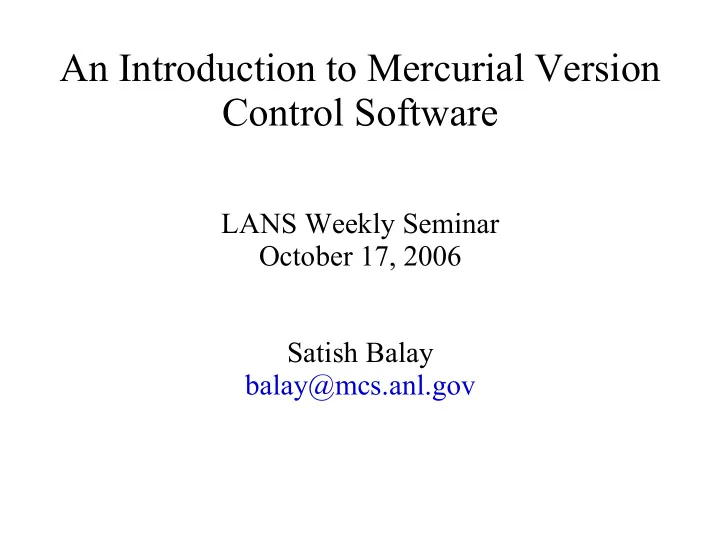
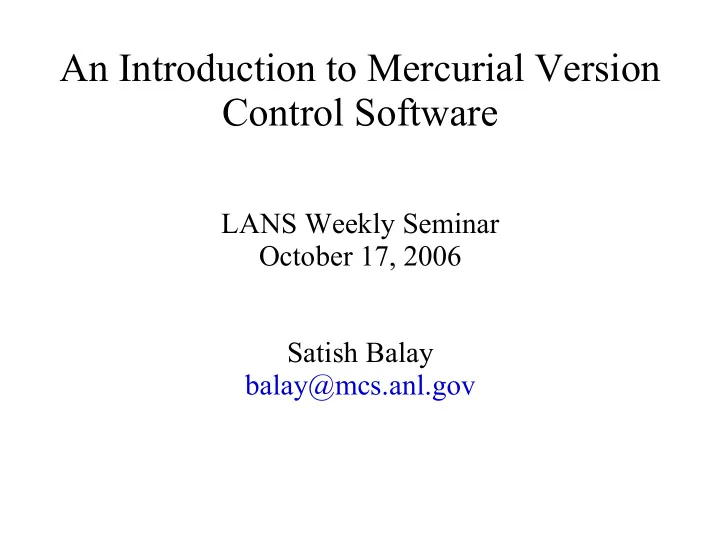
An Introduction to Mercurial Version Control Software LANS Weekly Seminar October 17, 2006 Satish Balay balay@mcs.anl.gov
Outline ● Why use version control? ● Simple example of revisioning ● Mercurial introduction - Local usage - Remote usage - Normal user workflow - Organizing repositories [clones] ● Mercurial at MCS ● [Demo]
What do we use Version Control for? ● Keep track of changes to files ● Enable multiple users editing files simultaneously ● Go back and check old changes: * what was the change * when was the change made * who made the change * why was the change made ● Manage branches [release versions vs dev]
Simple Example of Revisioning main.c main.c File Changes 2 3 File Version 0 1 Delta
Simple Example Cont. main.c main.c main.c main.c 3 0 1 2 makefile main.c 1 0 Repository -1 0 1 3 2 Version Changeset
Some Definitions ● Delta: a single change [to a file] ● Changeset: a collection of deltas [perhaps to multiple files] that are collectively tracked. ● Repository: collection of files we intend to keep track of. This includes the revision history ● Version [or Source] Control Tool: Enables us to keep track of all the changes [to files] in a repository
Mercurial ● Distributed version control tool. ● http://www.selenic.com/mercurial ● OpenSource [GPL] ● Active mailing list : mercurial@selenic.com ● Written in python ● Works on linux, windows, and other machines ● Reasonably efficient [handles 9000+ changesets in PETSc]
Usage: Creating a Repository ● mkdir project ● cd project ● hg init ● Initializes the directory 'project' as a mercurial repo. ● All 'hg' commands are invoked inside the repository ● All commands are in the form 'hg command'. For example : hg help ● Stores metadata in the subdirectory project/.hg
Usage: Adding/Modifying Files ● cd project ● touch main.c ● hg add main.c ● hg commit ● emacs main.c [edits to file] ● hg commit [alternative: hg ct ] ● 'add' indicates the file is now part of the repository. ● 'commit' creates a changeset for the current changes. [prompts the user to enter comments]
Repository Data vs Working Files ● Repository data is the revision history and graph of all the changes. Its stored in project/.hg directory ● Working files are the reset of the files in project. User edits the working files. ● hg tip [show the tip revision of the repository graph] ● hg parent [show the parent revision of the working dir] Note: Working dir files can correspond to any revision of the repository. So one has to be careful about this point [and not assume the parent is always the tip revision] ● hg update REV [update working copy to REV version]
Illustration of Changes repository working metadata files changeset repository repository hg commit file changes
Checking Status/History ● hg status [list the current modified, unknown files] ● hg diff [list the diff of the changed files in patch form] ● hg log [list the revision history of all changes] ● hg view [extension: GUI tool to check changeset graph] ● hg ct [extension: GUI tool to commit changes] Note: So far we have delt with local opeations on the repository
Distributed Model ● Peer to Peer: all copies of repositories are equivalent. ● Information flows between repositories as changesets. ● Each operation is between two repositories. ● hg clone /home/balay/old-repo new-repo ● cd new-repo [Local reposiory to invoke cmds] ● hg pull [repo] [get remote changesets and apply locally] ● hg push [repo] [apply local changes to the remote repo] Notes: ● Every repository has complete revision history [metadata] ● One can switch roles of old-repo & new-repo ● Remote operations between repositories [as oposed to local operations]
URLs hg help pull [documentation of urls] ● /home/balay/petsc-dev ● ssh://petsc@harley.mcs.anl.gov//home/petsc/petsc-dev ● http://hg.mcs.anl.gov/petsc/petsc-dev [readonly] ● http-old://www.mcs.anl.gov/~petsc/project [readonly] ● https:// [read/write support in newer versions] Note: 'hg clone' stores the URL for remote repository [in .hg/hgrc] – so, when push,pull are invoked, url is not required. [versions 0.9.1 and newer]
Organizing Repositories [clones] Any to Any Shared Common Methods of communicating changes The relations are not hardcoded ● clone/push/pull [changesets] ● import/export [email patch] ● bundle/unbundle [email changesets]
Syncing Two Repositories with Changesets to Remote Repository repository-local repository-remote Remote repo has working extra changesets metadata files repository-local repository-remote hg pull repository-local repository-remote hg update
Syncing Two Repositories with Changesets to Local Repository repository-remote repository-local Local repo has working extra changesets metadata files repository-remote repository-local hg push Updating Working copy of remote is not necessary.
Syncing Two Repositories with Changesets to both Repositories RevisionGraph Change repository-local repository-remote A Both repos have B A working metadata extra changesets Initial files repository-local repository-remote A hg pull A B B Initial B repository-local repository-remote A B B hg merge A repository-local repository-remote A+B A+B B Initial hg commit A B B A: local repo changeset hg push repository-local repository-remote A+B B: remote repo changeset A+B A B A B A+B: merge changeset
Normal User Work Flow ● <make changes to working files> ● hg commit [commit local changes] ● hg pull [check & obtain remote changes] ● hg merge [auto merge – if not use external merge tool for eg: kdiff3] ● hg commit [commit the merge changeset] ● hg push [push local changesets + merge changesets to the remote repository]
Handling Uncomitted Edits ? ● Uncomited chages present with local changesets ● Uncomited changes present with push/pull ● Uncomited changes present during update/merge ● More things need to be kept track off [uncommited changes, commits, commits in the remote repository, merges etc..] ● This is best avoided...
Multiple Users: Communicating Changesets using a Shared Repository Shared repository petsc-dev read only, via http read/write via ssh external-user knepley-clone bsmith-clone balay-clone User CloneRepos temp-clone-2 temp-clone-1
Managing Patches to Release Versions petsc-dev petsc-release Shared Repos 2. Pull/Merge/Push to shared release repo 4. Pull/Merge/Push to shared dev repo 1. Apply fix User CloneRepos dev-clone release-clone 3. Pull/merge [from dev-clone]
Browsing changes ● hg view ● hg log ● hg annotate filename [REV] ● hg update [REV] ● hg serv [starts a web server] ● Use a web browser to browse changes
Mercurial at MCS ● MCS Linux boxes has mercurial 0.9 installed ● /mcs/mercurial/project can be used for hosting repositories for web acces ● http://hg.mcs.anl.gov/project is the web url. ● For eg: some of the repositories of the PETSc project are at http://hg.mcs.anl.gov/petsc
Recommend
More recommend