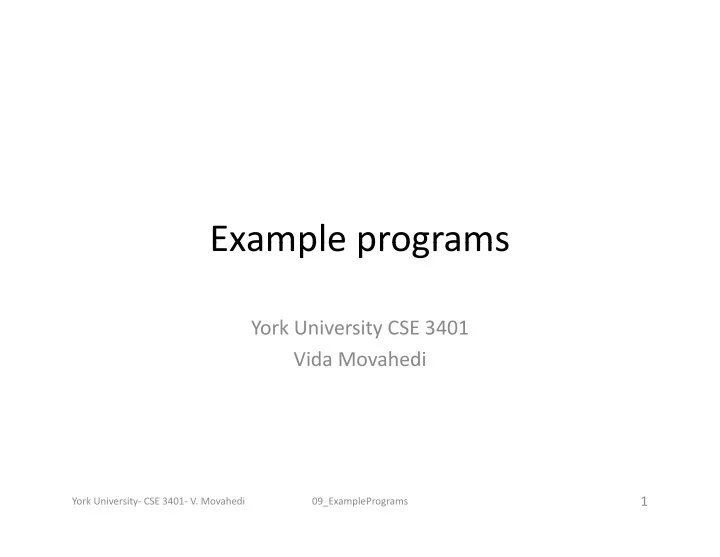
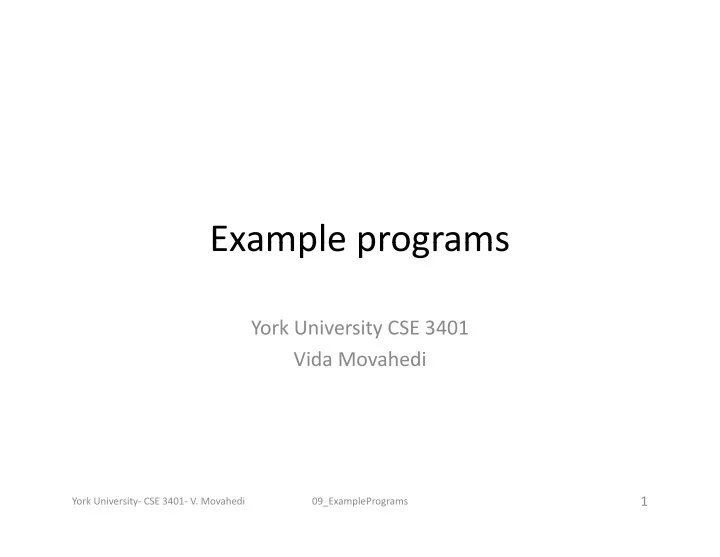
Example programs Example programs York University CSE 3401 Vida Movahedi 1 York University ‐ CSE 3401 ‐ V. Movahedi 09_ExamplePrograms
Overview Overview • Classifying terms y g – Weight Conversion • Working with Lists • Working with Structures – Board Example • Linked Lists • Binary Trees y [ref.: Clocksin, Chap 6 & 7 ] [also Prof. Zbigniew Stachniak’s notes] 2 York University ‐ CSE 3401 ‐ V. Movahedi 09_ExamplePrograms
Weight conversion Weight conversion • Problem: Problem: – Convert Pounds to Kilos and vice versa – Show an error message and fail if no inputs given – Show an error message and fail if given input is not a Sh d f il if i i t i t number Some useful built ‐ in predicates: Some useful built in predicates: var(X) succeeds if X is a variable and is not instantiated nonvar(X) succeeds if var(X) fails atom(X) succeeds if X stands for an atom e.g. adam, ‘George’, ... number(X) succeeds if X stands for a number atomic(X) t i (X) succeeds if X stands for a number or an atom d if X t d f b t integer(X) Succeeds if X stands for an integer. 3 York University ‐ CSE 3401 ‐ V. Movahedi 09_ExamplePrograms
Weight Conversion ‐ code Weight Conversion code convert(Pounds, Kilos):- % If no inputs given var(Pounds) var(Kilos) ! var(Pounds), var(Kilos), !, write('No inputs!'), nl, fail. convert(Pounds, _):- % If Pounds is known, but not a number nonvar(Pounds) \+number(Pounds) ! nonvar(Pounds), \+number(Pounds), !, write('Inputs must be numbers!'), nl, fail. convert(_, Kilos):- % If Kilos is known, but not a number nonvar(Kilos) \+number(Kilos) ! nonvar(Kilos), \+number(Kilos), !, write('Inputs must be numbers!'), nl, fail. convert(Pounds, Kilos):- % If Pounds is known number(Pounds) ! number(Pounds), !, Kilos is Pounds * 0.45359. convert(Pounds, Kilos):- % Otherwise Pounds is Kilos/0 45359 Pounds is Kilos/0.45359. 4 York University ‐ CSE 3401 ‐ V. Movahedi 09_ExamplePrograms
Weight conversion ‐ queries Weight conversion queries 17 ?- convert(X,Y). No inputs! No inputs! false. 18 ?- convert(20,Y). Y = 9.0718. 19 ?- convert(X,9). X = 19.8417. 20 ?- convert(20,9.0718). 20 ? convert(20 9 0718) true. 21 ?- X=5, convert(X,Y). X = 5, Y = 2.26795. 22 ?- convert(X,a). Inputs must be numbers! false false. 5 York University ‐ CSE 3401 ‐ V. Movahedi 09_ExamplePrograms
Working with Lists Working with Lists • Find the first element of a list. Find the first element of a list. first(X, [X|_]). • Find the last element of a list. Fi d h l l f li last(X, [X]). last(X [H|T]) : last(X T) last(X, [H|T]) :- last(X, T). • Shift the elements of a list to left. lshift([H|T], L) :- append(T, [H], L). ?- lshift([1, 2, 3, 4, 5], L). L = [2, 3, 4, 5, 1]. [ ] 6 York University ‐ CSE 3401 ‐ V. Movahedi 09_ExamplePrograms
Working with Lists (2) Working with Lists (2) ?- lshift(L, [1, 2, 3, 4, 5]). L L = [5, 1, 2, 3, 4]. [5 1 2 3 4] • Shift the elements of a list to the right. rshift(L R):- lshift(R L) rshift(L, R):- lshift(R, L). • Shift the elements of a list to the right N times. g good(N):- ( ) integer(N), N >= 0. g ( ), > rshift(L, N, R):- \+good(N), !, write('N must be a known positive integer.'), nl, fail. rshift(L, 0, L). rshift(L, N, R):- N>0, rshift(L R1) N1 is N-1 rshift(R1 N1 R) rshift(L, R1), N1 is N 1, rshift(R1, N1, R). 7 York University ‐ CSE 3401 ‐ V. Movahedi 09_ExamplePrograms
Working with Lists (3) Working with Lists (3) • Change the N th element of a list g – Assuming we already checked for the possible errors (e.g. N<1 or N> length of list) – setPosition (L1 N X L2) returns list L2 which is the same as list setPosition (L1, N, X, L2) returns list L2 which is the same as list L1, except that its N th element is changed to X. ?- setPosition([1, 2, 3, 4], 2, z, L). L = [1, z, 3, 4] L [1 z 3 4] setPosition([_|L], 1, X, [X|L]). setPosition([H|L1] N X [H|L2]): setPosition([H|L1], N, X, [H|L2]):- N > 1, N1 is N-1, setPosition(L1 N1 X L2) setPosition(L1, N1, X, L2). See more examples of list processing in Clocksin, Section 7.5. 8 York University ‐ CSE 3401 ‐ V. Movahedi 09_ExamplePrograms
Board example: Input a board position number • Get an integer from 1 to 9 from user set the Get an integer from 1 to 9 from user, set the corresponding board position to ‘x’. getXPosition(N):- write('Enter a position (1-9): '), it ('E t iti (1 9) ') read(N), integer(N), N > 0, N <10, !. getXPosition(N):- getXPosition(N). or use repeat • getXPosition(N):- repeat, write('Enter a position (1-9): '), read(N) read(N), integer(N), N > 0, N <10, !. 9 York University ‐ CSE 3401 ‐ V. Movahedi 09_ExamplePrograms
Working with structures Working with structures • The board is a structure b(B1, B2, ..., B9) The board is a structure b(B1, B2, ..., B9) For example, this board is shown as b(e,x,o, e,x,e, e,e,e) • How can we access the components, especially if we don’t know anything about the structure. • Useful built ‐ in predicates: p functor(T, F, N) means “T is a structure with functor F and arity N”. Returns the N th argument of T. arg(N, T, A) T =.. L means “L is a list of functor of T and its arguments” 10 York University ‐ CSE 3401 ‐ V. Movahedi 09_ExamplePrograms
Working with structures examples Working with structures ‐ examples ?- functor(s(a,b,c), F, N). ?- s(a,b,c) =.. L. F = s, N = 3. L= [s, a, b, c]. ?- functor(c, F, N). ?- s(a,b,c) =.. [H|L]. F = c, N = 0. H = s, L = [a, b, c]. , [ , , ] ?- functor(T, book, 2). ?- T =.. [g,1]. T = book(_G48, _G49). T= g(1). ?- arg(2, s(a,b,c), X). ?- [a, b, c] =.. [H|T]. X = b. H = ‘.’, T = [a, [b,c]]. ?- arg(2, [a, b, c], X). X = [b, c] . 11 York University ‐ CSE 3401 ‐ V. Movahedi 09_ExamplePrograms
Board example: Set a board position • Set a board position to X Set a board position to X setPosBoard(OldB, N, X, NewB) :- OldB =.. [H|L1], setPosition(L1, N, X, L2), NewB =.. [H|L2]. • Ask the position from user and set that position to ‘x’ nextX(OldB, NewB):- getXPosition(N), setPosBoard(OldB,N,x,NewB). 12 York University ‐ CSE 3401 ‐ V. Movahedi 09_ExamplePrograms
Board example: Set a board position if available b d i i if il bl • But we also have to make sure the board position is But we also have to make sure the board position is available nextX(OldB, NewB):- getXPosition(N), % ask where to play checkPosition(OldB, N),!, % is it available setPosBoard(OldB, N, x, NewB). % set the board to x nextX(OldB, NewB):- % else error message write('Not an empty board position!'), ( p y p ) nl, nextX(OldB, NewB). 13 York University ‐ CSE 3401 ‐ V. Movahedi 09_ExamplePrograms
Board example: Checking a position on board h ki i i b d • Is the board position containing an ‘e’? Is the board position containing an e ? – Reminder: we decided to have e in any empty position. checkPosition(B, N) :- arg(N, B, X), % get position N on board X = e . % check if it is e 14 York University ‐ CSE 3401 ‐ V. Movahedi 09_ExamplePrograms
Linked Lists Linked Lists • We can define linked lists as a structure with two We can define linked lists as a structure with two arguments: data and link llist(Data, Link) ( , ) llist(34,llist(31,...,llist(2,llist(69,end))...)) – Used the constant ‘end’ to mark the end of the linked list. – It is possible to have a more complicated Data, or more arguments for llist. 15 York University ‐ CSE 3401 ‐ V. Movahedi 09_ExamplePrograms
Linked Lists ‐ search & insert Linked Lists search & insert • Write search(X, LL) which succeeds if X is a data in a Write search(X, LL) which succeeds if X is a data in a linked list LL. search (_, end):- (_, end):- fail. fail. search (X, llist(X, _)). (X, llist(X, _)). search (X, llist(_,Rest)) :- (X, llist(_,Rest)) :- search search(X, Rest). (X, Rest). • Write insert(X, LL1, LL2) which inserts X in front of LL1 to get LL2. insert(X, LL1, llist(X, LL1)). • Exercise: – write delete(X, LL1, LL2) which deletes all occurrence of X in LL1 to get LL2. 16 York University ‐ CSE 3401 ‐ V. Movahedi 09_ExamplePrograms
Ordered Linked Lists Ordered Linked Lists • Write add(X, LL1, LL2) which inserts X in an ordered link list LL1 to get LL2. add(X, end, llist(X, end)). add(X, llist(Y, Rest), llist(X, llist(Y, Rest))):- ( ( ) ( ( ))) X =< Y. add(X, llist(Y, Rest), llist(Y, Rest2)) :- X>Y, add(X Rest Rest2) add(X, Rest, Rest2). ?- add(34,end, R1), add(31, R1, R2), add(2, R2, R3), add(69, R3, Result). R1 = llist(34, end), R1 lli t(34 d) R2 = llist(31, llist(34, end)), R3 = llist(2, llist(31, llist(34, end))), Result= llist(2,llist(31,llist(34,llist(69,end)))); ( , ( , ( , ( , )))); false 17 York University ‐ CSE 3401 ‐ V. Movahedi 09_ExamplePrograms
Ordered Linked Lists (cont.) Ordered Linked Lists (cont.) • Exercise: 1. Modify add to skip adding an element if it is already in the linked list. 2. Modify add to work with terms, use X@=<Y , X@>Y , etc . Modify add to work with terms, use X@ Y , X@ Y , etc • Write del(X, L1, L2) to delete X from an ordered linked list: linked list: del(X, Old, New) :- add(X, New, Old). ?- add(5, llist(1,llist(2,end)), R), d l(2 R Fi del(2, R, Final). l) R = llist(1, llist(2, llist(5, end))), Final = llist(1, llist(5, end)) ; false. 18 York University ‐ CSE 3401 ‐ V. Movahedi 09_ExamplePrograms
Recommend
More recommend