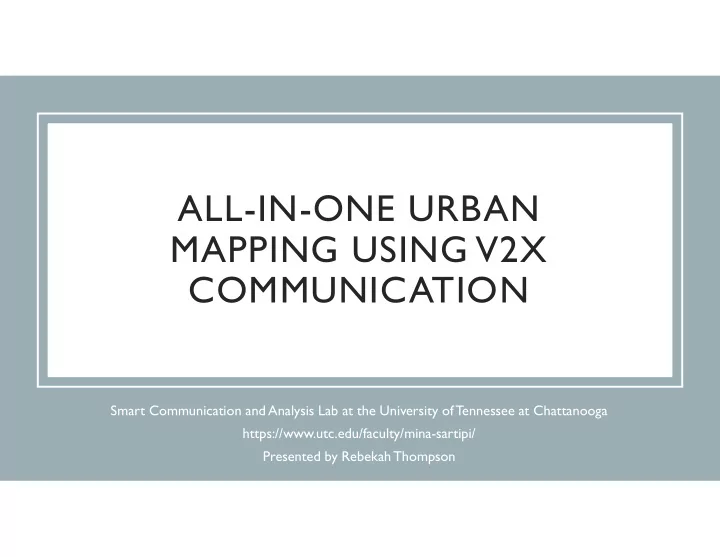
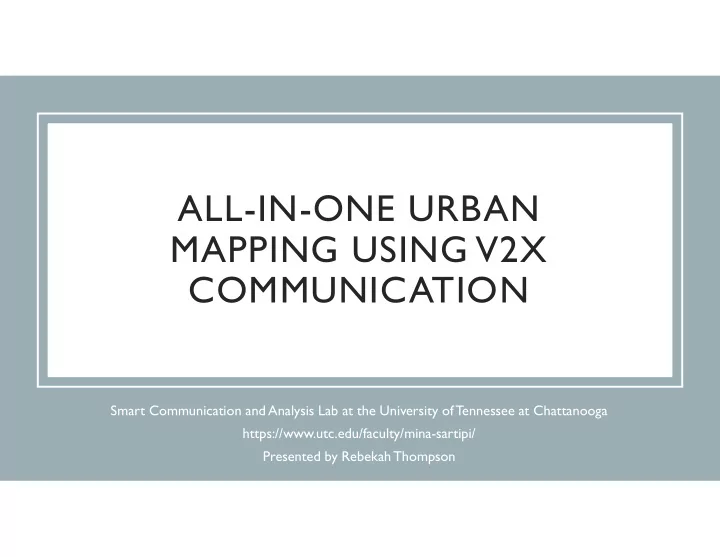
ALL-IN-ONE URBAN MAPPING USING V2X COMMUNICATION Smart Communication and Analysis Lab at the University of T ennessee at Chattanooga https://www.utc.edu/faculty/mina-sartipi/ Presented by Rebekah Thompson
1. Distracted Driving Incident Statistics and Overview 2. Key T erms 3. Wireless T estbed at the University of T ennessee - Chattanooga 4. Application 1: AIO Urban Mapping Application AGENDA 5. Application 2: See-Through T echnology 6. Reaction Time Benefits from See-Through Addition 7. Final Conclusions 8. Acknowledgements
2015 STATISTICS RELATED TO DISTRACTED DRIVING INCIDENTS • 32,166 Vehicle Crashes in the United States • 3,196 (10%) were due to distracted driving • 442 were due to mobile phone usage • 35,092 Fatalities from Vehicle Crashes in the United States • 3,477 (10%) were due to distracted driving • 476 were due to mobile phone usage *Source: National Highway Traffic Safety Administration’s National Center for Statistics and Analysis [1]
PRIMARY TYPES OF DISTRACTIONS [2] • Visual Distraction • Eyes off of the road • Manual Distraction • Hands off of the steering wheel • Cognitive Distraction • Mind off of the road
DISTRACTED DRIVING CASE: TEXTING • Texting alone combines: Reading: • Visual Distraction 1-2 sec • Manual Distraction Comprehension: .5 sec • Cognitive Distraction Reply: 1-2 sec T otal: • Approximately 1.26 – 3.6 seconds are 1.26 – 3.6 sec spent distracted when utilizing text messaging. [3]
KEY TERMS: COMPUTER VISION & OBJECT DETECTION • Computer Vision gives software the ability to detect / recognize objects through sets of training data. • Commonly trained through a convolutional neural network (CNN)
KEY TERMS: V2X COMMUNICATION • Vehicle-to-Vehicle Communication (V2V): • The ability for vehicles to communicate with each other wirelessly to exchange information regarding the location, or other driving environment information, to other vehicles. • Vehicle-to-Infrastructure Communication (V2I): • The ability for vehicles to “talk” to access points on infrastructure wirelessly to exchange information regarding the location, or other driving environment information, to their vehicle or surrounding vehicles.
TESTBED AT UTC • Constructed in 2017 for university research purposes • Now has 5 access points available along main university street • Access points set to 5Ghz • Infrastructure camera in place to gather live data for analysis • (the camera does not record or store video) • Used in multiple university research projects in the College of Engineering and Computer Science
TESTBED AT UTC
ALL-IN-ONE MOBILITY MAPPING • Real-Time mapping of pedestrian, vehicles, and cyclists using computer vision algorithm and GPS-enabled mobile devices.
REAL-TIME MAPPING USING COMPUTER VISION Below, neither the pedestrian nor the vehicle have the application: What the camera sees What the map displays (post-identification via machine-learning)
BREAKDOWN OF COMPUTER VISION MAPPING • A camera is placed on an infrastructure pole and connected to an access point. • The camera sends the current image from 5 th Street to a computer at the SimCenter to analyze using a computer vision algorithm. • The algorithm identifies objects in the image as a vehicle or person. • Using a trilateration formula and three geo-reference points, an approximate geo-location of the object is determined. • Based on the object identification and the relative geo-location, a custom icon is placed onto the Google Maps API being used for this project. • The algorithm continues to run each frame and updates the map in real- time based on the information received.
REAL-TIME MAPPING USING GPS-ENABLED DEVICES
REAL-TIME MAPPING USING GPS-ENABLED DEVICES
BREAKDOWN OF GPS-ENABLED MAPPING • A GPS-Enabled device, such as a mobile phone, sends its geo-location to the Google Firebase database used in this project. • The user has the ability to identify themselves as a pedestrian, cyclist, or vehicle and will then be assigned an icon corresponding to that identification. • The stored latitude and longitude of the device are placed on the real- time map along with an icon based on the user’s identification. • The mobile device will continue to send updated geo-locations to the database and will be updated on the map until the user closes the application.
GAINING ADDITIONAL INFORMATION: V2I SEE-THROUGH Driver may not be able to The rear driver is able to The service vehicle is now in the field of view of the see upcoming service see the lane to the left is rear driver and an accident vehicle blocking the road clear and will be able to has been completely due to vehicle in front or pass the service vehicle avoided. the busy environment. with no difficulty.
IMAGE TRANSFER PROCESS FOR V2I SEE-THROUGH
GAINING ADDITIONAL INFORMATION: V2V SEE-THROUGH Object that would not have The rear driver is able to easily been seen by the rear driver is and effectively avoid the object now visible. before it is in their field of view
GAINING ADDITIONAL INFORMATION: V2V SEE-THROUGH The rear driver is able to see a pedestrian cross the street and avoid passing the vehicle in front before the pedestrian is within the rear driver’s field of view.
V2V SEE-THROUGH PROCESS
ADDITIONAL REACTION TIME WITH SEE-THROUGH Without With Time Scenario See-Through See-Through Difference (s) Lane Block: 7:14 7:11 3.0 seconds Service Vehicle Road Debris 0:32 0:30 2.0 seconds Pedestrian 1:04 1:01 3.0 seconds Crossing * Times shown are based on the minute and second the object appears in the video frame from video footage of each experiment.
TIME GAINED USING SEE-THROUGH TECHNOLOGY Category Time (s) Best Improvement in Reaction Time 1.4 seconds Average Improvement in Reaction Time 1.9 seconds Worst Improvement in Reaction Time 2.3 seconds * Times shown are based on the minute and second the object appears in the video frame from video footage of each experiment. The time shown is the time difference in seconds that the driver of the rear vehicle was able to see an object in the road and react using see-through compared to not using see-though.
CONCLUSIONS • Distracted driving is inevitable. • All-in-One Mobility Map: • Allows drivers extra time to re-evaluate their surroundings. • Allows drivers extra time to make intelligent decisions. • Provides an outlet for useful urban driving information that can be utilized by either the driver visually or the vehicle via wireless communication and databases. • Can provide a new tool to help keep drivers and pedestrians safer on rural and urban roadways.
COMMUNITY SUPPORT
PROJECT FUNDING • This research was partially supported by the UC Foundation and The National Science Foundation • NSF US Ignite: Collaborative Research: Focus Area 1: Fleet Management of Large-Scale Connected and Autonomous Vehicles in Urban Settings and Award #1647161
Recommend
More recommend