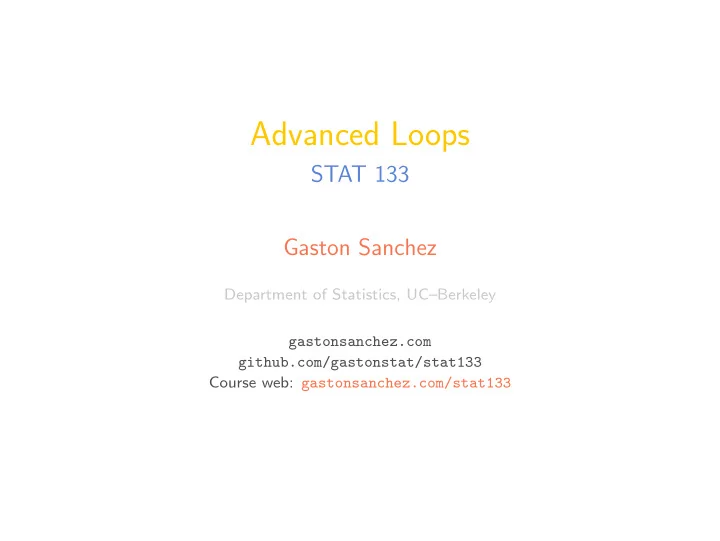
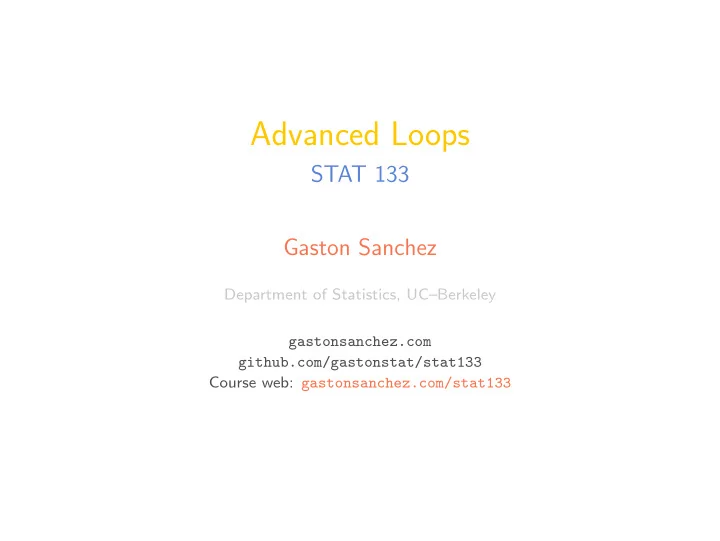
Advanced Loops STAT 133 Gaston Sanchez Department of Statistics, UC–Berkeley gastonsanchez.com github.com/gastonstat/stat133 Course web: gastonsanchez.com/stat133
Advanced Looping 2
Outline ◮ Vectorizing a function ◮ Loops over elements of data structures 3
Motivation # fahrenheit to celsius to_celsius <- function(x) { (x - 32) * (5/9) } The function to celsius() happens to be a vectorized function: to_celsius(c(32, 40, 50, 60, 70)) ## [1] 0.000000 4.444444 10.000000 15.555556 21.111111 4
Motivation ◮ In general, R functions defined on scalar values are expected to be vectorized ◮ You should have noticed that many functions in R are vectorized 5
Motivation What happens in this situation? # trying to_celsius() on a list to_celsius(list(32, 40, 50, 60, 70)) 6
Motivation # trying to_celsius() on a list to_celsius(list(32, 40, 50, 60, 70)) ## Error in x - 32: non-numeric argument to binary operator to celsius() does not work with a list 7
Motivation One solution is to use a for loop: temps_farhenheit <- list(32, 40, 50, 60, 70) temps_celsius <- numeric(5) for (i in 1:5) { temps_celsius[i] <- to_celsius(temps_farhenheit[[i]]) } temps_celsius ## [1] 0.000000 4.444444 10.000000 15.555556 21.111111 8
Vectorizing Functions - Vectors ◮ R provides a set of functions to “vectorize” functions over the elements of data structures: – lapply() , sapply() , apply() , etc ◮ These functions allow us to avoid writing loops ◮ These are functions that have grown organically ◮ They have common names but unfortunately not all of them use the same arguments naming conventions 9
lapply() 10
Loops over vectors or lists ◮ The simplest apply function is lapply() ◮ lapply() stands for list apply ◮ It takes a list or vector and a function as inputs ◮ It applies the function to each element of the list ◮ The output is another list 11
lapply() players <- list( warriors = c('kurry', 'iguodala', 'thompson', 'green'), cavaliers = c('james', 'shumpert', 'thompson'), rockets = c('harden', 'howard') ) lapply(players, length) ## $warriors ## [1] 4 ## ## $cavaliers ## [1] 3 ## ## $rockets ## [1] 2 12
lapply() # convert to upper case lapply(players, toupper) ## $warriors ## [1] "KURRY" "IGUODALA" "THOMPSON" "GREEN" ## ## $cavaliers ## [1] "JAMES" "SHUMPERT" "THOMPSON" ## ## $rockets ## [1] "HARDEN" "HOWARD" 13
lapply() You can pass arguments to the applied functions # collapsing with paste() lapply(players, paste, collapse = '-') ## $warriors ## [1] "kurry-iguodala-thompson-green" ## ## $cavaliers ## [1] "james-shumpert-thompson" ## ## $rockets ## [1] "harden-howard" 14
lapply() You can pass your own functions num_chars <- function(x) { nchar(x) } lapply(players, num_chars) ## $warriors ## [1] 5 8 8 5 ## ## $cavaliers ## [1] 5 8 8 ## ## $rockets ## [1] 6 6 15
Anonymous functions You can define a function with no name (i.e. anonymous function): # anonymous function lapply(players, function(x) paste('mr', x)) ## $warriors ## [1] "mr kurry" "mr iguodala" "mr thompson" "mr green" ## ## $cavaliers ## [1] "mr james" "mr shumpert" "mr thompson" ## ## $rockets ## [1] "mr harden" "mr howard" 16
Anonymous functions # anonymous function lapply(players, function(x) grep('a', x, value = TRUE)) ## $warriors ## [1] "iguodala" ## ## $cavaliers ## [1] "james" ## ## $rockets ## [1] "harden" "howard" 17
lapply() Remember that a data.frame is internally stored as a list: df <- data.frame( name = c('Luke', 'Leia', 'R2-D2', 'C-3PO'), gender = c('male', 'female', 'male', 'male'), height = c(1.72, 1.50, 0.96, 1.67), weight = c(77, 49, 32, 75) ) 18
lapply() Remember that a data.frame is internally stored as a list: lapply(df, class) ## $name ## [1] "factor" ## ## $gender ## [1] "factor" ## ## $height ## [1] "numeric" ## ## $weight ## [1] "numeric" 19
sapply() 20
Loops over vectors or lists ◮ sapply() is a modified version of lapply() ◮ sapply() stands for simplified apply ◮ It takes a list or vector and a function as inputs ◮ It applies the function to each element of the list ◮ sapply() attempts to simplify the output (possibly as a vector or list) 21
sapply() players <- list( warriors = c('kurry', 'iguodala', 'thompson', 'green'), cavaliers = c('james', 'shumpert', 'thompson'), rockets = c('harden', 'howard') ) sapply(players, length) ## warriors cavaliers rockets ## 4 3 2 22
sapply() sapply(players, nchar) ## $warriors ## [1] 5 8 8 5 ## ## $cavaliers ## [1] 5 8 8 ## ## $rockets ## [1] 6 6 when the output cannot be simplified, sapply() returns the same output as lapply() 23
apply() 24
Loops on matrices (or arrays) Consider a matrix: (m <- matrix(1:20, 4, 5)) ## [,1] [,2] [,3] [,4] [,5] ## [1,] 1 5 9 13 17 ## [2,] 2 6 10 14 18 ## [3,] 3 7 11 15 19 ## [4,] 4 8 12 16 20 How can we get the median of each row? 25
Loops on matrices (or arrays) We could write something like this (not recommended) medians <- numeric(nrow(m)) medians[1] <- median(m[1, ]) medians[2] <- median(m[2, ]) medians[3] <- median(m[3, ]) medians[4] <- median(m[4, ]) 26
Loops on matrices (or arrays) Repetition is error prone: medians <- numeric(nrow(m)) medians[1] <- median(m[1, ]) medians[2] <- median(m[2, ]) medians[3] <- median(m[2, ]) medians[4] <- median(m[4, ]) 27
Loops on matrices (or arrays) We could also write a for loop medians <- numeric(nrow(m)) for (r in 1:nrow(m)) { medians[r] <- median(m[r, ]) } medians ## [1] 9 10 11 12 Or we could use the apply() function 28
Loops over matrices or arrays ◮ apply() is perhaps the most popular apply function ◮ It takes a matrix or array, an index and a function as inputs ◮ Additionaly, it can take more arguments ◮ The MARGIN index gives the subscript which the function will be applied over – MARGIN = 1 indicates rows – MARGIN = 2 indicates columns – MARGIN = c(1, 2) indicates both rows and columns 29
apply() (m <- matrix(1:20, 4, 5)) ## [,1] [,2] [,3] [,4] [,5] ## [1,] 1 5 9 13 17 ## [2,] 2 6 10 14 18 ## [3,] 3 7 11 15 19 ## [4,] 4 8 12 16 20 # median of rows apply(m, 1, median) ## [1] 9 10 11 12 30
apply() (m <- matrix(1:20, 4, 5)) ## [,1] [,2] [,3] [,4] [,5] ## [1,] 1 5 9 13 17 ## [2,] 2 6 10 14 18 ## [3,] 3 7 11 15 19 ## [4,] 4 8 12 16 20 # median of columns apply(m, 2, median) ## [1] 2.5 6.5 10.5 14.5 18.5 31
apply() apply() can be used on data frames # mean height and weight (on columns) apply(df[ ,c('height', 'weight')], 2, mean) ## height weight ## 1.4625 58.2500 32
apply() apply() can be used on data frames # product of height and weight (on rows) apply(df[ ,c('height', 'weight')], 1, prod) ## [1] 132.44 73.50 30.72 125.25 33
tapply() 34
Loops over vectors split by a factor ◮ tapply() ◮ the name does not mean anything ◮ very useful to aggregate data 35
tapply() Say you need to obtain average height and weight by gender df ## name gender height weight ## 1 Luke male 1.72 77 ## 2 Leia female 1.50 49 ## 3 R2-D2 male 0.96 32 ## 4 C-3PO male 1.67 75 36
Without tapply() # mean height by gender mean(df$height[df$gender == 'female']) ## [1] 1.5 mean(df$height[df$gender == 'male']) ## [1] 1.45 37
Without tapply() # mean weight by gender mean(df$weight[df$gender == 'female']) ## [1] 49 mean(df$weight[df$gender == 'male']) ## [1] 61.33333 38
Using tapply() # mean height by gender tapply(df$height, df$gender, mean) ## female male ## 1.50 1.45 # mean weight by gender tapply(df$weight, df$gender, mean) ## female male ## 49.00000 61.33333 39
mapply() 40
Multiple-Input Apply ◮ lapply() only accepts a single vector or list to loop over ◮ lapply() does not give you access to the names of the elements ◮ mapply() solves this issues 41
Multiple-Input Apply ◮ mapply() stands for multiple argument list apply ◮ it lets you pass in as many vectors as you like ◮ the first argument is the function to be applied ◮ the following arguments are vectors 42
mapply() # pasting player name and team mapply(paste, players, names(players)) ## $warriors ## [1] "kurry warriors" "iguodala warriors" "thompson warriors" ## [4] "green warriors" ## ## $cavaliers ## [1] "james cavaliers" "shumpert cavaliers" "thompson cavaliers" ## ## $rockets ## [1] "harden rockets" "howard rockets" 43
mapply() How would you generate this list: ## [[1]] ## [1] 1 1 1 1 ## ## [[2]] ## [1] 2 2 2 ## ## [[3]] ## [1] 3 3 ## ## [[4]] ## [1] 4 44
mapply() lst <- vector('list', 4) for (k in 1:4) { lst[[k]] <- rep(k, 5-k) } lst ## [[1]] ## [1] 1 1 1 1 ## ## [[2]] ## [1] 2 2 2 ## ## [[3]] ## [1] 3 3 ## ## [[4]] ## [1] 4 45
Recommend
More recommend