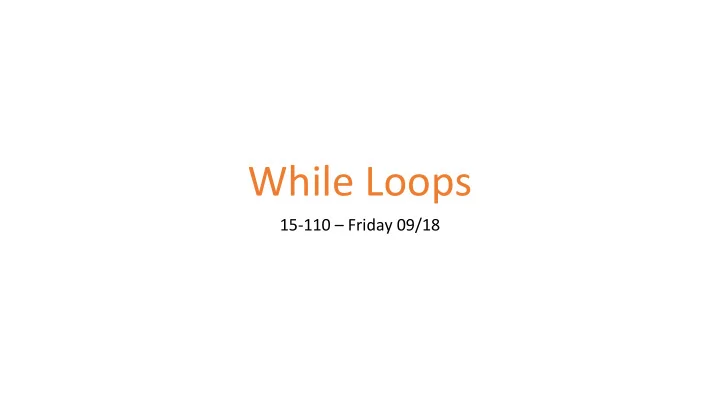
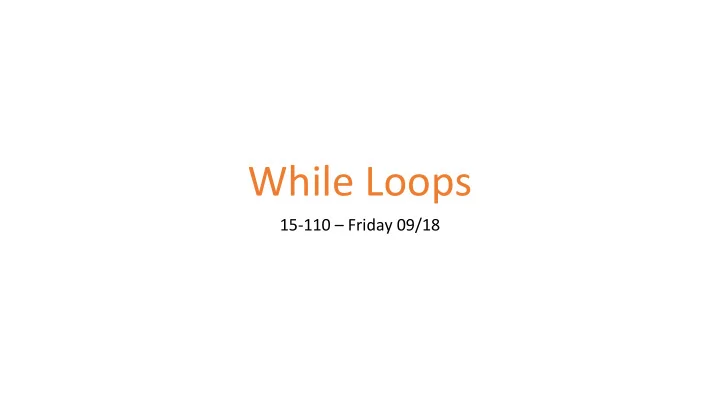
While Loops 15-110 – Friday 09/18
Learning Goals • Use while loops when reading and writing algorithms to repeat actions while a certain condition is met • Identify start values, continuing conditions, and update actions for loop control variables • Translate algorithms from control flow charts to Python code • Use nesting of statements to create complex control flow 2
Repeating Actions is Annoying Let's write a program that prints out the numbers from 1 to 10. Up to now, that would look like: print(1) print(2) print(3) print(4) print(5) print(6) print(7) print(8) print(9) print(10) 3
Loops Repeat Actions Automatically A loop is a control structure that lets us repeat actions so that we don't need to write out similar code over and over again. Loops are generally most powerful if we can find a pattern between the repeated items. Noticing patterns lets us separate out the parts of the action that are the same each time from the parts that are different. In printing the numbers from 1 to 10, the part that is the same is the action of printing. The part that is different is the number that is printed. 4
While Loops 5
While Loops Repeat While a Condition is True A while loop is a type of loop that keeps repeating only while a certain condition is met. It uses the syntax: while <booleanExpression> : <loopBody> The while loop checks the Boolean expression, and if it is True , it runs the loop body. Then it checks the Boolean expression again, and if it is still True , it runs the loop body again... etc. When the while loop finds that the Boolean expression is False , it skips the loop body the same way an if statement would skip its body. 6
Conditions Must Eventually Become False Unlike if statements, the condition in a while loop must eventually become False . If this doesn't happen, the while loop will keep going forever! The best way to make the condition change from True to False is to use a variable as part of the Boolean expression. We can then change the variable inside the while loop. For example, the variable i changes in the loop below. i = 0 while i < 5: print(i) i = i + 1 print("done") 7
Infinite Loops Run Forever What happens if we don't ensure that the condition eventually becomes False ? The while loop will just keep looping forever! This is called an infinite loop . i = 1 while i > 0: print(i) i = i + 1 If you get stuck in an infinite loop, press the button that looks like a lightning bolt above the interpreter to make the program stop. Then investigate your program to figure out why the variable never makes the condition False . Printing out the variable that changes can help pinpoint the issue. 8
while Loop Flow Chart i = 0 Unlike an if statement, a while loop flow chart needs to include a transition from the while loop's True False i < 5 body back to itself. i = 0 print(i) while i < 5: print("done") print(i) i = i + 1 i = i + 1 print("done") body 9
You Do: Trace the Program You do: if we slightly change the code from the previous program, what happens to the program? i = 0 while i < 5: i = i + 1 # moved up one line print(i) print("done") 10
Loop Control Variables 11
Use Loop Control Variables to Design Algorithms Now that we know the basics of how loops work, we need to write while loops that produce specific repeated actions. First, we need to identify which parts of the repeated action must change in each iteration. This changing part is the loop control variable(s), which is updated in the loop body. To use this loop variable, we'll need to give it a start value , an update action , and a continuing condition . All three need to be coordinated for the loop to work correctly. 12
Loop Control Variables - Example In our print 1-to-10 example, we want to start the variable at 1, and continue while the variable is less than or equal to 10. Set num = 1 at the beginning of the loop and continue looping while num <= 10 . The loop ends when num is 11. Each printed number is one larger from the previous, so the update should set the variable to the next number ( num = num + 1 ) in each iteration. num = 1 while num <= 10: print(num) num = num + 1 13
Loop Control Variables – Counting Backwards How would we change the program if we wanted to count backwards instead? The loop control variable is the same, but its components change. Set num = 10 at the beginning of the loop and continue looping while num >= 1 . The loop ends when num is 0. Each printed number is one smaller from the previous, so the update should set the variable to the next number ( num = num - 1 ) in each iteration. num = 10 while num >= 1: print(num) num = num - 1 14
Activity: Print Even Numbers You do: your task is to print the even numbers from 2 to 100. What is your loop control variable? What is its start value, continuing condition, and update action? Once you've determined what these values are, use them to write a short program that does this task. 15
Loops in Algorithms 16
Implement Algorithms by Changing Loop Body Suppose we want to add the numbers result = 0 from 1 to 10. num = 1 while num <= 10: We need to keep track of two different result = result + num numbers: num = num + 1 print(result) • the current number we're adding • the current sum Which is the loop control variable? Both numbers need to be updated inside the loop body, but only one (the current number) needs to be checked in the condition. 17
step result num Tracing Loops pre-loop 0 1 iteration 1 1 2 Sometimes it gets difficult to understand what a program is doing iteration 2 3 3 when that program uses loops. It iteration 3 6 4 can be helpful to manually trace through the values in the variables iteration 4 10 5 at each step of the code, including each iteration of the loop. iteration 5 15 6 iteration 6 21 7 result = 0 iteration 7 28 8 num = 1 while num <= 10: iteration 8 36 9 result = result + num iteration 9 45 10 num = num + 1 print(result) iteration 10 55 11 post-loop 55 11 18
step result num Update Order Matters pre-loop 0 1 iteration 1 2 2 When updating multiple variables in a loop, iteration 2 5 3 order matters. If we update num before we update result , it changes the value held in iteration 3 9 4 result . iteration 4 14 5 iteration 5 20 6 result = 0 num = 1 iteration 6 27 7 while num <= 10: num = num + 1 iteration 7 35 8 result = result + num iteration 8 44 9 print(result) iteration 9 54 10 Note: Python checks the condition only at the iteration 10 65 11 start of the loop; it doesn't exit the loop as post-loop 65 11 soon as num becomes 11. 19
Loop Control Variables – Advanced Example It isn't always obvious how the start values, Loop control variable: # of zombies continuing conditions, and update actions of a Start value : 1 zombie loop control variable should work. Sometimes Continuing condition : while the number of you need to think through an example to make zombies is less than the population it clear! Update action : double the number of zombies every day Example: simulate a zombie apocalypse. Every zombieCount = 1 day, each zombie finds and bites a human, population = 7.5 * 10**9 turning them into a zombie. If we start with just one zombie, how long does it take for the whole daysPassed = 0 world (7.5 billion people) to turn into zombies? while zombieCount < population: daysPassed = daysPassed + 1 We'll need to track and update two variables- zombieCount = zombieCount * 2 one for the number of zombies, one for the print(daysPassed) number of days passed. 20
Loop Control Variables – Another Example Example: how would you count the number Loop control variable: which power of 10 is being of digits in an integer? checked Start value: 1 (10 0 ) Continuing condition: while the power of 10 isn't One answer: A number abc can be written as: greater than the number Update action: multiply the power by 10 a*100 + b*10 + c*1 num = 2020 or power = 1 a*10 2 + b*10 1 + c*10 0 digits = 0 while power < num: Check each power of 10 until one is bigger digits = digits + 1 than the number. A separate variable can track the actual number of digits counted. power = power * 10 print(digits) 21
Loop Control Variables – Another Example Loop control variable: the number itself Another answer: instead of comparing a power of 10 to the number, change the Start value: the number's initial value number itself. Continuing condition: while the number is not yet 0 (no digits) Update action: divide the number by 10 For example, to count the digits in abc , change: num = 2020 digits = 0 abc -> while num > 0: ab -> digits = digits + 1 a num = num // 10 print(digits) The number of times you can divide the number by 10 is the number of digits. 22
Recommend
More recommend