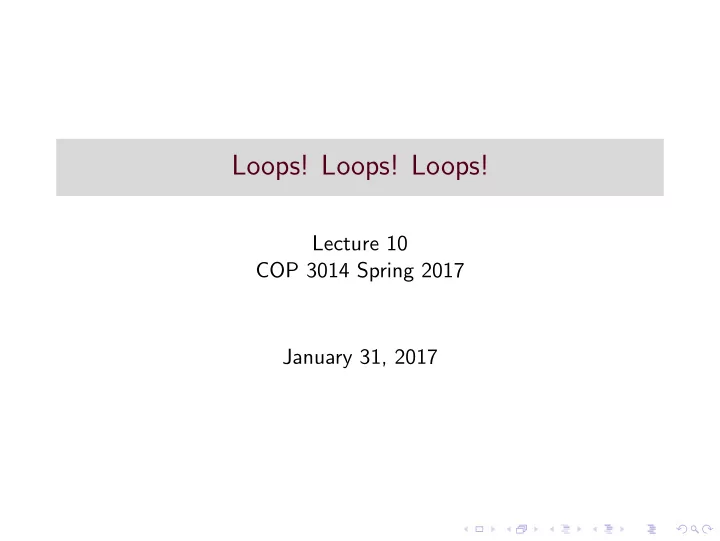
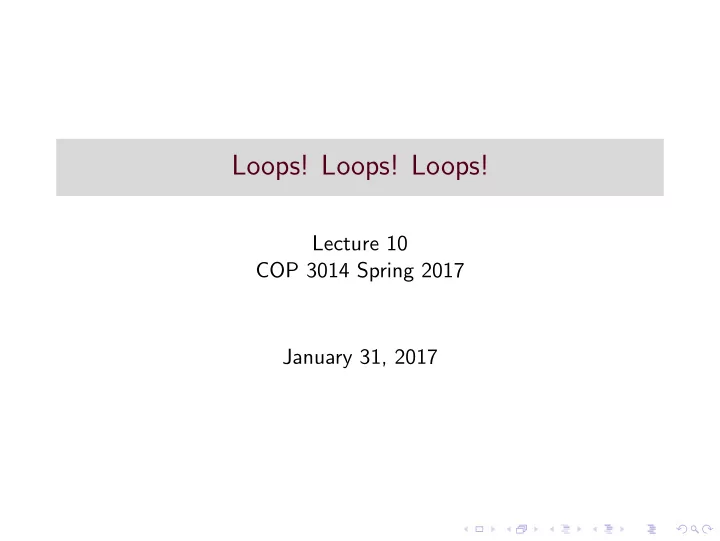
Loops! Loops! Loops! Lecture 10 COP 3014 Spring 2017 January 31, 2017
Repetition Statements ◮ Repetition statements are called loops, and are used to repeat the same code mulitple times in succession. ◮ The number of repetitions is based on criteria defined in the loop structure, usually a true/false expression ◮ The three loop structures in C++ are: ◮ while loops ◮ do-while loops ◮ for loops ◮ Three types of loops are not actually needed, but having the different forms is convenient
while and do-while loops ◮ Format of while loop: while (expression) statement ◮ Format of do/while loop: do statement while (expression); ◮ The expression in these formats is handled the same as in the if/else statements discussed previously (0 means false, anything else means true) ◮ The “statement” portion is also as in if/else . It can be a single statement or a compound statement (a block { } ).
while and do-while loops We could also write the formats as follows (illustrating more visually what they look like when a compound statement makes up the loop “body”): while (boolean expression) { statement1; statement2; // ... statementN; }
while and do-while loops The same can be done for the do-while loop: do { statement1; statement2; // ... statementN; } while (boolean expression);
How they work ◮ The expression is a test condition that is evaluated to decide whether the loop should repeat or not. ◮ true means run the loop body again. ◮ false means quit. ◮ The while and do/while loops both follow the same basic flowchart – the only exception is that: ◮ In a while loop, the expression is tested first ◮ In a do/while loop, the loop “body” is executed first
Examples Both of these examples add all the numbers from 1 through 50. // while loop example //loop runs 50 times, condition checked 51 times int i = 1, sum = 0; while (i < = 50) { sum += i; // means: sum = sum + i i++; // means: i = i + 1 } cout << "Sum of numbers from 1 through 50 is " << sum << endl;
Examples // do-while loop example //loop runs 50 times, condition checked 50 times int i = 1, sum = 0; do { sum += i; // means: sum = sum + i i++; // means: i = i + 1 } while (i < = 50); cout << "Sum of numbers from 1 through 50 is " << sum << endl;
The for loop ◮ The for loop is most convenient with counting loops – i.e. loops that are based on a counting variable, usually a known number of iterations ◮ Format of for loop: for (initialCondition; boolean Expression; iterativeStatement) statement; ◮ Remember that the statement can be a single statement or a block, so an alternate format might be: for (initialCondition; boolean Expression; iterativeStatement) { statement1; statement2; // ... statementN; }
How it works ◮ The initialCondition runs once, at the start of the loop ◮ The testExpression is checked. (This is just like the expression in a while loop). If it’s false, quit. If it’s true, then: ◮ Run the loop body ◮ Run the iterativeStatement ◮ Go back to the testExpression step and repeat Example: //loop runs 50 times, condition checked 51 times int i, sum = 0; for (i = 1; i < = 50; i++) { sum += i; } cout << "Sum of numbers from 1 through 50 is " << sum << endl;
More examples ◮ This loop prints “Hello” 10 times. for (int i = 0; i < 10; i++) cout << "Hello" << endl ; ◮ Loops can also be nested. This prints a rectangle for (int i = 0; i < 10; i++) { for (int j = 0; j < 15; j++) { cout << "*"; } cout << endl; }
Some notes on the for loop It should be noted that if the control variable is declared inside the for header, it only has scope through the for loop’s execution. Once the loop is finished, the variable is out of scope: for (int counter = 0; counter < 10; counter++) { // loop body } cout << counter; // illegal. counter out of scope
Some Notes on the for loop This can be avoided by declaring the control variable before the loop itself. int counter; // declaration of control variable for (counter = 0; counter < 10; counter++) { // loop body } cout << counter; // OK. counter is in scope
Some Notes on the for loop For loops also do not have to count one-by-one, or even upward. Examples: for (i = 100; i > 0; i--) for (c = 3; c < = 30; c+=4) The first example gives a loop header that starts counting at 100 and decrements its control variable, counting down to 1 (and quitting when i reaches 0). The second example shows a loop that begins counting at 3 and counts by 4’s (the second value of c will be 7, etc).
break and continue ◮ These statements can be used to alter the flow of control in loops, although they are not specifically needed . (Any loop can be made to exit by writing an appropriate test expression ). ◮ break : This causes immediate exit from any loop (as well as from switch blocks). ◮ continue : When used in a loop, this statement causes the current loop iteration to end, but the loop then moves on to the next step. ◮ In a while or do-while loop, the rest of the loop body is skipped, and execution moves on to the test condition . ◮ In a for loop, the rest of the loop body is skipped, and execution moves on to the iterative statement .
Recommend
More recommend