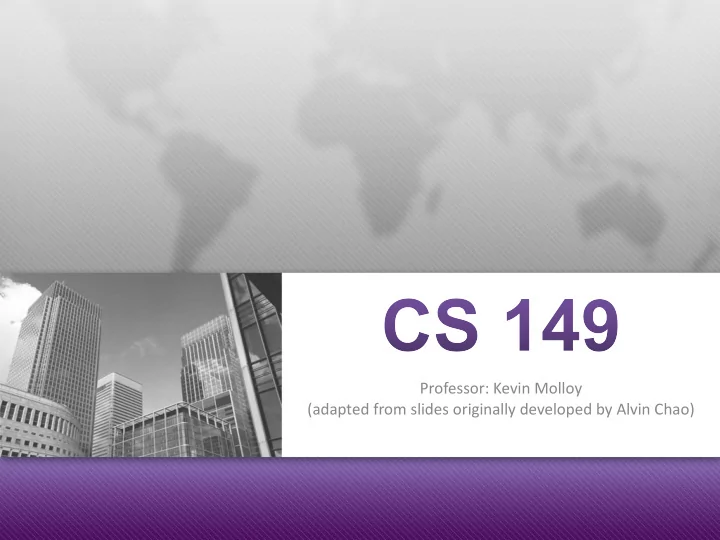
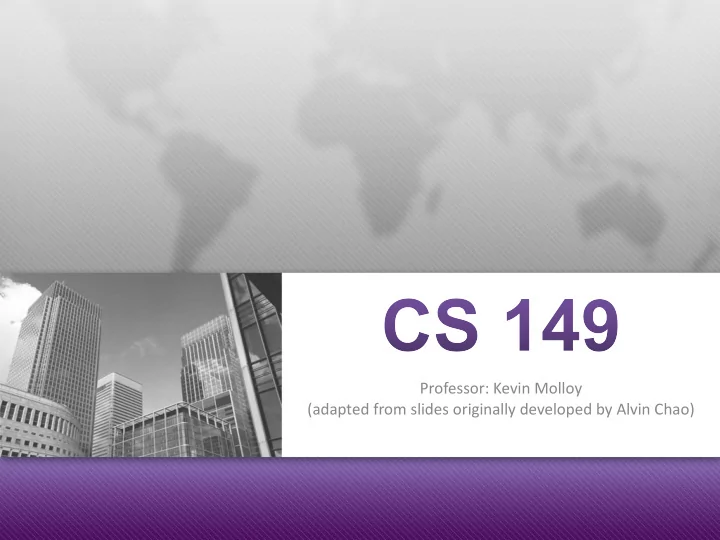
Professor: Kevin Molloy (adapted from slides originally developed by Alvin Chao)
Reminder: if-statements if (BooleanExpression) { true Boolean Statement(s) Expression Statement(s) } false
While Loops while (BooleanExpression) { Statement(s) true Boolean Statement(s) } Expression false
While Loops int a = 0; while (a < 5) { true Boolean Statement(s) System.out.println(“Hello.”); Expression } false Is there a problem?
While Loops int a = 0; while (a < 5) { System.out.println(“Hello.”); true Boolean a++; Statement(s) Expression } false The body of every while loop should contain instruction(s) that can change the truth value of the logical expression
If for Input Validation l We can use an if-statement to make sure that the user enters valid data: System. out .print("Withdrawl amount: "); amount = input.nextDouble(); if (amount < 1.0 || amount > 300.0) { System. out .println("Bad withdrawal amount!"); System. exit (0); // Exits the application. } System. out .printf("Here are your %.2f dollars.", amount); l Problem: user only gets one shot.
While Loop for Input Validation l Use a while loop to keep asking while the user still hasn't entered a valid number: System. out .print("Withdrawl amount: "); amount = input.nextDouble(); while (amount < 1.0 || amount > 300.0) { System. out .println("Amount must be $1.00 - $300.00."); System. out .print("Withdrawl amount: "); amount = input.nextDouble(); } System. out .printf("Here are your %.2f dollars.", amount);
While Loop for Input Validation l Use a while loop to keep asking while the user still hasn't entered a valid number: System. out .print("Withdrawl amount: "); amount = input.nextDouble(); while (amount < 1.0 || amount > 300.0) { System. out .println("Amount must be $1.00 - $300.00."); System. out .print("Withdrawl amount: "); amount = input.nextDouble(); } System. out .printf("Here are your %.2f dollars.", amount); Ugly that we repeat this code
Do-While Loops do { Statement(s) } while (BooleanExpression); Statement(s) l Referred to as a post-test loop , because the test is true performed after they loop Boolean Expression body false
Do-While Loop for Input Validation l No more code repetition: do { System. out .println("Amount must be $1.0 - $300.00"); System. out .print("Withdrawl amount: "); amount = input.nextDouble(); } while (amount < 1.0 || amount > 300.0); System. out .printf("Here are your %.2f dollars.", amount);
Counting Loops l Common to write loops that execute some fixed number of times: int frame = 1; while (frame <= 10) { // Get bowling scores for this frame. // Do some fancy calculations. // Show a turkey animation if needed... frame++; }
Counting Loops l Common to write loops that execute some fixed number of times: int frame = 1; We need to look in three different while (frame <= 10) places to figure { out what this loop // Get bowling scores for this frame. is doing. // Do some fancy calculations. // Show a turkey animation if needed... frame++; }
For Loops l For loops provide more concise syntax for the same logic: int frame = 1; for ( int frame = 1; frame <= 10; frame++) { // Get the latest scores. while (frame <= 10) // Do some fancy calculations. { // Show a turkey animation if needed... // Get bowling scores for th } // Do some fancy calculati // Show a turkey anim... frame++; }
• Acknowledgements Parts of this activity are based on materials developed by Chris Mayfield and Nathan Sprague. </end>
Recommend
More recommend