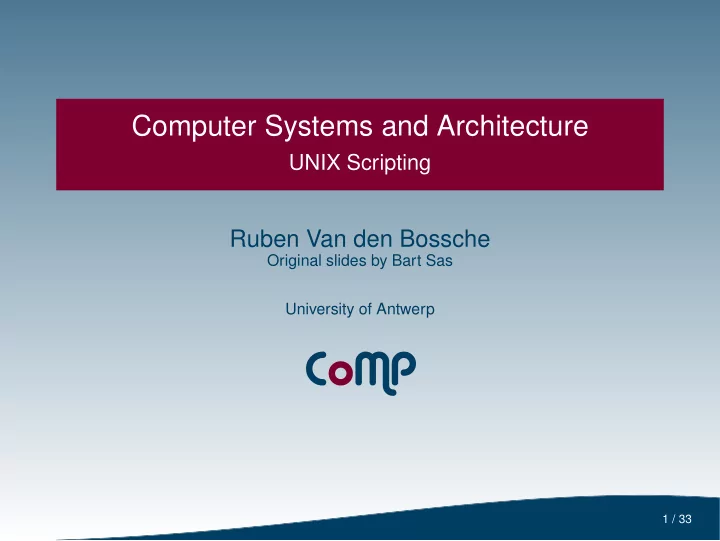
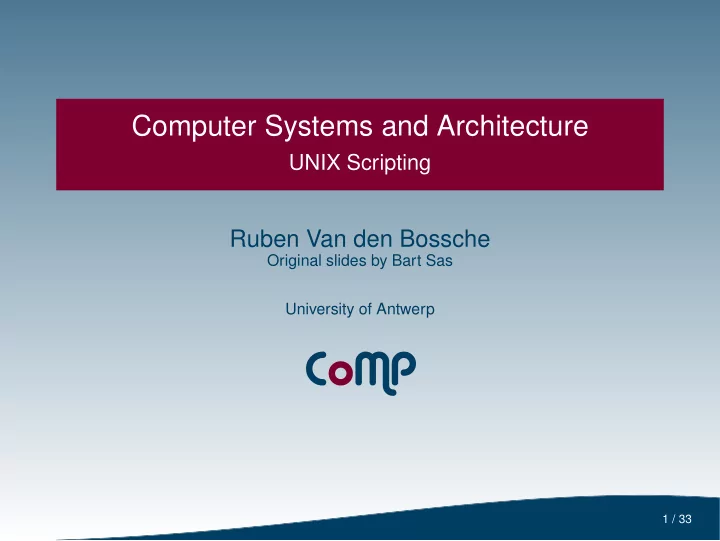
Computer Systems and Architecture UNIX Scripting Ruben Van den Bossche Original slides by Bart Sas University of Antwerp 1 / 33
Outline Basics Conditionals Loops Advanced Exercises 2 / 33
Outline Basics Conditionals Loops Advanced Exercises 3 / 33
Shell scripts ◮ Grouping commands into a single file → Reusability ◮ Possible to use programming constructs ◮ Variables ◮ Conditionals ◮ Loops ◮ . . . ◮ No compilation required 4 / 33
Creating a shell script 1. Save the script as a (.sh) file 2. Add the line ‘ #!/bin/bash ’ (or #!/usr/local/bin/bash on radix) to the beginning of the script ◮ ‘ #! ’ indicates that the file is a script ◮ ‘ /bin/bash ’ is the shell that is used to execute the script ◮ When the script is executed, the program after the ‘ #! ’ is executed and the name of the script is passed to it ◮ Since the line starts with a ‘ # ’ it is ignored by the shell 3. Make the script executable using ‘ chmod +x ’ 4. Execute the script by calling it ◮ Put ‘ ./ ’ in front of the name in order to avoid confusion with commands 5 / 33
Comments ◮ Comments are placed behind a # and last until the end of the line ◮ There are no multiline comments ◮ The #! line is a comment 6 / 33
Variables ◮ Setting variables ◮ VARIABLE=value ◮ No spaces before and after the ‘ = ’ ◮ Using variables ◮ Place a ‘ $ ’ before the name ◮ If the variable name is followed by text → place the name between braces ◮ E.g.: echo "Today is the $ { DAY } th day of the week" ◮ Waiting for keyboard input ◮ read VARIABLE ◮ Exporting variables ◮ To make them accessible from other programs ◮ Place ‘ export ’ before the name of the variable ◮ E.g.: export PATH=’/bin:/usr/bin’ 7 / 33
Special variables $@ Expands to the list of positional parameters, separated by commas $# The number of positional parameters $0 The name of the script $1 , . . . , $9 The nine first positional parameters $? The exit status of the last executed command $! The PID of the last process that was started in the script $RANDOM A positive random integer 8 / 33
Example ◮ pico script.sh #!/usr/local/bin/bash name=‘whoami‘ echo Hello $name ! ◮ Execute: chmod +x script.sh ./script.sh 9 / 33
Outline Basics Conditionals Loops Advanced Exercises 10 / 33
Conditions ◮ Between [ ... ] ◮ Spaces before and after [ ] ◮ Examples ◮ [ -d dir ] returns true if dir is a directory ◮ [ $var -eq 2 ] returns true if $var equals 2 ◮ [ $var -eq 1 ] || [ $var -eq 2 ] returns true if $var equals 1 or 2 11 / 33
Conditions - Files -e File exists -d Is a directory -f Is a regular file -r Is readible -w Is writeable 12 / 33
Conditions - Strings -n Length of string is nonzero -z Length of string is zero s1 = s2 s1 and s2 are identical s1 != s2 s1 and s2 are not identical 13 / 33
Conditions - Numbers i1 -eq i2 i1 and i2 variables are equal i1 -ne i2 i1 and i2 variables are not equal i1 -gt i2 i1 is greater than i2 i1 -ge i2 i1 is greater than or equal to i2 i1 -lt i2 i1 is less than i2 i1 -le i2 i1 is less than or equal to i2 14 / 33
Conditions - And, or, not ! negation (NOT) operator && AND operator || OR operator 15 / 33
If statements if [ $# -ne 1 ] then echo Please specify your name elif id $1 > /dev/null then echo Hello $1 else echo I don\’t know you fi 16 / 33
If statements ◮ Zero or more elif clauses are possible ◮ The else clause is optional ◮ The if body is executed if the exit status of the condition is 0 17 / 33
Case statements case $NUMBER in 11|12|13) echo ${NUMBER}th ;; *1) echo ${NUMBER}st ;; *2) echo ${NUMBER}nd ;; *3) echo ${NUMBER}rd ;; *) echo ${NUMBER}th ;; esac 18 / 33
Case statements ◮ Executes code based on which pattern matches a word ◮ Multiple cases can be specified per block by separating them using ‘ | ’ ◮ Each block has to be terminated by a ‘ ;; ’ ◮ Use ‘ * ’ to match ‘the rest’ ◮ If multiple cases match, the first one is executed 19 / 33
Outline Basics Conditionals Loops Advanced Exercises 20 / 33
For loops for FILE in ‘ls /bin‘ do echo "Creating link to $FILE..." ln -s /bin/$FILE done 21 / 33
For loops ◮ The list can be ◮ A literal list: a b c ◮ A glob pattern: *.jpeg ◮ The output of a command: ‘ls -a‘ ◮ The body is executed for each element in the list ◮ The Loop variable is set to the value of the current word 22 / 33
While and until loops while [ -f file.txt ] do echo file.txt still exists... Please remove it sleep 5 done 23 / 33
While and until loops ◮ The condition is evaluated on each iteration ◮ While loops are executed as long as the exit status of the condition is zero ◮ Until loops are executed as long as the exit status of the condition is not zero 24 / 33
Break and continue for I in ‘seq 10‘ do if [ $I -eq 3 ] then echo Skipping 3... continue fi if [ $I -eq 7 ] then echo Stopping at 7... break fi echo The square of $I is $((I*I)) done 25 / 33
Break and continue ◮ break causes a loop to be exited immediately ◮ continue causes a loop to continue with the next iteration ◮ An integer parameter can be specified to continue or break from the n th enclosing loop ◮ ‘ break 2 ’ will break from the second enclosing loop ◮ ‘ continue 1 ’ is the same as ‘ continue ’ 26 / 33
Outline Basics Conditionals Loops Advanced Exercises 27 / 33
Arithmetic ◮ Arithmetic can be performed between (( and )) ◮ Only operations on integers are possible ◮ The exit status is 0 when the result of the expression is not zero and 1 if the result of the expression is zero ◮ An expression between $(( and )) expands to the result of the expression. ◮ For more advanced calculations bc can be used. 28 / 33
Arithmetic A=$RANDOM B=$RANDOM C=$A D=$B while ((D != 0)) do TEMP=$D D=$((C % D)) C=$TEMP done echo "The GCD of $A and $B is $C" 29 / 33
Functions ◮ Functions behave the same as commands ◮ The exit status of the function is the exit status of the last executed process ◮ Parameters are placed in variables $1 , . . . , $9 ◮ Use ‘ return ’ to exit from the function early ◮ Use the ‘ local ’ keyword to make local variables 30 / 33
Further reading ◮ The Bash Manual www.gnu.org/software/bash/manual/bashref.html ◮ Advanced Bash-Scripting Guide tldp.org/LDP/abs/html/ 31 / 33
Outline Basics Conditionals Loops Advanced Exercises 32 / 33
Exercises ◮ http://msdl.cs.mcgill.ca/people/hv/teaching/ ComputerSystemsArchitecture/#csw4 33 / 33
Recommend
More recommend