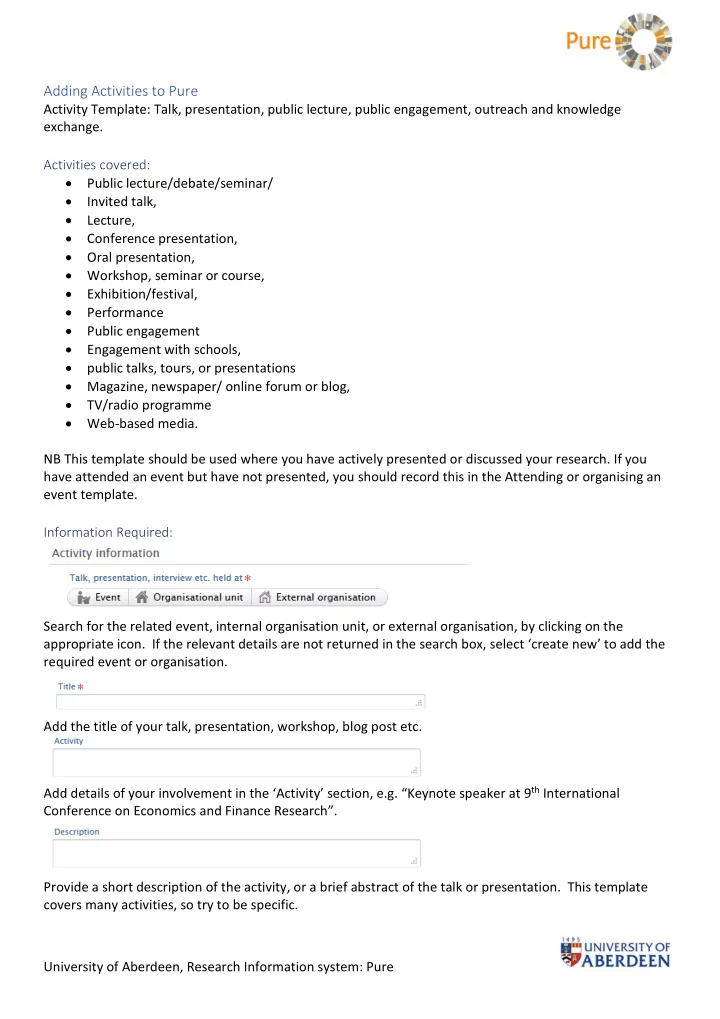
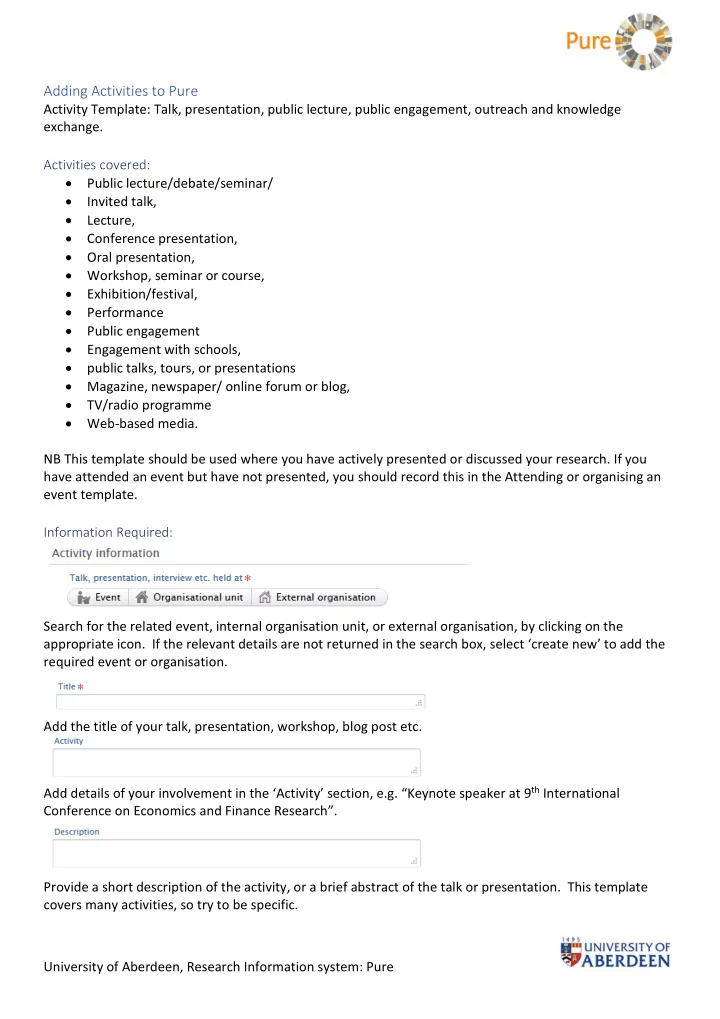
Adding Activities to Pure Activity Template: Talk, presentation, public lecture, public engagement, outreach and knowledge exchange. Activities covered: • Public lecture/debate/seminar/ • Invited talk, • Lecture, • Conference presentation, • Oral presentation, • Workshop, seminar or course, • Exhibition/festival, • Performance • Public engagement • Engagement with schools, • public talks, tours, or presentations • Magazine, newspaper/ online forum or blog, • TV/radio programme • Web-based media. NB This template should be used where you have actively presented or discussed your research. If you have attended an event but have not presented, you should record this in the Attending or organising an event template. Information Required: Search for the related event, internal organisation unit, or external organisation, by clicking on the appropriate icon. If the relevant details are not returned in the search box, select ‘create new’ to add the required event or organisation. Add the title of your talk, presentation, workshop, blog post etc. Add details of your involvement in the ‘Activity’ section, e.g. “Keynote speaker at 9 th International Conference on Economics and Finance Research”. Provide a short description of the activity, or a brief abstract of the talk or presentation. This template covers many activities, so try to be specific. University of Aberdeen, Research Information system: Pure
Enter the date of the talk, presentation, lecture, etc., for ongoing activities select the period of time option and enter the first and last date of the event. Where relevant, select the most appropriate degree of recognition for the activity. Your name and affiliation will be pre-populated, click the edit button next to your name to select the most appropriate role for the activity, e.g. speaker, invited speaker, keynote speaker, organiser, participant, panel participant, interviewee, author, or contributor. If your activity involved other people, either internal or external, their details can be added by clicking Add person, and their role selected from the drop-down menu The managing organisational unit will be assigned as your department/ institute. If you are associated with multiple areas, you can click on the change organisation unit to select a different unit Where relevant, you can attach documents to the record, e.g. conference agenda, programme, etc. however, please check that you have the appropriate permission/authorisation to upload any documents. Documents can be added as Backend - restricted or confidential, and do not have to be public, even if the overall record is public and visible on the Research Portal. Pure supports multiple document and media formats including PDF, WMV, PNG. You can also add links to any relevant websites. e.g. conference, event, or institute homepage. University of Aberdeen, Research Information system: Pure
Keywords and Subject areas are not mandatory; however, you may decide to add them to increase discoverability of the record. Relations to other content in Pure can be added as necessary. This will help illustrate the inter- connectedness of the various aspects of your research. Click the icon under the relevant content type to search for and connect items to the activity record. If you would like the information to be available on the Research Portal, make sure you select Public- no restriction option in the visibility section, otherwise mark the record as ‘Backend - restricted to Pure users’, or ‘Confidential - restricted to associated users and editors’. Finally, remember to save your entry. Once saved, your entry will appear in your Pure profile as “For approval”. Once your entry has been checked and approved, any public records will appear in the research portal. University of Aberdeen, Research Information system: Pure
Recommend
More recommend