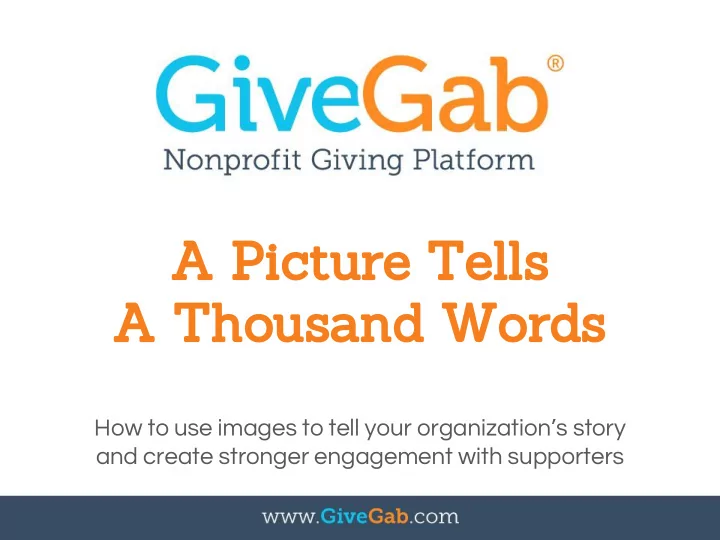
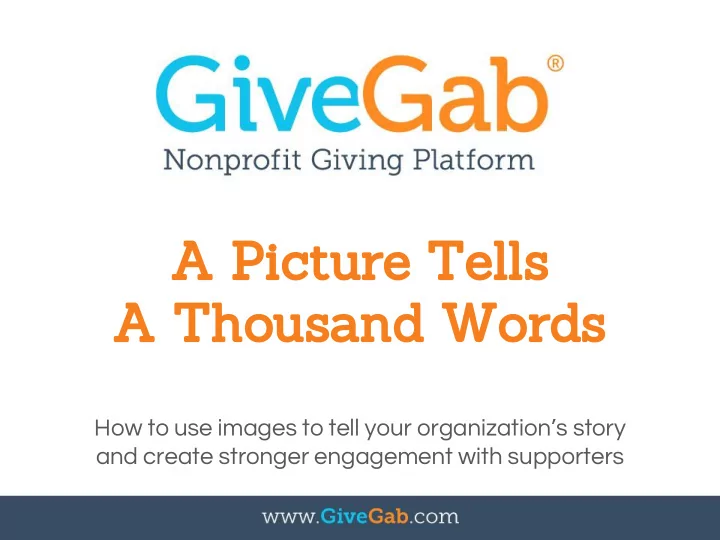
A Picture Tells A Thousand Words How to use images to tell your organization’s story and create stronger engagement with supporters
The Power of Images “When people hear information, they're likely to remember only 10% of that information three days later. However, if a relevant image is paired with that same information, people retained 65% of the information three days later. Pictures beat text as well, in part because reading is so inefficient for us. Our brain sees words as lots of tiny pictures, and we have to identify certain features in the letters to be able to read them. That takes time.” - John Medina, Brain Rules
Images and Social Engagement ● Facebook posts with photos receive 2.3x more engagement ● Tweets with photos receive 150% more retweets ● Articles with an image once every 75-100 words received double the social shares as articles with fewer photos ● Instagram, a photo sharing platform, has over 500 million active users sharing 95 million photos and videos a day Source: Hubspot
Images and Online Giving ● A quick online gift requires less rational decision making from the donor, focusing more on their emotions ● Images invoke a stronger emotional response from donors, allowing them to quickly comprehend your goals ● A powerful photo allows a donor to create a visual connection to their tangible impact to your cause
Creating Engaging Content Key Questions to Ask: ● Who is your target audience? ● What emotions do you want to evoke in your audience? ● What goals do you hope to accomplish with the content? ● What story are you trying to convey? ● Does it align with your mission, vision, and brand?
Building Your Brand ● Use uniform color schemes and filters ● Include your logo as often as possible ● Develop an inventory of photos and videos ● Create organizational standards for your content ● Be consistent across all online platforms ● Have fun with your organization’s unique voice
Image Inspiration Specific (Personal Photos) General (Stock Photos) ● ● Your Beneficiaries Nature ● ● Volunteers in Action Community ● ● Past Events Teams ● ● Items Used Daily Love ● ● Physical Spaces Health ● ● Staff Members Families ● ● Current Programs Food
Free & Easy Tools ● Canva.com - Photo Editing ● Piktochart.com - Infographic Editing ● Unsplash.com - Free Stock Photos ● Pexels.com - Free Stock Photos ● iMovie (Mac) - Video Editing ● Movie Maker (Windows) - Video Editing
Sharing Best Practices ● C.O.P.E. - Create Once Post Everywhere ● Include images in at least 60% of your shareable content ● Add context and calls to action in your text ● Be consistent on all your online platforms ○ Social Media ○ Website ○ Giving Day profile
Inspiration
Compelling Stock Photos
Powerful Nonprofit Photos The Peregrine Fund Girls Inc. Food Bank of the Southern Tier The DoSeum
Powerful Nonprofit Photos WNY Perinatal Bereavement Network Interfaith Sanctuary Homeless Shelter Planned Parenthood Terry Reilly Health Services
Giving Day Graphics Pro Tip: Tie in your organization’s branding with the Giving Day branding
Engaging Nonprofit Infographics American Foundation for Suicide Prevention
Engaging Nonprofit Infographics Autism Speaks
Profile Opportunities Highlight visuals on your Giving Day profile with… ● Logo ● Cover Photo ● Donation Levels ● Embedded Video ● Story Photos
Key Takeaways ● Using photos and videos in your promotions and on your profile can increase overall engagement ● Staying consistent in your branding and approach can create a stronger sense of awareness for supporters ● Utilizing free tools and resources is a great way to make the most of the content you’re able to share
Next Level Training Courses ● Creating The Perfect Profile ● Telling Your Story ● Social Media Strategies ● Creative Engagement Strategies Check out our other training videos for more information on these topics!
We’re Here For You! ● Visit Our Help Center https://support.givegab.com/ ● Send us an email at CustomerSuccess@givegab.com ● Chat with GiveGab’s Customer Success Team whenever you have questions or need a hand ○ Look for the little blue chat bubble!
Thank You! Have questions? Email us at customersuccess@givegab.com
Recommend
More recommend