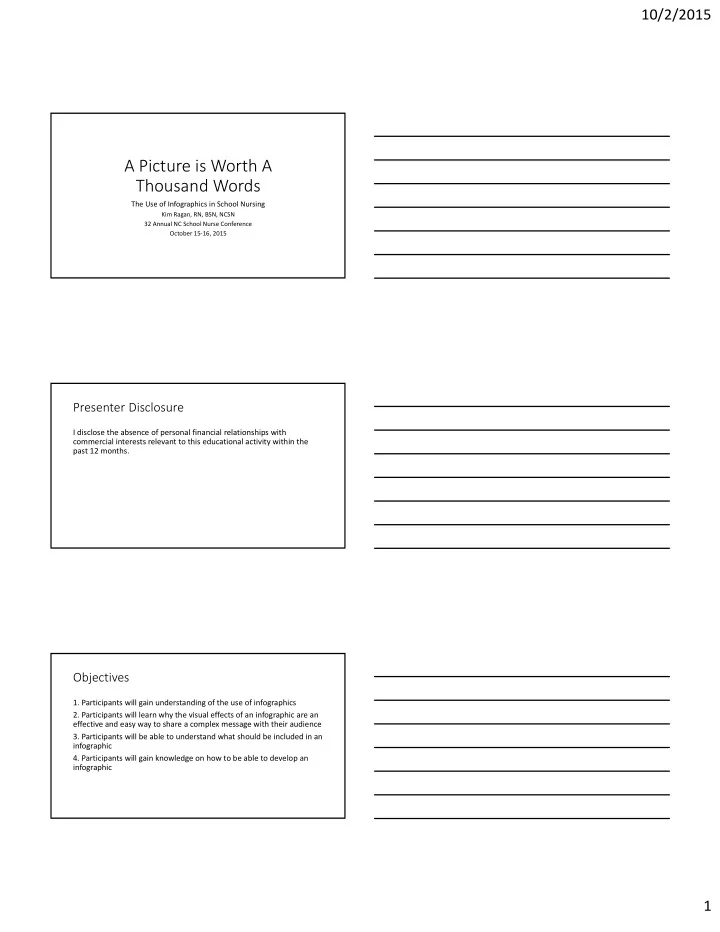
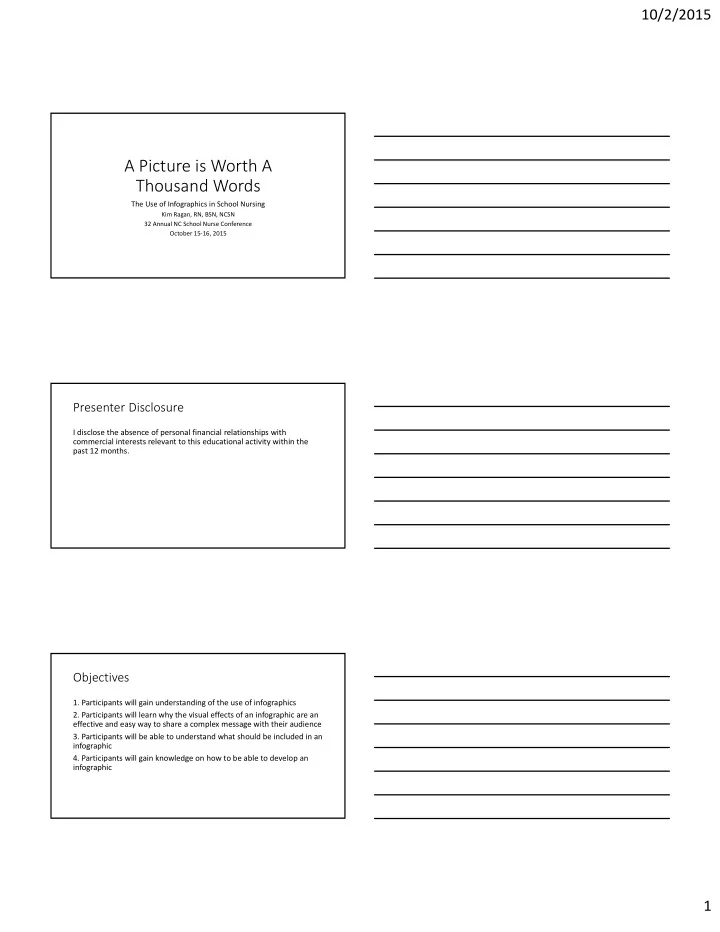
10/2/2015 A Picture is Worth A Thousand Words The Use of Infographics in School Nursing Kim Ragan, RN, BSN, NCSN 32 Annual NC School Nurse Conference October 15 ‐ 16, 2015 Presenter Disclosure I disclose the absence of personal financial relationships with commercial interests relevant to this educational activity within the past 12 months. Objectives 1. Participants will gain understanding of the use of infographics 2. Participants will learn why the visual effects of an infographic are an effective and easy way to share a complex message with their audience 3. Participants will be able to understand what should be included in an infographic 4. Participants will gain knowledge on how to be able to develop an infographic 1
10/2/2015 What is an infographic? • An image containing graphics and text including statistics about a certain subject. • Infographics provide information in a visual manner that is fun and exciting with a clear take ‐ away for the reader. • It is done in a creative way to let people understand the message or the story being delivered. • Simply put, it’s a story told in a visual way. http://www.graphicdesigndegreehub.com/great ‐ infographic/ http://www.business2community.com/infographics/anatomy ‐ high ‐ performing ‐ infographic ‐ infographic ‐ 01066948 History • Infographics are very popular on the internet • But history of infographics predates the web by about 32,000 years • Weather & geological maps, anatomical diagrams, Egyptian hieroglyphics are infographics. • Paintings done by cavemen from 30,000 BC could easily be called the first infographics • Florence Nightingale used information graphics to change history and persuade Queen Victoria to improve conditions in military hospitals. http://visual.ly/history ‐ of ‐ infographics History • Predate writing as a means of disseminating information. • People were creating and using maps before the advent of written language. http://whatis.techtarget.com/definition/infographics • 1975 Professor Edward Tufte of Princeton created infographics that are considered the first of todays modern infographics. http://www.graphicdesigndegreehub.com/great ‐ infographic/ 2
10/2/2015 What is the purpose of an infographic? • Make complicated information easily understandable and visually compelling. • Used to quickly communicate a message, • Simplify the presentation of large amounts of data, • Monitor changes in variables over time • They improve a reader's understanding by using graphics to reveal patterns and trends. http://whatis.techtarget.com/definition/infographics Infographics • Infographics abound in almost any public environment ‐‐ traffic signs, subway maps, tag clouds, musical scores and weather charts are just a few examples, among a huge number of possibilities. http://whatis.techtarget.com/definition/infographics 3
10/2/2015 Why use them? • People love to view graphics more than just plain text. • When combined, you make information and learning more interesting and fun. • A picture is worth a thousand words – based on this, infographics could carry hundreds of thousands of words. • Read a 1000 ‐ word article vs. infographic that needs a few scroll ‐ downs • Colored charts and illustrations deliver connections better than tables and figures • Readers who like what they see are more likely to share visual guides more than articles. http://www.hongkiat.com/blog/infographic ‐ tools/ Why use them? • 40% more people will respond to visual information over plain text • Infographics help us to visualize relationships and statistics simply and easily • Researchers have found that color visuals increase willingness to read by 80%. • We need to understand things fast because we suffer from information overload. http://www.business2community.com/infographics/anatomy ‐ high ‐ performing ‐ infographic ‐ infographic ‐ 01066948 4
10/2/2015 http://www.dailyinfographic.com/why ‐ your ‐ brain ‐ craves ‐ infographics http://www.dailyinfographic.com/why ‐ your ‐ brain ‐ craves ‐ infographics Examples of infographics http://infographiclabs.com/news/what ‐ is ‐ an ‐ infographic/ ‐ has an excellent infographic on what is an infographic and the steps to developing one http://www.dailyinfographic.com/put ‐ a ‐ new ‐ spinach ‐ on ‐ your ‐ salad 5
10/2/2015 The learning benefits of using infographics • An easy ‐ to ‐ read illustration helps tell a story and makes data points easier to understand. • Today, in an era of information overload and shortened attention spans, many organizations are using infographics to quickly deliver information. • One of the most effective forms for communicating information in the digital age. • Effective because of their visual element. 6
10/2/2015 How the brain processes text and pictures • Humans receive significantly more information from vision than any of the other four senses. • 50% of the human brain is dedicated to visual functions • Images are processed faster than text. • The brain processes pictures all at once, but processes text in a linear fashion, meaning that it takes longer to obtain information from text. • The brain is designed to seek out things that are different. How the brain processes text and pictures • So, in a way, by using infographics to communicate, you make it physically easier for your audience to relate and connect to your information. • 90% of information transmitted to the brain is visual • The human brain processes visuals 60,000 times faster than text http://www.quepublishing.com/articles/article.aspx?p=1916418 http://www.boston.com/business/blogs/global ‐ business ‐ hub/2014/03/the_power_of_vi.html One of the reasons we can process images faster than text is how the brain handles information. It processes data from pictures all at once and processes text in a linear manner. 7
10/2/2015 How the brain processes text and pictures • Think of the mind as a computer hard drive. For the brain to remain nimble and operate efficiently, its memory can’t get filled up. To maintain an optimal processing speed, the brain filters incoming data and ends up discarding 99% of all sensory information almost immediately after perceiving it. One key component of this filtering process is assessing whether the incoming information is different from what the brain is accustomed to seeing. Information that is in some way novel or unusual attracts the brain’s attention. 5 http://www.quepublishing.com/articles/article.aspx?p=1916418 Why are infographics an effective tool to share data? • High quality infographics are 30 times more likely to be read than text articles. • 40% of people respond better to visual information than text. • Can be shared on Facebook, twitter, internet • Can be printed and displayed • They catch the eye of readers and stand out from boring text only messages http://www.graphicdesigndegreehub.com/great ‐ infographic/ Sharing your infographic • A key to success is making sharing easy with social sharing buttons ‐ Create embed codes for infographics ‐ This enables publishers to post your infographic to their website for more exposure 8
10/2/2015 Elements of an infographic • Visualizations that present complex information quickly and clearly, • that integrate words and graphics to reveal information, patterns or trends. • Visualizations that are easier to understand than words alone & • that are beautiful and engaging 3 parts of an infographic 1. The visual ‐ refers to the colors, graphics, and icons used in designing the infographic 2. the content ‐ this includes text, statistics, timeframes and references. 3. the knowledge ‐ this refers to the facts and conclusions to convey the overall message or story The Do’s when developing an infographic • Do identify and focus on your audience • Do your research ‐ data should be current • Do narrate a story • Do relay your data clearly and concisely • Do balance the use of text and images 9
10/2/2015 The Do’s when developing an infographic • Do make use of a visually stimulating color palette • Do find ways to visualize data • Do think outside the box • Do make your infographic sharable • Do remember to cite your sources The Don’ts when developing an infographic • Don’t confuse the audience • Don’t overlook the beauty of simplicity • Don’t go crazy with your visual details • Don’t make the infographic too large • Don’t kill yourself trying to create a cool infographic. Remember content is king . Don’ts • Don’t go overboard on typography ‐ even the most insightful content can fail if it hard to read. • Don’t sacrifice content for visual appeal. • Don’t use medical jargon or abbreviations • You do not need to fill every space of your infographic with graphics and text http://www.business2community.com/infographics/anatomy ‐ high ‐ performing ‐ infographic ‐ infographic ‐ 01066948 10
10/2/2015 http://www.verticalresponse.com/blog/infographic-dos- donts-and-must-haves/ How to implement the use of infographics into your SN practice • Infographics can be used to share messages with parents and staff at your school. • Make an eye catching poster infographic on common health related topics. • Examples • Hang them in high traffic areas at your school, put them on your individual school or district websites, parent newsletters, LEA Facebook or Twitter pages. 11
Recommend
More recommend