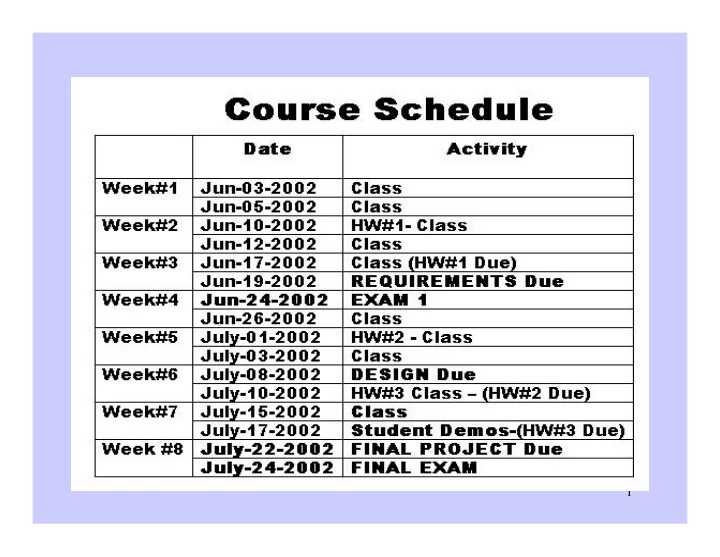
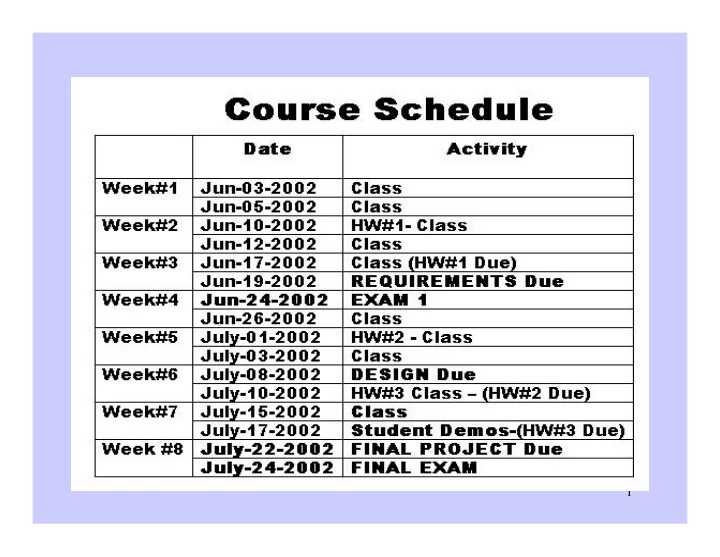
1
2
Analysis Modeling Review Chapters 12 3
Analysis Modeling • “A Picture is worth a 1000 Words”!!! • Helps better understand the requirements – Data – Function and – Behavior • Analysis modeling helps validate the requirements 4
Analysis Modeling • Different diagrams: – Data Modeling define : ERD, and Data Object Diagrams • Data objects • Attributes and relationships – Functional Modeling DFD • indicate how data is transformed – Behavioral Modeling STD • Depicts the impact of event 5
Data Dictionary • Repository that contains description of all data objects consumed or produced by the software • An organized approach for the characteristics of each data object and control item. • Lists all data used by the system – Name – Alias – Where-Used / how used – Content description – Other information 6
Data dictionary Example Data Alias Where Description Name Used Student None External See table X Record entity who can request staff to add/drop courses LoginID LID Data the LID=userID staff enter +Password to use the system 7
Data dictionary Example Table X: Student Record Data Alias Where Description Name Used Student ID None In the main Integer, 9 add/drop digits menu Student None In the main Character, Name add/drop 20 menu Characters. 8
ERD • Defines all data objects, their attributes and relationships. – Data object – Instructor – Attributes – Name, SSN, Address, etc. – Relationships to other objects – instructor teaches a course 9
ERD • Entity – anything in the problem that has physical characteristics • Relationship – A connection between two objects • Cardinality – The # of occurrences that of one entity can be related to another – One-to-One – One-to-many – Many-to-many • Modality – the minimum requirements of the relation – 0 – Optional – 1 - Mandatory 10
ERD • Primary purpose is to represent data objects and their relationships Course Register Student Item Provides Vendor • An item is Provided by One or More Vendors, and a Vendor may provide multiple Items 11
DFD • May be used to represent a System – Level 0 – One Bubble for the system – All Inputs and Outputs To/From the system Info Request Info Request University Staff User Instructor Registratio User n System View Info View Info Student Registration System DFD- Level 0 12
DFD – Level 1 Student Invalid Course Password Message Student Info Course Info Invalided Password Instructo Process Instructo r ID Process Check Instruct r User Class Instruct or Valid Roaster or ID Request Menu Passwo Class rd Read Instructor Roaster Valid Course ID ID Class Roaster Printout Instructor 13
Process Specification PSPEC • Used to describe all flow model processes that appear in DFD (final level) • PDL = Text like language 14
Buffer STD Example FULL FULL FULL (E1,C1):A1 (E2):A3 EMPTY EMPTY EMPTY (E2,C2):A3 E1: PUT(item) PARTIAL (E1):A2 PARTIAL PARTIAL E2: GET(item) E2 C1: #ofItems=MAX E1 C2: #ofItems=0 15
Managing Software Projects Chapters 3,5 & 7 16
What is Project Management • Planning, Monitoring, and Control of People, Process, and Events that occur as SW evolves form concept to product. • 4Ps must be organized to perform SW work. What do you thing the 4Ps are? 17
Project Manager Focus • People – The Project team • Product – the Software that is to be built • Process – The Framework to follow • Project – How we mange Complexity What is the most Important ? 18
People – who participate in the SW Process? • Senior Mangers – define Business issues • Project Mangers – who plan, motivate, organize and control the Practitioners. • Practitioners – engineer the SW product • Customers – Specify Requirements • End-Users – use the SW 19
Good Team Leader • Motivation • Organization – the ability to model existing processes or invent new ones • Ideas or innovation • People Skills. • Listen • Understand his team 20
The Software Team • How should a team be organized? Depends on: – The number of people – Management style of the organization – Team members skills – How difficult the project is. 21
Three Generic team organizations 1. Democratic Decentralized (DD) – No Leader – Task Coordinators be appointed for short duration – Group made decisions – Communication is Horizontal 2. Controlled Decentralized (CD) – Defined leader and secondary leader (subtasks) – Problem solving remains a group activity – Implementation is partitioned – Communication is Horizontal 22
Three Generic team organizations • Controlled Centralized (CC) – Top-level problem solving and team leader – Vertical Communication 23
How to Decide team structure to use? • Things to Consider: 1. How Difficult is the problem DD CC CD Simple Complex 24
How to Decide team structure to use? • Things to Consider: 2. Size of the Project DD CC CD Large Small 25
How to Decide team structure to use? • Things to Consider: 3. Time team will stay together DD CC CD Short Long 26
How to Decide team structure to use? • Things to Consider: 4. The degree to which a problem can be modularized DD CC CD High Low 27
How to Decide team structure to use? • Things to Consider: 5. Quality and Reliability of SW to be built DD CC CD High Low 28
How to Decide team structure to use? • Things to Consider: 6. How Firm is the Due Date DD CC CD Less Time More Time 29
How to Decide team structure to use? • Things to Consider: 7. Communication Required for the Project DD CC CD Low High 30
Project Manager Focus • People – The Project team • Product – the Software that is to be built • Process – The Framework to follow • Project – How we mange Complexity 31
The Product • Before the project can be planned, – the product objectives – from a customer perspective and – The scope must be defined – • Boundaries • Data • Behavior • Requirements help understand the product 32
Project Manager Focus • People – The Project team • Product – the Software that is to be built • Process – The Framework to follow • Project – How we mange Complexity 33
The Process • Select the appropriate Process Model based on your understanding of the project. • Many tasks are the same for the all process models. What are these tasks? 34
Project Manager Focus • People – The Project team • Product – the Software that is to be built • Process – The Framework to follow • Project – How we Mange Complexity 35
What is the Project? • A Sequence of Unique! Complex! And Connected! Activities having: – One Goal – Set Time – Within Budget and – According to Specifications • Projects are resource limits : i.e #of People,$, etc… 36
Activity • Chunk of work: – Their sequence is based on technical requirements – What input is needed before work can begin? – What output will be produced ? 37
Project Parameters • Five constraints that must remain in balance: – Scope – Quality – Cost – Time – Resources 38
Project Parameters • Scope – A statement that defines the boundaries of the project, it describes: • What will be done and • What will NOT be done – The scope should be stated in terms of data, behavior. – It should be stated in as easy and understandable manner. 39
Project Parameters • Five constraints that must remain in balance: – Scope – Quality – Cost – Time – Resources 40
Quality • There are two type of quality that are part of every project: – Product Quality – describes the Deliverable from the project – Process Quality – describes PjM Process 41
Project Parameters • Five constraints that must remain in balance: Dynamic – Scope – Quality – Cost, the $ cost of doing the project – Time, the time frame, Hard, “drop Dead”, etc. – Resources, assets : people, equipment, etc. 42
PjM life Cycle Phases? 1. Scope of the Project • State Problem / Opportunity • Establish Goal • Define Objective • List assumptions, risk and constraints 2. Develop the Project Plan • Identify Activities • Estimate Activity Duration • Determine resource Requirements • Construct the project network • Prepare the Project Proposal 43
PjM life Cycle Phase? 3. Launch the Project • Organize the Team(s) • Establish team operating rules • Schedule Work Packages • Document work Packages 4. Monitor / Control Project Progress • Establish progress reports • Change control tools • Monitor Progress against PLAN • Revise the plan as needed 5. Close out the Project • Customer Acceptance, install Deliverables,complete documentation,audit, and FINAL PROJECT REPORT 44
Recommend
More recommend