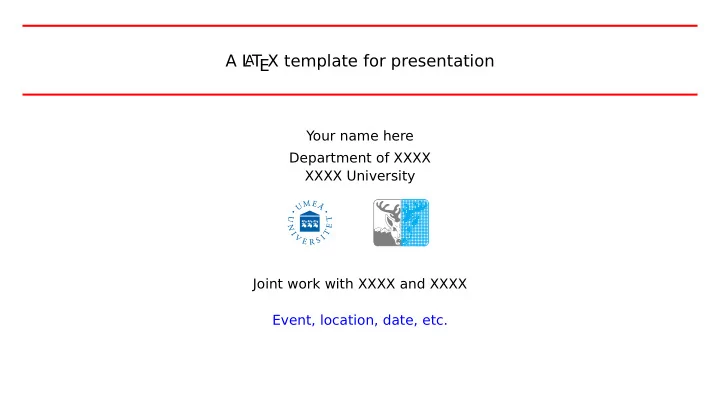
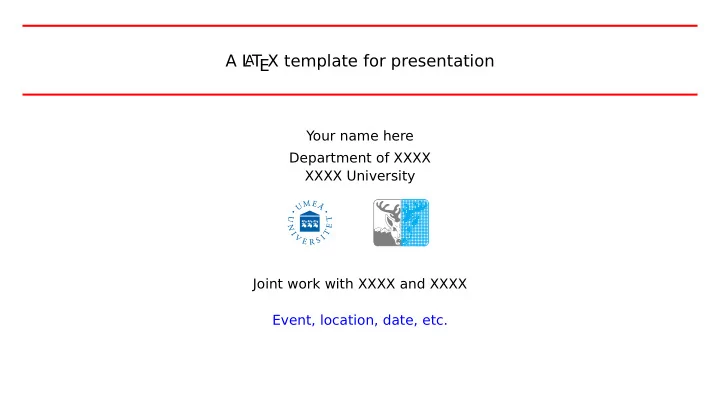
A L T EX template for presentation A Your name here Department of XXXX XXXX University Joint work with XXXX and XXXX Event, location, date, etc.
Introduction — 1/5 — • How to use this template? – pdflatex slides.tex – pdflatex slides.tex or – xelatex slides.tex – xelatex slides.tex • Similar to beamer, most pages use the frame environment. • How to create a set of overlaid slides? Use the macros \stayonpage and \hide . Please read the source code of this page.
Introduction — 1/5 — • How to use this template? – pdflatex slides.tex – pdflatex slides.tex or – xelatex slides.tex – xelatex slides.tex • Similar to beamer, most pages use the frame environment. • How to create a set of overlaid slides? Use the macros \stayonpage and \hide . Please read the source code of this page.
Math/Display Environment — 2/5 — • T EX/L A T EX is a good choice if you need to present a lot of mathematical formulae, e.g., e i π + 1 = 0 . • In this template all in-line formulae (such as 2 + b 2 = c 2 ) and displayed equations are highlighted. • Use aligned for multi-line displayed formulae: X ′ ( t ) = AX, X ( 0 ) = . • Sometimes you may have trouble with compiling if some complicated environments (e.g., align, multline, . . . ) are used. T emporarily turn off highlighting, if necessary. For example, the same equations typed using align: X ′ ( t ) = AX, X ( 0 ) = .
Do not hesitate to remove the heading if you need to insert a REALLY LARGE figure.
Hyperlink — 4/5 — It is easy to refer to, e.g., Page 1, with \label and \ref . But likely you will not need this.
Wide screen mode — 5/5 — Three aspect ratios are predefined: • 4 : 3 • 16 : 10 • 16 : 9 You can pick one that fits best to your screen/projector by changing the macro \aspectratio . This file is produced in 16 : 9.
Thank you! Usually this is the last page of the presentation.
Recommend
More recommend