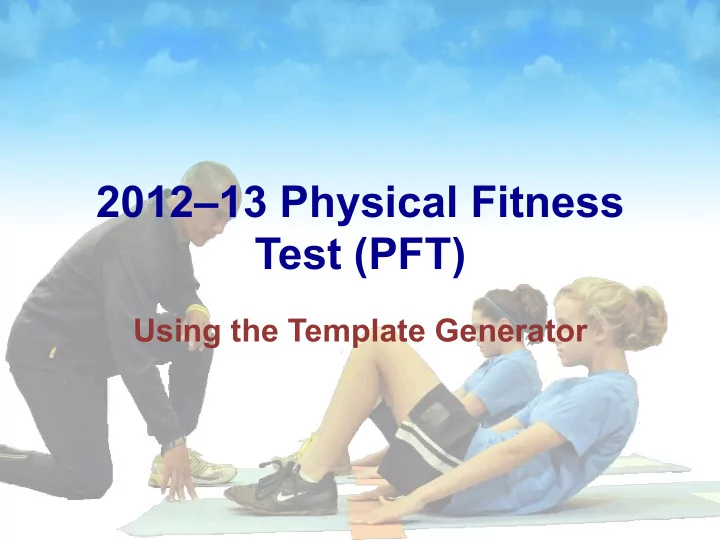
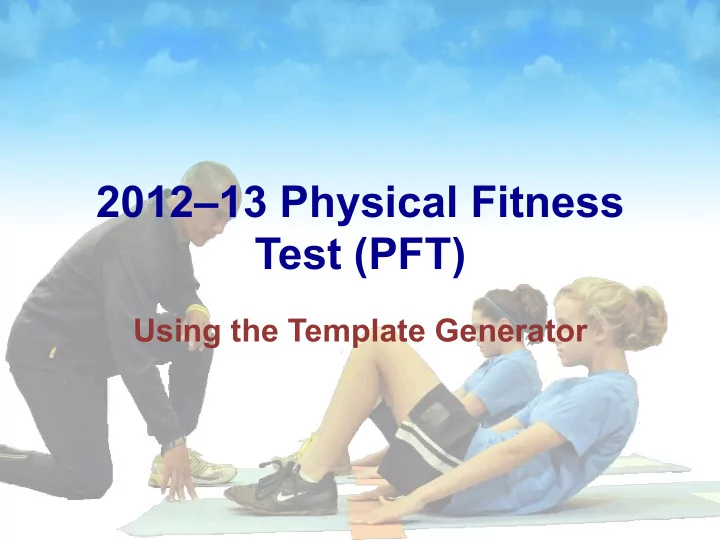
2012–13 Physical Fitness Test (PFT) Using the Template Generator
Webinar Overview v What is it? v User Benefits v Where is it Located? v Template Generator (1 File Version) v Template Generator (2 Files Version) v Template Files v Demonstration v Contact Information Template ¡Generator ¡Presenta0on ¡ 2 ¡
What is the Template Generator? v A tool only available to PFT coordinators and alternate PFT coordinators through the secure District Portal. v PFT Web site secure District Portal is located at http://www.pftdata.org/. v Access to the District Portal requires a current year password, county code, district code, and charter number for independent charter schools. Template ¡Generator ¡Presenta0on ¡ 3 ¡
What is the Template Generator? v This tool consists of two applications and a list. v Template Generator (1 file version) v Template Generator (2 files version) v Template Files Template ¡Generator ¡Presenta0on ¡ 4 ¡
User Benefits v Assists with preparing the PFT data file for Web Data Upload submission v Reduces the challenges experienced by FITNESSGRAM users in preparing the PFT data file for submission v Uses STAR Pre-ID file to populate the demographic data (e.g., student name, grade, date-of-birth, gender, race/ ethnicity) Template ¡Generator ¡Presenta0on ¡ 5 ¡
User Benefits v Uses FITNESSGRAM V8 or V9 files to populate the fitness test data (e.g., One-Mile Run time, height, weight, Trunk Lift scores) v User may upload 1 file or 2 files v User may use the tool as often as needed v All generated files saved in Template Files until user deletes Template ¡Generator ¡Presenta0on ¡ 6 ¡
Where is it Located? [Demo] Template ¡Generator ¡Presenta0on ¡ 7 ¡
Template Generator (1 file version) v Last year, 96 LEAs used Template Generator (1 file version); 23 of the 96 uploaded FITNESSGRAM files. v Upload either a STAR Pre-ID file (txt), FITNESSGRAM V8 file (csv), or FITNESSGRAM V9 file (csv). v Application populates the PFT MS Excel template with the demographic or fitness data (depending on the file uploaded). v Fields with missing data will still need to be completed. v An automated notification is sent when the PFT MS Excel template is ready. This file is available for viewing and downloading from the Template Generator link (select Template Files). Template ¡Generator ¡Presenta0on ¡ 8 ¡
Template Generator (2 files version) v Upload both STAR Pre-ID file (txt) and FITNESSGRAM V8 or V9 (csv) files. v Pulls demographic data from STAR Pre-ID and test data from FITNESSGRAM file to populate the PFT MS Excel template. v For the application to be able to combine demographic and test data, both files must include the 10-digit Statewide Student Identifier (SSID). v Only students with matching SSIDs will have their data correctly combined in the PFT MS Excel template. v Students without matching SSIDs are included in the PFT MS Excel template, below the records for those students with matching SSIDs. v Any records for students who cannot be matched need to be reviewed and the data completed or the records deleted. Template ¡Generator ¡Presenta0on ¡ 9 ¡
Template Generator (2 files version) v Participation Level and Reason for Participation Level fields still need to be completed. v An automated notification is sent when the PFT MS Excel template is ready. These are available for viewing and downloading from the Template Generator link (select Template Files). Template ¡Generator ¡Presenta0on ¡ 10 ¡
Template Files v Files are organized by date completed, with the most current file listed first. v Select download to access the generated file. v Files remain in the Template Files application until the user deletes unwanted files. v File records should be checked for fields and data that are missing. Template ¡Generator ¡Presenta0on ¡ 11 ¡
Demonstration [Demo] Template ¡Generator ¡Presenta0on ¡ 12 ¡
Key Considerations v Only STAR Pre-ID text (txt [fixed-length or -format]) files or FITNESSGRAM comma separated values (cvs) files are accepted. v 2 files version works only for students who can be matched on the basis of SSIDs. v The data in the generated files must be checked and any missing data added or invalid data corrected, as needed. The Template Generator does not check for missing or invalid data. v The generated file will still need to be uploaded into the system using Web Data Upload. Once the file has been processed, the data is available from the Student List to review for errors and warnings. Template ¡Generator ¡Presenta0on ¡ 13 ¡
Key Contacts Physical Fitness Test Linda Hooper Education Research and Evaluation Consultant Assessment Development and Administration Division Phone: 916-319-0345 E-mail: lhooper@cde.ca.gov E-mail: pft@cde.ca.gov Physical Education Curriculum PFT Help Desk Doug Jann San Joaquin County Office of Education Programs Consultant Education Professional Learning Support Division Phone: 888-852-9681 Phone: 916-323-5798 E-mail: pftdata@sjcoe.net E-mail: djann@cde.ca.gov (preferred) Template ¡Generator ¡Presenta0on ¡ 14 ¡
Questions and Answers Template ¡Generator ¡Presenta0on ¡ 15 ¡
Recommend
More recommend