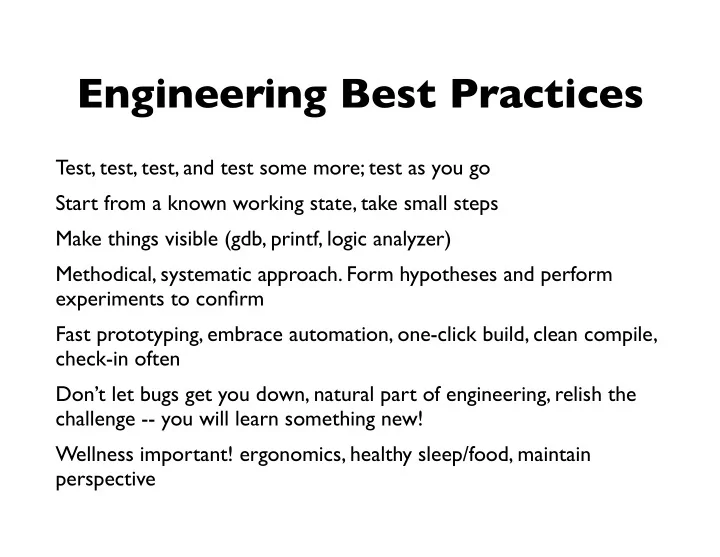
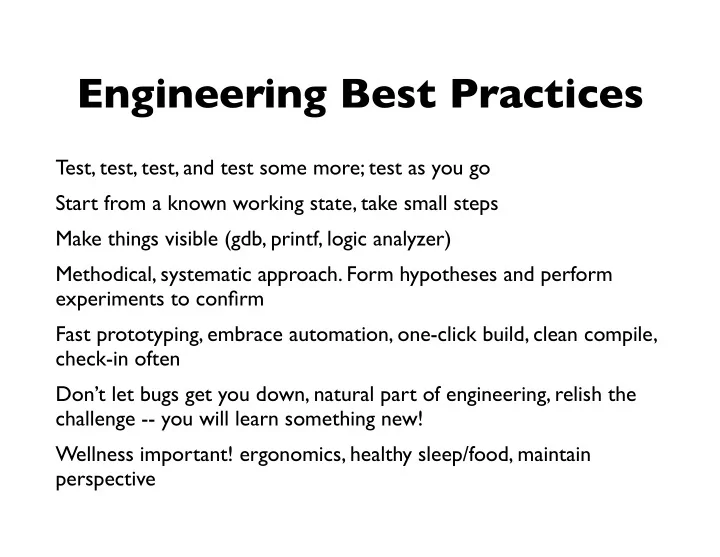
Engineering Best Practices Test, test, test, and test some more; test as you go Start from a known working state, take small steps Make things visible (gdb, printf, logic analyzer) Methodical, systematic approach. Form hypotheses and perform experiments to confirm Fast prototyping, embrace automation, one-click build, clean compile, check-in often Don’t let bugs get you down, natural part of engineering, relish the challenge -- you will learn something new! Wellness important! ergonomics, healthy sleep/food, maintain perspective
Keyboards The PS/2 Protocol
gpio timer uart printf malloc keyboard shell fb gl console
Serial vs. Parallel Figure from https://en.wikipedia.org/wiki/Parallel_communication#/media/File:Parallel_and_Serial_Transmission.gif
UART • Used in printf & the bootloader • Start bit, 8 data bits, stop bits • No clock, requires precise timing Figure from http://old.myhdl.org/lib/exe/detail.php/projects:rs232image.png?id=projects%3Auart_rs232_receiver_transmitter
Synchronous vs Asynchronous Serial Protocols TX UART Peripheral RX Clock MOSI SPI Peripheral CPU MISO SS Clock I2C Peripheral Data Synchronous has a clock
PS/2 Interface PS/2 is the original serial protocol for keyboards and mouse (replaced by USB) Synchronous: clock and data lines 6-pin mini-DIN connector
Keyboard Scan Codes http://www.computer-engineering.org/ps2keyboard/ Make (press) and Break (release) codes Key Action Scan Code A Make (down) 0x1C A Break (up) 0xF0 0x1C Shift L Make (down) 0x12 Shift L Break (up) 0xF0 0x12
PS/2 Scan Code Demo
PS/2 Protocol Synchronous protocol: keyboard sends clock ■ Data changes when clock line is high ■ Host reads data when clock goes low Payload: start bit, 8 data bits (lsb-first), 1 parity bit , 1 stop bit (11 total)
Parity Bits Parity = XOR of all of the data bits Even/odd parity: an even/odd number of 1s (including parity bit) data data data data data data data data parity even 1 1 0 1 0 1 1 0 1 data data data data data data data data parity odd 1 1 0 1 0 1 1 0 0 Error in transmission ■ Parity is not correct (one bit was flipped) ■ Similar to checksum in boot loader PS2 protocol is odd parity (parity bit makes the number of bits odd)
PS/2 Logic Analyzer Demo
• DATA and CLK lines are pulled up to 5V • Switching on the transistor sets line to 0V • Enables bi- directional communication (keyboard or Pi can provide data)
Switch 3.3V
3.3V 3.3V Pull-up Pull-down
GPIO pull-up mode See gpioextra.h
Reading PS2 Protocol ps2/
Reading PS2 Protocol gpioevents/
GPIO Event Detection or Rising GPREN Falling GPFEN High GPHEN Low GPLEN GPEDS Async. Rising GPAREN Async. Falling GPAFEN Event detected
Keyboard Abstractions
Keyboard Scan Code Demo scancode/
Recall Keyboard Scan Codes http://www.computer-engineering.org/ps2keyboard/ Make (press) and Break (release) codes 0xF0 Key Action Scan Code A Make (down) 0x1C A Break (up) 0xF0 0x1C Shift L Make (down) 0x12 Shift L Break (up) 0xF0 0x12
Keys (Scan Codes) ≠ Characters (ASCII) Scan code numbers ≠ ASCII character codes ■ Typically 104 keys ■ 127 ASCII character codes Extra keys ■ Special keys - interpreted by the OS or App ■ F1, …, F12 ■ Arrows, insert, delete, home, … ■ Multiple keys with same function ■ Left and right shift, … ■ Numbers on keypad vs. keyboard
% man ascii … 00 nul 01 soh 02 stx 03 etx 04 eot 05 enq 06 ack 07 bel 08 bs 09 ht 0a nl 0b vt 0c np 0d cr 0e so 0f si 10 dle 11 dc1 12 dc2 13 dc3 14 dc4 15 nak 16 syn 17 etb 18 can 19 em 1a sub 1b esc 1c fs 1d gs 1e rs 1f us 20 sp 21 ! 22 " 23 # 24 $ 25 % 26 & 27 ' 28 ( 29 ) 2a * 2b + 2c , 2d - 2e . 2f / 30 0 31 1 32 2 33 3 34 4 35 5 36 6 37 7 38 8 39 9 3a : 3b ; 3c < 3d = 3e > 3f ? 40 @ 41 A 42 B 43 C 44 D 45 E 46 F 47 G 48 H 49 I 4a J 4b K 4c L 4d M 4e N 4f O 50 P 51 Q 52 R 53 S 54 T 55 U 56 V 57 W 58 X 59 Y 5a Z 5b [ 5c \ 5d ] 5e ^ 5f _ 60 ` 61 a 62 b 63 c 64 d 65 e 66 f 67 g 68 h 69 i 6a j 6b k 6c l 6d m 6e n 6f o 70 p 71 q 72 r 73 s 74 t 75 u 76 v 77 w 78 x 79 y 7a z 7b { 7c | 7d } 7e ~ 7f del …
Layers ( keyboard.h ) unsigned char keyboard_read_scancode(void) returns when receives well-formed scancode key_action_t keyboard_read_sequence(void) returns key pressed or released sequence of up to 3 scan codes (includes one or both of PS2_CODE_RELEASE=0xF0 and PS2_CODE_EXTEND = 0xE0) key_event_t keyboard_read_event(void) returns key along with modifier key state unsigned char keyboard_read_next(void) returns ASCII character, modifier and special keys >= 0x90
Keyboard Viewer
Keyboard Viewer [Shift] [Shift]
Keyboard Viewer [CAPS Lock]
Keyboard Viewer [CAPS Lock + SHIFT]
Keys ≠ Characters [OPTION] (orange keys are dead key s)
Keys ≠ Characters [OPTION ']
MIDI Musical Instrument Digital Interface
MIDI Simple interface to control musical instruments Emerged from electronic music and instruments in 1970s First version described in Keyboard magazine in 1982
A bit of “beat” code/midi/midi-beat.c
MIDI 31250 baud 8-N-1 serial protocol Commands are 1 byte, with variable number of parameters (c=channel, k=key, v=velocity) Command Code Param Param Note on 1001cccc 0kkkkkkk 0vvvvvvv 1000cccc 0kkkkkkk 0vvvvvvv Note off Pitch bender 1110cccc 0lllllll 0mmmmmmm
MIDI Transmit Circuit 220 Ω 3.3V UART TX 220 Ω
MIDI Receive Circuit 3.3V 470 Ω 3.3V UART RX ⤸ 220 Ω Optocoupler GND
Recommend
More recommend