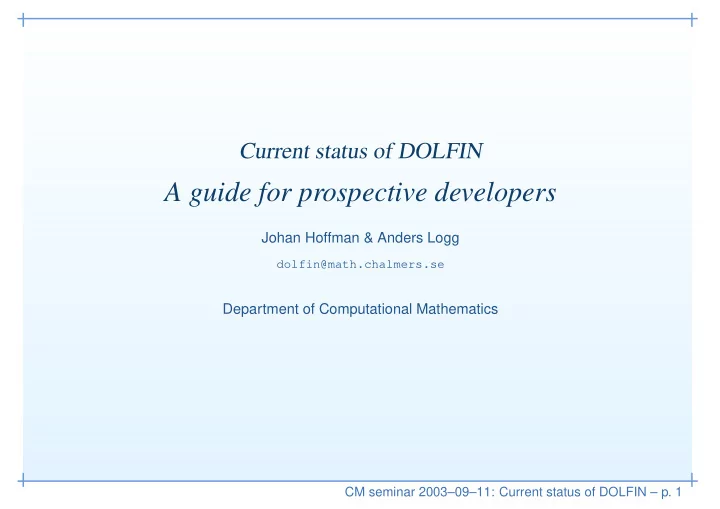
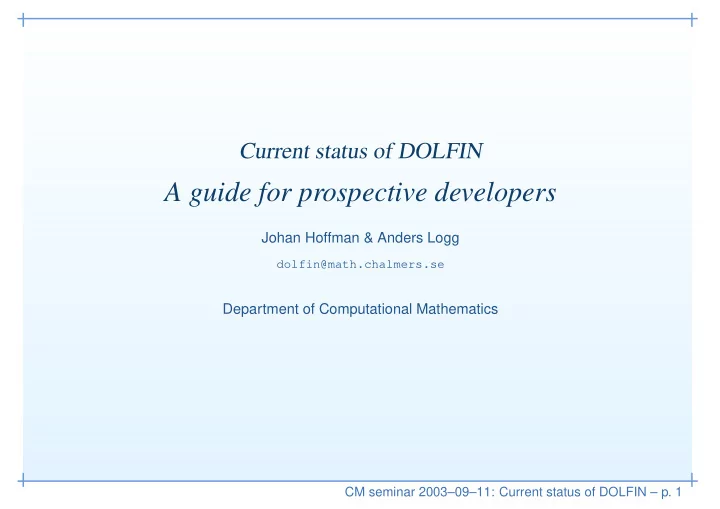
Current status of DOLFIN A guide for prospective developers Johan Hoffman & Anders Logg dolfin@math.chalmers.se Department of Computational Mathematics CM seminar 2003–09–11: Current status of DOLFIN – p. 1
Outline • Overview • Input / output • A very quick guide to C++ • Development with DOLFIN • Summary of features CM seminar 2003–09–11: Current status of DOLFIN – p. 2
Overview CM seminar 2003–09–11: Current status of DOLFIN – p. 3
Introduction • An adaptive fi nite element solver for PDEs (and ODEs) • Written by people at the Department of Computational Mathematics (Hoffman/Logg) • Written in C++ • Only a solver. No grid generation. No visualisation. • Licensed under the GNU GPL • http://www.phi.chalmers.se/dolfin CM seminar 2003–09–11: Current status of DOLFIN – p. 4
Evolution of DOLFIN • First public version, 0.2.6, was released Feb 2002. • The latest version, 0.3.10, was released Sep 2003. • The main part of the code has been written by Hoffman/Logg but contains contributions from 8 other people. • At www.freshmeat.net , 13 people are listed as subscribers to new versions of DOLFIN. • The latest CVS version consists of 35.000 lines of code. As you can see, DOLFIN is yet quite a small project, but we hope to grow! (Not necessarily in terms of kloc s. . . ) CM seminar 2003–09–11: Current status of DOLFIN – p. 5
GNU and the GPL • Makes the software free for all users • Free to modify, change, copy, redistribute • Derived work must also use the GPL license • Enables sharing of code • Simpli fi es distribution of the program • Linux is distributed under the GPL license • See http://www.gnu.org CM seminar 2003–09–11: Current status of DOLFIN – p. 6
Features • 2D or 3D • Automatic assembling • Triangles or tetrahedrons • Linear elements • Algebraic solvers: LU, GMRES, CG, preconditioners CM seminar 2003–09–11: Current status of DOLFIN – p. 7
Everyone loves a screenshot CM seminar 2003–09–11: Current status of DOLFIN – p. 8
Examples Start movie 1 (driven cavity, solution) Start movie 2 (driven cavity, dual) Start movie 3 (driven cavity, dual) Start movie 4 (bluff body, solution) Start movie 5 (bluff body, dual) Start movie 6 (jet, solution) Start movie 7 (transition to turbulence) CM seminar 2003–09–11: Current status of DOLFIN – p. 9
Input / output CM seminar 2003–09–11: Current status of DOLFIN – p. 10
Input / output • OpenDX: free open-source visualisation program based on IBM:s Visualization Data Explorer . • MATLAB: commercial software (2000 Euros) • GiD: commercial software (570 Euros) Note: Input / output has been redesigned in the 0.3.x versions of DOLFIN and support has not yet been added for OpenDX and GiD. CM seminar 2003–09–11: Current status of DOLFIN – p. 11
GiD / MATLAB Poisson’s equation: − ∆ u ( x ) = f ( x ) , x ∈ Ω , (1) on the unit square Ω = (0 , 1) × (0 , 1) with the source term f localised to the middle of the domain. Grid generation with GiD and visualisation using the pdesurf command in MATLAB . CM seminar 2003–09–11: Current status of DOLFIN – p. 12
GiD / MATLAB 7 6 5 4 3 2 1 1 0 0.8 1 0.8 0.6 0.6 0.4 0.4 0.2 0.2 0 0 CM seminar 2003–09–11: Current status of DOLFIN – p. 13
MATLAB / GiD Convection–diffusion: u + b · ∇ u − ∇ · ( ǫ ∇ u ) = f, ˙ (2) with b = ( − 10 , 0) , f = 0 and ǫ = 0 . 1 around a hot dolphin. Grid generation with MATLAB and visualisation using contour lines in GiD . CM seminar 2003–09–11: Current status of DOLFIN – p. 14
MATLAB / GiD CM seminar 2003–09–11: Current status of DOLFIN – p. 15
OpenDX Incompressible Navier–Stokes: u + u · ∇ u − ν ∆ u + ∇ p = f, ˙ (3) ∇ · u = 0 . Visualisation in OpenDX of the isosurface for the velocity in a computation of transition to turbulence in shear flow on a mesh consisting of 1,600,000 tetrahedral elements. CM seminar 2003–09–11: Current status of DOLFIN – p. 16
OpenDX CM seminar 2003–09–11: Current status of DOLFIN – p. 17
A very quick guide to C++ CM seminar 2003–09–11: Current status of DOLFIN – p. 18
C++ • Invented by Bjarne Stroupstrup at AT&T Bell Laboratories in the early 1980’s • Extends the C programming language to provide support for object-oriented programming • Widely used • Standardised by ANSI • Fundamental concept: class CM seminar 2003–09–11: Current status of DOLFIN – p. 19
Hello world in C++ #include <iostream> using namespace std; int main() { cout << ‘‘Hello world!’’ << endl; return 0; } CM seminar 2003–09–11: Current status of DOLFIN – p. 20
Hello world in C++ #include <iostream> using namespace std; int main() { int n = 10; for (int i = 0; i < n; i++) cout << ‘‘Hello world!’’ << endl; return 0; } CM seminar 2003–09–11: Current status of DOLFIN – p. 21
A basic C++ vocabulary • Fundamental data types: char, int, float, bool • Conditions and loops: if, else, switch, case, for, while, break, continue • Classes: class, public, private, protected • General: #include, namespace, new, delete CM seminar 2003–09–11: Current status of DOLFIN – p. 22
Definition of a variable • Note how in the Hello World-program each variable is defined as Type name; • A variable must be introduced before it is used. • A variable can be defined almost anywhere in the code. CM seminar 2003–09–11: Current status of DOLFIN – p. 23
Declaration of a class class Vector { public: Vector(int n); // Constructor ˜Vector(); // Destructor void resize(int n); // A function int size(); // Another function private: int n; // Size of the vector double* values; // The values }; CM seminar 2003–09–11: Current status of DOLFIN – p. 24
Using the Vector class Vector x(10); Vector y(10); for (int i = 0; i < 10; i++) x(i) = (double) i*i; x *= 5.0; // x <- 5x y += x; // y <- y + x CM seminar 2003–09–11: Current status of DOLFIN – p. 25
Development with DOLFIN CM seminar 2003–09–11: Current status of DOLFIN – p. 26
Code structure main.cpp User level Solvers/modules Poisson Conv-diff Navier-Stokes Module level Tools Log system Settings fem la grid quadrature elements math common io Kernel level CM seminar 2003–09–11: Current status of DOLFIN – p. 27
Three levels • Simple C/C++ interface for the user who just wants to solve an equation with speci fi ed geometry and boundary conditions. • New algorithms are added at module level by the developer or advanced user. • Core features are added at kernel level . CM seminar 2003–09–11: Current status of DOLFIN – p. 28
Solving Poisson’s equation int main() { Grid grid("grid.xml.gz"); Problem poisson("poisson", grid); poisson.set("source", f); poisson.set("boundary condition", mybc); poisson.solve(); return 0; } CM seminar 2003–09–11: Current status of DOLFIN – p. 29
Implementing a solver void PoissonSolver::solve() { Galerkin fem; Matrix A; Vector x, b; Function u(grid, x); Function f(grid, "source"); Poisson poisson(f); KrylovSolver solver; File file("poisson.m"); fem.assemble(poisson, grid, A, b); solver.solve(A, x, b); u.rename("u", "temperature"); file << u; } CM seminar 2003–09–11: Current status of DOLFIN – p. 30
Automatic assembling class Poisson : public PDE { ... real lhs(const ShapeFunction& u, const ShapeFunction& v) { return (grad(u),grad(v)) * dK; } real rhs(const ShapeFunction& v) { return f*v * dK; } ... }; CM seminar 2003–09–11: Current status of DOLFIN – p. 31
Automatic assembling class ConvDiff : public PDE { ... real lhs(const ShapeFunction& u, const ShapeFunction& v) { return (u*v + k*((b,grad(u))*v + a*(grad(u),grad(v))))*dK; } real rhs(const ShapeFunction& v) { return (up*v + k*f*v) * dK; } ... }; CM seminar 2003–09–11: Current status of DOLFIN – p. 32
Grid management Basic concepts: • Grid • Node , Cell , Edge , Face • Boundary • GridHierarchy • NodeIterator CellIterator EdgeIterator FaceIterator CM seminar 2003–09–11: Current status of DOLFIN – p. 33
Grid management Reading and writing grids: File file(‘‘grid.xml’’); Grid grid; file >> grid; // Read grid from file file << grid; // Save grid to file CM seminar 2003–09–11: Current status of DOLFIN – p. 34
Grid management Iteration over a grid: for (CellIterator c(grid); !c.end(); ++c) for (NodeIterator n1(c); !n1.end(); ++n1) for (NodeIterator n2(n1); !n2.end(); ++n2) cout << *n2 << endl; CM seminar 2003–09–11: Current status of DOLFIN – p. 35
Linear algebra Basic concepts: • Vector • Matrix (sparse, dense or generic) • KrylovSolver • DirectSolver CM seminar 2003–09–11: Current status of DOLFIN – p. 36
Linear algebra Using the linear algebra: int N = 100; Matrix A(N,N); Vector x(N); Vector b(N); b = 1.0; for (int i = 0; i < N; i++) { A(i,i) = 2.0; if ( i > 0 ) A(i,i-1) = -1.0; if ( i < (N-1) ) A(i,i+1) = 1.0; } A.solve(x,b); CM seminar 2003–09–11: Current status of DOLFIN – p. 37
Recommend
More recommend