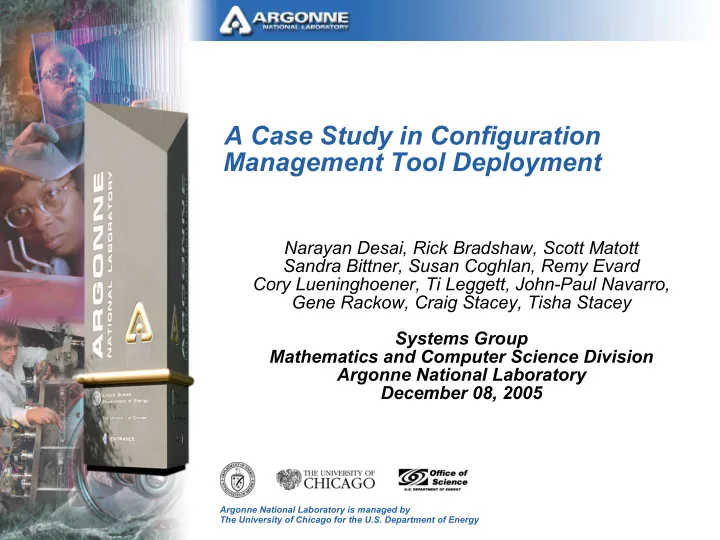
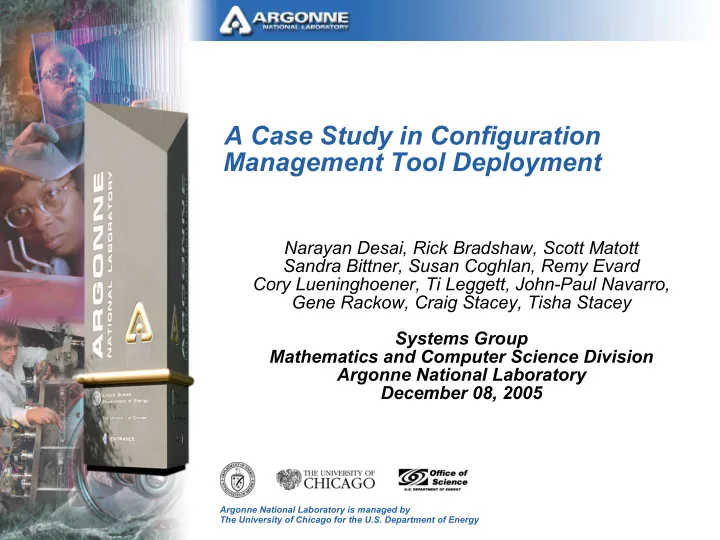
A Case Study in Configuration Management Tool Deployment Narayan Desai, Rick Bradshaw, Scott Matott Sandra Bittner, Susan Coghlan, Remy Evard Cory Lueninghoener, Ti Leggett, John-Paul Navarro, Gene Rackow, Craig Stacey, Tisha Stacey Systems Group Mathematics and Computer Science Division Argonne National Laboratory December 08, 2005 Argonne National Laboratory is managed by The University of Chicago for the U.S. Department of Energy
The Big Picture Configuration management tools aren't widely used – Ad hoc mechanisms abound These tools could improve administrators daily lives, but.. – The upside is not well understood I will discuss – Our goals in deploying a tool – The social processes involved in a group adoption of new configuration mechanisms – How things worked out I won't discuss – Specific tool architecture, more than neccessary This talk contains observations from two perspectives – A group implementing a tool – A tool implementor watching a group adopt a tool 2
Why Bother? We had configuration problems – Change Propagation issues – Patching It was a time sink We wanted a central configuration specification Security issues – No one likes it if a government site has “issues” – Top-down mandates – Audits Surely something better is possible – We are, after all, a research lab 3
Bcfg2 Architecture Built around a centralized specification – Bcfg2 provides impedance matching between it and reality – Has constructs for describing machine similarities efficiently Designed to control reconfiguration propagation – Makes configuration state changes cheap and observable Provides a comprehensive configuration reporting infrastructure – Current configuration states – Actions taken – Discrepancies between the spec and the world – Time of last update – Aids in specification refinement 4
Timeline December 2002 – Started working on Bcfg (1) January 2004 – Started working on Bcfg2 August 2004 – Bcfg2 stable enough to consider deploying – Deployed on a research cluster October 2004 – Started deployment on division infrastructure November 2004 – SuperComputing December 2004 – Workstation build process complete enough for testing 5
Timeline (cont) January 2005 – Begin real user deployments of new workstation builds February 2005 – All user desktops rebuilt (~85 machines) March 2005 – Try to begin server conversion March-April 2005 – Resolve administrator issues with Bcfg2, for managing servers April-July 2005 – Rebuild server infrastructure (~30 machines) August-December 2005 – Finish the stragglers (~10 critical [and hand tweaked] servers) 6
Tool Fitness Criteria Can I express my configuration patterns efficiently? Can I trust the tool? – Will it do what I tell it to? – Will it do what I expect it to? – Will it fail gracefully? Does this make my life easier? Is the complexity worthwhile? Can I count on it to work? 7
Group Consensus Our environment requires consensus for major methodology changes Everyone needed to come along – Passive-aggressive behavior can be destructive – Ideally, administrators need to use the tools in the same way From the tool development perspective this data is quite useful – Administration methods are highly varied, from person to person Functionally, consensus was built individually – Increasing familiarity with Bcfg2 – Implementing critical features 8
The Hard Sell Deployment wasn't a forgone conclusion – Bcfg1 Administrators had real concerns – Risk aversity – Previous experiences Ignoring these is a non-starter – In general, administrator's instincts are right 9
Administrator Concerns Initial buy-in – Can the tool work? – Will it destroy my world? Existing investments – Current ad-hoc methods work, at least to some extent – Current techniques are well understood – “There are many like it, but this one is mine” – Emotional investment can be hard to overcome Level of Control – Abstraction mechanisms remove control – Comprehensive expression is needed – Too much abstraction can keep people from getting work done 10
Adoption Process Stalls Workstation Deployment – Testing the specification was challenging – It took several weeks to gain confidence in the spec Server Deployment – Could already describe all needed aspects of system configuration – Deployment mechanisms weren't polished enough for important servers – Made Bcfg2 useful even when you didn't trust it to reconfigure servers Tool developers need to be optimists – You had better believe in the code you write – Sometime we need reality checks 11
Group Dynamics Issues Administrator assessments of tools embed a lot of personal belief – Mental model of system administration – Set of common tasks – Problems previously encountered – Confidence in tools derives from (first-hand) experience Tool confidence can be described as a continuum – Everyone learns at different rates, and about different aspects – These experiences cause a shift in problem perception over time – Experience makes more complex operations practical These factors make communication hard – Radically different assessments of the tool – Different problem solving approaches – Different complexity goals 12
Recommendations (So you want to deploy a tool) The tool needs an advocate – Understand the problem space – Respected by the group Administrator concerns need to be addressed – Most are based on experiences – Once all are resolved, administrators will be much more enthusiastic Advocacy is most compelling with a short-term payoff – Administrators are time constrained – Long-term improvements are hard to prioritize Keep everyone on the same page, where possible – Avoid per-user tutorials – Any variance in tool perceptions makes communication much more difficult 13
Other Critical Factors Our group already believed that configuration management techniques were needed – Long history of working on (and with) tolls – If we had needed to convince administrators of this and of the utility of a given tool, the game would have been over Our evangelist (not me) was involved in the Bcfg2 development process – Provided a good feedback mechanism – Users felt heard – His comments had weight with both groups Our group is amicable – No name calling – We all trust one another, though we don't always agree – We could work through contentious issues 14
This Sounds Painful It was But it was entirely worthwhile We would do it again in a heartbeat Our system management infrastructure helps us in ways we couldn't predict 15
Benefits Central Configuration Specification Function Abstraction Tool-based Task Simplification Efficiency Improvements 16
Central Configuration Specification Administrators can get a birds-eye view of overall desired state – Including class-based system of configuration similarities Bcfg2 adds an impedance matching mechanism – Compares the specification with reality – Aids in the reconciliation process – Allows administrators to fix latent specification problems while they are still latent Data mining – Auditing 17
Functional Abstraction Metadata -- “What you want” Specification -- “How to get it” Reconfiguration -- “How to make clients correct” Allows the easy addition of new instances of “what you want” without considering “how to get it” Domain specific languages can be used to describe configuration patterns with out impacting metadata layer The client implements all reconfiguration operations, exposing all information needed for 18
Efficiency Improvements Central specification provides a powerful mechanism for scripts – Extends “reach” – Provides portability Get out of fire fighting mode Resulting “free” time can be used – To better automate complex configuration tasks – Better understand user needs – Improve infrastructure – Provide better services 19
Where the rubber meets the road Configuration tasks that took ~3 FTEs of effort can now be performed with 0.3-0.5 of an FTE Our administrators can now build new instances of any configurations we have already modelled trivially (in nearly all cases) We now have a detailed understanding of our systems' configuration We also understand how our systems do (and don't) correspond to our overall configuration specification Our approaches to solving system problems have been augmented with better configuration instrumentation and infrastructure to solve them in a more thorough fashion 20
Conclusions Deploying a tool can be difficult, but it is entirely worthwhile The systematic administration methodologies make environments easier to understand and modify Tools result in time savings after the initial deployment – and sometimes reduce system administrators' blood pressure 21
Recommend
More recommend