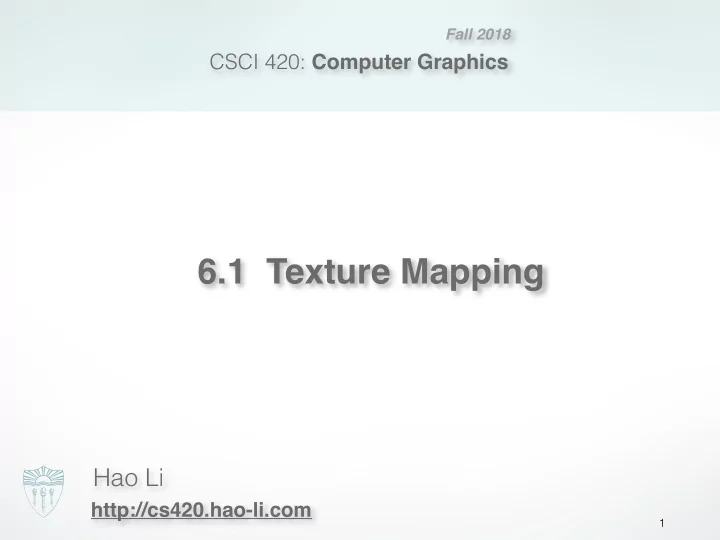
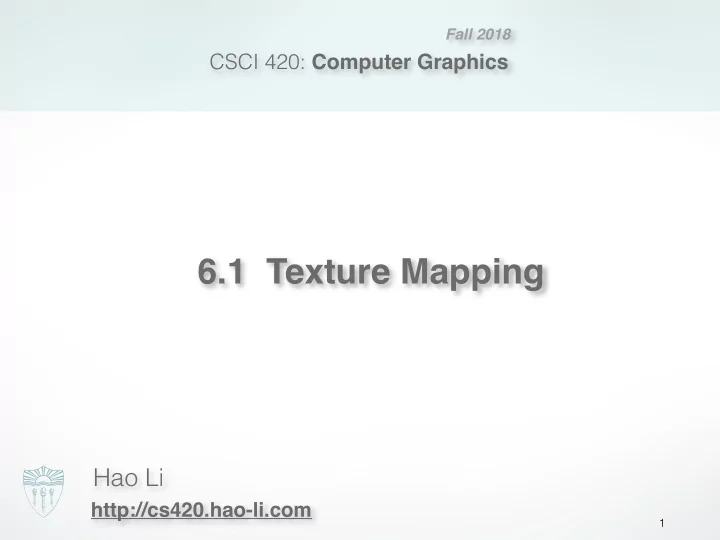
Fall 2018 CSCI 420: Computer Graphics 6.1 Texture Mapping Hao Li http://cs420.hao-li.com 1
Outline • Introduction • Texture mapping in OpenGL • Filtering and Mipmaps • Example • Non-color texture maps 2
How Do You Add Detail to a Cube? six sides - six colors? 3
Texture Mapping • A way of adding surface details • Two ways can achieve the goal: - Model the surface with more polygons ‣ Slows down rendering speed ‣ Hard to model fine features - Map a texture to the surface ‣ This lecture ‣ Image complexity does not affect complexity of processing • Efficiently supported in hardware 4
Trompe L’Oeil (“Deceive the Eye”) • Windows and columns in the dome are painted, not a real 3D object • Similar idea with texture mapping: Rather than modeling the intricate 3D geometry, replace it with an image ! Jesuit Church, Vienna, Austria 5
Map textures to surfaces texture map image mapped an image to a 3D polygon The polygon can have arbitrary size, shape and 3D position 6
The Texture • Texture is a bitmap image - Can use an image library to load image into memory - Or can create images yourself within the program • 2D array: unsigned char texture[height][width][4] • Or unrolled into 1D array: unsigned char texture[4*height*width] • Pixels of the texture are called texels • Texel coordinates (s,t) scaled to [0,1] range 7
Texture map (0,1) (1,1) (0,1) (1,1) (0,0) (1,0) 3D polygon (0,0) (1,0) texture image 8
Texture map (0,1) (1,1) (0,1) (1,1) (0,0) (1,0) 3D polygon (0,0) (1,0) texture image 9
Inverse texture map (s,t) (s,t) screen image For each pixel, lookup into the texture image texture image to obtain color 10
The “st” coordinate system t Note: also called “uv” 1 space (s,t) 0 0 1 s 11
Texture mapping: key slide s = 0.7 (-2,1,0) triangle in 3D t = 0.55 t 1 (0,1,0) (0.1, 0.7) s = 0.1 (0.7, 0.55) t = 0.7 (2,-1,0) s = 0.35 t = 0.05 (0.35, 0.55) (0.35, 0.05) 0 s 0 1 12
Specifying texture coordinates in OpenGL s = 0.7 • Use glTexCoord2f(s,t) t = 0.55 • State machine: Texture coordinates remain valid until you change them s = 0.1 s = 0.35 • Example (from previous slide) : t = 0.7 t = 0.05 glEnable(GL_TEXTURE_2D); // turn texture mapping on glBegin(GL_TRIANGLES); glTexCoord2f(0.35,0.05); glVertex3f(2.0,-1.0,0.0); glTexCoord2f(0.7,0.55); glVertex3f(-2.0,1.0,0.0); glTexCoord2f(0.1,0.7); glVertex3f(0.0,1.0,0.0); glEnd(); glDisable(GL_TEXTURE_2D); // turn texture mapping off 13
What if texture coordinates are outside of [0,1] ? t 1 ( s,t ) 0 0 1 s 14
Solution 1: Repeat texture glTexParameteri(GL_TEXTURE_2D, GL_TEXTURE_WRAP_S, GL_REPEAT) t glTexParameteri(GL_TEXTURE_2D, GL_TEXTURE_WRAP_T, GL_REPEAT) 1 ( s,t ) 0 0 1 s 15
Solution 2: Clamp to [0,1] glTexParameteri(GL_TEXTURE_2D, GL_TEXTURE_WRAP_S, GL_CLAMP) t glTexParameteri(GL_TEXTURE_2D, GL_TEXTURE_WRAP_T, GL_CLAMP) use this color 1 ( s,t ) 0 0 1 s 16
Combining texture mapping and shading 17
Combining texture mapping and shading • Final pixel color = a combination of texture color and color under standard OpenGL Phong lighting • GL_MODULATE: multiply texture and Phong lighting color • GL_BLEND: linear combination of texture and Phong lighting color • GL_REPLACE: use texture color only (ignore Phong lighting) • Example: glTexEnvf(GL_TEXTURE_ENV, GL_TEXTURE_ENV_MODE, GL_REPLACE); 18
Outline • Introduction • Texture mapping in OpenGL • Filtering and Mipmaps • Example • Non-color texture maps 19
Texture mapping in OpenGL During your initialization: • 1. Read texture image from file into an array in memory, or generate the image using your program 2. Specify texture mapping parameters ‣ Wrapping, filtering, etc. 3. Initialize and activate the texture In display(): • 1. Enable OpenGL texture mapping 2. Draw objects: Assign texture coordinates to vertices 3. Disable OpenGL texture mapping 20
Initializing the texture • Do once during initialization, for each texture image in the scene, by calling glTexImage2D • The dimensions of texture images must be powers of 2 - if not, rescale image or pad with zero - or can use OpenGL extensions • Can load textures dynamically if GPU memory is scarce 21
glTexImage2D glTexImage2D(GL_TEXTURE_2D, level, internalFormat, width, height, • border, format, type, data) GL_TEXTURE_2D: specifies that it is a 2D texture • Level: used for specifying levels of detail for mipmapping (default:0) • InternalFormat • - Often: GL_RGB or GL_RGBA - Determines how the texture is stored internally Width, Height • - The size of the texture must be powers of 2 Border (often set to 0) • Format, Type • - Specifies what the input data is (GL_RGB, GL_RGBA, …) - Specifies the input data type (GL_UNSIGNED_BYTE, GL_BYTE, …) - Regardless of Format and Type, OpenGL converts the data to internalFormat • Data: pointer to the image buffer 22
Enable/disable texture mode • Must be done before rendering any primitives that are to be texture-mapped glEnable(GL_TEXTURE_2D) glDisable(GL_TEXTURE_2D) • Successively enable/disable texture mode to switch between drawing textured/non-textured polygons • Changing textures: - Only one texture is active at any given time (with OpenGL extensions, more than one can be used simultaneously; this is called multitexturing ) - Use glBindTexture to select the active texture 23
Outline • Introduction • Texture mapping in OpenGL • Filtering and Mipmaps • Example • Non-color texture maps 24
Texture interpolation • This photo is too small 25
Zooming • First consider a black and white image • We want to blow it up to poster size (zoom by a factor of 16) • Firs try: repeat each row 16 times, then each column 16 times 26
Zooming: Nearest Neighbor Interpolation 27
Zooming: First Attempt • That didn’t work so well • We need a better way to find the in between values • Let’s consider one horizontal slice through the image (one scanline) 28
Interpolation • Problem statement: • Given the values of a function f at a few locations, e.g. f(1), f(2), f(3), … • Find the rest of the values: what is f(1.5)? • This is called Interpolation • We need some models that predicts how the function behaves 29
Linear Interpolation (LERP) 30
Linear Interpolation (LERP) • To compute f(x), find the two points x left and x right that x lies between 31
Bilinear Interpolation (in 2D) • Interpolate in x then in y 32
Comparison Nearest Neighbor Bilinear 33
Texture interpolation (1,1) (s,t) coordinates typically not 5 x 5 texture T(s,t) directly at pixel in the texture, but in between (0,0) (0.25,0) (0.5,0) (0.75,0) (1,0) 34
Texture Interpolation in OpenGL • (s,t) coordinates typically not directly at pixel in the texture, but in between • Solutions: - Use the nearest neighbor to determine color ‣ Faster, but worse quality glTexParameteri(GL_TEXTURE_2D, GL_TEXTURE_MIN_FILTER, GL_NEAREST) - Linear interpolation ‣ Incorporate colors of several neighbors to determine color ‣ Slower, better quality glTexParameteri(GL_TEXTURE_2D, GL_TEXTURE_MIN_FILTER, GL_LINEAR) 35
Filtering • Texture image is shrunk in distant parts of the aliasing image • This leads to aliasing • Can be fixed with filtering ‣ bilinear in space ‣ trilinear in space and level of detail (mipmapping) 36
Mipmapping • Pre-calculate how the texture should look at various distances, then use the appropriate texture at each distance • Reduces / fixes the aliasing problem 37
Mipmapping • Each mipmap (each image below) represents a level of depth (LOD). • Powers of 2 make things much easier. 38
Mipmapping in OpenGL • gluBuild2DMipmaps(GL_TEXTURE_2D, components, width, height, format, type, data) - This will generate all the mipmaps automatically • glTexParameterf(GL_TEXTURE_2D, GL_TEXTURE_MIN_FILTER, GL_NEAREST_MIPMAP_NEAREST) - This will tell GL to use the mipmaps for the texture 39
Outline • Introduction • Texture mapping in OpenGL • Filtering and Mipmaps • Example • Non-color texture maps 40
Complete example void initTexture() { load image into memory; // can use libjpeg, libtiff, or other image library // image should be stored as a sequence of bytes, usually 3 bytes per pixel (RGB), or 4 bytes (RGBA); image size is 4 * 256 * 256 bytes in this example // we assume that the image data location is stored in pointer “pointerToImage” // create placeholder for texture glGenTextures(1, &texName); // must declare a global variable in program header: GLUint texName glBindTexture(GL_TEXTURE_2D, texName); // make texture “texName” the currently active texture (continues on next page) 41
Recommend
More recommend