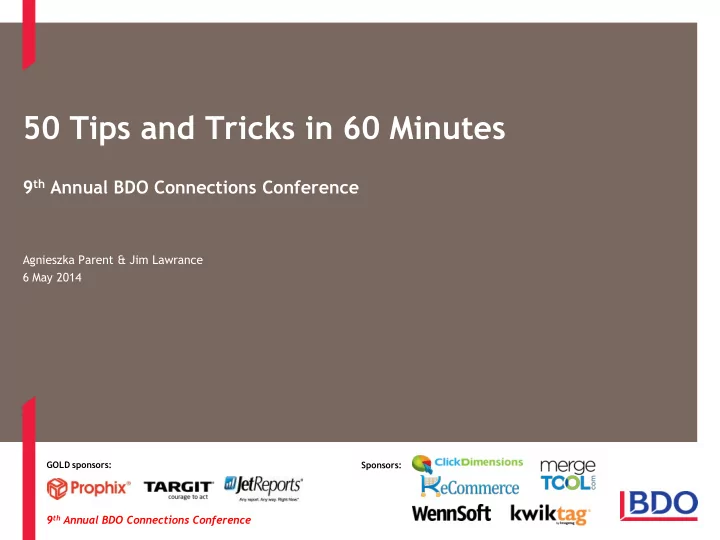
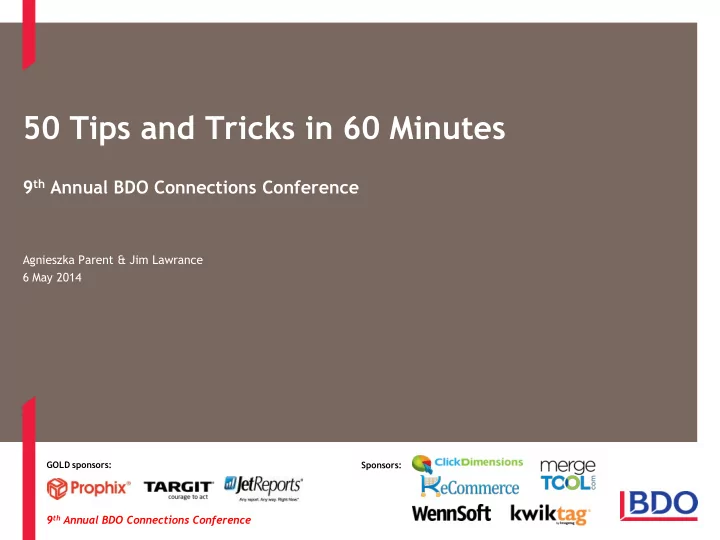
50 Tips and Tricks in 60 Minutes 9 th Annual BDO Connections Conference Agnieszka Parent & Jim Lawrance 6 May 2014 GOLD sponsors: Sponsors: 9 th Annual BDO Connections Conference
THANK YOU TO ALL OUR SPONSORS GOLD sponsors: Sponsors: 2 9 th Annual BDO Connections Conference
50 Tips & Tricks in 60 Minutes Agenda System Financial Fixed Assets Purchasing Sales Inventory Canadian Payroll Reporting GOLD sponsors: Sponsors: 3 9 th Annual BDO Connections Conference
50 Tips & Tricks in 60 Minutes System • Improve entry with more dates • Cleanup by closing all windows • PSTL • Replicate records with Account/Customer/Vendor Triggers • Copy Companies for easy test and setup • Speed new user setup with user copy • Quick workflow • Customize toolbar • Hotkeys • Cleanup of auto complete GOLD sponsors: Sponsors: 4 9 th Annual BDO Connections Conference
System Improve entry with more dates On any date entry field: • Click on the blue date bar to view a year by year lookup • Click again to view a decade lookup GOLD sponsors: Sponsors: 5 9 th Annual BDO Connections Conference
System Cleanup by closing all windows Close all of your windows at once: Microsoft Dynamics GP Close All Windows GOLD sponsors: Sponsors: 6 9 th Annual BDO Connections Conference
System PSTL Profession Services Library Tool • Multiple reconciliation functions • Functions in most modules • Available as a free download for GP2010 • Automatically installed with GP2013 GOLD sponsors: Sponsors: 7 9 th Annual BDO Connections Conference
System Replicate records with triggers You can copy master records such as Vendors, Customers and Accounts to another database in GP through PSTL: PSTL Sales Tools RM Master Triggers Select which database to copy from and to • Select Vendors/Customers/Accounts based on what is to be copied • GOLD sponsors: Sponsors: 8 9 th Annual BDO Connections Conference
System Copy companies for easy test and setup You can also copy company configuration from one company to another through PSTL: PSTL Misc Tools Company Copy Select which company to copy to and from • Select which module configure should be copied • GOLD sponsors: Sponsors: 9 9 th Annual BDO Connections Conference
System Speed up new user setup with user copy When creating a new user, security and company access can be copied from an existing user for quicker entry Administration Setup System User Enter new user ID, password, role etc • Click on Copy Access • • Select which user to copy from GOLD sponsors: Sponsors: 10 9 th Annual BDO Connections Conference
System Quick workflow Build a quick workflow for your frequently performed functions – like a cheque run In your Navigation Pane, right-click and add a new folder and name it, then • right-click and add the first GP window in the process, and continue until all windows are in the folder GOLD sponsors: Sponsors: 11 9 th Annual BDO Connections Conference
System Customize toolbar • You can customize the toolbar at the top of the screen to include shortcuts to the areas in Dynamics GP you use the most Items you don’t need on your tool bar related to other tasks, remove them • You can change the names of the shortcuts and customize to show not just • icons but helpful text too • This toolbar will show up no matter where you are in Dynamics GP GOLD sponsors: Sponsors: 12 9 th Annual BDO Connections Conference
System Hotkeys • Use hot keys for one key access into your frequently used windows • Home Page Right Click in Short Cut area • Add a new window, smartlist etc Assign a hotkey • GOLD sponsors: Sponsors: 13 9 th Annual BDO Connections Conference
System Cleanup of auto complete Clean up of Auto Complete/Limit Auto Complete Auto Complete is great, until you misspell something and are stuck with it in • your drop down list, now you can get rid of it When you see a misspelled or no longer required Auto Complete listing, • simply right- click on it and select “Remove from list” • GP comes with a default Auto Complete setting of 1,000 listings, per user, per field which can be too much and may negatively impact performance over time. Limit this to fewer entries and by having them clear after 60 days of inactivity Microsoft Dynamics GP User Preferences Auto Complete • GOLD sponsors: Sponsors: 14 9 th Annual BDO Connections Conference
50 Tips & Tricks in 60 Minutes Financial • Merge budgets to improve budgeting process • Identify responsibility with account user defined fields • Use account categories to simplify reporting • Roll down account segment name changes • Really inactivate accounts for better control • Identify segment names for better reporting • Change account separator for long accounts • Improve electronic reconcile with BAI files • Chequebook modifier (PSTL) • Reconciling subledgers to GL • Account alias • Modify accounts GOLD sponsors: Sponsors: 15 9 th Annual BDO Connections Conference
Financial Merge budgets to improve budgeting process Divisional or departmental budgets can be merged into one master budget. There is an option to either keep the budgets you are merging, or delete them and have only the master budget. Financial Cards Budgets • Select Budget ID • Click on Combine Budgets • Select Master Budget ID and the Budget ID you want to combine Click Process • GOLD sponsors: Sponsors: 16 9 th Annual BDO Connections Conference
Financial Identify responsibility with account user defined Great idea for month end account reconciliation responsibility • Rename your User-Defined 1 field Financial Setup General Ledger Change field to “Responsibility” • Assign the name of the person who is responsible for each account in the • account maintenance window GOLD sponsors: Sponsors: 17 9 th Annual BDO Connections Conference
Financial Use account categories to simplify reporting Simplify the creation of financial reporting by using the Account Category in MR and FRx • Assign appropriate Account Categories in the Account Maintenance window • Create new Account Categories if needed: Financial Setup Categories • GOLD sponsors: Sponsors: 18 9 th Annual BDO Connections Conference
Financial Roll down segment name changes Make it much simpler to update the names of new account segments that are being created Financial Setup Segment Select segment and add description • When prompted, roll down description changes to accounts containing that • segment GOLD sponsors: Sponsors: 19 9 th Annual BDO Connections Conference
Financial Really inactivate accounts for better control If your accounts are setup as default accounts anywhere in the system, they can still be posted to even if they’re marked inactive. To ensure accounts are truly inactive, remove them from any default account setup GOLD sponsors: Sponsors: 20 9 th Annual BDO Connections Conference
Financial Identify segment names for better reporting Updating the segment name helps with the setup of financial reporting Financial Setup Segment Add a description to all segments • Use this when creating Trees in Management Reporter • GOLD sponsors: Sponsors: 21 9 th Annual BDO Connections Conference
Financial Change account separator for long accounts Minimize the size of your GL accounts by using a period instead of a dash Administration Setup Company Account Setup Select a period in the “Separate with” field • GOLD sponsors: Sponsors: 22 9 th Annual BDO Connections Conference
Financial Improve electronic reconcile with BAI files Much more simple to setup EBR in GP2013 with BAI files Financial Routines Electronic Reconcile Configurator Name your bank format and description • Select File Format as BAI • GOLD sponsors: Sponsors: 23 9 th Annual BDO Connections Conference
Financial Chequebook modifier (PSTL) Using PSTL you can update your chequebook if the name changes and roll over all prior data that has affected that chequebook PSTL Financial Tools Checkbook Modifier Enter existing Checkbook ID • Enter new Checkbook ID • • Click on Convert GOLD sponsors: Sponsors: 24 9 th Annual BDO Connections Conference
Financial Reconciling subledgers to GL Great tool for month end – includes AP, AR, BR and Inventory in GP2013 Financial Routines GL Reconcile Select date range • Select module • Select GL accounts • Select output file • Click Process • GOLD sponsors: Sponsors: 25 9 th Annual BDO Connections Conference
Financial Account alias For quick data entry if you have large account strings Financial Cards Account Maintenance Enter Alias (ie: Cash for bank account) • When entering a transaction • Click on blue expansion arrow beside Account and type in the Alias you created • GOLD sponsors: Sponsors: 26 9 th Annual BDO Connections Conference
Financial Mass modify accounts Quickly copy a range of accounts Financial Cards Mass Modify Enter Copy in Modify field • Enter account range • Enter new account mask (ie: ???-????-01 for a new department 01) • Click on Modify • GOLD sponsors: Sponsors: 27 9 th Annual BDO Connections Conference
Recommend
More recommend