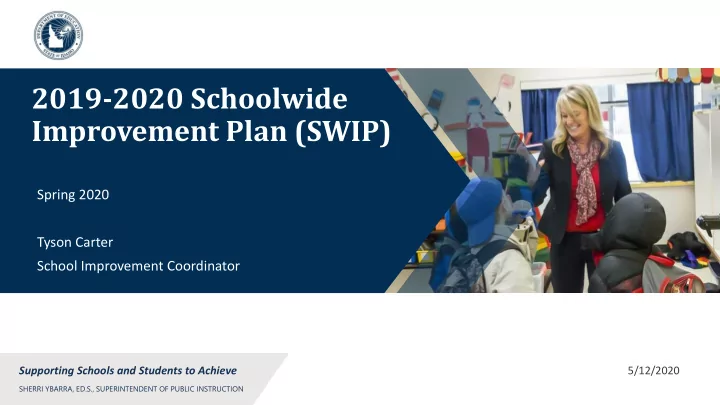
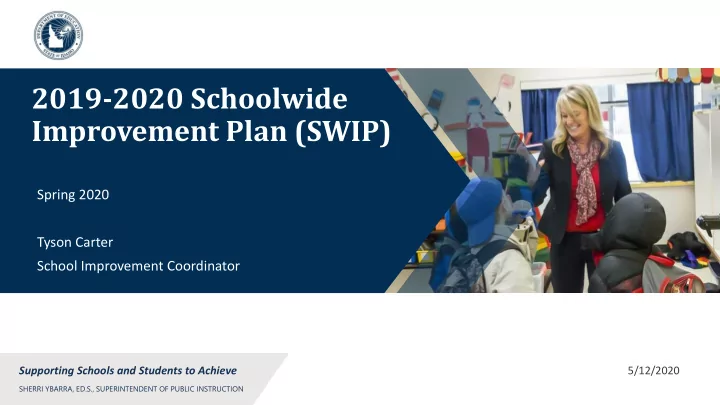
2019-2020 Schoolwide Improvement Plan (SWIP) Spring 2020 Tyson Carter School Improvement Coordinator 5/12/2020 Supporting Schools and Students to Achieve SHERRI YBARRA, ED.S., SUPERINTENDENT OF PUBLIC INSTRUCTION
Idaho’s Strategic Plan Goals 1. All Idaho students persevere in life and are ready for college and careers 2. All education stakeholders in Idaho are mutually responsible for accountability and student progress 3. Idaho attracts and retains great teachers and leaders 2020-2021 CFSGA School Improvement| 2
Schoolwide Improvement Plan (SWIP) Combination of School Improvement Plan and Title I Schoolwide Plan • Intended users: • Comprehensive Support and Improvement schools (CSI) • Current CSI schools will remain as CSI for an additional year, 2021-2022. CSI schools will be identified in the Spring of 2022. • Targeted Support and Improvement schools (TSI) • Additional Targeted Support and Improvement schools (ATSI) • Current TSI or ATSI schools will remain identified for the 2020-2021 school year. No new TSI or ATSI schools will be identified in the 2020-2021 school year. • Title I schools rewriting their Title I Schoolwide plan • Title I targeted schools going to Title I Schoolwide 2020-2021 CFSGA School Improvement| 3
Accessing the Schoolwide Improvement Plan 2020-2021 CFSGA School Improvement| 4
Accessing the Schoolwide Improvement Plan (2) 2020-2021 CFSGA School Improvement| 5
Accessing the Schoolwide Improvement Plan (3) 2020-2021 CFSGA School Improvement| 6
Accessing the Schoolwide Improvement Plan (4) 2020-2021 CFSGA School Improvement| 7
Accessing the Schoolwide Improvement Plan (5) 2020-2021 CFSGA School Improvement| 8
Schoolwide Improvement Plan (SWIP) Click on Log On to sign in. 2020-2021 CFSGA School Improvement| 9
Schoolwide Improvement Plan (SWIP) (2) Change the year to 2020-2021. 2020-2021 CFSGA School Improvement| 10
Schoolwide Improvement Plan (SWIP) (3) Click on Select District link to choose your district. 2020-2021 CFSGA School Improvement| 11
Schoolwide Improvement Plan (SWIP) (4) Type district name, then select the district. 2020-2021 CFSGA School Improvement| 12
Schoolwide Improvement Plan (SWIP) (5) Select the District link under the name of the district on the left hand side of the page. 2020-2021 CFSGA School Improvement| 13
Schoolwide Improvement Plan (SWIP) (6) Check whether the school has been identified for School Improvement. Then click the Save button. 2020-2021 CFSGA School Improvement| 14
Schoolwide Improvement Plan (SWIP) (7) Answer the State Sponsored Activities questions, click save, then select the Schools and Allocations tab. 2020-2021 CFSGA School Improvement| 15
Schoolwide Improvement Plan (SWIP) (8) If you are a district receiving 2019-2020 School Improvement funds and have a carry-over into 2020-2021, the amount that can be carried over is 15% of the total allocation. An LEA may, once every three years, waive the 15% carry-over limitation if the SDE determines that the request of LEA is reasonable and necessary. To request the waiver, in the district comments section under the district name, explain the following: -the amount of the excess carry-over -why you have the excess carry-over - how you plan to expend the funds in the coming year, so you don’t have excess in the future 2020-2021 CFSGA School Improvement| 16
Schoolwide Improvement Plan (SWIP) (9) COVID – Carry-over Waiver Waives the 15% carry-over limitation once every three years. Extends the period of availability of 2018-2019 funds for ESEA programs to September 30, 2021. 2020-2021 CFSGA School Improvement| 17
Schoolwide Improvement Plan (SWIP) (10) Click on the Add School button. 2020-2021 CFSGA School Improvement| 18
Schoolwide Improvement Plan (SWIP) (11) Funding will only be available to districts of CSI schools. Only CSI schools will receive School Improvement funds in the SWIP. Click on the Select School drop down menu and select school. Click Save. Currently, there are no flow through funds for TSI or ATSI schools. 2020-2021 CFSGA School Improvement| 19
Schoolwide Improvement Plan (SWIP) (12) Now type school funding amount in Allocation Amount text box. Under Program Identification select school’s School Improvement designation. Then answer the two yes or no questions. Click Save. To add another school click Add School (if none, continue to next slide). 2020-2021 CFSGA School Improvement| 20
Schoolwide Improvement Plan (SWIP) (13) Choose which State Sponsored Activities the school would like to participate in. Can choose multiple activities. Click Save. Continue to the next slide. 2020-2021 CFSGA School Improvement| 21
Schoolwide Improvement Plan (SWIP) (14) Once the school has been added and saved, it will appear under the district name on the left side of the page. Select Add School to continue adding schools. The Use of Funds tab will also appear once a school is added. Select this tab. 2020-2021 CFSGA School Improvement| 22
Schoolwide Improvement Plan (SWIP) (15) On Use of Funds tab answer the LEA’s Use of Funds questions 1 -4. Click Save. If you have no data validation issues, then click on the school name link on the left side of the page under the district name. If there are data validation issues, then click on the Data Validation Issues tab. 2020-2021 CFSGA School Improvement| 23
Schoolwide Improvement Plan (SWIP) (16) On the Data Validation Issues tab, check for errors. The errors that occur will be listed in red. Click Save each time an error is fixed. Once all errors are fixed the Data Validation tab will disappear. When finished click on the school name link on the left side of the page. 2020-2021 CFSGA School Improvement| 24
Schoolwide Improvement Plan (SWIP) (17) The first tab of the School SWIP is the Stake Holders tab. This is the first of six tabs (except for TSI and ATSI schools, they will only see five tabs). The school’s name will appear above these tabs. Click on the Add Stakeholder button to add a stakeholder textbox. To add additional stakeholders click on Add Stakeholder. When finished, click on Save and then click on the Needs Assessment tab. 2020-2021 CFSGA School Improvement| 25
Schoolwide Improvement Plan (SWIP) (18) On the Needs Assessment page, answer each of the needs assessment topics in the text boxes beside them. Click save after finishing each topic. **CLICK SAVE OFTEN** 2020-2021 CFSGA School Improvement| 26
Schoolwide Improvement Plan (SWIP) (19) To open up a Discussion Topic in the Needs Assessment topics, double click the blue underlined Discussion Topic link. This will expand each Discussion Topic. Double click it again to close it. 2020-2021 CFSGA School Improvement| 27
Schoolwide Improvement Plan (SWIP) (20) To expand the needs assessment text box, click on the lower, right corner and drag the text box to make it bigger or smaller. When finished with Needs Assessment, click on the Plan Components Tab. 2020-2021 CFSGA School Improvement| 28
Schoolwide Improvement Plan (SWIP) (21) Complete each of the four plan components. Start by clicking on the Add Prioritized Need button. This will add a Need Description and SMART Goal text box and allow you to add interventions. Once Add Prioritized Need is selected, click Save. Save often! (Go to next slide) 2020-2021 CFSGA School Improvement| 29
Schoolwide Improvement Plan (SWIP) (22) Under Prioritized Needs enter the Need Description and SMART Goal. Click Save. Click on Add Intervention. 2020-2021 CFSGA School Improvement| 30
Schoolwide Improvement Plan (SWIP) (23) Add Intervention Strategy. Select the level of criteria from drop down menu. Next enter how the intervention meets “Evidenced Based”. Then describe how intervention will be monitored and evaluated for effectiveness. CLICK SAVE. 2020-2021 CFSGA School Improvement| 31
Schoolwide Improvement Plan (SWIP) (24) Once Save is clicked, the Need Description/Smart Goal and Intervention Strategies will be linked together by a number. (See Need 1 and Intervention Strategy 1-1) Select Discussion Topic link for ideas and information about evidence-based interventions. 2020-2021 CFSGA School Improvement| 32
Schoolwide Improvement Plan (SWIP) (25) To add a separate prioritized need, select Add Prioritized Needs, this will add Need 2. Fill in new Need Description and Smart Goal. Click Save. Select Add Intervention, complete Evidence-Based Intervention. Click Save. This will link Need 2 to Intervention Strategy 2-1. Select Add Intervention to add additional interventions. 2020-2021 CFSGA School Improvement| 33
Schoolwide Improvement Plan (SWIP) (26) Once Prioritized Needs and Evidence-Based Interventions are completed, complete #2, identify resource inequities. Next #3, where will the plan be made available. Then #4, how will the SWIP be monitored and evaluated for effectiveness. 2020-2021 CFSGA School Improvement| 34
Schoolwide Improvement Plan (SWIP) (27) When Plan Components are completed, select the Annual Budget tab. This tab is only for schools receiving School Improvement funds (CSI UP schools). TSI and ATSI schools and schools transitioning to Title I school-wide will not have this tab. 2020-2021 CFSGA School Improvement| 35
Recommend
More recommend