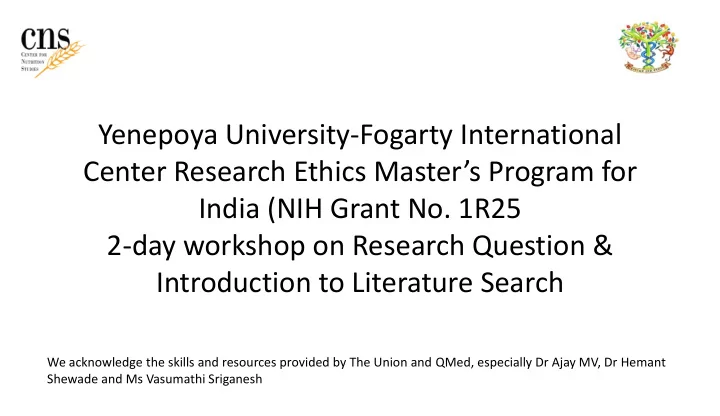
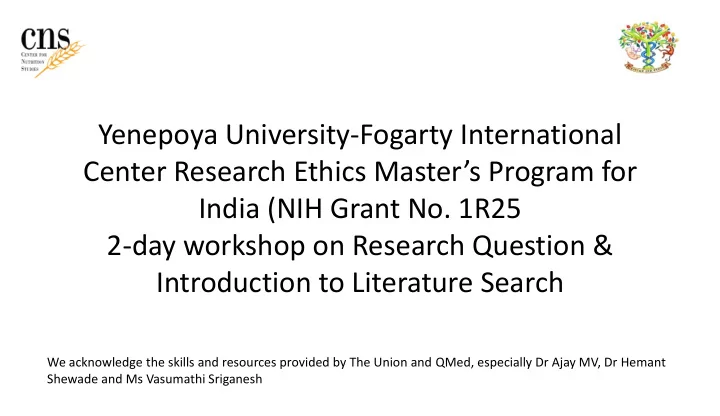
Principle I (Word Search) 29 Aug 2018 Anurag & Madhavi Bhargava 41
• There are 27.3 million records • Each record contains words like: - Euthanasia - Stem cell research - Vulnerable population - Children - Pregnant mothers - Animal rights 29 Aug 2018 Anurag & Madhavi Bhargava 42
29 Aug 2018 Anurag & Madhavi Bhargava 43
It only CONTAINS the word ‘vulnerable’ and ‘population 29 Aug 2018 Anurag & Madhavi Bhargava 44
Word search When we search PubMed with a word or a phrase, the results contain our search It may not be about our search To make it about our search : MeSH Medical Subject Headings 29 Aug 2018 Anurag & Madhavi Bhargava 45
Principle II: MeSH Search For results that are about our search terms and not ‘contain’ or search term: - Introducing ‘tags’ that describe records - MeSH is a ‘controlled vocabulary’ used to index articles for MEDLINE - Consistent way to retrieve information that may use different terminology to describe the same concept - If an article is indexed in MEDLINE, the MeSH term will be assigned 29 Aug 2018 Anurag & Madhavi Bhargava 46
Click this 29 Aug 2018 Anurag & Madhavi Bhargava 47
• This article is about: • Ethics of Biomedical Research • History of Biomedical Research • History of Ethics, Research • Star or * indicates these topics have a ‘MAJOR’ coverage 29 Aug 2018 Anurag & Madhavi Bhargava 48
Principle III: Field Search Asthma IN the Title White as the Author 2015 – as Date 1302 as Page No 29 Aug 2018 Anurag & Madhavi Bhargava 49
Understanding the fields in PubMed Title Author Journal name Year Volume Issue Page Perceptions of Vaswani V Med Law 2014 33 1 64-73 people living Vaswani R with HIV/AIDS regarding access to health care 29 Aug 2018 Anurag & Madhavi Bhargava 50
Field search With the anatomy of PubMed entry thus understood, we can instruct it to search words/number in specific fields We do this by ‘tagging’ of by using field names as follows: Social[TI] Title Social[tiab] Title + abstract Social[Jour] Journal title Social[Au] Author Social[MeSH] List of Mesh terms 143[page] Page number 2016[pdat] Date/Year 29 Aug 2018 Anurag & Madhavi Bhargava 51
When tagging/field searching Remember to use: - Square brackets [] - What you type inside is not case sensitive Principle III: Every item in PubMed is in a structured format, and so can be represented in a structured format like a table. We can search for our search term in specific parts of the record 29 Aug 2018 Anurag & Madhavi Bhargava 52
Principle IV: Boolean Operators 29 Aug 2018 Anurag & Madhavi Bhargava 53
Using Boolean Operators • If I want to find records in PubMed for BOTH: 1. Articles in medical ethics 2. Articles in nursing ethics Can I search: medical ethics and nursing ethics? Try and search this way and note the numbers that you get About 4500…………..? 29 Aug 2018 Anurag & Madhavi Bhargava 54
• Now try this: medical ethics[mesh] AND nursing ethics[mesh] • Also note the changes in the ‘search details’ box on the right side 29 Aug 2018 Anurag & Madhavi Bhargava 55
Boolean operators They are the prepositions/conjunctions in the language of PubMed AND OR NOT All in capitals i.e. it is case sensitive 29 Aug 2018 Anurag & Madhavi Bhargava 56
Using Boolean operators Results in PubMed CONTAINING these: 4505 Results in PubMed ABOUT these: 420 Results in PubMed >5500 The records are about minimum one term Results are about medical ethics but NOT nursing ethics 29 Aug 2018 Anurag & Madhavi Bhargava 57
Another example: Records Records containing containing Asthma Bronchitis 10 7 29 Aug 2018 Anurag & Madhavi Bhargava 58
Asthma AND Bronchitis Records Records containing containing Asthma 4 Bronchitis 10 7 29 Aug 2018 Anurag & Madhavi Bhargava 59
Asthma OR Bronchitis 29 Aug 2018 Anurag & Madhavi Bhargava 60
Asthma NOT Bronchitis 29 Aug 2018 Anurag & Madhavi Bhargava 61
Principle IV When searching for two or more terms, use ‘Boolean operators’ AND Results contain terms together, there are less results OR Results contain at least one term of the both, there will be more results NOT Results contain the first term, and do not contain the rest , less results 29 Aug 2018 Anurag & Madhavi Bhargava 62
Quick recap and exercises I want to read up articles by Prof Ruth Faden on social justice Faden, Ruth[Au] AND social justice[MeSH] I want to read up articles by her from journal of medical ethics Faden, Ruth[Au] AND Journal of Medical Ethics [jour] 29 Aug 2018 Anurag & Madhavi Bhargava 63
I need to quickly read something about professionalism and social justice professionalism[ti] AND social justice[ti] Search results: only 4 professionalism[tiab] AND social justice[tiab] Search results: 49 29 Aug 2018 Anurag & Madhavi Bhargava 64
SEARCHING WITH MESH TERMS 29 Aug 2018 Anurag & Madhavi Bhargava 65
MeSH..ing around………. • MeSH is the controlled vocabulary used to index articles for MEDLINE. • It provides a consistent way to retrieve information that may use different terminology to describe the same concept. • If an article is indexed for MEDLINE the MeSH terms will be assigned as keywords to each of the indexed articles. 29 Aug 2018 Anurag & Madhavi Bhargava 66
MeSH..ing around………. • If we search for articles using MeSH headings alone, you will find only those articles that have been indexed for MeSH terms. • We will miss those articles that are PubMed, but not indexed for MEDLINE, as they will not have MeSH terms assigned to their records. 29 Aug 2018 Anurag & Madhavi Bhargava 67
Exploring the Mesh Data base • Two ways to access it: 29 Aug 2018 Anurag & Madhavi Bhargava 68
Where do these MeSH come from? What are they? • Trained indexers analyze the content of the articles • They assign MeSH terms and subheadings • Arranged in a hierarchical manner called MeSH Tree Structure • It is updated annually 29 Aug 2018 Anurag & Madhavi Bhargava 69
Understanding the Anatomy of MeSH Lets try and search: ‘professionalism’ 29 Aug 2018 Anurag & Madhavi Bhargava 70
Understanding the Anatomy of MeSH Scope Note 29 Aug 2018 Anurag & Madhavi Bhargava 71
Understanding MeSH terminologies MeSH vocabulary: 1. Scope Note 2. Subheadings 3. Entry terms 4. MeSH tree 5. Option to restrict to major topic 6. Options for MeSH tree restriction 29 Aug 2018 Anurag & Madhavi Bhargava 72
MeSH Vocabulary • MeSH headings: Scope Note • It is just below the term we chose • Tells us the meaning of the term • It also gives useful information of what other MeSH terms that describe the condition, what the indexers would not include, etc • Useful to read the scope note when doing a focused research 29 Aug 2018 Anurag & Madhavi Bhargava 73
Scope Note: some unique examples 29 Aug 2018 Anurag & Madhavi Bhargava 74
MeSH Vocabulary • MeSH Subheadings • Describe a specific aspect o f a concept • When we view a MeSH term, we only see subheading applicable to that MeSH term • Eg: For Bioethics - Education - History - Organization and administration - trends 29 Aug 2018 Anurag & Madhavi Bhargava 75
MeSH Vocabulary: Subheadings 29 Aug 2018 Anurag & Madhavi Bhargava 76
MeSH Vocabulary • MeSH Entry Terms • These are synonyms, alternate forms and other closely related terms • These are generally used interchangeably • Eg: For Bioethics - Health Care Ethics, - Ethics, Health Care - Biomedical Ethics 29 Aug 2018 Anurag & Madhavi Bhargava 77
Understanding MeSH: Hierarchy/Tree 29 Aug 2018 Anurag & Madhavi Bhargava 78
MeSH Tree • From broad to narrow terms like branches of a tree • Lower terms become more specific • Sometimes it may not have lower terms • Differentiate it with subheadings which are aspects of a MeSH term 29 Aug 2018 Anurag & Madhavi Bhargava 79
MeSH: Restrict to Major Topic • When we choose a MeSH term and search, it automatically includes a search of all the lower terms • Check: Restrict to MeSH Major topic • It will include articles where the article is majorly about it • It will have star * in the MeSH terms below the abstract 29 Aug 2018 Anurag & Madhavi Bhargava 80
Restrict to major & Do not include MeSH below this term 29 Aug 2018 Anurag & Madhavi Bhargava 81
Recap We just learned: - The MeSH terms - Subheadings - Entry terms - MeSH tree - Restrict to major option - Do not include MeSH terms found below this term in MeSH hierarchy 29 Aug 2018 Anurag & Madhavi Bhargava 82
Hands On exercises Do the following searches: 1. History of human rights 2. Focused search on history of human rights 3. Human rights: general articles, not the more specific types of child rights, patient rights, etc 29 Aug 2018 Anurag & Madhavi Bhargava 83
Building search using MeSH The PubMed search box here 29 Aug 2018 Anurag & Madhavi Bhargava 84
Using the MeSH search box - Search one term at a time - Add each term to the search builder - Search PubMed after building the search - One can also choose subheadings under the MeSH term 29 Aug 2018 Anurag & Madhavi Bhargava 85
PUBMED: Narrowing or Focusing Search Let us explore the following: - Understanding the available filters - Applying filters - Applying filters with Boolean operators - Single citation matcher page 29 Aug 2018 Anurag & Madhavi Bhargava 86
Scope of filters • By default two types of articles are available • Clinical trials and review • You can even customize • Click and explore the customize option 29 Aug 2018 Anurag & Madhavi Bhargava 87
Scope of filters • Abstract: the results will contain only those that have an abstract • Free full text: what does it mean • Full text: Free as well non-free full text • Everytime you apply the filter, note the changes that occur in the search box 29 Aug 2018 Anurag & Madhavi Bhargava 88
Scope of filters • Filter by dates helps in further narrowing • Explore the customize range • Combines the search with AND humans[mesh] 29 Aug 2018 Anurag & Madhavi Bhargava 89
Scope of filters • Languages: PubMed has articles in other languages other than English • Sex • Subjects: It has nine different subjects • Journal categories: helps in finding nursing, dental journals and core clinical journals • Ages 29 Aug 2018 Anurag & Madhavi Bhargava 90
PubMed: Display Formats • The default display when we search is the ‘Summary format’ • The results are shown in the order of ‘Most Recent’ • There will be 20 results per page • All these can be changed 29 Aug 2018 Anurag & Madhavi Bhargava 91
29 Aug 2018 Anurag & Madhavi Bhargava 92
29 Aug 2018 Anurag & Madhavi Bhargava 93
CREATING MY NCBI ACCOUNT AND SAVING SEARCH STRATEGIES AND SEARCH RESULTS 29 Aug 2018 Anurag & Madhavi Bhargava 94
• Go to PubMed – www.pubmed.gov • Click Sign in to NCBI 29 Aug 2018 Anurag & Madhavi Bhargava 95
• If you have a gmail / google account, click “sign in with google ” and follow steps to register • If not, click “Register for an NCBI Account” and create your account 29 Aug 2018 Anurag & Madhavi Bhargava 96
Steps for My NCBI Account • Choose “Sign in with google ” • Click – ‘Register for an NCBI account’ • Enter your gmail / google login • Fill in all details and create your and password account • In the next screen click ‘accept’ • (Look out for any message that • In the next screen click ‘Create a says your user name is already new NCBI account’ and click taken) ‘continue’. • In 5 second the page will automatically redirect to the PubMed Home page. 29 Aug 2018 Anurag & Madhavi Bhargava 97
Setting Preferences • Under Common Preferences – Click Highlighting – Choose a colour – Click Save (at the end of the page) • Click the Back button to go to the PubMed Home Page 29 Aug 2018 Anurag & Madhavi Bhargava 98
Saving Search Strategies Demonstration: ("Nursing Care"[Mesh]) AND "Bioethics"[Mesh] 29 Aug 2018 Anurag & Madhavi Bhargava 99
Saving Search Strategy • We got 58 search results • Click create alert just below the search box • In the next page: choices are available • By default the name of the search will be search strategy • You can change it to more meaningful title 29 Aug 2018 Anurag & Madhavi Bhargava 100
Recommend
More recommend