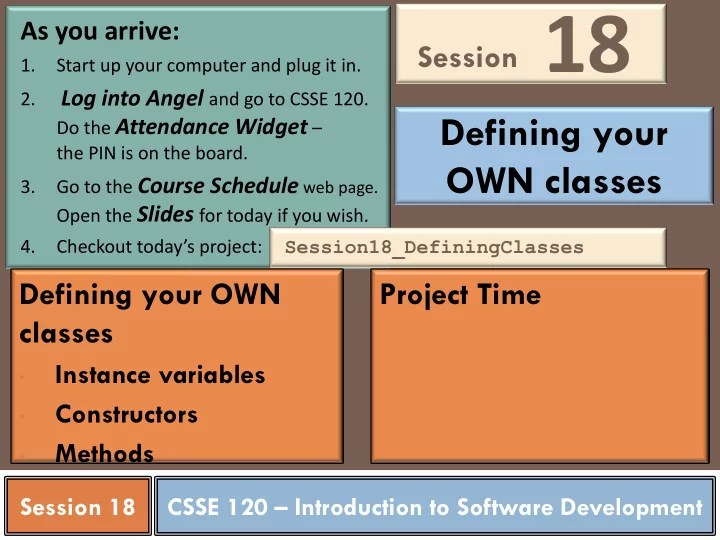
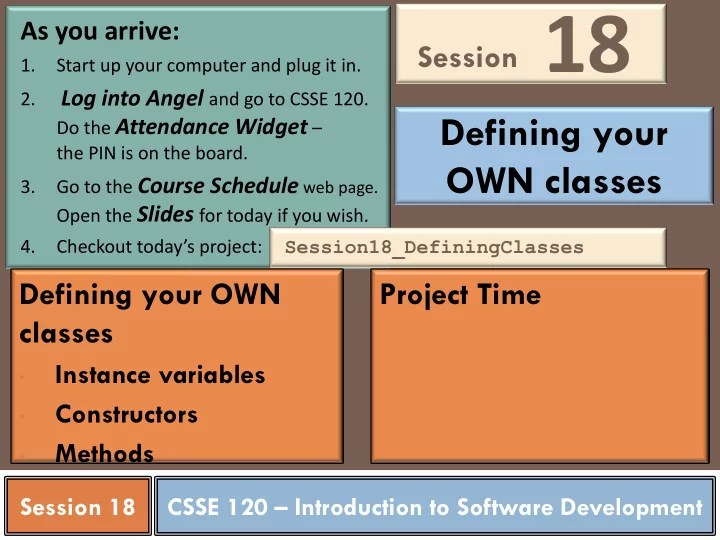
Session 18 As you arrive: 1. Start up your computer and plug it in. Log into Angel and go to CSSE 120. 2. Defining your Do the Attendance Widget – the PIN is on the board. OWN classes Go to the Course Schedule web page. 3. Open the Slides for today if you wish. Session18_DefiningClasses 4. Checkout today’s project: Defining your OWN Project Time classes Instance variables • Constructors • Methods • Session XX Session 18 CSSE 120 – Introduction to Software Development
Checkout today’s project: Session18_DefiningClasses Are you in the Pydev perspective? If not: Window ~ Open Perspective ~ Other then Pydev Troubles getting Messed up views? If so: today’s project? If so: Window ~ Reset Perspective No SVN repositories view (tab)? If it is not there: Window ~ Show View ~ Other SVN ~ SVN Repositories then In your SVN repositories view (tab), expand your repository 1. ( the top-level item) if not already expanded. • If no repository, perhaps you are in the wrong Workspace. Get help. 2. Right- click on today’s project , then select Checkout . Press OK as needed. The project shows up in the Pydev Package Explorer to the left. Expand and browse the modules under src as desired.
Review: What is an Object? An Object is an active data-type: knows things about itself fields a.k.a. instance variables (or fields) can be asked to (based on what it knows) do things mutator methods provide info about itself and/or other objects that it knows about accessor methods
Review: Object Terminology Objects are data types that UML class diagram: might be considered active Point They store information x Instance variables in instance variables y written here They manipulate their data … through methods Objects are instances of getX() some class Methods getY() written here Objects are created by move(dx,dy) calling constructors …
Class analogies – Key Concept! A class is an "object factory" Calling the constructor tells the classes to make a new object Parameters to constructor are like "factory options", used to set instance variables Or think of class like a "rubber stamp" Calling the constructor stamps out a new object shaped like the class Parameters to constructor "fill in the blanks". That is, they are used to initialize instance variables.
Review: Using Objects in Python Look at object_example.py in today’s project In that example, make sure you understand: • What is win ? • What is GraphWin ? • What is . setStyle ?
Example p = Point(200, 100) t = Text(p, 'Go Colts!' ) t p Point Text Point 200 200 x _______ anchor _______ x _______ 100 'Go Colts' 100 y _______ text _______ y _______ 'black' 'black' fill _______ getAnchor () … fill _______ 'black' 'black' outline _______ getText () … outline _______ getX () … setText(text) getX () … getY () … setStyle(style) getY () … … … … This is a clone of p
Creating Custom Objects: Defining Your Own Classes Custom objects: Hide complexity Provide another way to break problems into pieces Make it easier to pass information around Example: Moving "Smiley" class. Let’s create our own custom class and use it to instantiate objects. Use modules in project you checked out earlier
Coding MovingSmileys Create constructor noting default parameters Defaults are size, color, and isSmiling Study the code for creating parts Explore how parts list is created Create draw() method and run scene1 Add move() method, and run scene1 Add smile and frown methods, which need to know about size Run scene 2, point out that 3 other methods needed for collisions to work
Review of Key Ideas Constructor : Defined with special name __init__ Called like ClassName() Instance variables : Created when we assign to them Live as long as the object lives self formal parameter: Implicitly get the value before the dot in the call Allows an object to "talk about itself" in a method
Rest of Session Meet with your project team Consider having a standup meeting Continue working on this Sprint Decide on time/venue for next meeting CSSE lab: Moench F-217 Sources of help after class: 7 to 9 p.m. Sundays thru Thursdays Assistants in the CSSE lab Email csse120-staff@rose-hulman.edu You get faster response from the above than from just your instructor
Recommend
More recommend