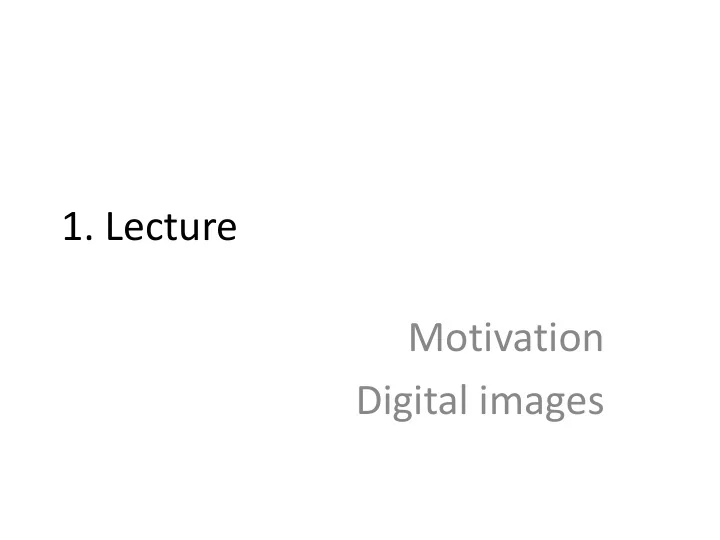
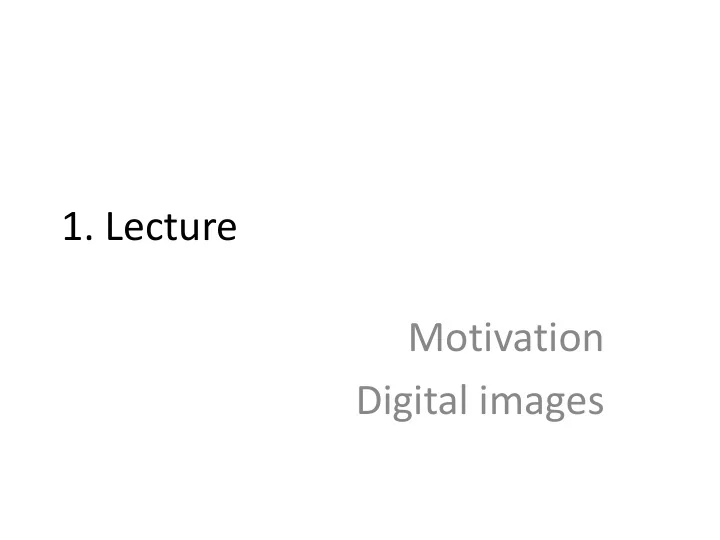
1. Lecture Motivation Digital images
Syllabus Date Title Link 23.02. Introduction, Properties of digital images [pdf] 01.03. Fourier transformation [pdf] 08.03. Fourier transformation/Sampling [pdf] 15.03. Image enhancement: Filtering [pdf] 22.03. Image enhancement: Filtering [pdf] 29.03. Image enhancement: Geometric transformations [pdf] 05.04. Image restoration: Spatial domain [pdf] 19.04. Image restoration: Frequency domain [pdf] 26.04. Color/Demosaicing [pdf] Image compression/Texture segmentation (Manos 03.05. [pdf] Baltsavias) 10.05. Feature extraction (Manos Baltsavias) [pdf] 24.05. Image segmentation (Manos Baltsavias) [pdf] 31.05. Image matching (Manos Baltsavias) [pdf] 2
Motivation • Image data might suffer from distortions • Transmission errors, compression errors, sensor defects, motion blur … • It is possible to remove some of these distortions 3
Transmission interference 4
Compression artefacts 5
Spilling 6
Scratches, Sensor noise 7
Bad contrast 8
Removing motion blur Cropped part Original image After motion blur removal 9 [Images courtesy of Amit Agrawal]
Removing motion blur 10
11
Super resolution 12
Super resolution 13
Seeing through obscure glass 14 [Shan et al.,2010]
Seeing through obscure glass [Shan et al.,2010] 15
Haze removal original haze removed 16 [He et al. 2009]
Clear Underwater Vision [Schechner et al. 2004] 17
A 2D image x (0,0) f(x,y) (x,y) y 18
Concepts • Continuous function: continuous codomain – continuous domain • Discrete function : continuous codomain – discrete domain • Digital function: discrete codomain – discrete domain 19
Image as 2D function • Image: continuous function 2D domain: xy - coordinates 3D domain: xy + time (video) • Brightness is usually the value of the function • But can be other physical values too: temperature, pressure, depth … 20
Example for images ultrasound temperature 21 CT camera image
Digitizing an image • Approximating the continuous function by a digital function • Sampling: continuous domain will be discretized • Quantization: continuous co-domain will be discretized 22
Sampling 1D Sampling in 1D takes a function, and returns a vector whose elements are values of that function at the sample points. We allow the vector to be of infinite length, and have negative as well as positive indices. 23
Sampling 2D Sampling in 2D takes a function and returns an array; we allow the array to be of infinite size and to have negative as well as positive indices. 24
Sampling grids 25
Retina-like sensors 26
Quantization • Real valued function will get digital values – integer values • Quantization is lossy!! Information is lost in this step • After quantization the original signal cannot be reconstructed anymore • This is in contrast to sampling, as a sampled but not quantized signal can be reconstructed. • Simple quantization uses equally spaced levels with k intervals b k 2 27
Quantization 11 10 01 00 28
Usual quantization intervals • Grayvalue image 8 bit = 2^8 = 256 grayvalues • Color image RGB (3 channels) 8 bit/channel = 2^24 = 16.7Mio colors • 12bit or 16bit from some sensors 29
Properties • Image resolution • Geometric resolution: How many pixel per area • Radiometric resolution: How many bits per pixel 30
Image resolution 512x512 1024x1024 512x1024 31
Geometric resolution 32
Radiometric resolution 33
Basic relationships between pixels • Neighbourhood • Connectivity • Metric • Distances binary image 34
Neighbourhood 4-Neighbourhood: Pixel p at position (x,y) has 4 neighbours S: (x+1,y), (x-1,y), (x,y+1), (x,y-1) The set S=N 4 (p) is called the 4-neighbourhood Diagonal Neighbourhood: The 4 diagonal neighbours N D (p) S: (x+1,y+1), x(-1,y+1),(x+1,y-1), (x-1,y-1) 8-Neighbourhood: Union of N 4 and N D N 8 (p) = N 4 (p)+N D (p) 35
Connectivity • Connectivity allows to define regions in an image or boundaries. • Two pixels p,q are connected if they are neighbours in one of The pixels p,q are not connected under 4- the neighbourhoods, connectivity but under especially N 4 (p) and N 8 (p) 8-connectivity • We speak of 4-connectivity or 8-connectivity 36
Paradoxon of the 4-Connectivity The black pixels are not 4-connected. However, they perfectly divide the two sets of white pixels (which are also not 4-connected) Using the 8-connectivity solves this problem 37
Paradoxon of the 8-Connectivity The most logical solution is (e): Foreground 8-neighbourhood + Background 4-neighbourhood (Jordan theorem) 38
Distance measures Different distance metrics can be defined in an image: – Euclidean distance – D4 distance (city-block) – D8 distance (chess-board) Properties of a distance function or metric D: 39
Euclidean distance • The Euclidean distance between pixels p and q is defined as: D = 5 40
D 4 distance • The D 4 or city-block-distance between pixels p and q is defined as: D = 7 41
D 8 distance • The D 8 or chess-board-distance between pixels p and q is defined as: D = 4 42
Circle with radius T 43
Recommend
More recommend