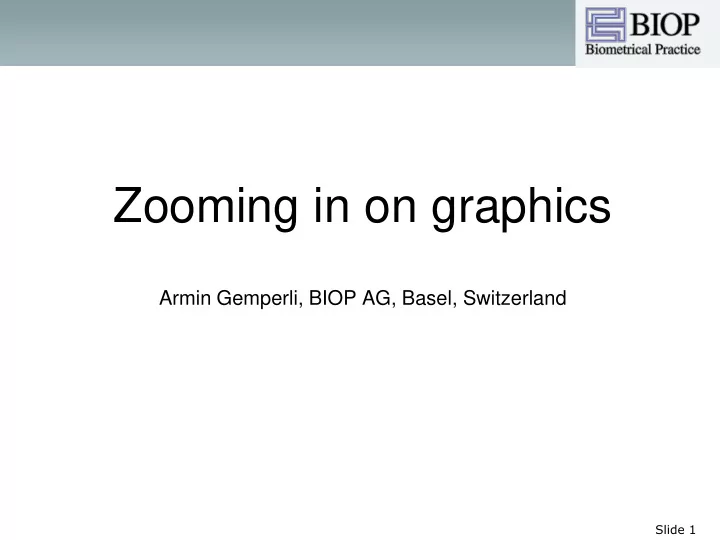
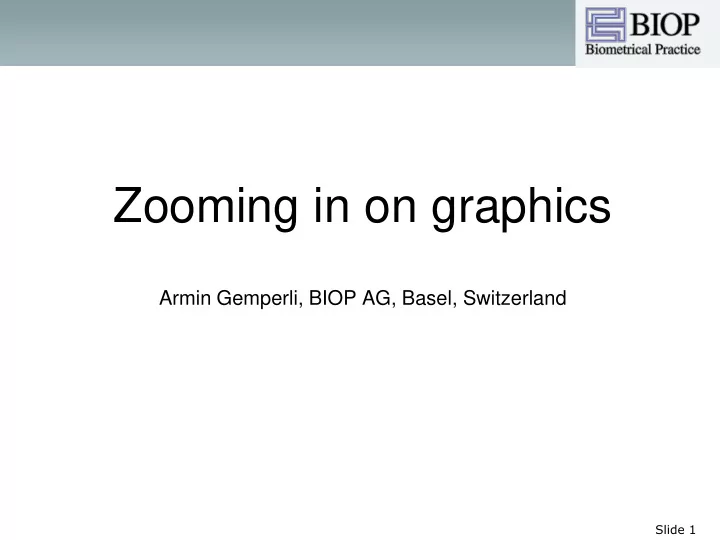
Zooming in on graphics Armin Gemperli, BIOP AG, Basel, Switzerland Slide 1
Zooming in on graphics Problem Description • How to chose the axis range for multiple plots on same data Slide 2
Zooming in on graphics Restricting vertical axis Proc GPLOT with axis statement Interpol=box order=(0 to 6 by 1) NOTE: 56 observation(s) outside the axis range for the y * x request. WARNING: Values exist outside the axis range, but only values within the displayed range took part in interpolation calculations for the PLOT statement. Slide 3
Zooming in on graphics Restricting vertical axis Proc GPLOT with axis statement Interpol=box mode=exclude (Default) Data not seen does not contribute to the calculation mode=include All data contributes order=(0 to 6 by 1) mode=include NOTE: 56 observation(s) outside the axis range for the y * x request. Slide 4
Zooming in on graphics Proc Gplot & Interpol option Interpol=join mode=include mode=exclude No warning No warning Note Note Slide 5
Zooming in on graphics Proc Gplot & Interpol option Interpol=step mode=include mode=exclude No warning Warning Note Note Same for Interpol=HILO, STD, L, SM, SPLINE, R or with BUBBLE statement Slide 6
Zooming in on graphics Proc Gplot & Interpol option Interpol=needle mode=include mode=exclude No warning No warning Note Note Slide 7
Zooming in on graphics Proc Gplot & Interpol option Interpol= map/plot-pattern mode=include mode=exclude No warning Warning Note Note Slide 8
Zooming in on graphics Proc Boxplot & clipfactor Clipfactor= factor The upper limit is: Q1+R×factor The lower limit is: Q3 – R×factor factor> 1. R=Q3-Q1 is the interquartile range and Q1 and Q3 the mean of lower and upper quartiles across all groups. Clipfactor=2 Clipfactor=1.4 Slide 9
Zooming in on graphics Proc Boxplot & clipfactor Clipfactor=1.4 Output via GOPTIONS vs. ODS Output GOPTIONS output ODS output Slide 10
Zooming in on graphics Proc Sgplot Boxplot: proc sgplot; vbox y / category=x; yaxis max=7; /* same with values=(0 to 7) */ run; Slide 11
Zooming in on graphics Example: Clipping extremes symbol1 i=box v=dot mode=include; symbol2 i=none v=triangle; axis1 order=(0 to &cutpnt by 10); proc gplot; plot y*x=mark / vaxis=axis1; run; quit; Slide 12
Zooming in on graphics Quartile definitions Procedure Option . SGPLOT PERCENTILE BOXPLOT PERCENTILE UNIVARIATE PCTLDEF SUMMARY/MEANS QNTLDEF / QMETHOD GPLOT ? Upper Quartile for two toy dataset Percentile definition Dataset 1 2 3 4 5 1,2,3,4 3 3 3 3.75 3.5 1,2,3,4, 4.5 4 5 5.25 5 5,6 Slide 13
Zooming in on graphics Questions / Comments Thank you for your interest Slide 14
Recommend
More recommend