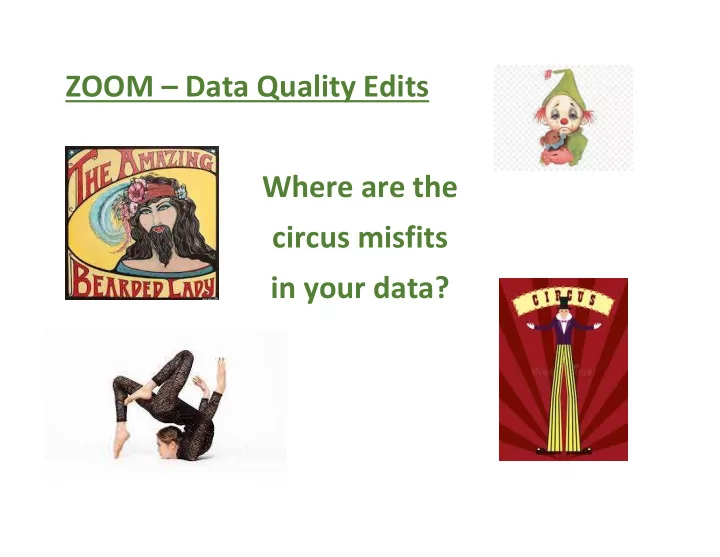
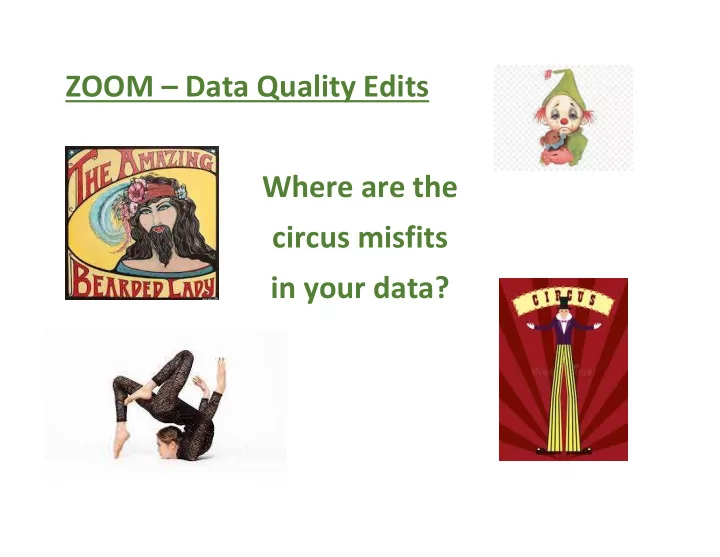
ZOOM – Data Quality Edits Where are the circus misfits in your data?
1. Log onto the following site: http://zoomwv.k12.wv.us/educators/login/login.jsp The username is your k12 email address. The password is the same password you use for your email. Access to this report is only available to individuals that have the approved and appropriate rights. ZoomWV-e rights are administered through WVEIS and are linked directly to the individual’s authority level within WVEIS. To view the following reports, an individual must obtain appropriate credentials/accounts through WVEIS and WEBTOP. Contact zoomwv@help.k12.wv.us or the WVDE Data Governance unit at 304.558.7881 for questions related to logging into your account.
2. Locate the Data Quality tab
3. Locate the arrow for the drop down box next to the Data Quality tab. Select the link for the Financial Data Quality.
4. You will see a selection screen. Enter the criteria for your county.
5. Your county financial edits will be displayed. You can double click on any of the lines and a new box will pop up with more detailed information related to that particular edit.
More examples: Example: Revenue source code with an expenditure object code.
More examples: Example: Balance sheet account with an expenditure object code.
This is what you want to see! Congratulations! No misfits!
Recommend
More recommend