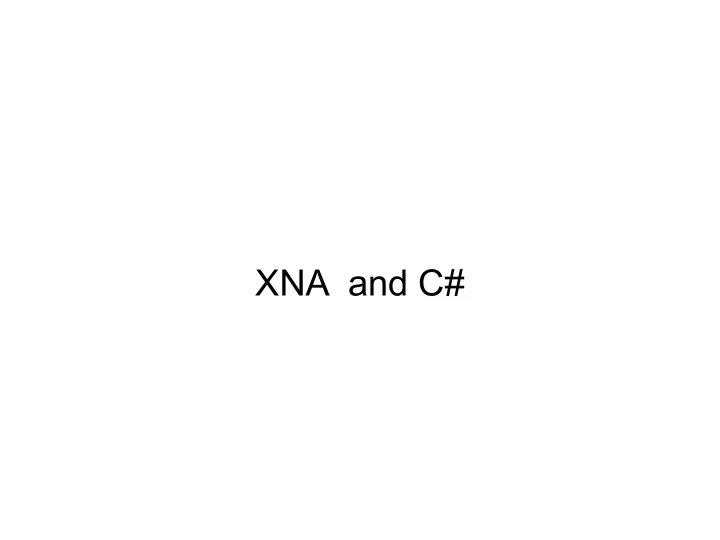
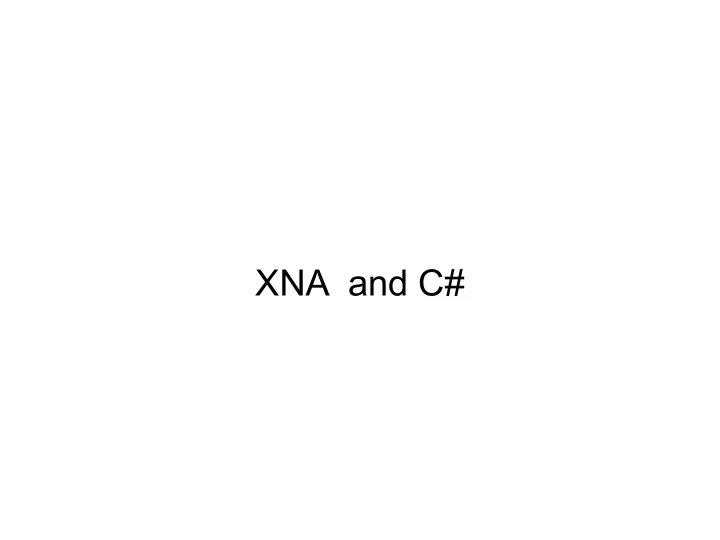
XNA and C#
XNA – Why? Project management – Visual Studio 2010 ● Framework ● Libraries ● Content resource management ● Input handling ● 2D sprite handling ● 3D ●
Framework ● Your game derives from a class Game ● Initialization: – Constructor, Initialize and LoadContent methods ● Game loop – Manages time – Update ● Poll the input devices that interest you ● Update your game state – Draw ● Display whatever the user should see ● [Create a default game.]
Content resource management Sprites are loaded from image files ● What kind of file? ● XNA allows a wide variety of graphic file types. ● .bmp, .dds, .dib, .hdr, .jpg, .pfm, .png, .ppm, and .tga – (not .xcf, gimp's default type) – You don't have to know the internal file formats. – All can be loaded with the same function call. – [Load sprites of different file types.] ●
Drawing: Sprites ● Draw method – 7 (?) Overloads – Allows you to: ● Position the sprite on the screen ● Resize ● Rotate ● Color ● Display only part ● Specify layering ● [Display the sprites we loaded]
Update ● Get input – KeyboardState ● KeyState – MouseState ● Update the “state” of your game objects ● [Move the sprites around]
XNA Class Summary Texture2D ● Keyboard, KeyboardState, Keys ● Mouse, MouseState ● Content ● Load<> – SpriteBatch ● Draw, Drawstring – SpriteFont ● Methods: MeasureString – Vector2 ● Fields / properties: X, Y, Zero, – MathHelper ●
Recommend
More recommend