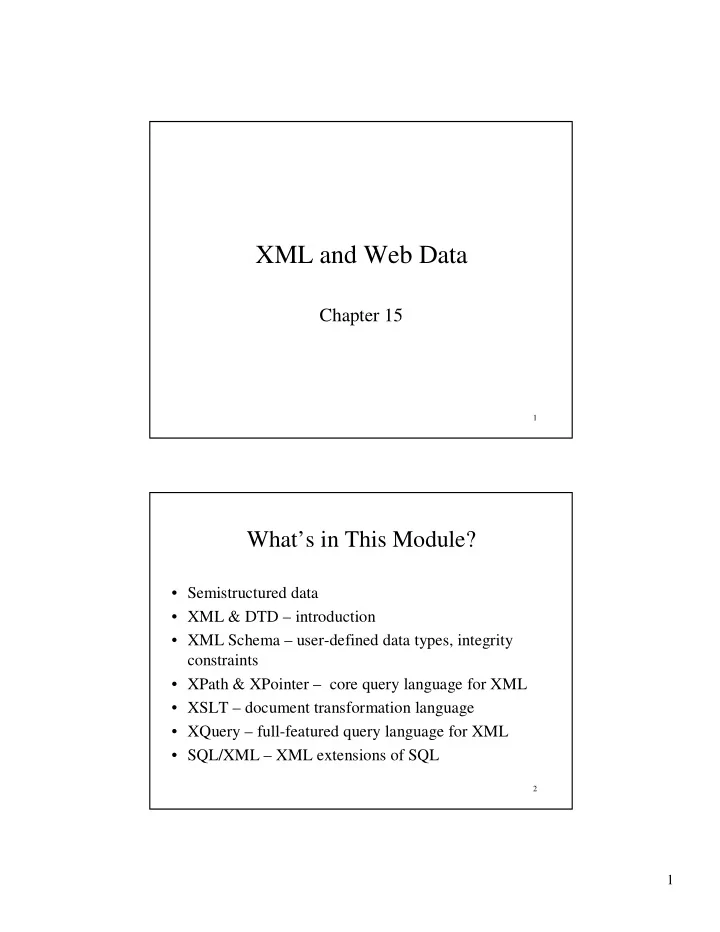
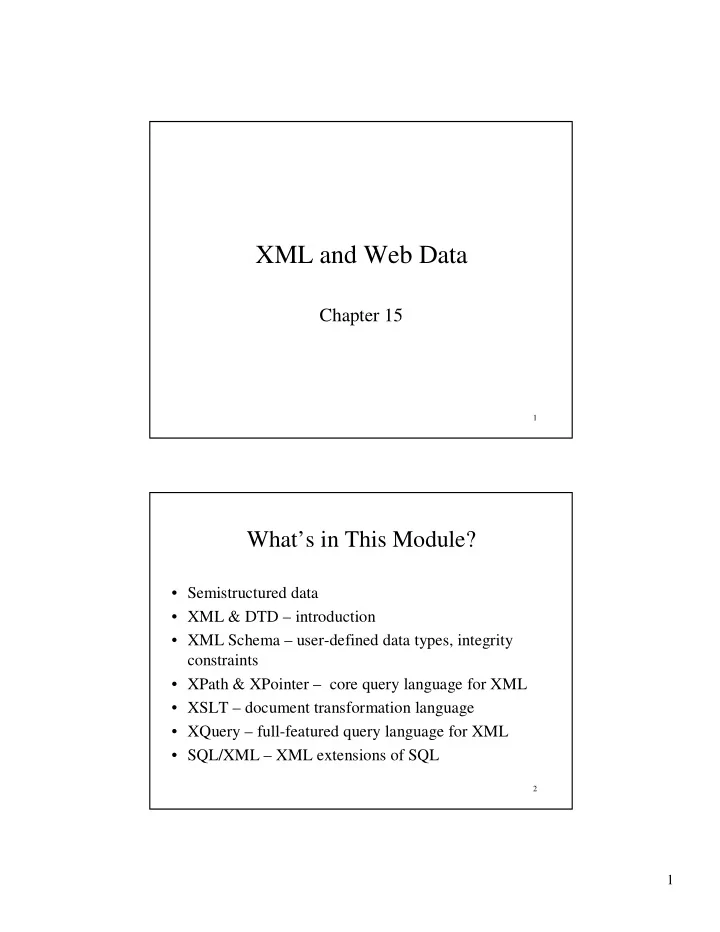
XML and Web Data Chapter 15 1 What’s in This Module? • Semistructured data • XML & DTD – introduction • XML Schema – user-defined data types, integrity constraints • XPath & XPointer – core query language for XML • XSLT – document transformation language • XQuery – full-featured query language for XML • SQL/XML – XML extensions of SQL 2 1
Why XML? • XML is a standard for data exchange that is taking over the World • All major database products have been retrofitted with facilities to store and construct XML documents • There are already database products that are specifically designed to work with XML documents rather than relational or object-oriented data • XML is closely related to object-oriented and so- called semistructured data 3 Semistructured Data • An HTML document to be displayed on the Web: <dt>Name: John Doe <dd>Id: s111111111 <dd>Address: <ul> <li>Number: 123</li> <li>Street: Main</li> </ul> </dt> <dt>Name: Joe Public HTML does not distinguish <dd>Id: s222222222 between attributes and values … … … … </dt> 4 2
Semistructured Data (cont’d.) • To make the previous student list suitable for machine consumption on the Web, it should have these characteristics: • Be object-like • Be schemaless schemaless (not guaranteed to conform exactly to any schema, but different objects have some commonality among themselves) self- -describing describing (some schema-like information, like • Be self attribute names, is part of data itself) • Data with these characteristics are referred to as semistructured semistructured. 5 What is Self-describing Data? • Non-self-describing (relational, object-oriented): Data part : (#123, [“Students”, {[“John”, s111111111, [123,”Main St”]], [“Joe”, s222222222, [321, “Pine St”]] } ] ) Schema part : PersonList[ ListName : String, PersonList Contents : [ Name : String, Id : String, Address : [ Number : Integer, Street : String] ] ] 6 3
What is Self-Describing Data? (contd.) • Self Self- -describing describing : • • Attribute names embedded in the data itself, but are distinguished from values • Doesn’t need schema to figure out what is what (but schema might be useful nonetheless) (#12345, [ ListName : “ Students”, Contents : { [ Name : “ John Doe”, Id : “ s111111111”, Address : [ Number : 123, Street : “ Main St.”] ] , [ Name : “ Joe Public”, Id : “ s222222222” , Address : [ Number : 321, Street : “ Pine St.”] ] } ] ) 7 XML – The De Facto Standard for Semistructured Data • XML: eX Xtensible M Markup L Language – Suitable for semistructured data and has become a standard: – Easy to describe object-like data – Self-describing – Doesn’t require a schema (but can be provided optionally) • We will study: • DTDs – an older way to specify schema • XML Schema – a newer, more powerful (and much more complex!) way of specifying schema • Query and transformation languages: – XPath – XSLT – XQuery – SQL/XML 8 4
Overview of XML • Like HTML, but any number of different tags can be used (up to the document author) – extensible • Unlike HTML, no semantics behind the tags – For instance, HTML’ s <table>… <table>… </table> means: render </table> contents as a table; in XML: doesn’ t mean anything special – Some semantics can be specified using XML Schema (types); some using stylesheets (browser rendering) • Unlike HTML, is intolerant to bugs • Browsers will render buggy HTML pages • XML processors XML processors are not supposed to process buggy XML documents • 9 Example attributes <?xml version=“ 1.0” ?> <PersonList Type =“ Student” Date =“ 2002 -02-02” > <Title Value =“ Student List” /> Root Root element <Person> … … … elements </Person> <Person> Empty … … … element </Person> </PersonList> Element (or tag) names • Elements are nested • Root element contains all others 10 5
More Terminology Opening tag <Person Name = “ John” Id = “ s111111111”> “standalone” text, not John is a nice fellow very useful as data, Content of Person Person non-uniform <Address> Parent of Address Address , Ancestor of number <Number>21</Number> Nested element, number child of Person Person <Street>Main St.</Street> </Address> … … … Child of Address Address , Descendant of Person Person </Person> Closing tag: What is open must be closed 11 Conversion from XML to Objects • Straightforward : <Person Name=“ Joe”> <Age>44</Age> <Address><Number>22</Number><Street>Main</Street></Address> </Person> Becomes : (#345, [ Name : “ Joe”, Age : 44, Address : [ Number : 22, Street : “ Main”] ] ) 12 6
Conversion from Objects to XML • Also straightforward • Non-unique: – Always a question if a particular piece (such as Name) should be an element in its own right or an attribute of an element – Example : A reverse translation could give <Person> <Person Name=“ Joe”> <Name>Joe</Name> … … … <Age>44</Age> <Address> <Number>22</Number> <Street>Main</Street> This or </Address> this </Person> 13 Differences between XML Documents and Objects • XML’ s origin is document processing, not databases • Allows things like standalone text (useless for databases) <foo> Hello <moo>123</moo> Bye </foo> • XML data is ordered, while database data is not: <something><foo>1</foo><bar>2</bar></something> is different from <something><bar>2</bar><foo>1</foo></something> but these two complex values are same : [ something : [ bar :1, foo :2]] [ something : [ foo :2, bar :1]] 14 7
Differences between XML Documents and Objects (cont’ d) • Attributes aren’ t needed – just bloat the number of ways to represent the same thing: More concise <foo bar=“ 12”>ABC</foo> vs. <foobar><foo>ABC</foo><bar>12</bar></foobar> More uniform, database-like 15 Well-formed XML Documents • Must have a root element • Every opening tag must have matching closing tag • Elements must be properly nested • <foo><bar></foo></bar> is a no-no • An attribute name can occur at most once in an opening tag. If it occurs, – It must have an explicitly specified value (Boolean attrs, like in HTML, are not allowed) – The value must be quoted (with “ or ‘) • XML processors are not supposed to try and fix ill-formed documents (unlike HTML browsers) 16 8
Identifying and Referencing with Attributes • An attribute can be declared (in a DTD – see later) to have type: • ID ID – unique identifier of an element • – If attr1 & attr2 are both of type ID, then it is illegal to have <something attr1=“ abc ”> … <somethingelse attr2=“ abc ”> within the same document • IDREF IDREF – references a unique element with matching ID attribute (in • particular, an XML document with IDREFs is not a tree) – If attr1 has type ID and attr2 has type IDREF then we can have: <something attr1=“ abc ”> … <somethingelse attr2=“ abc ”> • IDREFS IDREFS – a list of references, if attr1 is ID and attr2 is IDREFS, then • we can have – <something attr1=“ abc ”>… <somethingelse attr1=“ cde ”>… <someotherthing attr2=“ abc cde ”> 17 Example: Report Document with Cross-References <?xml version=“ 1.0” ?> < Report Date=“ ID 2002 -12-12”> <Students> <Student StudId=“ s111111111”> <Name><First>John</First><Last>Doe</Last></Name> <Status>U2</Status> <CrsTaken CrsCode=“ CS308” Semester=“ F1997” /> <CrsTaken CrsCode=“ MAT123” Semester=“ F1997” /> </Student> <Student StudId=“ s666666666”> <Name><First>Joe</First><Last>Public</Last></Name> <Status>U3</Status> <CrsTaken CrsCode=“ CS308” Semester=“ F1994” /> <CrsTaken CrsCode=“ MAT123” Semester=“ F1997” /> </Student> <Student StudId=“ s987654321”> <Name><First>Bart</First><Last>Simpson</Last></Name> <Status>U4</Status> <CrsTaken CrsCode=“ CS308” Semester=“ F1994” /> </Student> </Students> IDREF continued … … … … 18 9
Recommend
More recommend