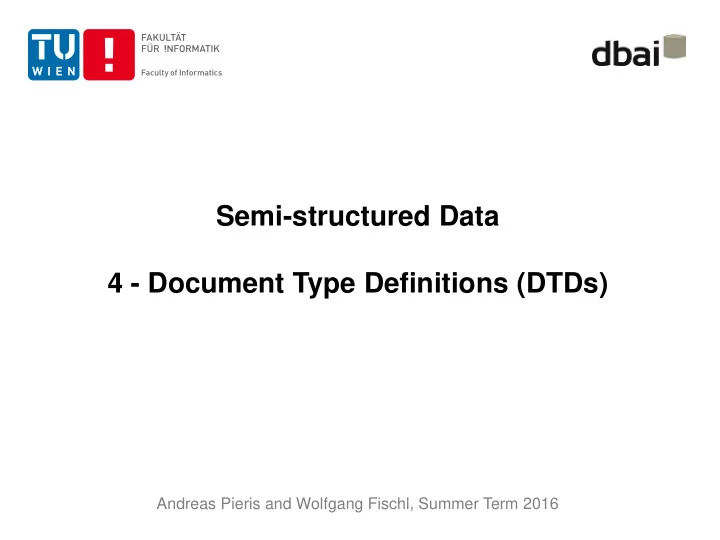
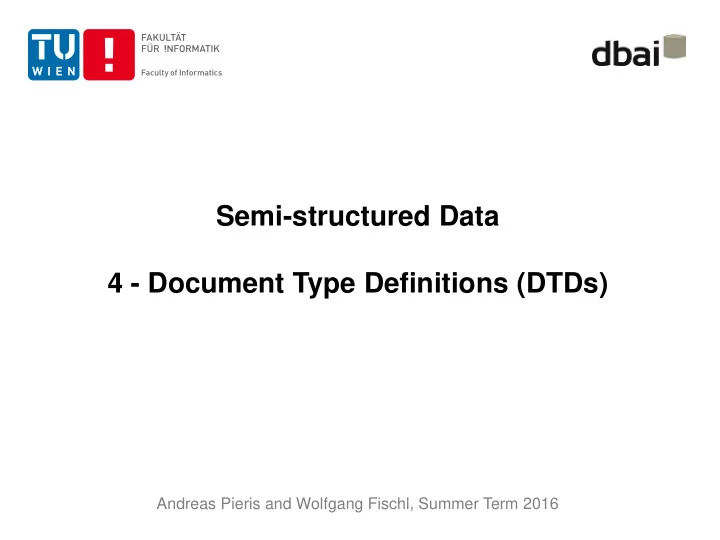
Semi-structured Data 4 - Document Type Definitions (DTDs) Andreas Pieris and Wolfgang Fischl, Summer Term 2016
Outline • DTDs at First Glance • Validation • Document Type Declaration • Internal DTD Subsets • Element Declarations • Attribute Declarations • Entity Declarations (by Example) • Namespaces and DTDs • Limitations of DTDs
DTDs at First Glance • Agreement to use only certain tags - interoperability • Such a set of tags is called XML application - application of XML on a particular domain (e.g., phonebook, real estate, etc.) <person> <house> <name> <address> <first> Andreas </first> <street> Bräuhausgasse </street> <last> Pieris </last> <number> 49 </number> </name> <postcode> A-1050 </postcode> <tel> 740072 </tel> <city> Vienna </city> <fax> 18493 </fax> </address> <email> pieris@dbai.tuwien.ac.at </email> <rooms> 3 </rooms> </person> </house>
DTDs at First Glance • Schema - the markup permitted in a particular application • Many different XML schema languages available: o Document Type Definitions (DTDs) o W3C XML Schema o REgular LAnguage for XML Next Generation (RELAX NG) o Schematron o … • In the context of this course we are going to see DTDs and W3C XML Schema …but for the moment let us focus on DTDs
DTDs at First Glance • A DTD lists all the elements and attributes the document uses <!ELEMENT person (name, tel, fax, email+)> <!ATTLIST person id_number ID #REQUIRED> <!ELEMENT name (first, last)> <!ELEMENT first (#PCDATA)> <!ELEMENT last (#PCDATA)> <!ELEMENT tel (#PCDATA)> <!ELEMENT fax (#PCDATA)> <!ELEMENT email (#PCDATA)> ATTENTION: The order of the declarations is not significant
Validation • When a document matches a schema is valid; otherwise, is invalid <!ELEMENT person (name, tel, fax, email+)> <!ATTLIST person id_number ID #REQUIRED> <!ELEMENT name (first, last)> <!ELEMENT first (#PCDATA)> <person id_number=“E832740”> <!ELEMENT last (#PCDATA)> <name> <!ELEMENT tel (#PCDATA)> <first> Andreas </first> <!ELEMENT fax (#PCDATA)> <last> Pieris </last> <!ELEMENT email (#PCDATA)> </name> <tel> 740072 </tel> <fax> 18493 </fax> <email> andreas.pieris@tuwien.ac.at </email> <email> pieris@dbai.tuwien.ac.at </email> </person>
Validation • When a document matches a schema is valid; otherwise, is invalid <!ELEMENT person (name, tel, fax, email+)> <!ATTLIST person id_number ID #REQUIRED> <!ELEMENT name (first, last)> <!ELEMENT first (#PCDATA)> <person id_number=“E832740”> <!ELEMENT last (#PCDATA)> <name> <!ELEMENT tel (#PCDATA)> <first> Andreas </first> <!ELEMENT fax (#PCDATA)> <last> Pieris </last> <!ELEMENT email (#PCDATA)> </name> <fax> 18493 </fax> <tel> 740072 </tel> <email> andreas.pieris@tuwien.ac.at </email> <email> pieris@dbai.tuwien.ac.at </email> </person>
Validation • Validating parsers - check both for well-formedness and validity • Validating errors may be ignored (unlike well-formedness errors) • Whether a validity error is serious depends on the application ATTENTION: Validity errors are not necessarily fatal
Document Type Declaration • A valid document contains a URL indicating where the DTD can be found • This is done via the document type declaration - after the XML declaration <!DOCTYPE person SYSTEM “http://www.mysite.com/dtds/person.dtd”> root element where the DTD of the document can be found ATTENTION: DTD = Document Type Definition (not Declaration)
Document Type Declaration • Relative URL - if the document and the DTD reside in the same base site <!DOCTYPE person SYSTEM “/dtds/person.dtd”> • Just the file name - if the document and the DTD are in the same directory <!DOCTYPE person SYSTEM “person.dtd”>
Document Type Declaration: Public IDs <!DOCTYPE person SYSTEM “http://www.mysite.com/dtds/person.dtd”> • The keyword SYSTEM is use for DTDs defined by the user • For official, publicly available DTDs, the keyword PUBLIC is used <!DOCTYPE html PUBLIC “-//W3C//DTD XHTML 1.1//EN” “xhtml11.dtd”> Public ID Backup URL uniquely identifies in case the public ID the XML application in use is not recognizable
Document Type Declaration: Public IDs • Anatomy of the public ID “-//W3C//DTD XHTML 1.1//EN” text identifier owner identifier - indicates unregistered IDs DTD - class XHTML 1.1 - description + indicates registered IDs EN - language … but public IDs are not used very much in practice
Internal DTD Subsets • A DTD can be directly given in the document (between [ ]) <?xml version="1.0" encoding="UTF-8“ standalone=“yes”?> <!DOCTYPE person [ <!ELEMENT person (name, tel, fax, email+)> <!ATTLIST person id_number ID #REQUIRED> <!ELEMENT name (first, last)> <!ELEMENT first (#PCDATA)> <!ELEMENT last (#PCDATA)> <!ELEMENT tel (#PCDATA)> standalone document <!ELEMENT fax (#PCDATA)> <!ELEMENT email (#PCDATA)> ]> <person id_number=“E832740”> <name> <first> Andreas </first> <last> Pieris </last> </name> <tel> 740072 </tel> <fax> 18493 </fax> <email> andreas.pieris@tuwien.ac.at </email> <email> pieris@dbai.tuwien.ac.at </email> </person>
Internal DTD Subsets • Only part of the DTD can be directly given in the document (between [ ]) <?xml version="1.0" encoding="UTF-8“ standalone=“no”?> <!DOCTYPE person SYSTEM “person_text.dtd” [ person_text.dtd: <!ELEMENT person (name, tel, fax, email+)> <!ELEMENT first (#PCDATA)> <!ATTLIST person id_number ID #REQUIRED> <!ELEMENT last (#PCDATA)> <!ELEMENT name (first, last)> <!ELEMENT tel (#PCDATA)> ]> <!ELEMENT fax (#PCDATA)> <person id_number=“E832740”> <!ELEMENT email (#PCDATA)> <name> <first> Andreas </first> <last> Pieris </last> </name> <tel> 740072 </tel> not a standalone <fax> 18493 </fax> document <email> andreas.pieris@tuwien.ac.at </email> <email> pieris@dbai.tuwien.ac.at </email> </person>
Internal DTD Subsets • DTD = internal DTD subset [ external DTD subset <?xml version="1.0" encoding="UTF-8“ standalone=“no”?> <!DOCTYPE person SYSTEM “person_text.dtd” [ person_text.dtd: <!ELEMENT person (name, tel, fax, email+)> <!ELEMENT first (#PCDATA)> <!ATTLIST person id_number ID #REQUIRED> <!ELEMENT last (#PCDATA)> <!ELEMENT name (first, last)> <!ELEMENT tel (#PCDATA)> ]> <!ELEMENT fax (#PCDATA)> <person id_number=“E832740”> <!ELEMENT email (#PCDATA)> <name> <first> Andreas </first> <last> Pieris </last> </name> internal DTD subset <tel> 740072 </tel> <fax> 18493 </fax> <email> andreas.pieris@tuwien.ac.at </email> external DTD subset <email> pieris@dbai.tuwien.ac.at </email> </person> ATTENTION: The two subsets must be compatible - no multiple declarations
Up to Now • DTDs at First Glance • Validation • Document Type Declaration • Internal DTD Subsets • Element Declarations • Attribute Declarations • Entity Declarations (by Example) • Namespaces and DTDs • Limitations of DTDs
Element Declarations • Every element used in a valid document must be declared • This is done via an element declaration <!ELEMENT element-name content-specification> indicates what children the element must or may have, and in which order
Element Declarations: #PCDATA • An element may only contain parsed character data <!ELEMENT name (#PCDATA)> Valid: <name> Andreas Pieris </name> <name> <first> Andreas </first> Invalid: <last> Pieris </last> </name>
Element Declarations: Child Elements • An element must have one child element <!ELEMENT person (name)> <!ELEMENT name (#PCDATA)> <person> Valid: <name> Andreas Pieris </name> </person> <person> <name> Andreas Pieris </name> Invalid: <tel> 740072 </tel> </person>
Element Declarations: Sequences • An element has multiple child element <!ELEMENT name (first, last)> <!ELEMENT first (#PCDATA)> <!ELEMENT last (#PCDATA)> <name> <first> Andreas </first> Valid: <last> Pieris </last> </name> <name> Invalid 1: <last> Pieris </last> </name>
Recommend
More recommend