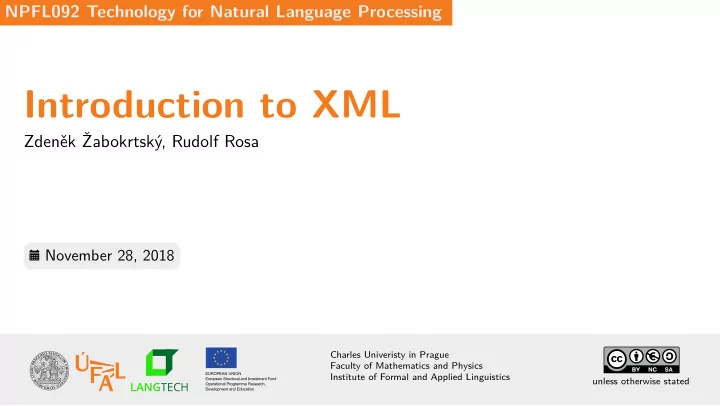
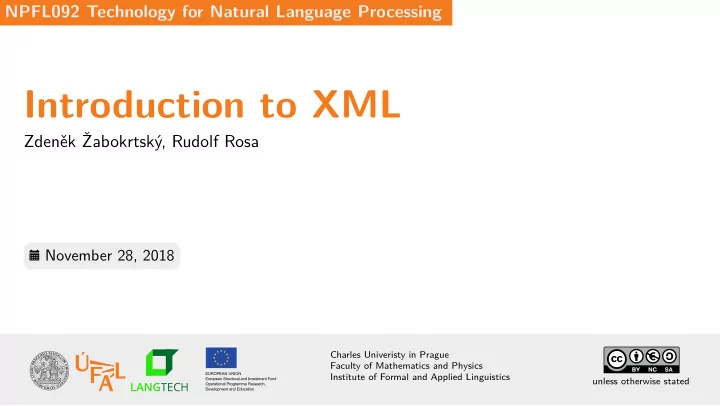
Introduction to XML Zdeněk Žabokrtský, Rudolf Rosa November 28, 2018 NPFL092 Technology for Natural Language Processing Charles Univeristy in Prague Faculty of Mathematics and Physics Institute of Formal and Applied Linguistics unless otherwise stated
eXtensible Markup Language <?xml version="1.0" encoding="UTF-8"?> <my_courses> <course id="NPFL092"> <name>NLP Technology</name> <semester>winter</semester><hours_per_week>1/2</hours_per_week> <department>Institute of Formal and Applied Linguistics</department> <teachers> <teacher>Rudolf Rosa</teacher> <teacher>Zdeněk Žabokrtský</teacher> </teachers> </course> </my_courses> Introduction to XML Introduction 2/23
Outline Introduction to XML Introduction 3/23 • basic properties of XML • syntactic requirements • well-formedness and validity • pros and cons
History (1977 Introduction Introduction to XML 4/23 EXin • markup used since 1960s • markup = inserted marks into a plain-text document • e.g. for formatting purposes (e.g. T • 1969 – GML – Generalized Markup Language • Goldfarb, Mosher and Lorie, legal texts for IBM • 1986 – SGML – Standard Generalized Markup Language, ISO 8879 • too complicated! • 1992 – HTML (Hypertext Markup Language) • only basics from SGML, very simple • 1996 – W3C new directions for a new markup language specifjed, major design decisions • 1998 – XML 1.0 • 2004 – XML 1.1, only tiny changes, XML 2.0 not under serious consideration now
Advantages of XML formats of database engines or text editors) e.g. “use a 14pt font for this” vs “this is a subsection heading”) Introduction to XML Introduction 5/23 • open fjle format, specifjcation for free from W3C (as opposed to some proprietary fjle • easily understandable, self-documented fjles • text-oriented – no specialized tools required, abundance of text editors • possibly more semantic information content (compared e.g. to formatting markups - • easily convertable to other formats • easy and effjcient parsing / structure checking • support for referencing
Relational Databases vs. XML Credit: kosek.cz Introduction to XML Introduction 6/23
Relational Databases vs. XML Relational databases XML better than others) Introduction to XML Introduction 7/23 • basic data unit – a table consisting of tuples of values for pre-defjned “fjelds” • tables could be interlinked • binary fjle format highly dependent on particular software • emphasis on computational effjciency (indexing) • hierarchical (tree-shaped) data structure • inherent linear ordering • self-documented fjle format independent of implementation of software • no big concerns with effjciency (however, given the tree-shaped prior, some solutions are
XML: quick syntax tour <department>Institute of Formal and Applied Linguistics</department> Introduction Introduction to XML </my_courses> </course> </teachers> <teacher>Zdeněk Žabokrtský</teacher> <teacher>Rudolf Rosa</teacher> <teachers> <semester>winter</semester><hours_per_week>1/2</hours_per_week> Basic notions: <name>NLP Technology</name> <course id="NPFL092"> <my_courses> <?xml version="1.0" encoding="UTF-8"?> 8/23 • XML document is a text fjle in the XML format. • Documents consists of nested elements . • Boundaries of an element given by a start tag and an end tags . • Another information associated with an element can be stored in element attributes .
" and ') XML: quick syntax tour (2) Introduction to XML Introduction 9/23 • Tags: • Start tag <element_name> • End tag </element_name> • Empty element <element_name/> • Elements can be embeded, but they cannot cross → XML document = tree of elements • There must be exactly one root element. • Special symbols < and > must be encoded using entities (“escape sequences”) < and > , & → & • Attribute values must be enclosed in quotes or apostrophes; (another needed entities:
XML: quick syntax tour (3) names, the way how elements are embedded...) Introduction Introduction to XML xmllint --noout my-xml-file.xml > 10/23 <!-- bla bla bla --> <!DOCTYPE MojeKniha SYSTEM ”MojeKniha.DTD”> <?xml version=”1.0” encoding=”utf-8” ?> • XML document can (should) contain instructions for xml processor • the most frequent instruction – a declaration header: • document type declaration: • Comments (not allowed inside tags, cannot contain –) • If the document conforms to all syntactic requirements: a well-formed XML document • Well-formedness does not say anything about the content (element and attribute • Checking the well-formedness using the Unix command line:
Time for an exercise Introduction to XML Introduction 11/23 • Use a text editor for creating an XML fjle, then check whether it is well formed.
Need to describe the content formally too? content structure Generation) or XSD (XML Schema Defjnition) Introduction to XML Introduction 12/23 • well-formedness – only conforming the basic XML syntactic rules, nothing about the • but what if you need to specify the structure • several solutions available • DTD – Document Type Defjnition • other XML schema languages such as RELAX NG (REgular LAnguage for XML Next
DTD – Document Type Defjnition DTD and a sequence of sections, sections contain paragraphs... DTD location Introduction to XML Introduction 13/23 • Came from SGML • Formal set of rules for describing document structure • Declares element names, their embeding, attribute names and values… • example: a document consisting of a sequence of chapters, each chapter contains a title • external DTD – a stand-ofg fjle • internal DTD – inside the XML document
DTD Validation > xmllint --noout --dtdvalid my-dtd-file.dtd my-xml-file.xml Introduction to XML Introduction 14/23 • the process of checking whether a document fulfjlls the DTD requirements • if OK: the document is valid with respect to the given DTD • of couse, only a well-formed document can be valid • checking the validity from the command line:
Introduction to XML DTD structure Introduction 15/23 • Four types of declarations • Declaration of elements <!ELEMENT …> • Declaration of attributes <!ATTLIST …> • Declaration of entities • Declaration of notations
Declaration of elements Introduction to XML Introduction 16/23 • Syntax: <!ELEMENT name content> • A name must start with a letter, can contain numbers and some special symbols .-_: • Empty element: <!ELEMENT název EMPTY> • Element without content limitations: <!ELEMENT název ANY>
Declaration of elements (2) Introduction to XML Introduction 17/23 • Text containing elements • Reserved name PCDATA (Parseable Character DATA) • Example: <!ELEMENT title (#PCDATA)> • Element content description – regular expressions • Sequence connector , • Alternative connector | • Quantity ? + * • Mixed content example: <!ELEMENT emph (#PCDATA|sub|super)* >
Declaration of attributes Introduction to XML Introduction 18/23 • Syntax: <!ATTLIST element_name declaration_of_attributes> • declaration of an attribute • attribute name • attribute type • default value (optional) • example: <!ATTLIST author fjrstname CDATA surname CDATA>
Declaration of attributes (2) Introduction to XML Introduction 19/23 • Selected types of attribute content: • CDATA – the value is character data • ID – the value is a unique id • IDREF – the value is the id of another element • IDREFS – the value is a list of other ids • NMTOKEN – the value is a valid XML name • … • Some optional information can be given after the type: • #REQUIRED – the attribute is required • …
Time for an exercise would you check whether the requirements are fulfjlled? Introduction to XML Introduction 20/23 • What can go wrong with an XML fjle if you check its well-formedness and validity. How
Introduction to XML Criticism of XML Introduction 21/23 • quite verbose (you can always compress the xml fjles, but still) • computationally demanding when it comes to huge data or limited hardware capacity • relatively complex, simpler and less lenghty alternatives exist now • JSON – suitable for interchange of structure data • markdown – for textual documents with simple structure
Introduction to XML Summary 1. XML = an easy-to-process fjle format 2. open specifjcation, no specialized software needed 3. tree-shaped self-documented structure, thus excellent for data interchange 4. a bit too verbose, not optimized if speed is an issue https://ufal.cz/courses/npfl092
References I Introduction to XML Introduction 23/23
Recommend
More recommend