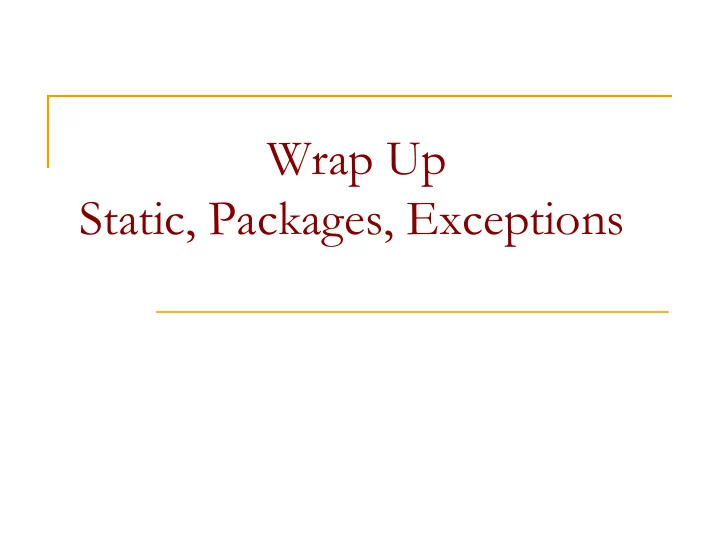
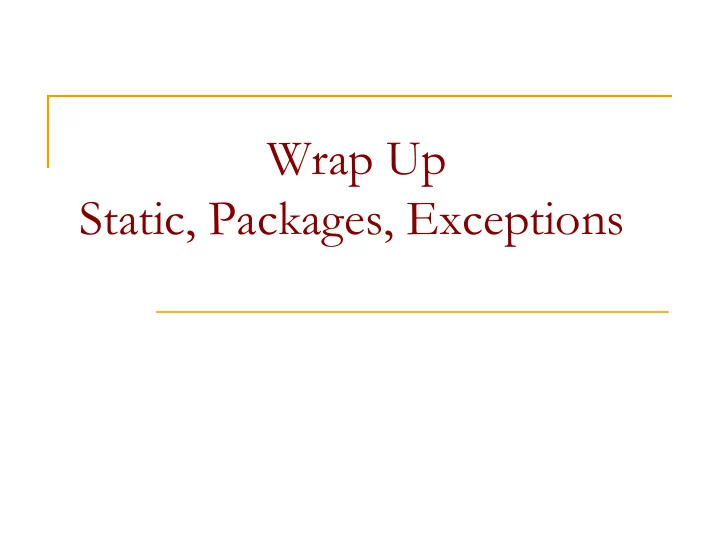
Wrap Up Static, Packages, Exceptions
Static methods // Example: // Java's built in Math class public class Math { public static int abs(int a) { if (a >= 0) { return a; } else { return -a; } } public static double toDegrees(double radians) { return radians * 180 / PI; } } // Using the class: System.out.println(Math.abs(-5)); //didn’t need to create any object
Static methods n static : Part of a class, not part of an object. n Static methods: q Do not require an instance of the class and do not understand the implicit parameter , this ; therefore, cannot access an object's instance variables q good for code related to a class but not to each object's state q if public , can be called from inside or outside the class
Static variables n static : Part of a class, rather than part of an object. q Classes can have static variables . q Static variables are not replicated in each object; a single variable is shared by all objects of that class. private static type name ; or, private static type name = value ; q Example: private static int count = 0;
Examples in the Java library n Static variables in the System class: q System.in and System.out . And in the Java Math class: q public class Math { public static final double PI = 3.141592653589793; public static final double E = 2.718281828459045; ... }
Example n You are writing a class to represent a bank account, and you would like the constructor to automatically assign a running number as the account number. n How can static variables help you?
Assigning ids for BankAccount public class BankAccount { // static variable for assigning an account number // (shared among all instances of the class) private static int lastAssignedNumber = 1000; // instance variables(replicated for each object) private float balance; private int accountNumber; public BankAccount(float initial_balance) { lastAssignedNumber++; // give unique, new number to account accountNumber = lastAssignedNumber; balance = initial_balance; } }
Figure from: Big Java by Cay Horstmann
Static variables q Initializing static variables 1. Default initialization: 0 (for numbers), false (for boolean values), or null (for objects) 2. Use an explicit initializer, such as public class BankAccount { ... private static int lastAssignedNumber = 1000; // Executed once } q Static variables should usually be declared private
Static variables q Exception: Static constants, which may be either private or public: public class BankAccount { q ... public static final double OVERDRAFT_FEE = 5; // Refer to it as BankAccount.OVERDRAFT_FEE } q Minimize the use of static variables q Static final variables are OK.
Java packages Savitch Chapter 6.7
Creating a Java Package Rectangle.java Shape.java // a shape stores its position public class Rectangle extends Shape // on the screen { public abstract class Shape { double width, height; int x,y; public Rectangle(int x, int y, public Shape(int x, int y){ double h, double w ) { this.x = x; super(x, y); this.y = y; width = w; } height = h; } } } Circle.java public class Circle extends Shape { double radius; public Circle(int x, int y, double r) { super(x, y); radius = r; } }
Some motivation n A few observations about the classes/ interfaces on the previous slide: q They are related, so it makes sense to group them together q Somebody else may have created a Shape or Rectangle class – name conflicts (e.g. with java.awt.Rectangle) q Classes within a package can be allowed to have unrestricted access to one another yet still restrict access outside the package.
Java packages n Package: a named collection of related classes that are grouped in a directory (the name of the directory is the same as the name of the package).
Creating a Java Package Rectangle.java Shape.java package shapes; package shapes; public class Rectangle extends Shape public abstract class Shape { { int x,y; double width, height; public Shape(int x, int y){ public Rectangle(int x, int y, this.x = x; double h, double w ) { this.y = y; super(x, y); } width = w; } height = h; } } Circle.java package shapes; public class Circle extends Shape { double radius; public Circle(int x, int y, double r) { super(x, y); radius = r; } }
Shape.java package shapes; put the package statement in all the Java public abstract class Shape { files you intend to include in your package. int x,y; public Shape(int x, int y){ needs to be the first statement in the file this.x = x; (except for comments) this.y = y; } } n A package defines a namespace n If you do not use a package statement , your class or interface ends up in the default package , which is a package that has no name.
Using packages n Only public package members are accessible outside the package in which they are defined. To use a public package member (class, interface) from outside its package, you must either: q Refer to the member by its long (disambiguated) name. java.awt.Rectangle rectangle = new java.awt.Rectangle(); n q Import the member's entire package (not recommended). import java.awt.*; n Rectangle rectangle = new Rectangle(); q Import the package member (recommended). import java.awt.Rectangle; n Rectangle rectangle = new Rectangle();
Package naming n Package naming convention q The name is lower case so it isn’t confused with a type or interface q All official Java packages start with java or javax.
Summary n Packages: q Group together related Java types q Help avoid name conflicts q Provide access control n For more information: http://docs.oracle.com/javase/tutorial/java/package/index.html
Exceptions revisited n Until now you only used predefined Java exceptions. n You can write your own! n Why would you want to do that? Savitch Chapter 9
Example public class DivideByZero Exception extends Exception { public DivideByZeroException() { super(“Divide by zero”); } public DivideByZeroException(String message) { super(message); } }
Recommend
More recommend