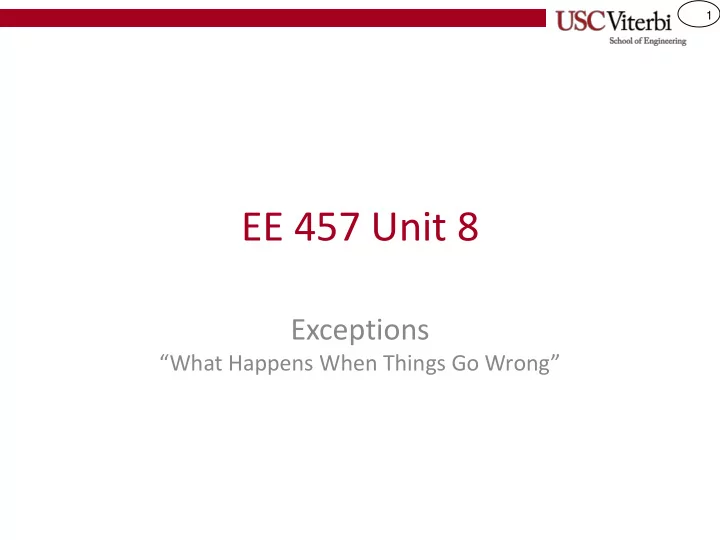
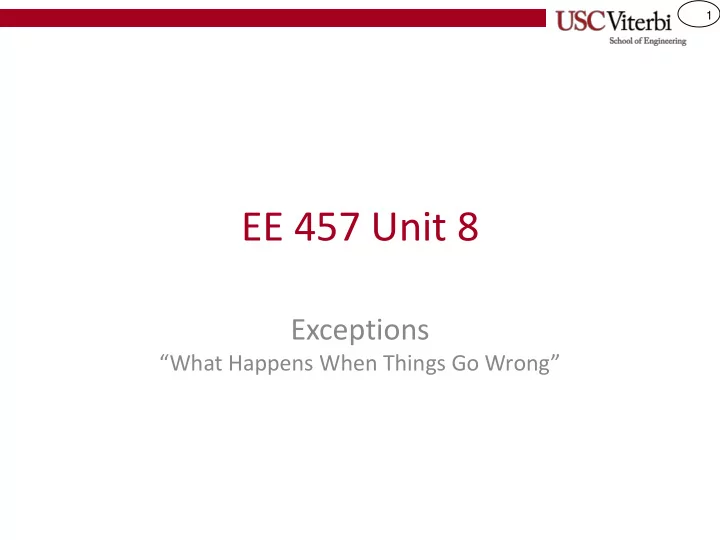
1 EE 457 Unit 8 Exceptions “What Happens When Things Go Wrong”
2 What are Exceptions? • Exceptions are rare events triggered by the hardware and forcing the processor to execute a software handler – HW Interrupts – Error conditions – Traps or system calls • Similar to conditional branches/subroutine calls – Utilize the hardware already in place for branches – Flush pipeline – Fetch from entry point of software exceptions handler
3 Exception Processing • Save necessary state to be able to restart the process – Save PC of offending instruction • Call an appropriate “handler” routine to deal with the error / interrupt / syscall – Handler identifies cause of exception and handles it – May need to save more state • Restore state and return to offending application (or kill it if recovery is impossible)
4 MIPS Coprocessor 0 Registers • Status Register – Enables and disables the handling of exceptions/interrupts – Controls user/kernel processor modes • Kernel mode allows access to certain regions of the address space and execution of certain instructions • Cause Register: Indicates which exception/interrupt occurred • Exception PC (EPC) Register – Indicates the address of the instruction causing the exception – This is also the instruction we should return to after handling the exception • Coprocessor registers can be accessed via the ‘mtc0’ and ‘mfc0’ instructions – mfc0 $gpr,$c0_reg # R[gpr] = C0[c0_reg] – mtc0 $gpr,$c0_reg # C0[c0_reg] = R[gpr]
5 Status Register • Register 12 in coprocessor 0 • Bit definitions – IM[7:0] – Interrupt Mask • 1 = Ignore interrupt / 0 = Allow interrupt – UM – User Mode • 1 = User mode / 0 = Kernel mode – ERL/EXL = Exception/Error Level • 1 = Already handling exception or error / 0 = Normal exec. • If either bit is ‘1’ processor is also said to be in kernel mode – IE = Interrupt Enable • 1 = Allow unmasked interrupts / 0 = Ignore all interrupts 31 15 8 4 2 1 0 Status ERL EXL IM7 IM6 IM5 IM4 IM3 IM2 IM1 IM0 UM 0 0 0 0 0 0000 0000 0000 0000 IE Register
6 Cause Register Code Cause • Register 13 in coprocessor 0 0 Interrupt (HW) • Bit definitions 4, 5 Load (4), Store (5) Address Error – BD – Branch Delay 6, 7 Instruc. (6), Data (7) Bus • The offending instruction was in the branch Error delay slot 8 Syscall • EPC points at the branch but it was EPC+4 9 Breakpoint that caused the exception – PI[7:0] – Pending Interrupt 10 Reserved Instruc. 11 CoProc. Unusable • 1 = Interrupt Requested / 0 = No interrupt requested 12 Arith. Overflow – Exception Code – Indicates cause of 13 Trap exception (see table) 15 Floating Point 31 15 8 7 6 2 1 0 Cause Exception Code PI7 PI6 PI5 PI4 PI3 PI2 PI1 PI0 BD 0 0 0 000 0000 0000 0000 Register
7 EPC Register • Exception PC holds the address of the offending instruction – Can be used along with ‘Cause’ register to find and correct some error conditions • ‘ eret ’ instruction used to return from exception handler and back to execution point in original code (unless handling the error means having the OS kill the process) – ‘ eret ’ Operation: PC = EPC 31 0 EPC = Exception PC Address of instruction that generated the exception
8 Exception Examples 1 Example Stage Action I/O Device Interrupt WB Take ASAP • A peripheral device requires action from the CPU (Interrupt I/O Driven) Operating System Calls (“Traps”) [e.g. File Open] ID Precise • Trap instruction causes processor to enter kernel mode Instruction Tracing and Breakpoints ID Precise • When TRAP Bit is set all instructions cause exceptions • Particular instructions are flagged for exceptions (debugging) Arithmetic Exceptions EX Precise • Overflow or Divide-by-0
9 Exception Examples 2 Example Stage Action Page Faults IF or MEM Precise • Virtual memory access fault (no Page Table entry resident in memory) Misaligned Memory Address EX Abort • Address is not multiple of operand size Process Memory Protection Violations MEM Abort • Address is out of bounds; RWX violation Process Undefined Instructions ID Precise • Decode unit does not recognize opcode or other fields (Why not • Could be useful to extend the instruction set abort) Hardware failure WB Take ASAP • Unrecoverable hardware error is detected; execution is compromised Power Failure WB Take ASAP • Power has fallen below a threshold; Trap to software to save as much state as possible
10 System Calls/Traps • A controlled-method for user application calling OS services • Switches processor to “kernel” mode where certain privileges are enabled that we would not want normal user apps to access Instruction Tracing and Breakpoint x86 System Call (old DOS OS call) Single-stepping & Breakpoint in x86 IN AH, 01H INT 20H // getchar() PSW TF Processor Trap Flag Status Word
11 Exception Processing • Exception = – Asynchronous (non-programmed) control transfer – Synchronous system call/trap • Must save PC of offending instruction, program state, and any information needed to return afterwards • Restore upon return User Program System Exception Handler --------- --------- --------- --------- --------- --------- --------- --------- --------- --------- --------- --------- --------- --------- --------- --------- Return from exception
12 Problem of Calling a Handler • We can’t use explicit ‘jal’ instructions to call exception handlers since we don’t when they will occur Many instructions could cause .text an error condition. Or a MAIN: ---- hardware event like a keyboard ---- press could occur at any point in ---- the code. ---- ---- jr $ra
13 Solution for Calling a Handler • Since we don’t know when an exception will occur there must be a preset location where an exception handler should be defined or some way of telling the processor in advance where our exception handlers will be located • Method 1: Single hardwired address for master handler – Early MIPS architecture defines that the exception handler should be located at 0x8000_0180. Code there should then examine CAUSE register and then call appropriate handler routine • Method 2: Vectored locations (usually for interrupts) – Each interrupt handler at a different address based on interrupt number (a.k.a. vector) (INT1 @ 0x80000200, INT2 @ 0x80000300) • Method 3: Vector tables – Table in memory holding start address of exception handlers (i.e. overflow exception handler pointer at 0x0004, FP exception handler pointer at 0x0008, etc.)
14 Handler Calling Methods Kernel 0xffffffff Kernel 0xffffffff Kernel 0xffffffff Space Space Space INT 2 Hand. x3 INT n Hand. 0x80000??? INT 2 Hand. 0x80000300 x1 Handler 1 INT 1 Hand. 0x80000200 x2 INT 1 Hand. Exception Exception 0x80000180 0x80000180 Handler Handler addr x3 addr x2 0x80000000 0x80000000 0x80000000 addr x1 User User User Space Space Space 0x00000000 0x00000000 0x00000000 Method 1 Method 2 Method 3
15 Precise Exceptions • Two conditions: – Synchronized with an instruction • A particular instruction caused the exception • Not an interrupt or some kind of failure – Must resume execution after handler • Restart the instruction causing the exception after exception handler returns • Not an exception that will cause the process to abort • Not difficult in a processor executing one instruction at a time • Very difficult in architectures in which multiple instruction execute concurrently (i.e. our 5-stage pipeline)
16 Why are Exceptions So Important? • Exceptions are part of the ISA (Instruction Set Architecture) specification • Any implementation of an ISA must comply with its “Exception model” • Precise exception handling constrains what the architecture can do – Exceptions are rare yet we must functionally support them – If we did not have to comply to the exception model architects would have a lot more freedom in their design When designing micro-architectures for the common case, exceptions must always be in the back of your mind!
17 Exceptions in the 5-Stage Pipeline • To support precise exceptions in the 5-stage pipeline we must… – Identify the pipeline stage and instruction causing the exceptions • Any stage can trigger an exception (except for the WB stage) – Identify the cause of the exception – Save the process state at the faulting instruction • Including registers, PC, and cause • Usually done by software exception handler – Complete the execution of instructions preceding the faulting instruction – Flush instruction following the faulting instruction plus the faulting instruction – Transfer control to exception handler Use many of the same mechanisms as conditional branches.
Recommend
More recommend